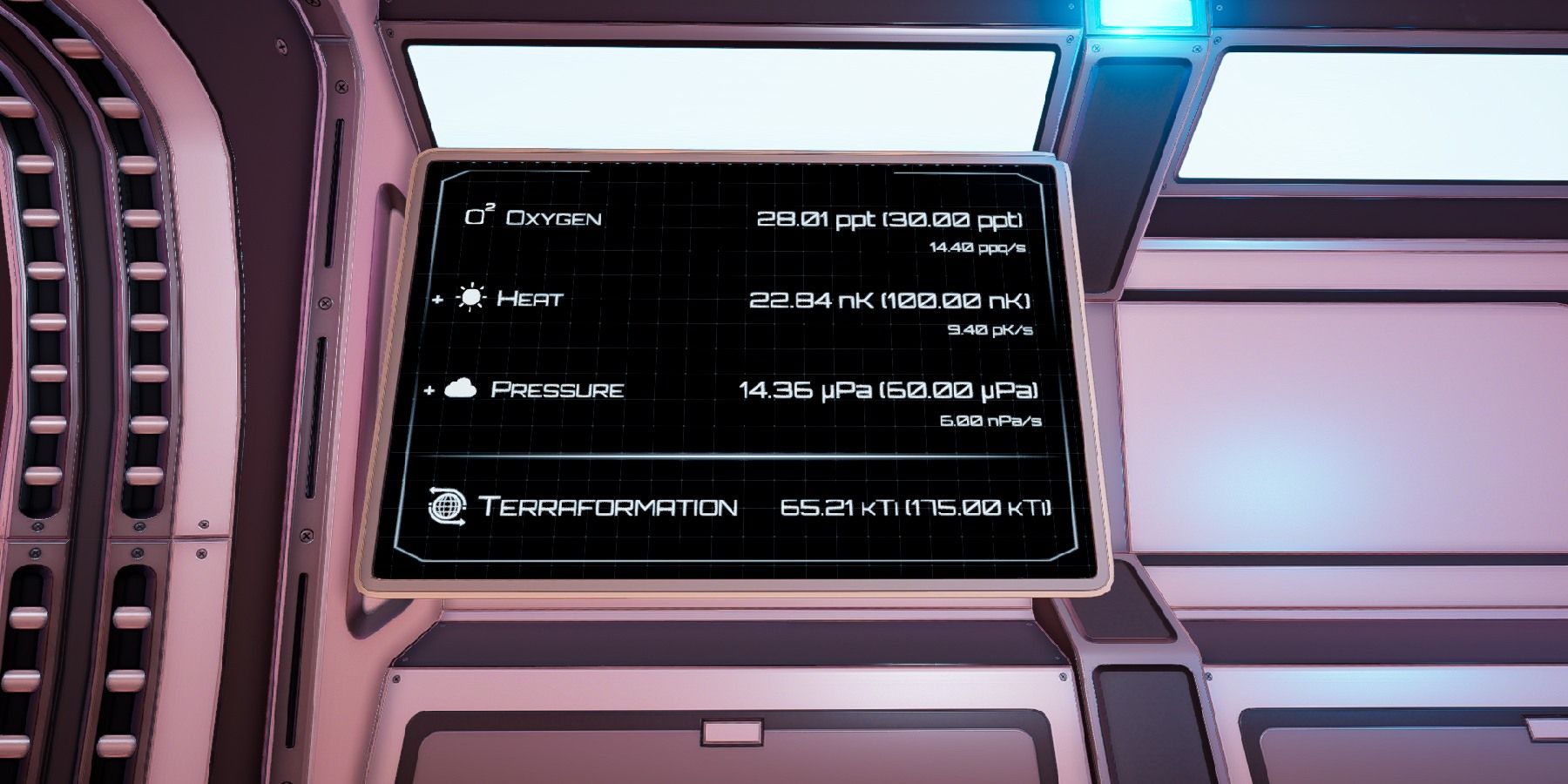The Planet Crafter is a survival game that starts slow and small. However, the game speeds up over time as you unlock better machines, faster speeds, and more automation systems. But what if you could make the game even faster and more convenient than it normally allows?
The mod scene for The Planet Crafter isn't as extensive as it is for other games, largely because the developers haven't designed the game to use mods. However, that hasn't stopped modders from creating their own fixes, gameplay tweaks, cheats, and additions. It takes some effort to set the game up to use mods, but adding new mods is easy once you have.

The Planet Crafter: How to Get Terra Tokens
You can get valuable items and blueprints from space trading in The Planet Crafter, but only if you have the Terra Tokens.
How to Make The Planet Crafter Mod-Ready
The first thing to understand is that The Planet Crafter is a Unity project. This means that modding programs that work on other Unity games also work on this one. Specifically, you need a program called BepInEx. The best way to install this program is with the BepInEx Unity Installer, which automates the process and selects the version of the program that works for any given game. You can find the BepInEx Unity Installer on Nexus (along with all the mods listed below). Nexus requires an account, but creating one is free.
Once you have the installer, follow these steps:
- Find your local files for The Planet Crafter. By default, the location for Steam is Program Files (x86)/Steam/steamapps/common/The Planet Crafter. The location for GOG is Program Files (x86)/GOG Galaxy/Games/The Planet Crafter.
- Download the file from the link above, then place BepInExUnityInstaller.exe into the same folder as Planet Crafter.exe.
- Run BepInExUnityInstaller.exe. A new folder called "BepInEx" should appear. If it doesn't, you may need to download .NET 4.8.
- Start The Planet Crafter, then close the game. This will let the BepInEx installation add the needed files and folders.
- Download one or more The Planet Crafter mods from Nexus, or any other site you trust.
- Extract the mod files or folders to The Planet Crafter/BepInEx/plugins.
- With the mods in place, start The Planet Crafter and close it again. Startup may take longer than usual, and it might crash once or twice, but it should still run.
- After running the game with the mods installed, you can find configuration files in BepInEx/config. Open these files using any text editor (like Notepad) to change the mod's variables.
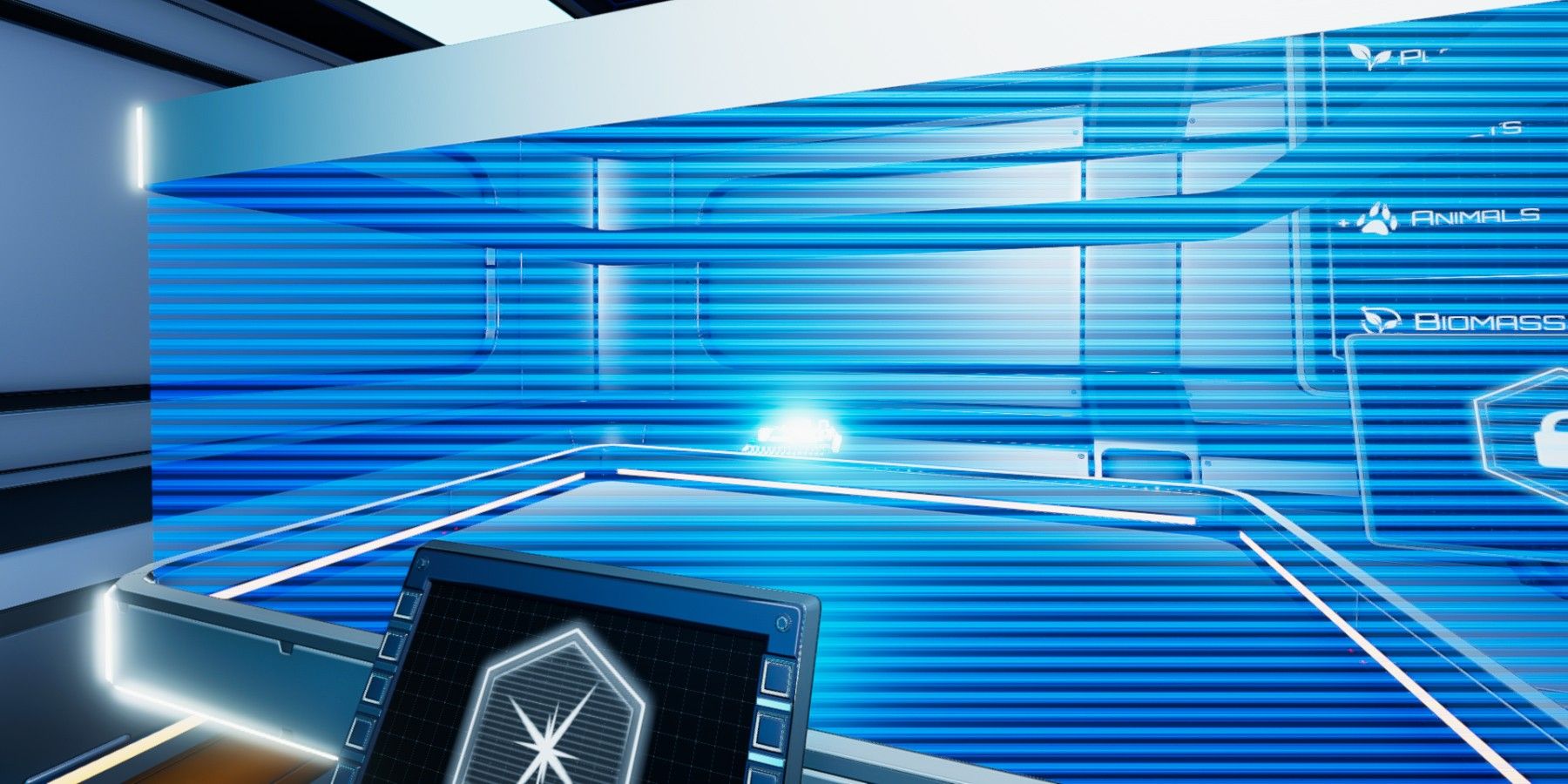
The Planet Crafter: How to Make Circuit Boards
The Fish and Drones update introduced a new material, circuit boards, which are needed for a variety of late-game equipment. Here's how to make them.
Great Mods for The Planet Crafter
The Planet Crafter has a few dozen mods available on Nexus alone. However, not all mod creators have kept their mods current as the game progressed through early access, so check the last upload dates and read the posts to make sure the mod will still work. What follows is a list of mods that work with the 1.0 release and will make your terraforming experience easier or more exciting.
Item Stacking
Instead of having one item fill one inventory space, each space can hold a stack of items of the same type. This makes exploration, ore extraction, and storage much easier. The mod defaults to stacks of 10, but you can change this number in the mod's .cfg file. However, this mod doesn't work properly with a controller, and the mod's developer warns that problems can start happening if you increase the stack size to over 50.
Craft from Nearby Containers
With this mod active, all the items in crates and lockers nearby count as being in your inventory when you bring up the crafting menu. The radius of this effect is 20 meters by default, but you can make it as big as you want in the .cfg file. Just be sure to use the mod by akarnokd, because the one by aedenthorn is outdated and doesn't work.
Better Jetpack
This mod can make your jetpack much faster and more effective. It's outdated, and so the feature that stops the jetpack dropoff doesn't work, but the feature that multiplies the jetpack's speed does. The default multiplier is one, but you can set it to two, three, or four in the .cfg file to start zooming across the landscape. This multiplier also lets you hover higher above the ground, allowing you to reach game-breaking heights.
Auto Consume Food-Water-Oxygen
If any of your three bars run out, you'll die and respawn at the last safe location you visited. This mod will automatically consume water bottles, oxygen bottles, and food in your inventory as soon as each bar gets low enough (nine percent by default). You still need to carry these resources with you, but the mod will keep you alive if you forget about keeping track of your values.
Show Next Unlockables
This mod adds some extra information to the big wall screens. Along with the current values of heat, oxygen, biomass, and so on, you can also see the values you need to hit to unlock the next blueprints. The displays won't say what unlocks, but this still gives you more information you can view at a glance.
Space Cows
This mod is more for fun than for convenience. Each time you build a Grass Spreader (Flower Spreaders don't count), a Space Cow more simplistic than Minecraft will appear next to it. Every two minutes, the Space Cow produces one Water Bottle, one "Space Food" (worth 40 health), and one Methane Cartridge.

The Planet Crafter
- Platform(s)
- PC
- Released
- April 10, 2024
- Developer(s)
- Miju Games
- Genre(s)
- Open-World , Survival
- How Long To Beat
- 19 Hours