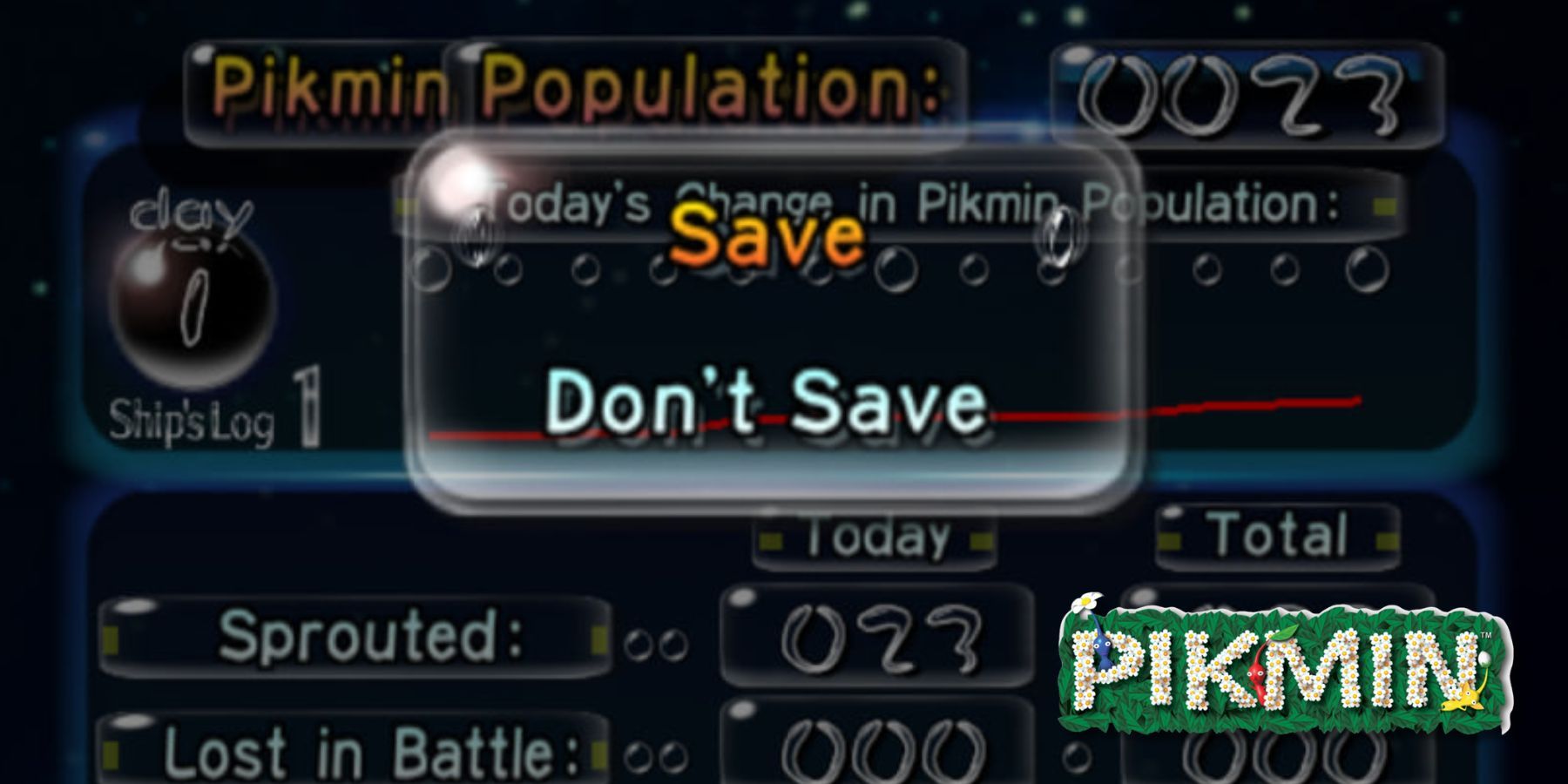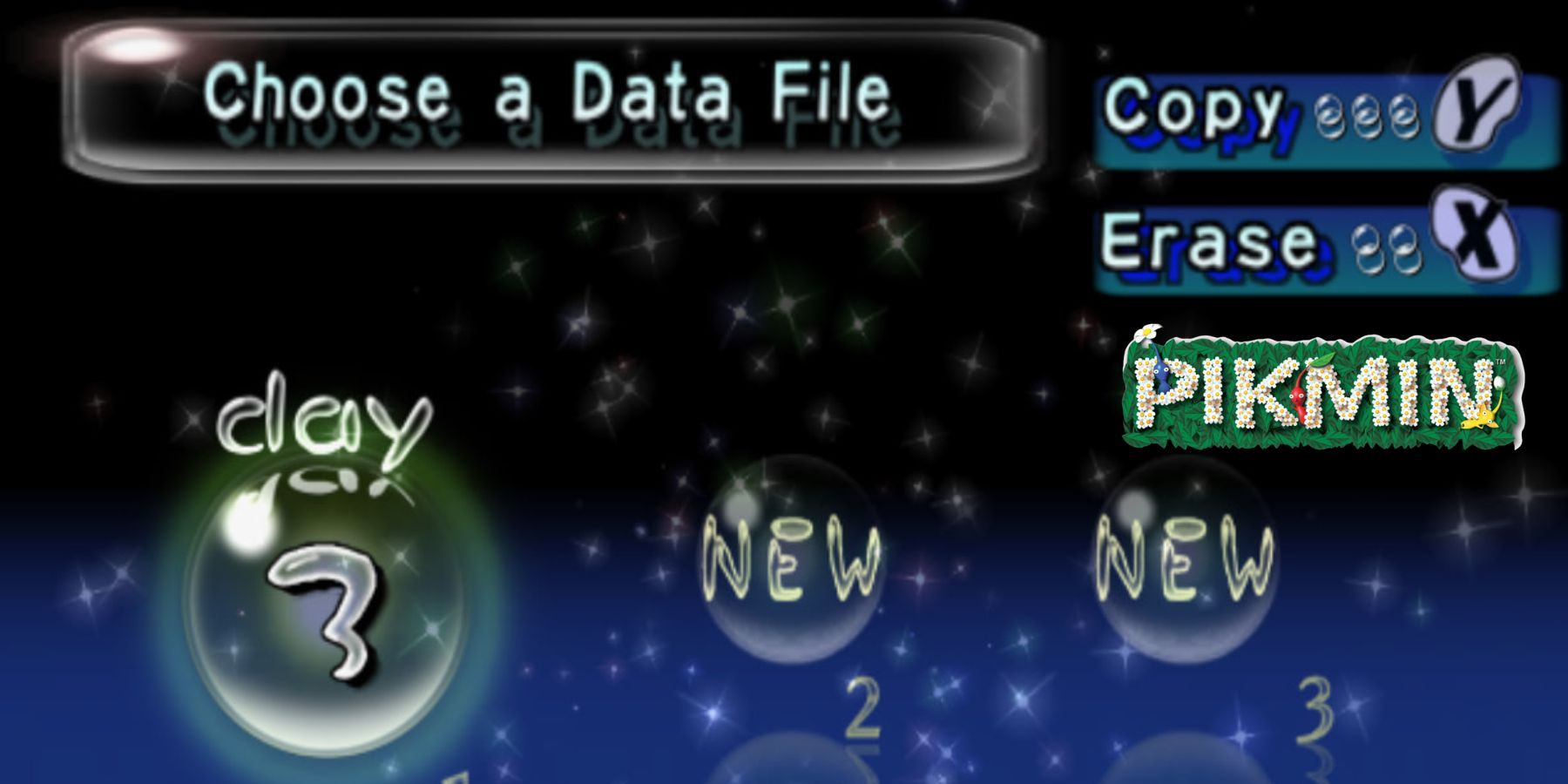Pikmin 1 is the first game in the Pikmin series, which reveals the main character Captain Olimar. The adventure begins when he takes a vacation and goes on a long journey through space on his ship S.S. Dolphin. Soon, Captain Olimar finds himself on an unknown planet after his spaceship hits a meteorite.
To get home, he needs to rebuild his ship in 30 days, with the help of aliens called Pikmin. Even though the game is very fun, it is worth taking a break sometimes, so fans are interested in how to save in Pikmin 1. This guide is created to answer this question, so after reading it, they will no longer have such difficulties.
How to Save in Pikmin 1
When players get tired of the game or want to quit, they first need to save the game so that they don't have to start the passage again. In Pikmin, this is not so easy because the game is quite old school. There are several options for saving, which can be divided into automatic and manual. Automatic saves are performed before important battles or other events in the game. For example, before boss battles, so that if players lose, they can start the battle again from a checkpoint instead of the beginning of the level. Manual saves are those that users can manage by themselves, and they can find information about it below.
Manual Saves
So, manual saves can be performed at the end of a level after the time of one game day has expired. When the time is up, gamers will be able to see the overall progress statistics, after which the game will offer them to save. If players are not satisfied with the game statistics, they can choose not to save to replay the day.
Data Slots
The game also offers fans three slots to save their game progress. These slots allow them to create a new campaign or copy the current game progress if fans want to return to a certain point in the story. They are available in the main menu, immediately after the game is launched, and users can use them at any time by returning to the main menu.
Pikmin 1 is available on the Nintendo Switch, Wii, GameCube, and Wii U