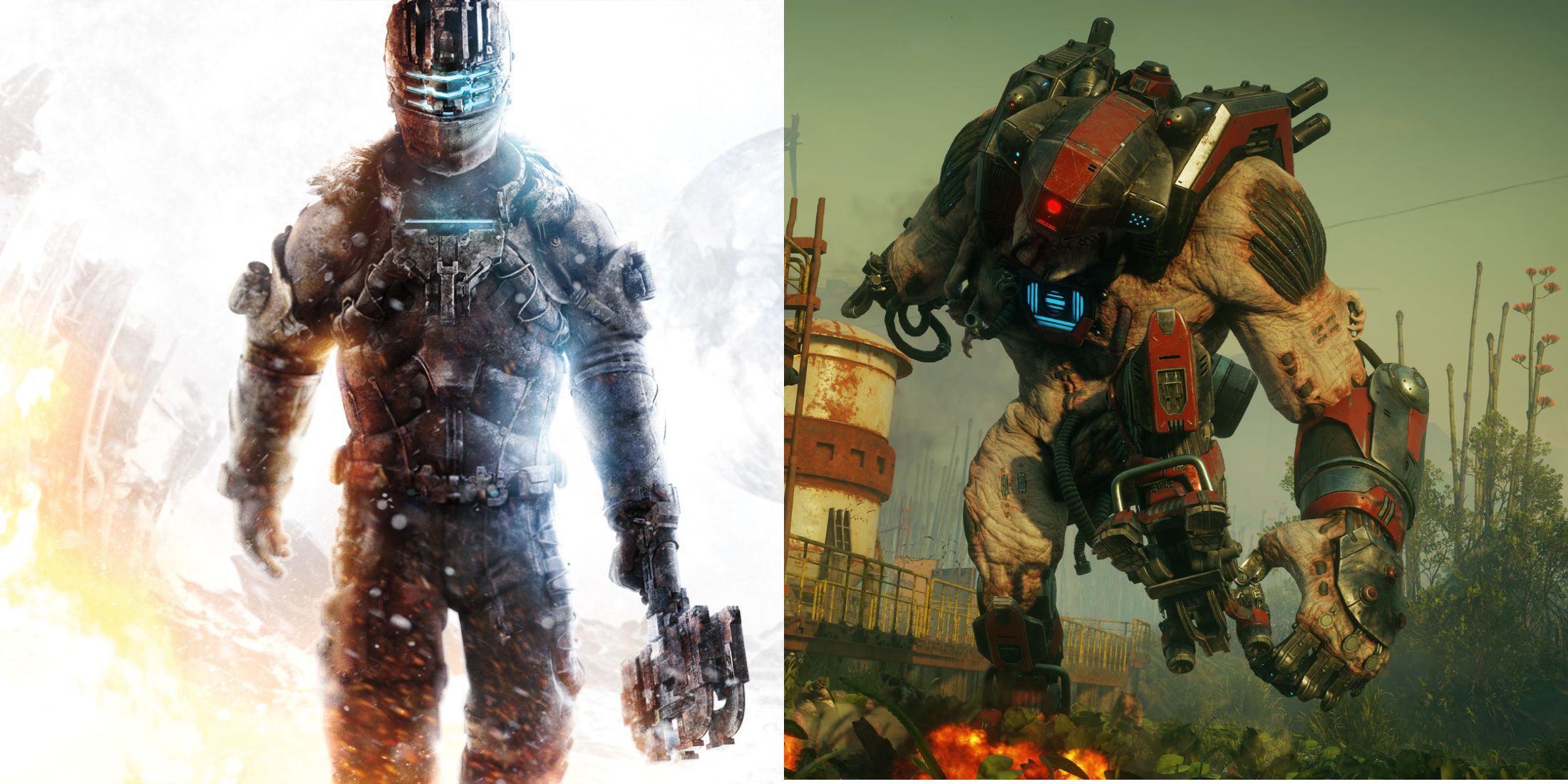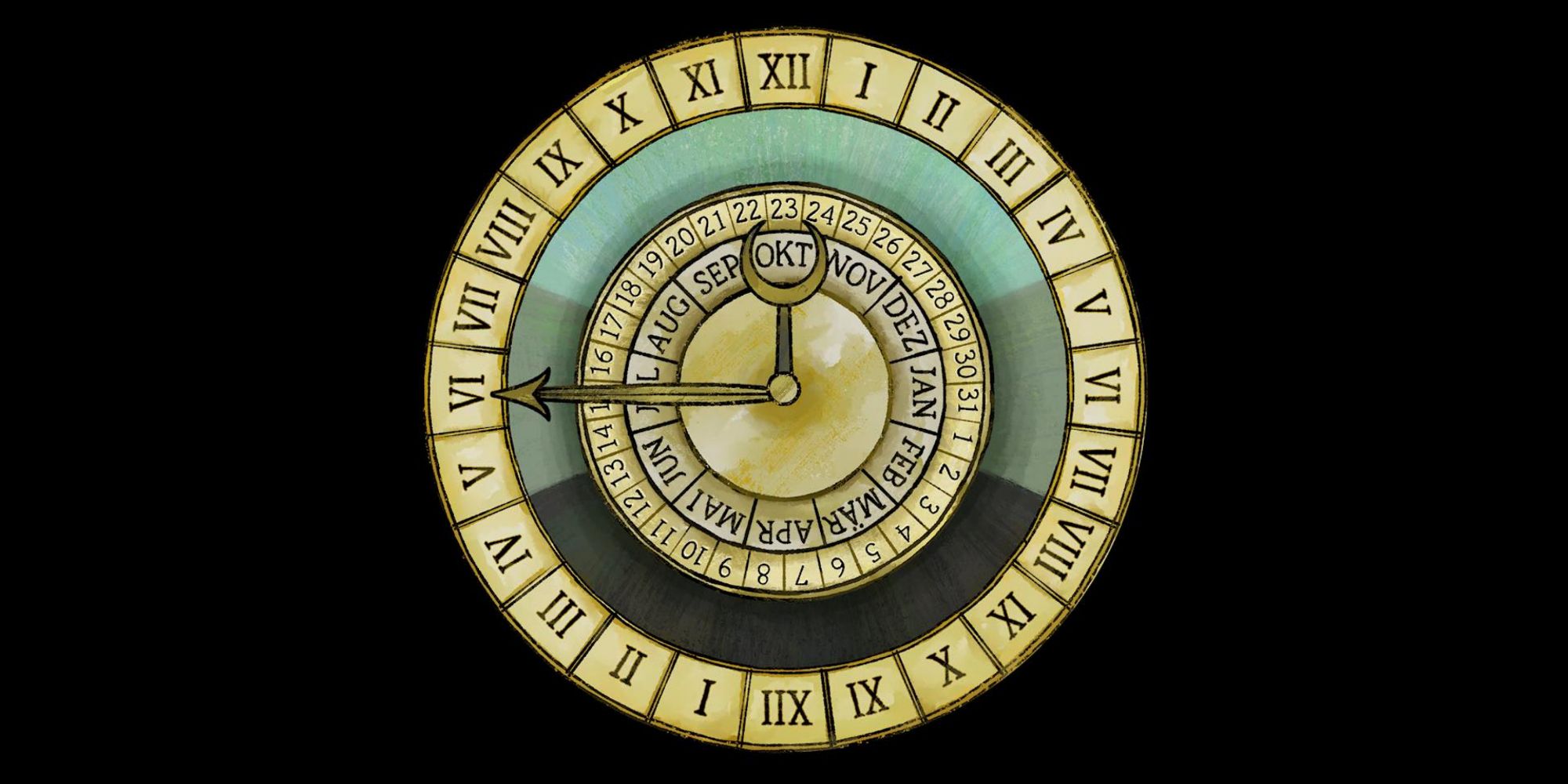Pentiment is a murder mystery game with a peculiar yet quirky style. And that's exactly what makes it so charming and won't let players put the game down until they're done with it. There are some particularities to Pentiment that really set it apart from the other games, namely the importance of time and how it can pass by.
When solving a case within a time limit, it's important to know how to best manage time so that it won't be wasted with meaningless interactions. In this guide, gamers will learn everything they need to know about effectively managing their time when playing Pentiment.
How To Manage Time
While playing Pentiment, gamers will find themselves in a predicament in which they will have to solve some murders. And, on top of that, players won't have all the time in the world to come to a conclusion; the number of hours they have to do this are limited.
Certain interactions and actions in the game will set time forward since they will take a while to complete. Eating a meal will always take some time, the same goes for sleeping, and some of the investigating that needs to be done. It's not always possible to prevent a time skip but it can be predicted and delayed some of the time. This means that fortunately there are a few ways to make the most of one's time throughout the Acts of the story. Here's how:
- Keeping an eye on the map icons - checking the map is an essential part of knowing what to do next and what might skip time forward. The Objective, Meal, and Sleep icons will nearly always skip time since they inevitably take time to complete. The best way to maximize time rather than waste it is to investigate as many locations as possible before going to any of these other icons.
- Not investigating everything - there are a few leads that Andreas can follow regarding what he'll investigate next. Generally, when an investigation will take too long, the game will let players know with a cue that will say it might take a while and if they're sure they want to pursue a certain conversation/search a location. So, for the players, it's important to pick their battles and only follow what they trust might be worth their time.
- Reading Andreas's journal - Andreas' journal contains valuable pieces of information about his investigation. It's not uncommon for players to forget all about it and continue about their days but reading through his summaries of the investigation might just help players find out what they should investigate next rather than going somewhere that will prove fruitless.
In case the player regrets their choice and feels like they wasted time, it's always possible to go back to an old save. Players can access their save files by selecting New Game in the main menu and then pressing the Old Saves button.
Pentiment is available on PC, Xbox Series X/S, and Xbox One. It is also available on Xbox Game Pass.