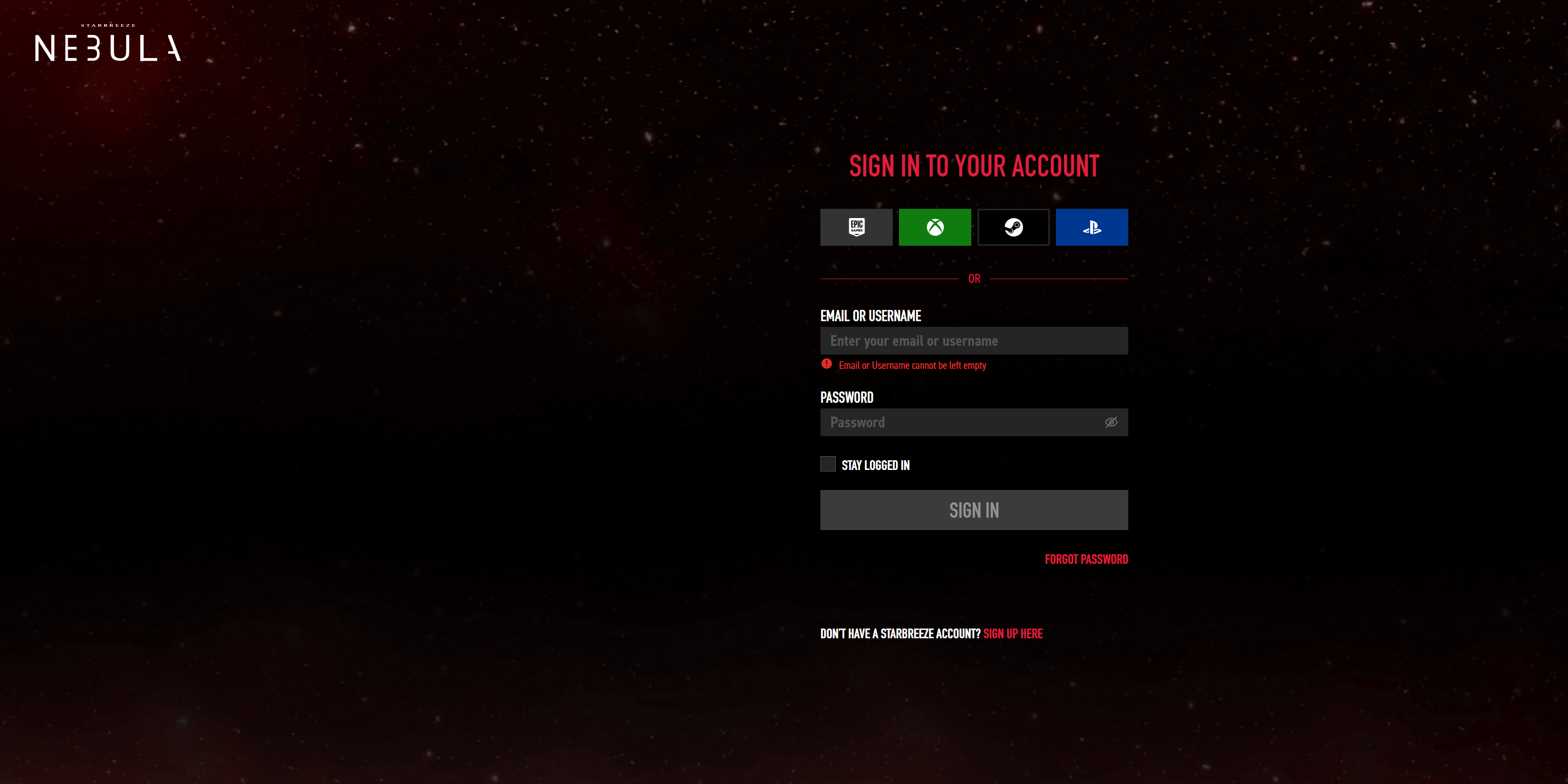With the release of Payday 3, console and PC players are wondering if they can join each other for the heists of a lifetime and if it's possible to transfer their saves over to a different system. It’s no surprise that Payday 3 fans are expecting these features, as Starbreeze has made it clear that this is one of their ambitions to keep the game functioning and flowing across all platforms so that everyone can enjoy heisting without the limitations of their system.
Yet, with the promise of both crossplay and cross-progression, some players might ask how to actually set it up, and what they actually do. Luckily, these Payday 3 functions are available on all systems, and they can also be disabled at any time for those who just want to stick with the friends or strangers that they have on their own specific system.
Does Payday 3 Have Crossplay?
Yes, Payday 3 does have crossplay. When players start the game for the first time, they will be asked if they want to enable or disable crossplay. This function is only available to the systems that the game is on, meaning only PlayStation 5, Xbox Series X|S and PC owners can enjoy crossplay and cross-platform play. Crossplay is a great modern function of gaming that keeps the different platforms unified and ensures that no one is left out, and friends from all over can enjoy the carnage and tactics of a heist.
How To Set Up Crossplay In Payday 3
Firstly, players need to create a Starbreeze/Nebula account. To sign up, they will need to make a Username and Display Name. These can be changed, but they are limited, as not everyone can have the same Username and Display Name as each other. After creating a Starbreeze/Nebula account, players need to keep note of the Username they have used.
Follow the instructions listed below to enable/disable crossplay in Payday 3:
- Once in the game, head to the “More” tab.
- Select “Settings” from the listed options.
- Click the “Gameplay” setting.
- Scroll down to find “Online”.
- Click “Disable Crossplay” or “Disable Crossplay” based on the desired option.
Once Crossplay has been enabled, and the Nebula account is ready to go, players can open the “Social Menu” that is marked at the bottom left of the screen. From here, they can click “Search Users” and enter the Starbreeze/Nebula Username associated with the friend in question.
Once the friend has been selected from the search list, players can send a friend request, and only invite the player once the friend request has been accepted. This can be located under the “Incoming Friends Requests” section of the Social Menu.
Now that friends have been made, players can invite up to three friends to join a Payday 3 heist. Players can also see the activity of their friends through the Social Menu once online in the game, and can freely invite each other at will.
Does Payday 3 Have Cross-Progression?
Payday 3 supports cross-progression, meaning that heisters can select their preferred platform at any time. This means that once they have set up their Starbreeze/Nebula account, they are free to hop from one system to the next, whether that is PC, PlayStation 5, or Xbox Series X|S. However, it is expected, like most games with cross-progression, that Payday 3 DLC will not carry over between systems, and players will have to purchase the desired DLC again depending on their platform of choice.
Cross-progression is a seemingly common feature, popularized by some cloud gaming features seen from Fortnite, Call of Duty, and other multiplayer-heavy titles. Cross-progression shows how far gamers have come from a floppy disk, as the ability to transfer over data, which includes the dedication of the player’s time spent in the game, as well as their levels, money, skills, and weapons, means that they do not feel discouraged and have to start again just because they have changed platforms. Luckily for them, Payday 3 has cross-progression that can be set up in a rather easy manner.
How To Set Up Cross-Progression In Payday 3
Setting up cross-progression is relatively straightforward, and follows the same necessary steps as crossplay. Players need to create and log in to their platform of choice on Starbreeze/Nebula’s website, connecting said account to their Starbreeze/Nebula account. From the “My Account” section, players can select “Linked Accounts” where they will be able to add any of the following platforms:
- Epic Games
- Twitch
- Xbox Live
- PlayStation
- Steam
Once these accounts have been connected, the Nebula account will do its work to seamlessly transfer the data from one console to another. This save feature is all thanks to the cloud, so all players have to do to activate cross-progression is play the game as normal whilst signing in to their account. This is one of the reasons why Payday 3 is an online-only game. Progress will automatically be saved and registered, meaning if players level up on PlayStation 5, but want to jump back in on their save file on PC, it will automatically be transferred over with the only hassle being having to create a Nebula account.
Payday 3 is out now for PC, PlayStation 5, and Xbox Series X|S.