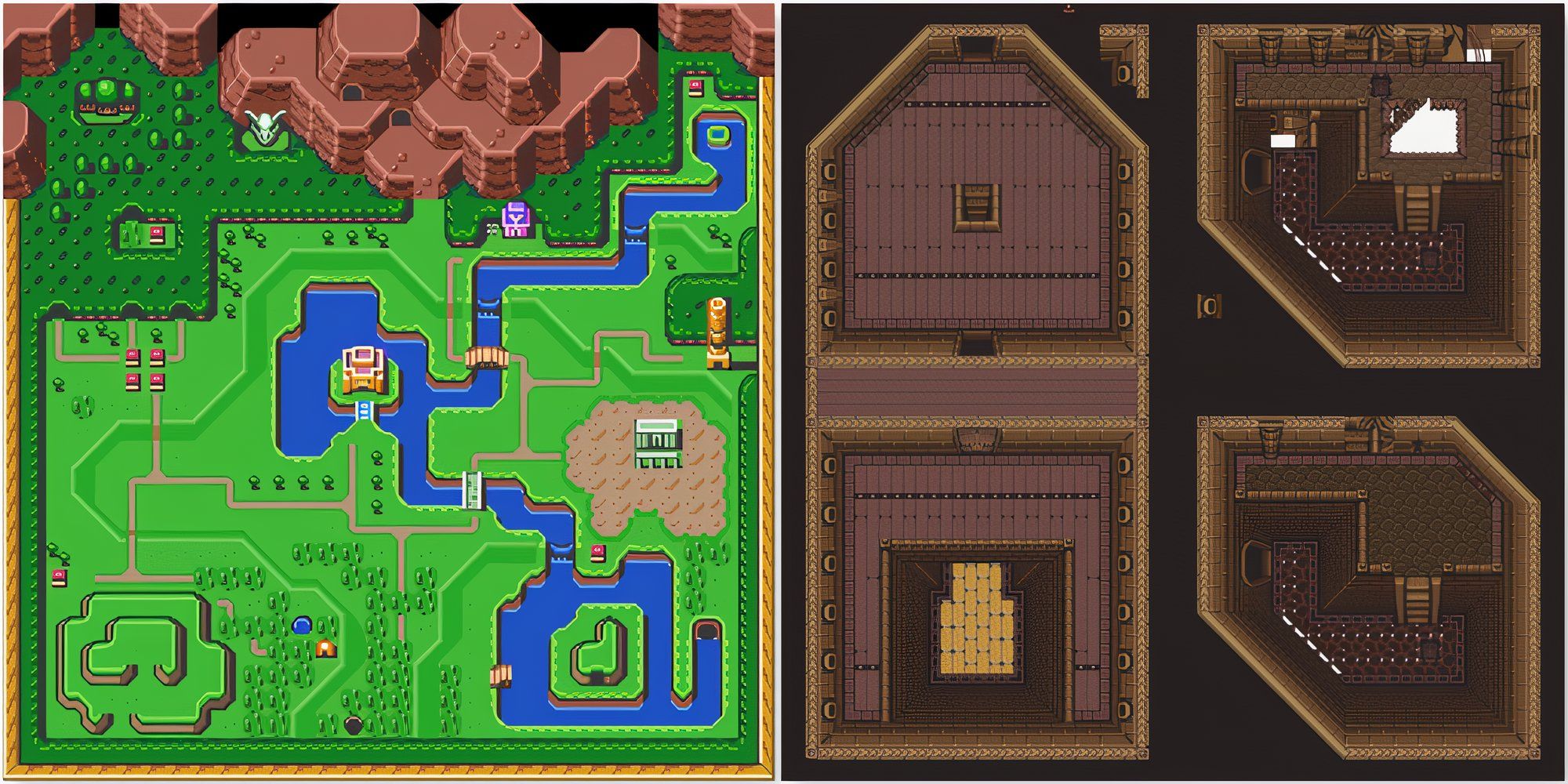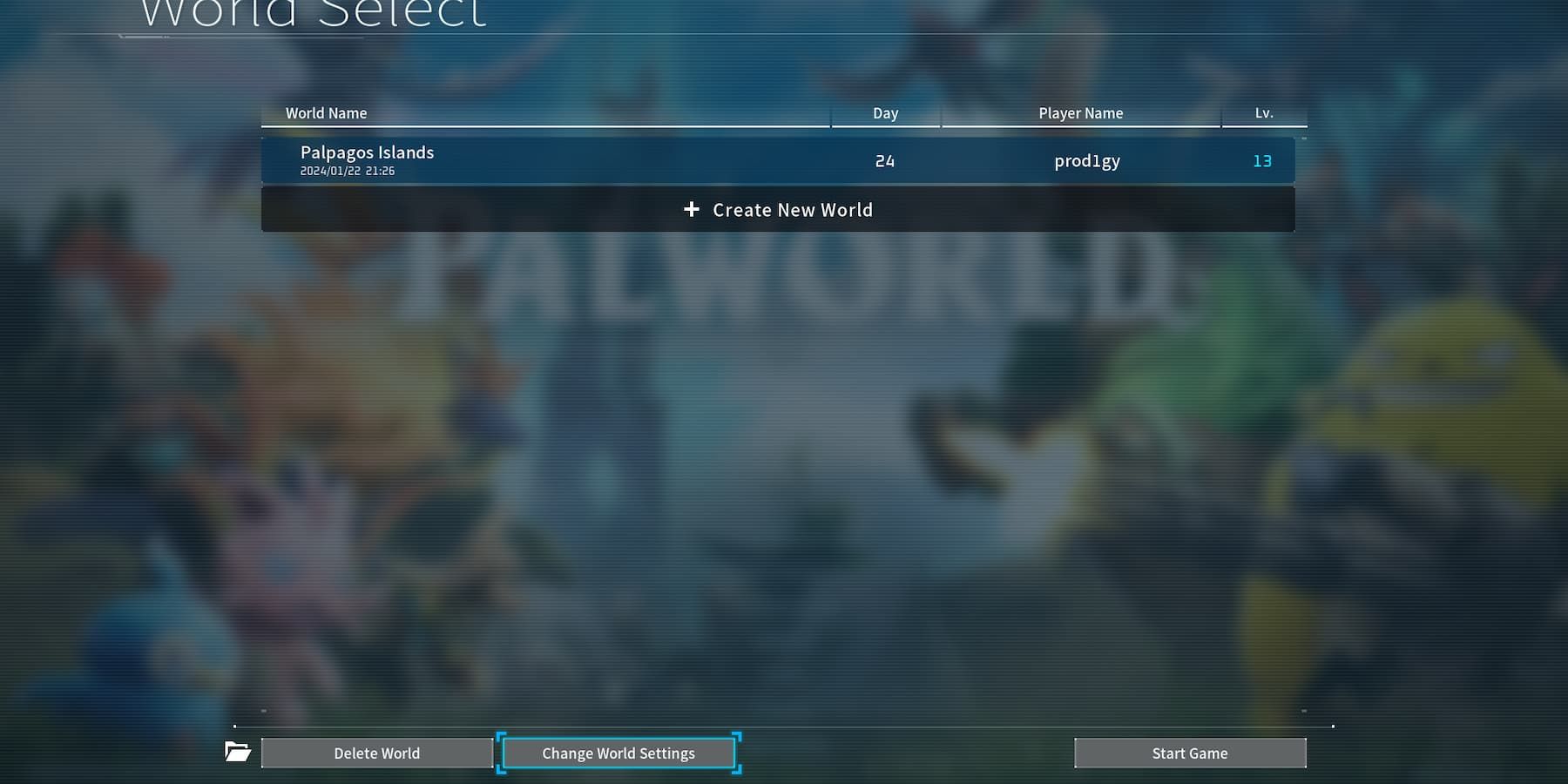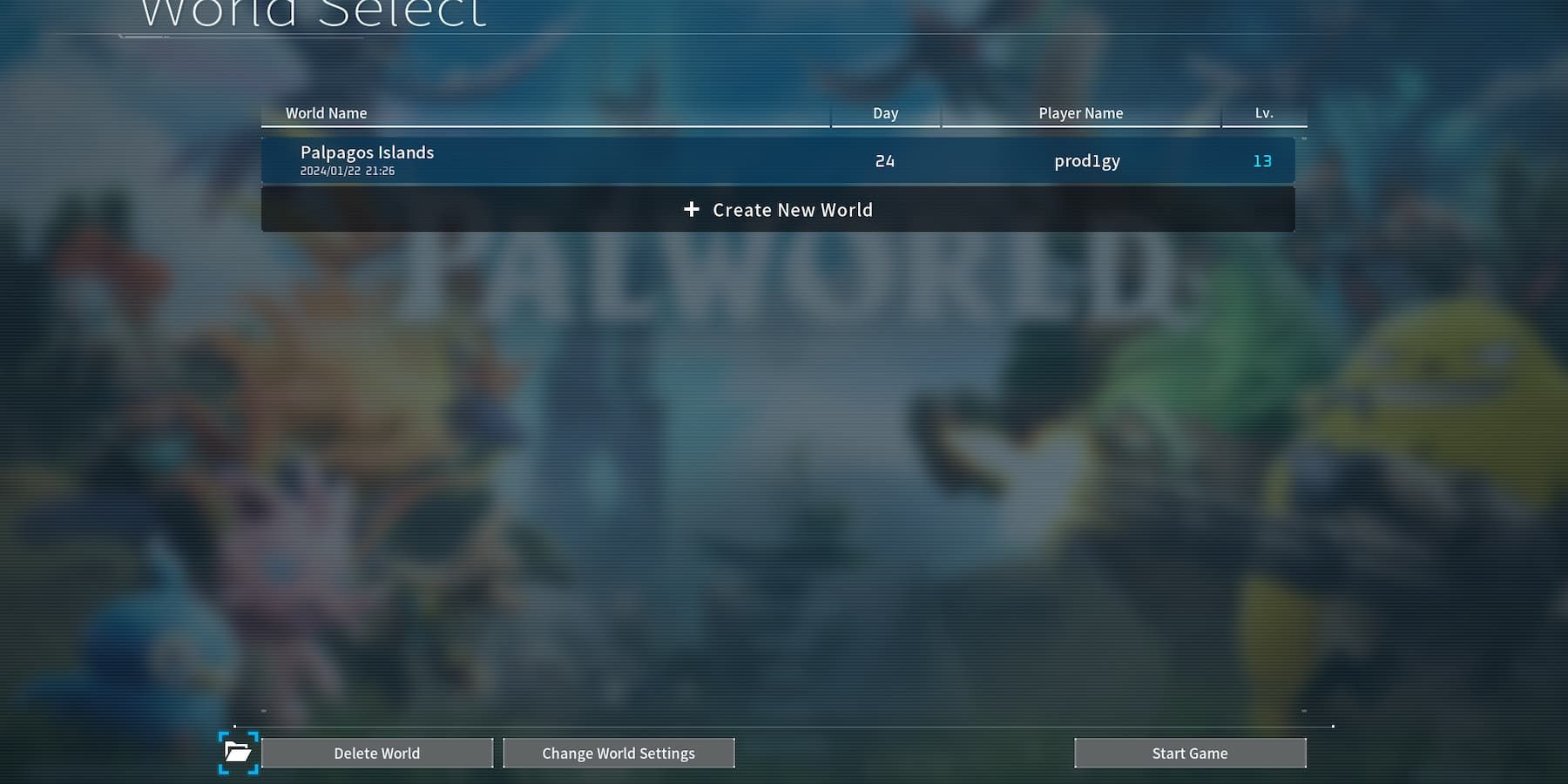Quick Links
Palworld fans have the opportunity to create worlds with different settings to fit their single-player or multiplayer gaming sessions. In this guide, we'll teach you how to make a new world in Palworld and how to change the world's settings.

Palworld: Best Materials To Farm In The Early Game
In the early goings of Palword, players should prioritize the following materials to get a proper headstart.
How to Create a New World in Palworld
If you would like to create two different worlds, one for yourself to enjoy in solo mode and another to play multiplayer with your friends, the game offers the right solution. To create a new world, follow these simple steps:
- Log in to the game and enter the Main Menu.
- Click the ‘Start Game’ button to take you to the world screen.
- Now click the ‘+ Create New World’ button to start a new world. You will have to pick a name for your new world first.
- Once you are done entering the name, you will be taken to the World Settings screen. If you want to play solo, keep the Multiplayer option OFF; if not, then turn it ON. You will also have to choose the difficulty settings from this menu.
- Once you finish the World Settings, click OK and Yes to start a new world.
- You will then be taken to the character customization screen. Once you are done with that, your journey in the newly created world will begin.
How to Create New World in Palworld
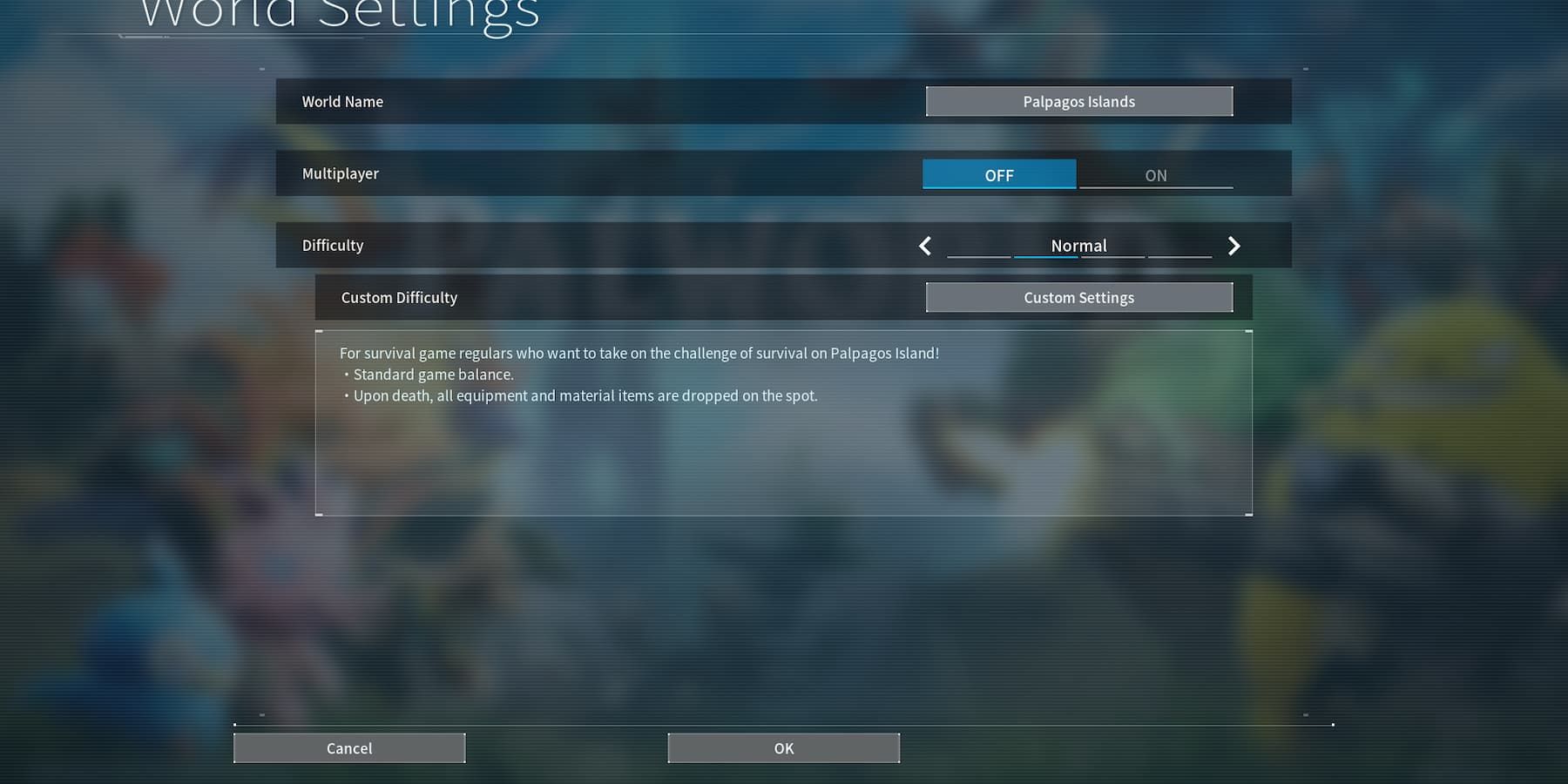
How to Change World Settings
If you feel your current environment is too simple or complex, you may alter its settings. These changes can be done from the World Select menu at any point throughout the game. Here is how you can change the settings of an existing World in Palworld:
- Enter the Main Menu and then click on ‘Start Game.’
- From the World Select menu, choose the world you want to change, and then click on the ‘Change World Settings’ button at the bottom of your screen.
- You will be taken to the World Settings screen of your saved world. You can proceed to change the settings as you like.
You can only change the Multiplayer option and Difficulty level of an existing world.
Will You Lose Old Save if You Create a New World?
No, even after creating a new world, you won't lose the stored file from your previous one. If you don't select the Delete World option from the World Select menu, your previous progress save file will still be accessible. You can access both worlds whenever you want or progress simultaneously.
However, you can keep a backup of your progress to be safe. For this, you must keep a backup of the Save File Location, which can be accessed by clicking the World’s name and then the Folder icon at the bottom left of your screen.

- Platform(s)
- PC , Xbox Series X , Xbox Series S , Xbox One
- Released
- January 19, 2024
- Developer(s)
- Pocket Pair, Inc.
- Genre(s)
- Open-World , Shooter , Survival