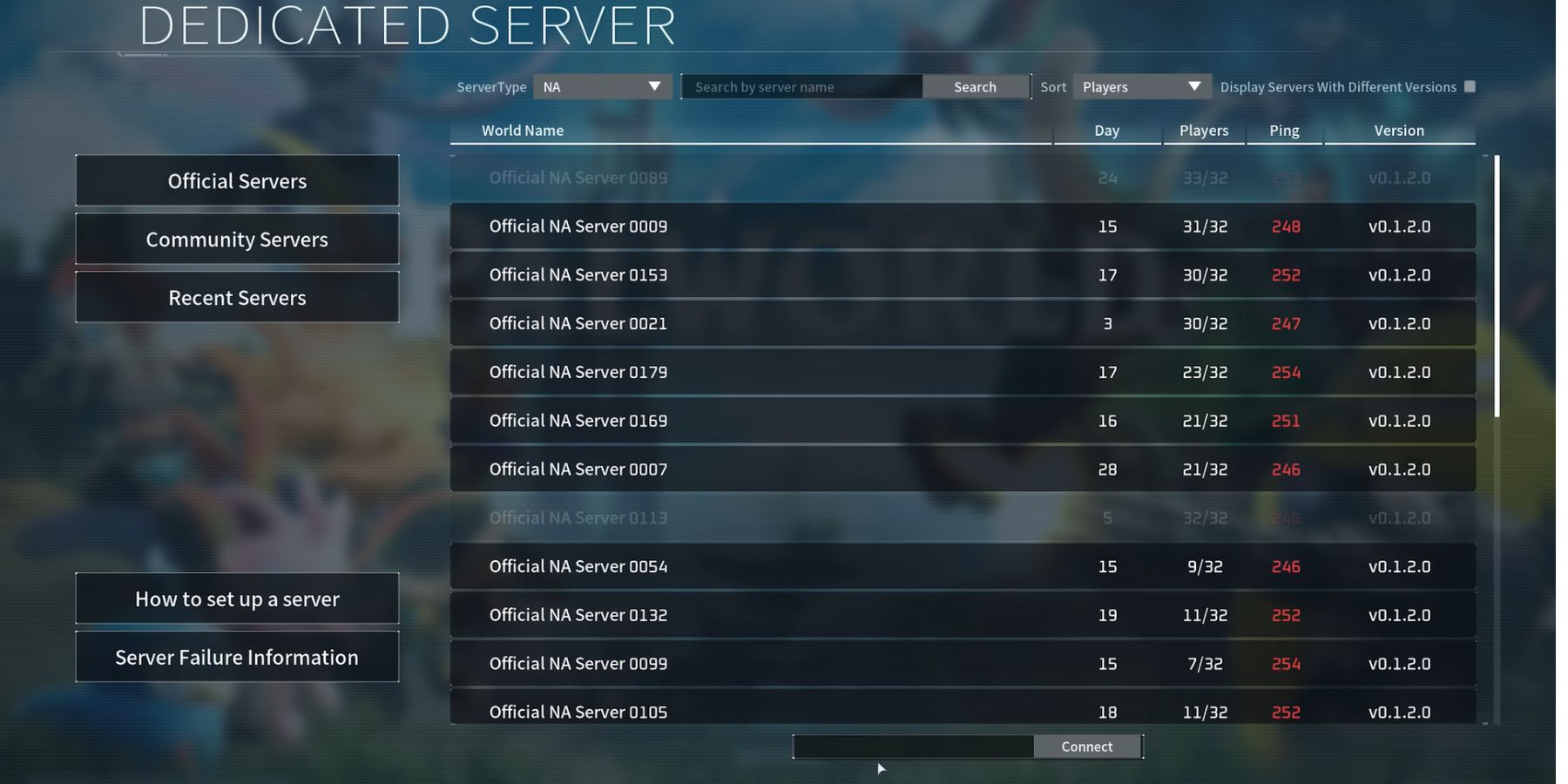In Palworld, console commands are divided into two types: for single player and multiplayer. But officially, you won't be able to use commands in single player mode without any third-party programs. The developers took this step to make the game more challenging and prevent cheating. That leaves only multiplayer console commands. If you want to make your own server, they can be very useful for you. So in this article, we will share with you the Palworld console commands list and tell you what each multiplayer command means. You will also learn how you can use cheats in single player mode with the help of third-party program.

Palworld: 8 Of The Rarest Pals and Where to Find Them
For players who want an upper hand over their enemies in Palworld, these rare Pals should make a notable difference.
Palworld Multiplayer Console Commands List
To use all these commands, you need to be a server administrator. To accomplish this, use the command /AdminPassword [password].
Command | Description |
|---|---|
/Shutdown {Seconds} {MessageText} | Starts a timer to shut down servers for all players. You can also add a message. |
/DoExit | Shuts down the server. |
/KickPlayer {Steam ID} | Kicks the selected player off the server. It will be useful if you want to teach offenders a lesson. |
/BanPlayer {Steam ID} | Bans the selected player. This makes it impossible for them to log in to the server in the future. It's suitable for spammers, griefers, and other offenders. |
/Broadcast {MessageText} | Displays a message for all players on the server. This command will be useful if you want to make an announcement about an event or warn players; for example, about a scheduled server shutdown. |
/TeleportToPlayer {Steam ID} | Teleports you to the selected player. It can be useful for many situations, for example, to check if they are not breaking the rules, etc. |
/TeleportToMe {Steam ID} | Teleports the selected player to you. This command also has many fun and strict uses. |
/ShowPlayers | Shows you a list of all players who are on your server. |
/Info | Displays information about the server. |
/Info |
So far, the number of commands is limited, but please keep in mind that the game is still in early access. With the release of the full version, the developers will most likely add more console commands.

Palworld: How To Easily Get Free Pals From Poachers
Poacher Camps might look scary at first in Palworld, but when utilized correctly they actually provide a huge benefit.
Palworld Single Player Console Commands
As mentioned above, the developers of Palworld have blocked console commands in the single player mode. But if you, for example, just want to progress carefree and not think about resources and everything else, then your choice is the mods. You can download some of the trainers available on the internet, which will unlock the following list of cheats:
- Player
- Infinite Player Health
- Infinite Pal Health
- Infinite Stamina
- Infinite Satiety
- Temperature Always Normal
- Set Stat Points
- Set Technology Points
- Set Ancient Technology Points
- Physics
- Instant Acceleration
- Set Walking Speed Multiplier
- Set Jump Height Multiplier
- Inventory
- No Item Weight
- [Sel. Item] Set Amount
- Stats
- Infinite Sanity
- Set Experience Multiplier
- Weapons
- Infinite Weapon Durability
- Game
- Instant Crafting
- No Crafting Requirements
- 100% Capture Chance
- All Pals Are Rare
- Stop Time
- Add Time
- Decrease Time

Palworld
- Platform(s)
- PC , Xbox Series X , Xbox Series S , Xbox One
- Released
- January 19, 2024
- Developer(s)
- Pocket Pair, Inc.
- Publisher(s)
- Pocket Pair, Inc.
- Genre(s)
- Open-World , Shooter , Survival