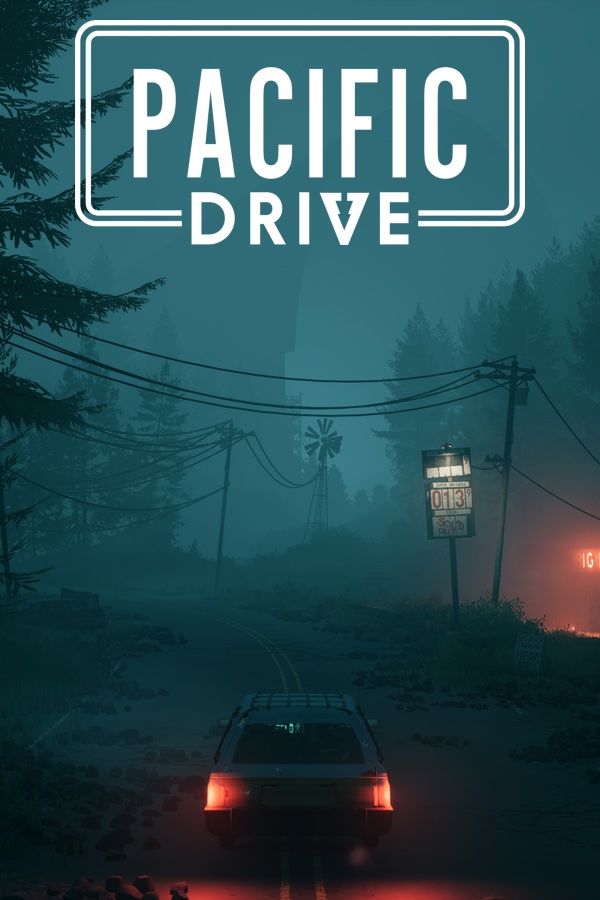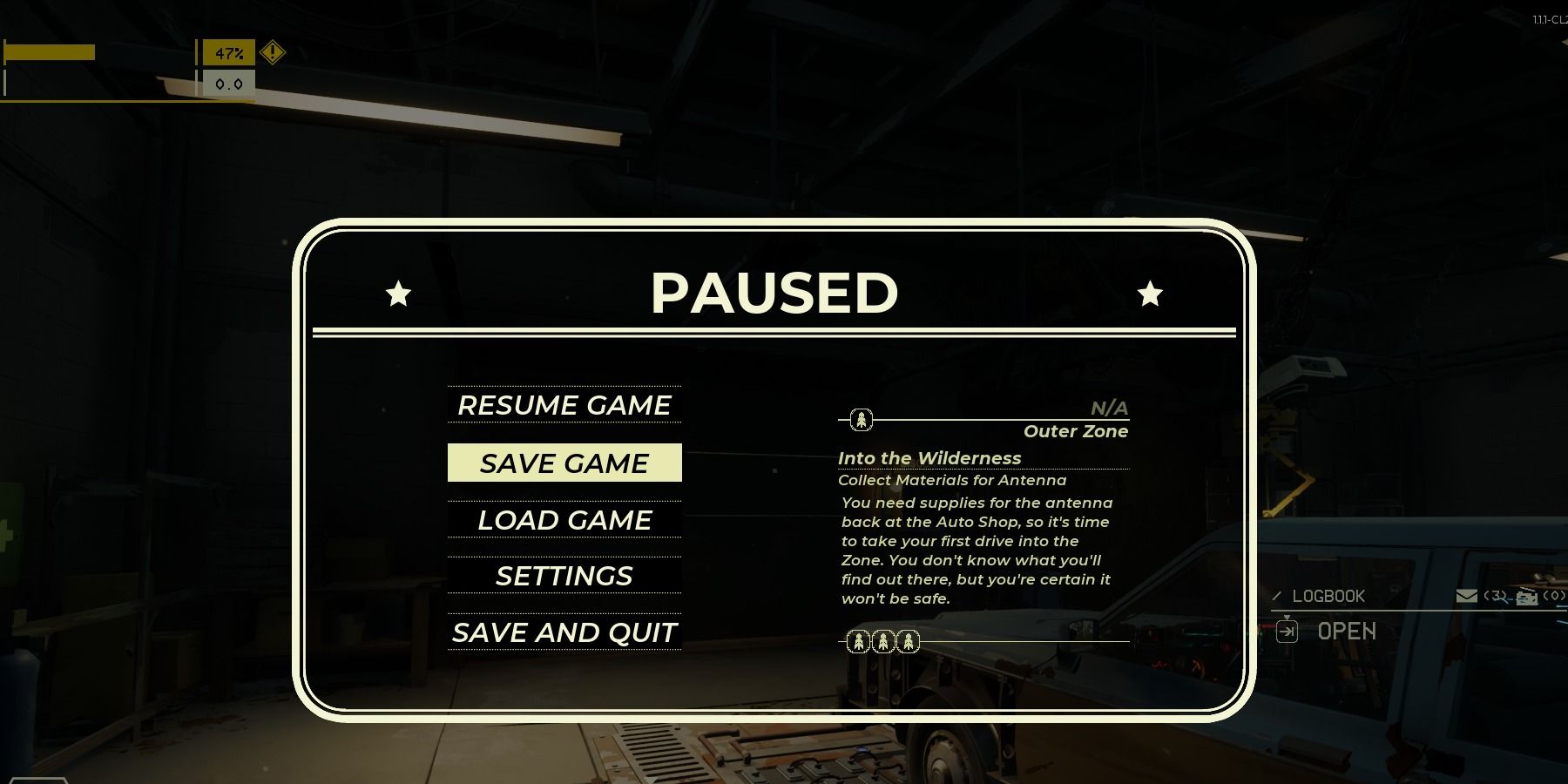Many games nowadays often present challenges when it comes to saving your progress, and Pacific Drive is no exception. This recently launched survival game from Ironwood Studios doesn't make it clear about the process of saving your game progress.
The following guide thoroughly addresses all aspects of Pacific Drive's game save feature. It explains how the saving feature works, as well as reveals when you can save your progress. Furthermore, it provides details on both manual save and auto-save functions so that you can avoid losing anything.

Survival Game Pacific Drive Reveals New Gameplay and Reveals More Details
'Road-lite' sci-fi driving game Pacific Drive releases a new trailer introducing car upgrade, salvaging, and exploration gameplay.
How Does Saving Work?
The saving function in Pacific Drive can be a head-scratcher. While the game does provide both auto and manual save options, their functionality varies greatly when compared to other games.
Manual Save
You can manually save your progress in Pacific Drive, similar to other games, but only when you are in a garage. The saved file will retain all the necessary information, including your inventory, the amount of gas in your car's tank, and the status of all the parts on the ground. The Manual Save feature is exclusively available in the garage and not accessible elsewhere in the game.
Auto Save
Manual Saves aren't the sole method to save your progress in Pacific Drive. The game also incorporates an auto-save feature; however, it is applied very conservatively. While traversing the hazardous Zone, the auto-save function records progress exclusively up to your most recent visit to a junction. Any progress made beyond that point will be lost if you close the game. The Auto Save feature activates only in highly specific locations, namely:
- When you enter a new level
- Upon moving on to the next junction
- When you reach a garage
Why is the Save Game Feature So Complicated?
Ironwood Studios is well aware of the fact that many players would appreciate a more straightforward method to save their progress. However, implementing such a change is not feasible due to the game's inherent design.
Pacific Drive offers a rich and diverse experience with numerous trips to the zone, each presenting distinct map sizes, levels of hazards, anomaly populations, and more. The developers emphasize that there are no future plans to revisit this feature, and have assured players that they will become accustomed to the current save game feature as they continue to play the game. If you want to save your progress mid-run, you will need to head to the nearest exit and load to the next level. Only then can you quit safely without losing your progress.