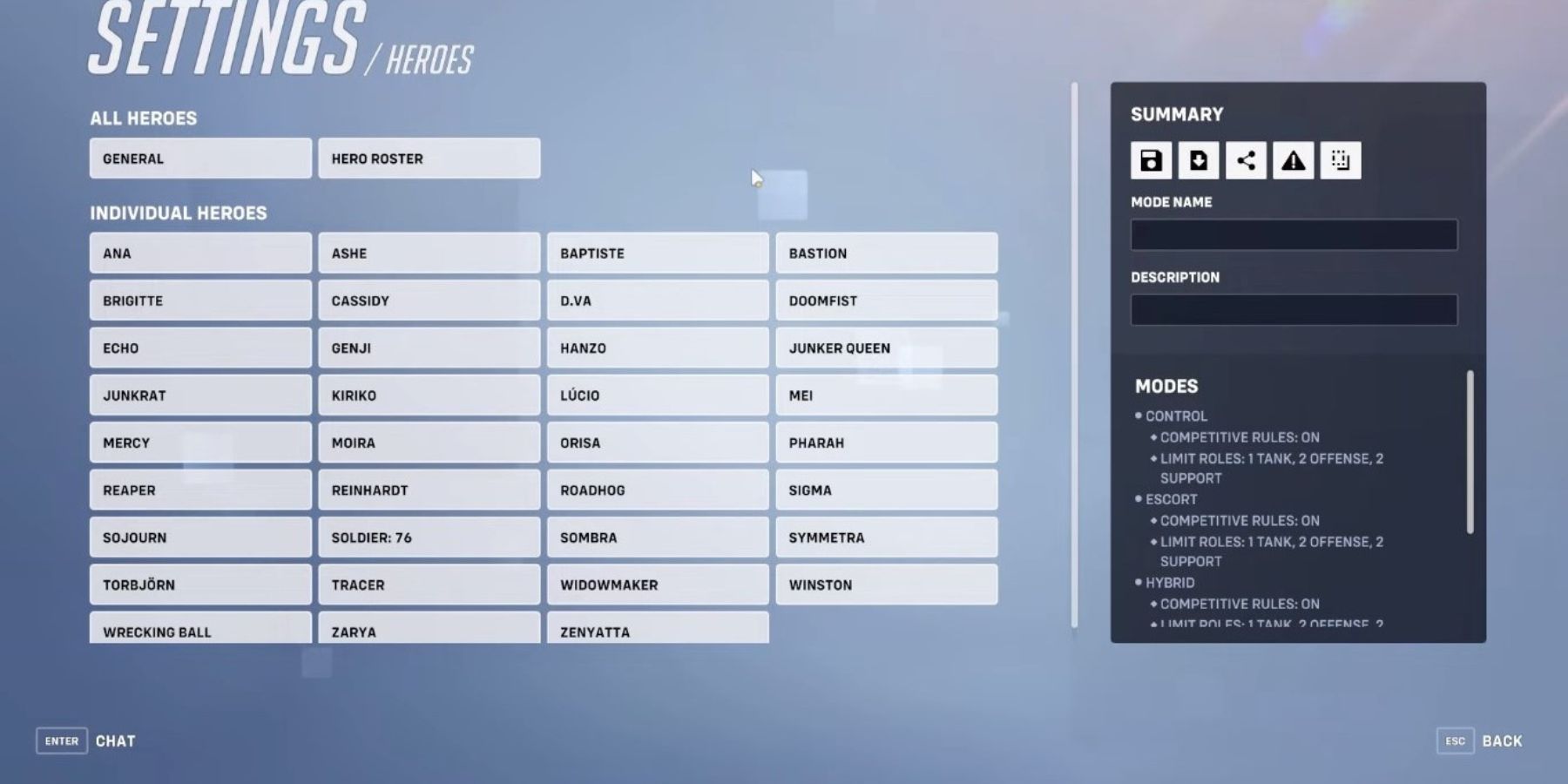Overwatch 2 is an action-packed game that comes with plenty of features to add more charm to it. This one-person shooter title has got a little something for everyone. While many players prefer playing with random teammates, others like creating custom games and playing with their pals.
The custom game feature is an interesting one that allows players to play even with bots for their practice and training. Although custom games have been fan favorites since the game's launch, creating a lobby can be a difficult task for many players. Here's how gamers can set up a custom game in Overwatch 2 and test their heroic abilities therein.
How To Create A Custom Game In Overwatch 2
- Launch the game.
- Click "Play" on the main screen.
- Navigate to the "Custom Matches" option and click it.
- Select "Create" as the new window pops up on the right side of the screen.
Pressing the Create button will open up another window containing multiple options for players to pick and customize the game. Name the event first and then proceed to decide the privacy of who can join the game. Players must pick one option from Everyone, Friends Only, and Invite Only. After that, they can send invites to their friends for the game or add AI as an opponent. That concludes the basic settings for creating a custom game in OW2. Next comes further customization.
Presets
Go to Settings and select the Presets tab. There, players will find various Standard rounds that they can select as per their choice. They also have the option of creating their own unique game mode by exploring the Arcade tab.
Lobby and Maps
Need to customize some more settings? Go back to Settings and select the Custom Games menu. Players can add more personal preferences in settings like maximum team players, round pausing, etc.
Maps in Settings allow players to completely customize the area by turning certain maps on and off. The rotation in the lobby will not have any map that has been turned off.
Modes
The best thing about custom games is that players can even choose any mode of their choice. After picking a certain mode, they can customize many options, including the game duration.
Heroes
In the Heroes tab, players can choose heroes as per their preference and customize their abilities.
It is worth noting that settings must be well-adjusted so that players can compete in a balanced game. Besides, it would be a good idea to save the settings and preferences to save the trouble of repeating the lengthy process of setting up a custom match in the next game.
Overwatch 2 is available on PC, PS4, PS5, Switch, Xbox One, and Xbox Series X/S.