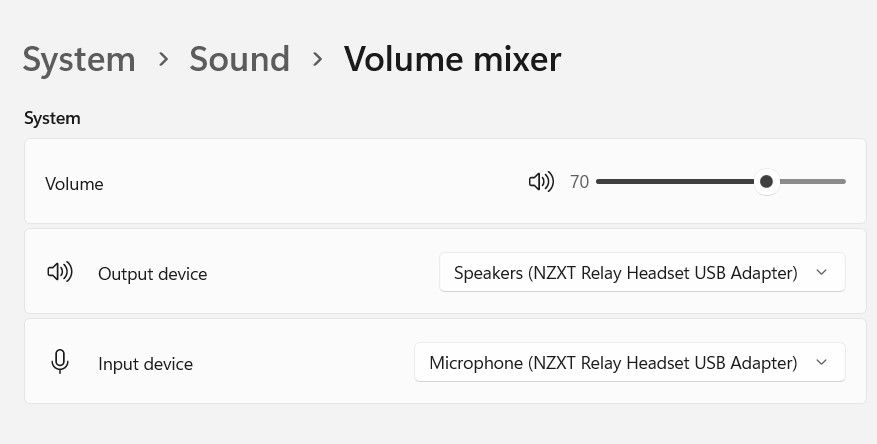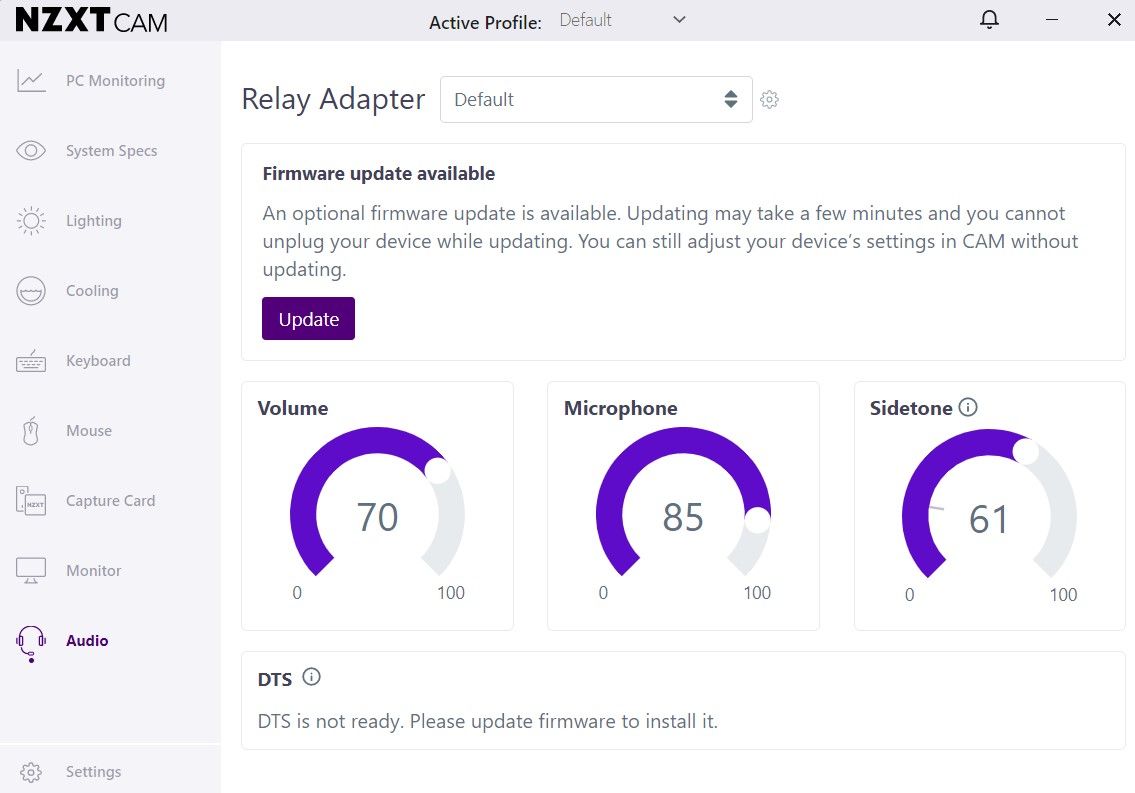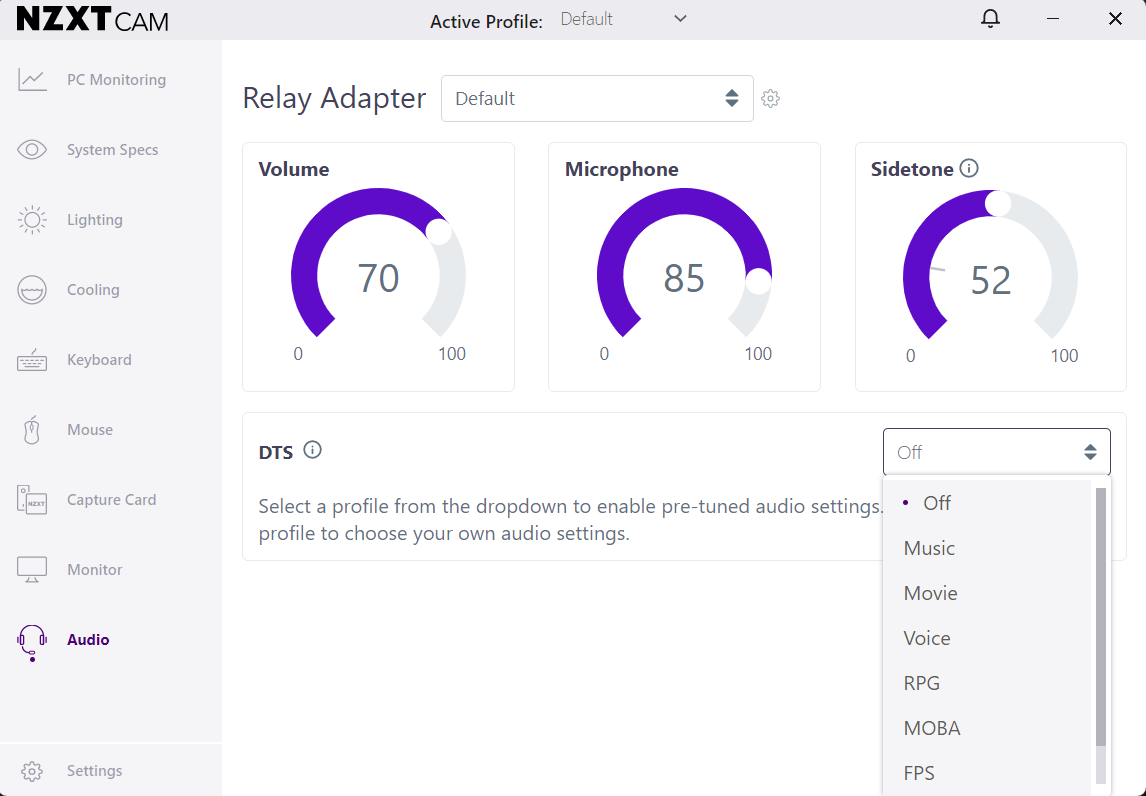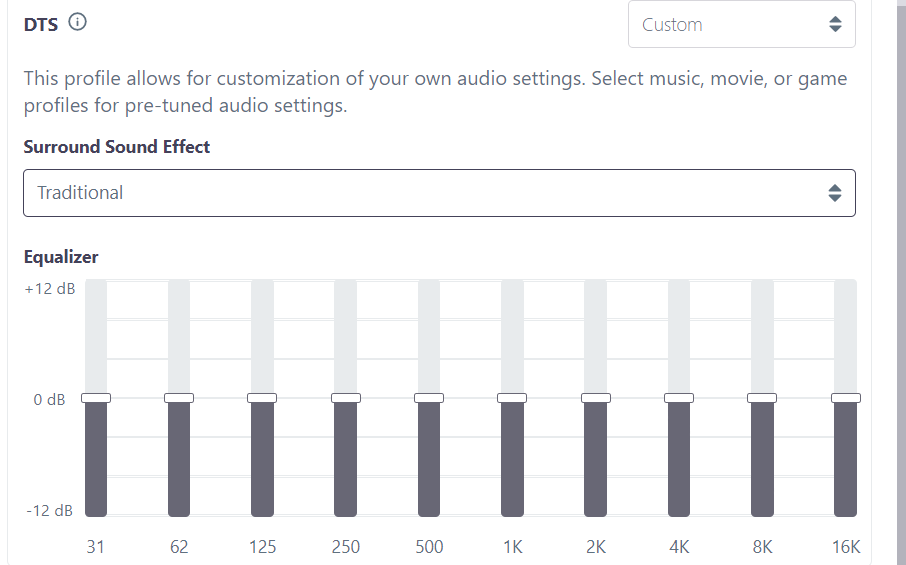Quick Links
NZXT is back to try its hand with a second round of audio products after a hiatus of nearly 3 years, and it is currently pushing out 4 different products to cater to gamers with a bold, yet simple design on offer from the much-beloved PC component manufacturer as it looks to reset from its earlier launched AER headset to push a better product that integrates tightly with NZXT's own CAM software.
Without further ado, let's have a look at the NZXT Relay Hi-Res Certified Surround Sound Gaming Headset in all its glory below:
Packaging & Contents
The NZXT Relay Headset comes with a great approach to packaging and delivers its goods in a functional, but minimalistic approach.
The package itself contains the following:
- The NZXT Relay Headset
- A detachable mic
- A 3.5mm Cable
- The NZXT Relay USB Adapter
- An audio splitter cable (3.5mm to 2 x 3.5mm)
- A Quick Start Guide Barcode
First Impressions
Right from the get-go, you feel somewhat impressed by the simple, RGB-less approach of the NZXT Relay headset as it exudes a certain premium feel to it that feels quite close to the Bose NC700 I use as my daily drivers while commuting in terms of build quality.
The headband is plastic and feels slightly less sturdy but does blend in quite well with the rest of the headset with ease; It also didn't make any noticeable 'creaking' sounds when we tried the headset on multiple times easily fitting into place every time.
The one thing I do agree with perhaps the most from NZXT's marketing at the back of the box would be the excellent fit that these have proven to be. The headset is extremely lightweight and uses its memory foam earcups well to get an ideal fit out of the box.
The NZXT Relay looks and feels more premium than many headsets it takes on thanks to its less-is-more approach to design.
If you are someone who has a slightly larger head than most people making some smaller headsets is often a pain to wear for longer periods of time. That coupled with a less-is-more approach to the overall design of the headset and the detachable mic contributes to both a pleasing aesthetic and a comfortable fit versus my previous favorite headset, the Razer Kraken Ultimate which I liked for many of the same reasons.
One important thing that some others might face would be the detachable mic not going in all the way but feeling 'locked' in firmly well beforehand resulting in it not working. While that isn't a design flaw, it did lead us to believe that we might have had a driver issue on PC when initially setting up the headset before double-checking the mic and adjusting it to get that satisfying click going.
Software: The Highlights
The NZXT Relay headset connects via a 3.5mm headset cable to its USB adapter or alternatively, the NZXT Switchmix to PCs, and getting it working with my laptop was a seamless affair with both the microphone and the headphone components picked up quite easily from the get-go. To keep things uniform, we will be concentrating on the Relay's USB adapter for our review with the Switchmix covered in a separate review down the line.
The NZXT Relay headset shows up as output speakers and microphones via its USB adapter. This is as plug-and-play as it can get making it as easy to set up as possible for a PC gamer.
Unlike some of its other peers from Razer and ASUS, the Relay does not prompt me to install NZXT's CAM software which allows for more control over the headset including firmware updates, audio presets, and custom equalizers for example. Needless to say, having worked with NZXT hardware before, CAM is one of our favorite pieces of software which has its appeal rooted in simplicity and avoiding overwhelming the user with a multitude of options.
The NZXT CAM software in action featuring the NZXT Relay Headset (Connected via USB adapter)
The Relay once again gets picked up immediately by the CAM software and offers a firmware update immediately for the USB adapter. This, while optional, seems to be the only way to get DTS working on the headset, so we went ahead and brought our headset to the latest and greatest firmware version on offer at the time of writing.
This did, in turn, unlock multiple DTS profiles that could be ideal for both, users looking to tweak their way via 'custom' settings or those looking for specific presets for gaming, music, and other use cases.
The DTS custom profile options offer adequate, but not overwhelming levels of control for gamers, which seems to be a running theme for NZXT with its new audio product lineup.
The one notable change from most software solutions we have encountered from various market entities is a dedicated control for the sidetone of the headset. While this would be less useful for most gamers, some might appreciate having the option to get feedback on their voice and how it sounds to other users.
Without much further ado, we look at the audio performance of the NZXT Relay headset with a focus on gaming.
Audio Performance For Gaming
While we aren't audiophiles or connoisseurs when it comes to audio quality on a headset, for those reading this review, we believe we are something even more important: gamers. This means that while we can't get into the nitty-gritty of what a headset sounds like at certain highs and lows, we can talk about what it does well and what it doesn't from a gamer's perspective.
The first thing we did when we hooked up the headset after updating it was used it on its default preset and get on Discord to check with people we interact with daily about their feedback regarding the NZXT Relay's microphone. My impressions were pleasant; much like the Sidetone audio was telling me, people on chat appreciated the added clarity, complimenting my new pair of headphones, and asking where they could buy a pair.
The sound is quite clear and if you decide to pair it with the (more expensive) NZXT SwitchMix which combines a headset stand and a mixer, you get more fine-grained control over the headset; While CAM is great, nothing beats physical buttons for me yet and the NZXT SwitchMix is a welcome, albeit expensive add-on to the Relay headset.
To give you an idea, it currently serves as my daily driver for a plethora of multiplayer games that I currently indulge myself in on a daily basis with sessions pushing past 5 to 6 hours on a weekend. It performs quite well in that department, though it does leave one feeling a little hot around the ears after prolonged use in a session of Call of Duty: Modern Warfare 2 & Dota 2. For a session of Civilization 6 with friends, however, I found myself switching back to my old and trusty Bose QC buds instead which do the music I pair along with Civ's soundtrack significantly better while being a tier above when it comes to comfort.
The NZXT Relay: A Daily Driver?
Based on the limited time I've been able to spend with the NZXT Relay, I feel these have the potential to be a daily driver for gamers looking for something better with a particular focus on gaming. Due to how NZXT has built these, they emphasize gaming-centric audio and if you are looking for a headset that 'does it all' so to speak in terms of music, work, and play, this is not the first headset that would come to mind.
If you are looking for just a headset for gaming and like a lightweight experience and a great mic at just the $100 mark, the NZXT Relay is a winner you should definitely check out; The compromises it makes in terms of focusing on gaming in particular coupled with the excellent CAM software makes it a no-brainer for PC gamers. For console gamers, better options do exist in the same price range, but the Relay comes close, making it a candidate you would want to try out before making a decision.
Final Impressions: Should You Buy the NZXT Relay Headset?
In a single word, yes. The NZXT Relay Headset is a refreshing take that focuses exclusively on audio performance and delivers excellent chat performance. Its worth trying out standalone but does come priced at a bit of a premium compared to most of its likely competitors. When you factor in NZXT's complete audio offerings that mark its reboot, you might consider the Relay possibly the best-priced offering from the premium PC parts manufacturer.
In a nutshell, if you have a PC and are curious about spatial audio or want a mid-range DTS headset for gaming, the NZXT Relay is a no-brainer that you would want to consider. Perks include the excellent CAM software, a lightweight headset, a snug fit and an excellent microphone all of which combine into a great starting product that makes you excited about what NZXT brings to the table with the rest of its audio offerings this summer.
The NZXT Relay Headset also comes in a more visually appealing white color than the black unit we got for a review at GameZXC
If you have a console, the choices however are a bit unclear. DTS is no longer in play, and you must use the headset audio splitter instead with limited utility as the competition tends to become much more serious without the Relay's obvious advantage as a PC headset with DTS capabilities. A lighter base and somewhat limited music-specific performance do make it a harder recommend, especially if you do not have equalizers to play with on a console.
All in, the Relay is a solid entry from NZXT and if you plan to buy more of NZXT's product lineup such as the subwoofer or the speakers and/or the more relevant SwitchMix stand that doubles as DAC, it does make sense to consider the Relay Headset than without, but even so it does warrant something that is crucial in a world with plenty of headsets in the sub $100 range: A second glance.

NZXT Relay Headset
The NZXT Relay Hi-Res Certified Gaming Headset is a capable, sub $100 gaming headset that offers high-res audio, DTS supported surround sound and serves as the centerpiece of NZXT's new minimalistic take on audio this year. While it does face off against stellar competition at its price point, it offers decent audio quality coupled with one of the best mics in the business, making it a choice to consider for most PC and console gamers in 2023.
Similar Products
If you are in the market for a gaming headset and would like to look for more options before signing off on one product, it is worth checking out some of our best picks below:
Your Requirements | Alternatives To The NZXT Relay Headset | Link To Amazon Product Pages |
Best Budget Gaming Headset | Razer BlackShark V2 X Gaming Headset | |
Best PC Gaming Headset | Turtle Beach Stealth Pro | |
Best PS5 Gaming Headset | Logitech G Astro A30 | |
Best PS4 Gaming Headset | Sony PlayStation 5 Pulse 3D | |
Best Noise-Cancelling Gaming Headset | Bose QuietComfort 35 II |
FAQ
Q: How much does the NZXT Relay Headset Cost?
A: The NZXT Relay Headset costs $99.99 before tax in the US and £74.99 in the UK including VAT. It ships with a USB adapter with the optional SwitchMix headset stand & DAC clocking in at $129.99 for users looking to round off their purchase with an aesthetically pleasing headset stand.
Q: Does the NZXT Relay Headset Support DTS:X on consoles?
A: No, support is currently limited to PCs only for DTS:X on the NZXT Relay Headset using the USB adapter.