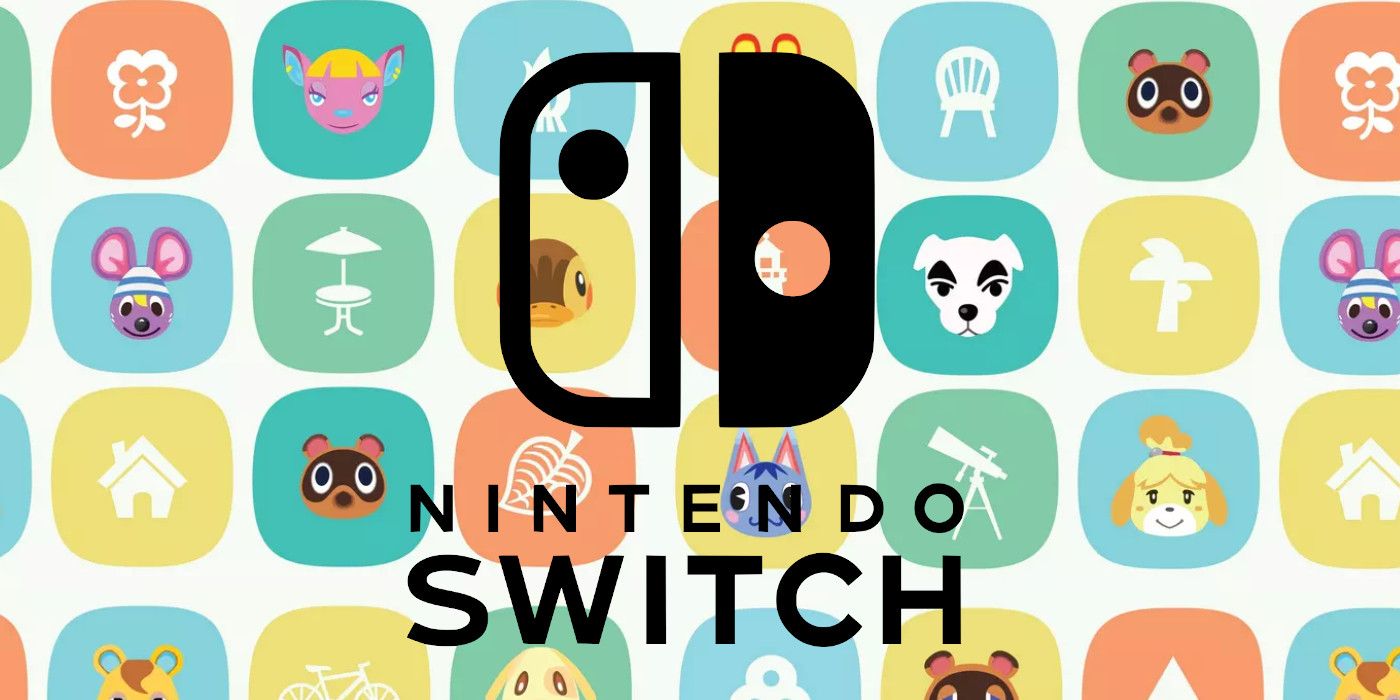The Nintendo Switch has a brand new update today. Not only does this update add some great features, it also adds some beautiful Animal Crossing: New Horizons icons that many fans are going to love.
Nintendo has been keeping the Switch updated with many quality of life changes that players have been clamoring for. Like the 9.2 update last month added a more stable experience for players, Nintendo has been trying to make better playing experiences for all its players. And 10.00 update seems to be following the same pattern of making things better for gamers.
With update 10.00, Nintendo "aims to improve the functionality of its systems and services in order to provide the easiest, most user-friendly experience possible" according to its website. With this in mind, Nintendo has added a few changes to button configurations on the JoyCons. Players can now change analog stick and button configurations for each paired controller. Up to five custom button configurations can now be saved for each JoyCon, and up to five total for the Switch Lite. This feature is not yet available for pro controllers or other non-JoyCon controller accessories.
Nintendo also upped the news items that players can bookmark to 300, transfer some data to SD cards, and added Player Activity Settings for friends. It also added "General system stability improvements to enhance the user's experience." But the most exciting change for many players is the addition of 6 Animal Crossing: New Horizons icons for players.
Players can now have Orville, Celeste, and other now-familiar faces as their players icons for the Switch, showing off their new favorite characters from the series. The old Animal Crossing icons are still available too, if players prefer the kind Tom Nook or Isabelle for their icons.
The 10.00 update should download automatically the next time a Switch is connected to the internet. However, if players aren't connected to the internet or if it doesn't automatically download, it's easy to grab. Just go to the Settings menu on the home page of the Switch. The last option should be System, and the first item in the System menu is System Update. If the current version is not 10.00, make sure to update next time the Switch is connected to the internet. The download doesn't take long; in fact, players might not even have time to properly clean their JoyCons while waiting for the new update.
And for those who don't have the Switch yet, there is hope as Nintendo is restocking the Switch and Switch Lite in the US and Europe very soon.
Source: Nintendo