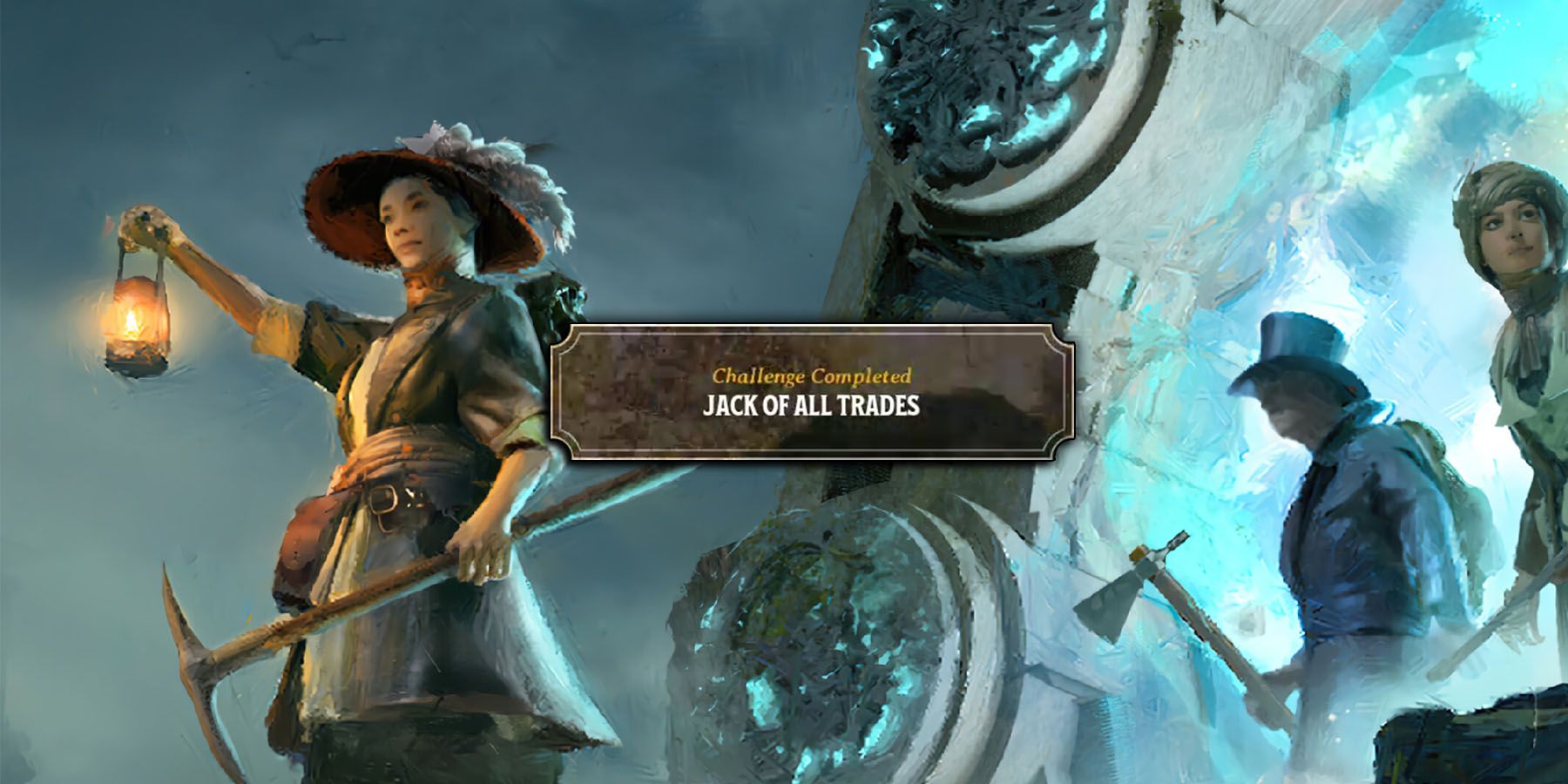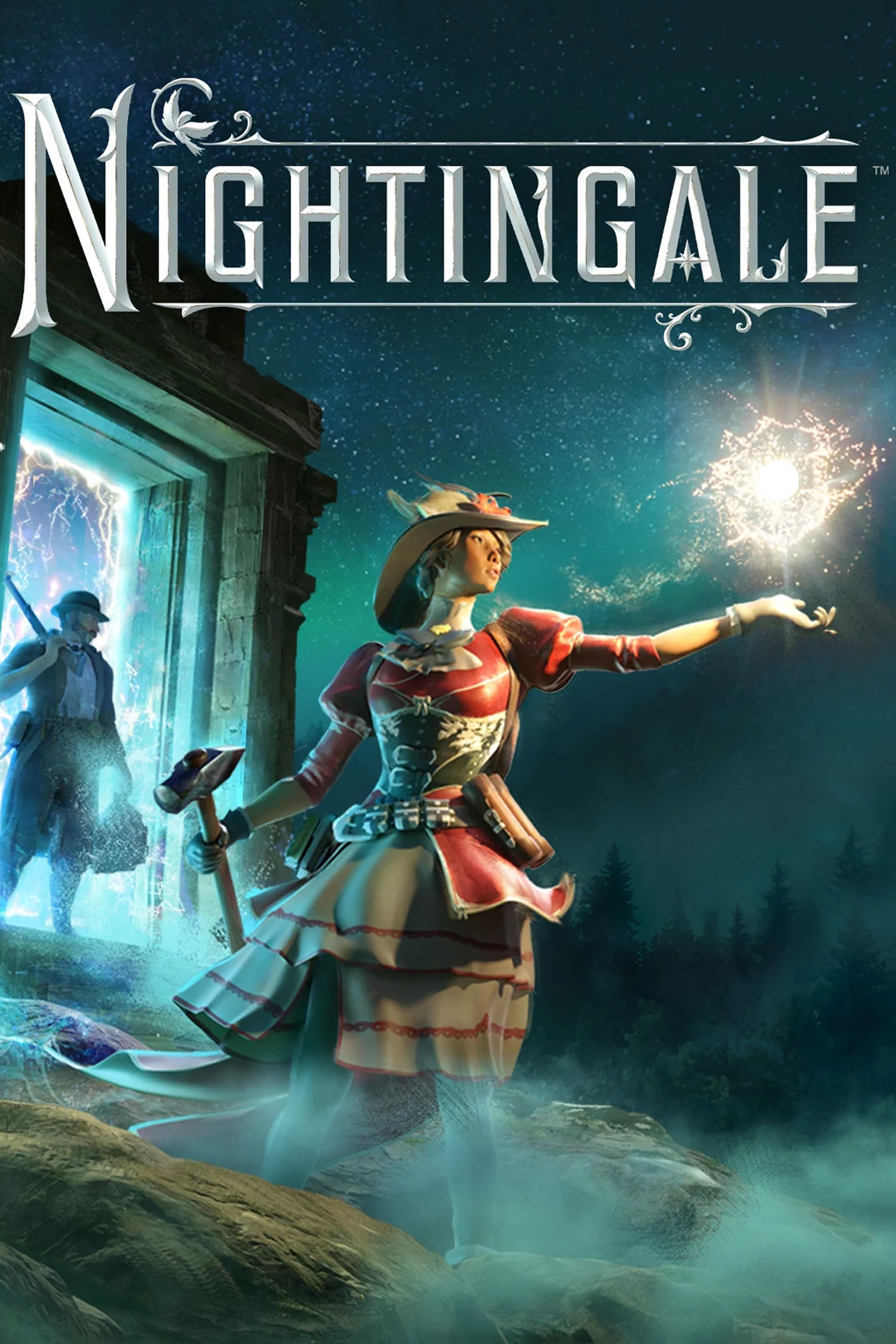Nightingale isn't exactly the most 'simplified' Survival game out there. Players will need to be constantly aware of their hunger levels, rest levels, health, stamina, how much longer they have for their food buffs, their weight capacity, what time of day it is, and so much more while exploring the Faewilds. There's a lot to keep track of in this game if you want to do well, so it's very easy for some systems or mechanics to unknowingly get overlooked.

Nightingale: Can You Play Solo?
Crusading through the Faewilds is no easy task, but Nightingale allows all players to experience its mystical worlds regardless of how many they are.
One of the biggest examples of this, on launch at least, is the Challenges System in Nightingale. This is a system that actively tracks what you're doing at all time and marks any progress you make towards specific Challenges such as how many Structures you've built, if you've used every type of weapon to win a fight in combat, and the list goes on and on. When you complete these Challenges, you can get all sorts of different rewards, so let's go over how exactly you're meant to claim these rewards in-game.
Claiming Challenges Manually
You've Got To Check Your Guidebook Everytime
Frankly, we highly suspect that this system will change in some way in a patch or update not long from now, but as of right now you'll need to manually claim your Challenge rewards every single time you complete one. And not only that, but you'll have to go to the Pause Menu, then the Guidebook tab, then the Challenges sub-tab, and finally you'll have to expand each the category in question for the Challenge you completed.
We expect that Challenges, once completed, will show up on the top right of your screen with a 'Claim' button so you can avoid having to do this everytime, but for now this is the way you'll have to go about claiming rewards.
After doing all this, you should see a small green checkmark next to the Challenge in question you completed as well as a small black 'chest' icon as well. Click on this Challenge, on the right-hand side of the screen at the bottom right of the black box describing the Challenge in question you should see the 'Rewards' section. here you should have a 'Claim' button that you can click, and once you do so you'll gain the rewards in question.
For the most part, Challenges seem to grant heaps of Essence Dust or Potions as their rewards, and while this might not seem like much, it can quickly take you from having a meager 200 Essence Dust after finishing the tutorial to 1,500+ after just an hour or so of playing the game. And, considering all the stuff Essence Dust is used for, from trading with NPCs to repairing equipment, you're going to want as much of this stuff as possible.