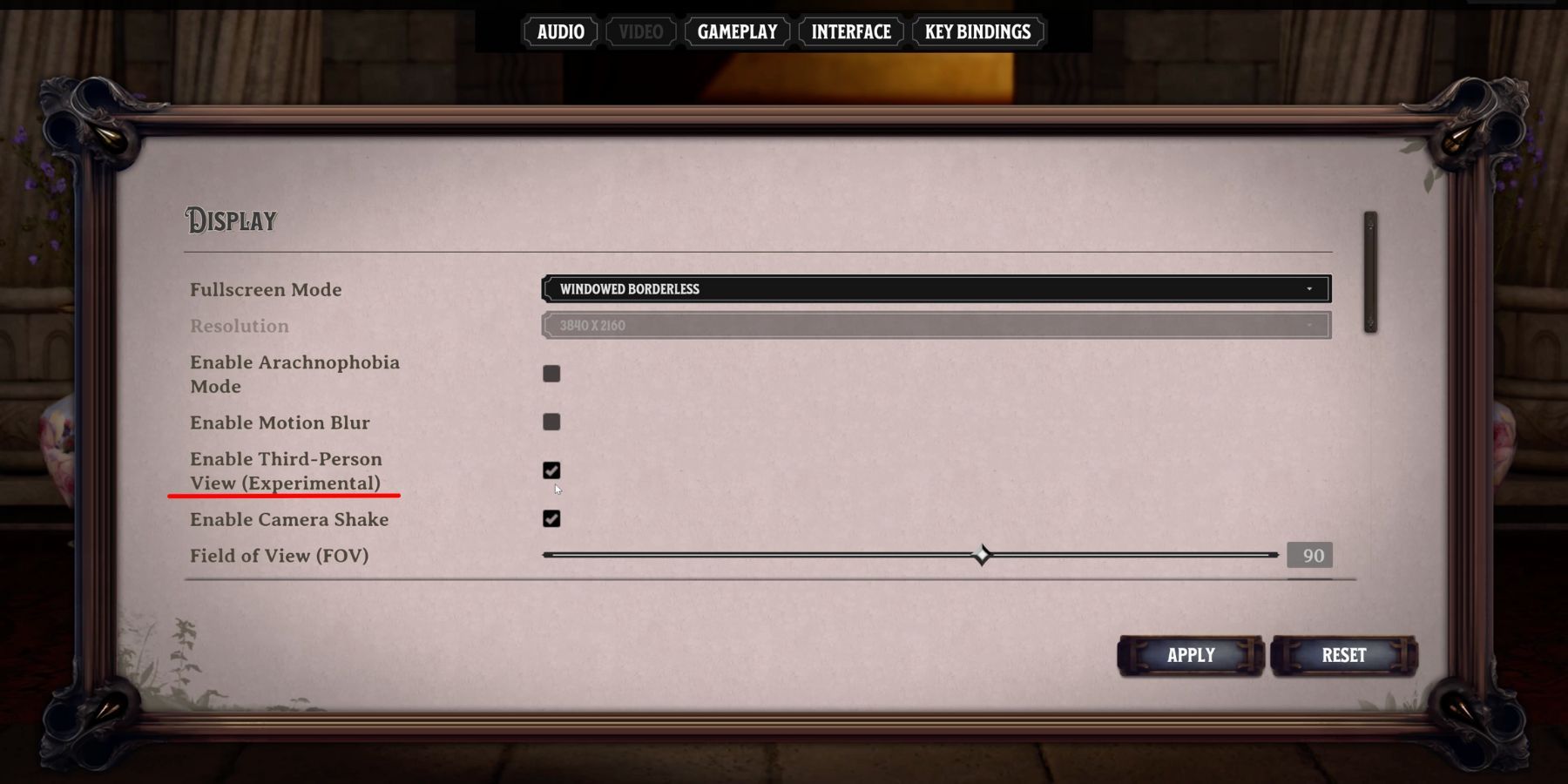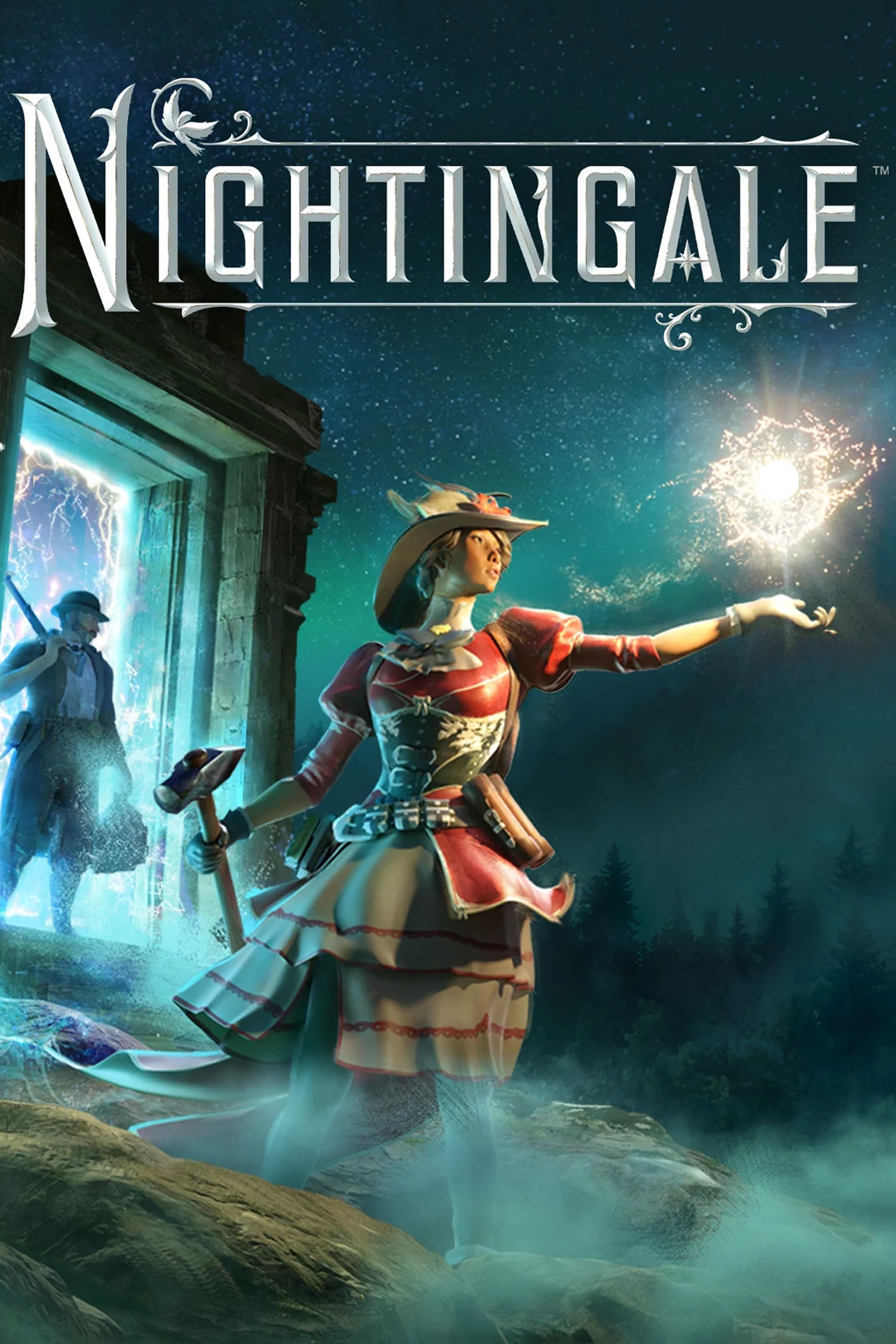In a mission to conquer the endless dimensions of the fairies in Nightingale, foremost, you will not have to think about anything other than survival and finding food. But after playing for some time, you can feel the restriction of view when playing in first-person mode. This mode is the default in Nightingale but, fortunately, it is not the only one, as you can easily switch to 3rd-person mode.
Speaking about such a colorful and large-scale game as Nightingale, 3rd person mode is hard to overestimate. With a wider viewing radius, you can better evaluate the beauty of your base or better dodge enemy attacks. But no matter the reason, we'll cover all the ways for you to look at the game from a new angle.

How to Fix Nightingale Not Launching on PC
Since Nightingale not launching on PC is quite a common error among players, here, we'll share a few possible solutions to this issue.
How To Use 3rd Person Mode in Nightingale
The easiest way to switch to 3rd person mode in Nightingale is to press the F5 key on your keyboard. Since this game is only available on PC, you won't need much else. However, if F5 does not work, you have another action assigned to this key, or you cannot press it for some other reason, the developers have taken care of an alternative method:
- Open Settings Menu.
- Go to the Video tab.
- Check the box next to Enable Third-Person View.
Although 3rd person mode is not the default, it has many advantages. The first thing you will notice is the wider viewing angle of the environment. Of course, Nightingale offers many activities, but the first thing you will notice is the colorfulness of the world. And using 3rd person mode, you can see even more beauty around you.
Additionally, a wider viewing angle will be extremely helpful during building. Nightingale offers players various architectural styles, building mechanics, and even the ability to create an autonomous settlement. It can be difficult to evaluate the work done and look at the construction from the outside when playing in first-person mode. At the same time, 3rd person mode will allow you to see the overall picture of the work at any stage of construction.

Nightingale: How to Fast Travel
Players looking to traverse the Faewilds with haste will become familiar with Estate Cairns. Here is how the game's fast travel mechanics work.
Finally, it is worth mentioning the combat system. Of course, players who are used to fighting in first-person will find it difficult to get used to the new point of view. But, in the future, this option will be much more convenient since you can easily monitor the surrounding situation, which will allow you to avoid unnoticed attacks on your back and obstacles during your retreat. And, of course, you will be able to inspect a wide area from behind the cover, which has always been a bit of a cheat but a helpful feature of 3rd person mode.