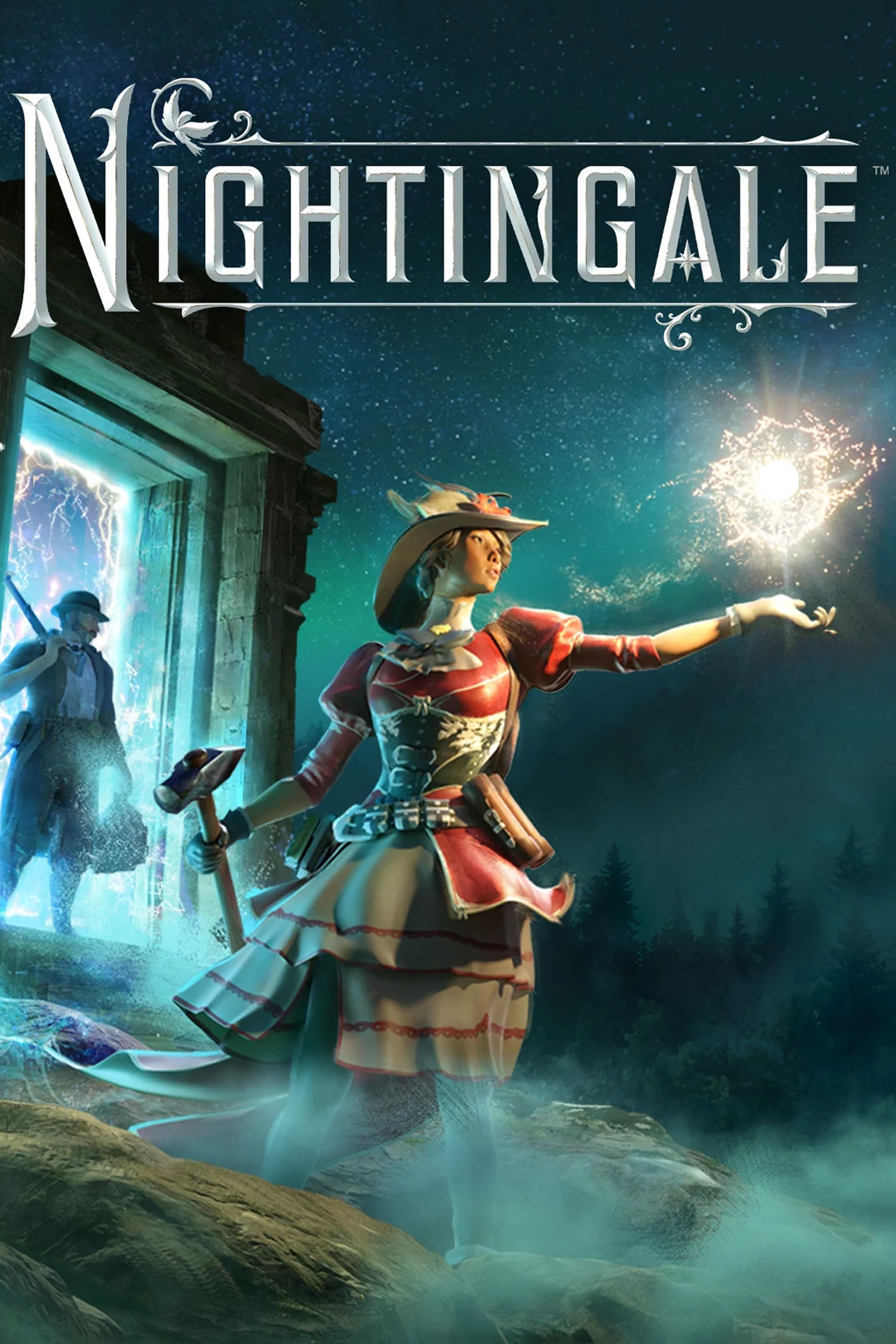Nightingale is a new RPG about survival in the tangled networks of the Fae realms. However, since the game was released only in early access, players are experiencing various bugs and errors, with some players unfortunately unable to even start the game. Therefore, in this guide, we will tell you how to fix Nightingale not launching on PC.
Of course, this is nothing new for Early Access games. However, not being able to even launch Nightingale can be truly depressing. So, let's take a look at ways to solve this issue.

Nightingale: How to Get Twitch Drops
If you want to receive unique rewards in Nightingale, you're probably wondering how to get Twitch Drops. Find all the instructions in this article.
How to Fix Nightingale Not Launching on PC
One of the most common error messages that many Nightingale players get when trying to launch the game states that there's an "error getting shards for client", which is stopping players from starting the game. Since Nightingale not launching on PC is quite a common error among players, the best way to fix it is to wait for an update or patch.
The developers have already started maintenance on the servers after the release to fix some of the errors, so the hope is, after one or more patches, you will be able to run Nightingale without problems. The team at Inflexion Games have even gone as far as to offer AMD FSR 3 support, so it is clear that the priority is bringing a quality experience to the playerbase. However, there is a chance that the problem is at your end. In this case, you should try the following steps:
Verify the Integrity of Game Files
The first thing you can do to repair your issue with Nightingale is verify the integrity of game files. This way, you can find out whether the game was installed correctly and whether any files were damaged. To do this, you just need to right-click on Nightingale in your Steam library. Then click Properties and go to the Local Files tab. There, you can verify the integrity of game files, and if damaged files are still found, they will be reinstalled.

How to Save in Nightingale
Nightingale is an always-online survival adventure with no manual save, close it properly to save your progress.
Update Your Graphics Drivers
This is one of the most common reasons for Nightingale not launching on PC. Therefore, visit your graphics card manufacturer's website and update your drivers. You don't have to search for the ones you need manually, as these websites will automatically provide you with the appropriate drivers.
Reinstall Nightingale
Although this is the most classic way to solve many errors in games, it really can really help you. Just uninstall and then reinstall Nightingale on your PC, and most likely you will be able to finally launch the game. If none of these helps, then you can only wait for a patch from the developer.
That's all you need to know about how to fix Nightingale not launching on PC. Follow our advice and you can get rid of this error. But we hope that Inflexion Games will release a patch that will save players from this headache and let them enjoy the game.