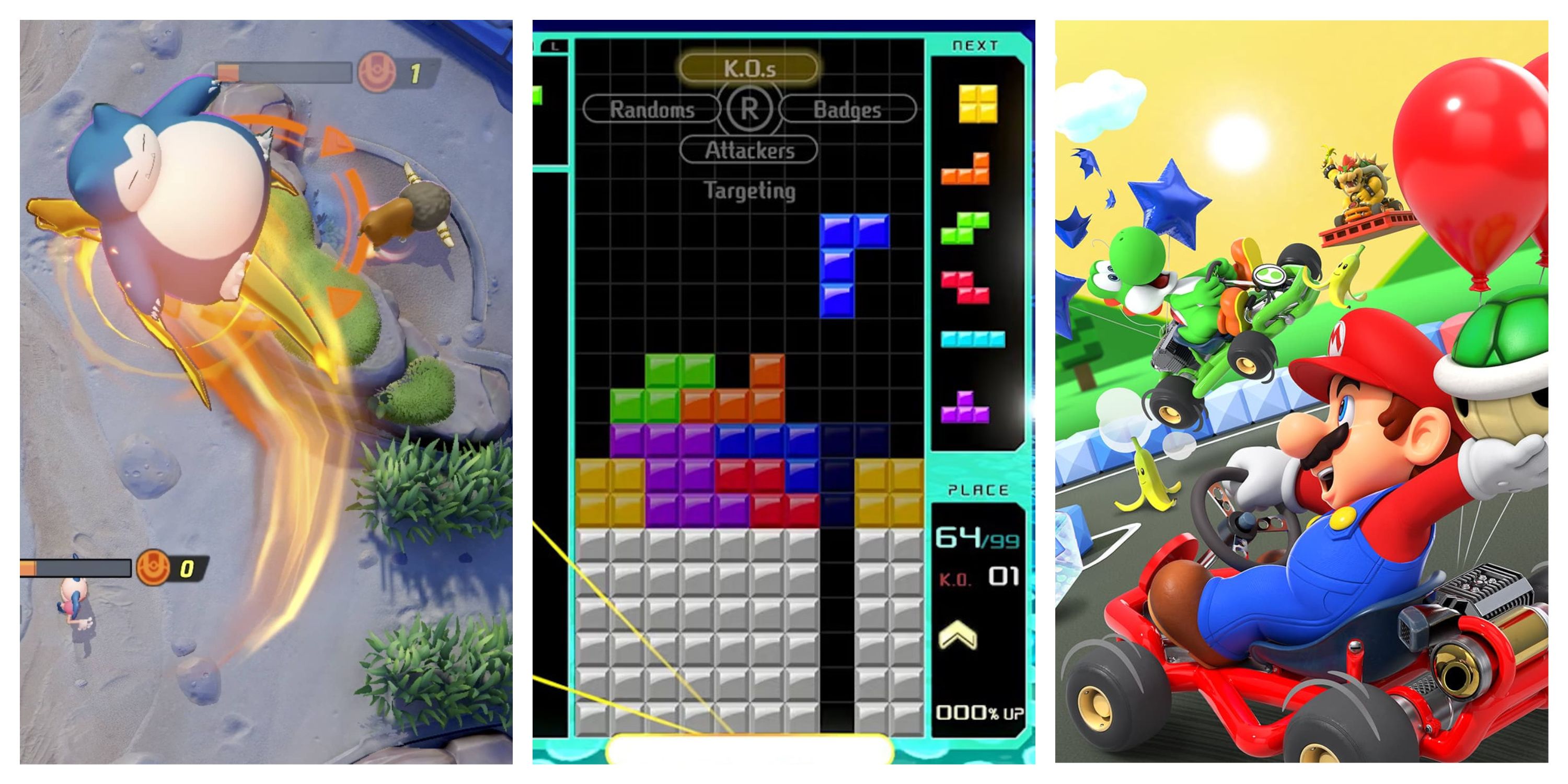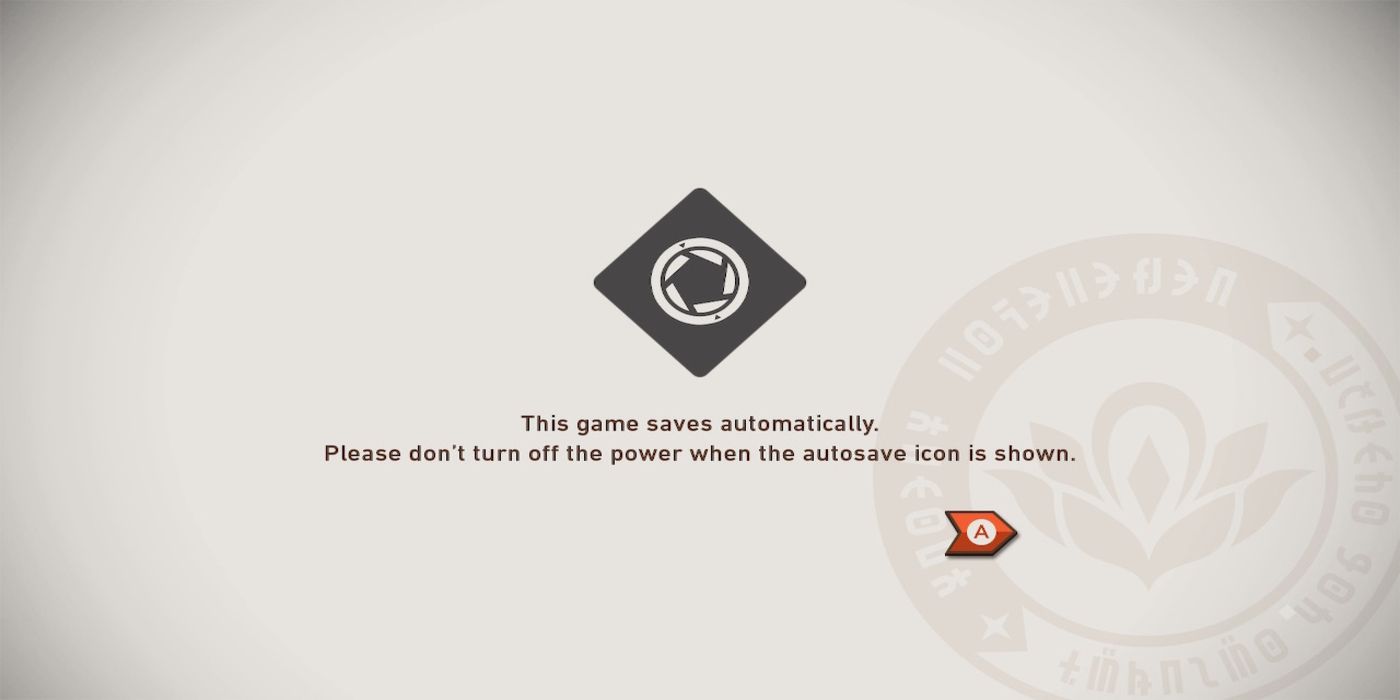New Pokemon Snap is now out for the Nintendo Switch, and fans and critics alike seem to be enjoying the game quite a bit. The overall review scores for New Pokemon Snap are mostly very positive, with reviewers praising the game's attention to detail, modern graphics, and replayability factor. And like the previous Pokemon Snap game, there many little secrets for Poke-fans to discover and share with friends.
With so many details to find and progress to be made, players might be wondering how they should go about saving their game progress in New Pokemon Snap, and whether it is something done automatically or manually. By reading this guide, players will find out just how to make sure their data is being saved. New Pokemon Snap isn't the longest game out there by far, but players losing their save data would still be something truly unfortunate. Especially since players might work hard to get that perfect snapshot of a Pokemon, saving their game is a must.
How to Save in New Pokemon Snap for Switch
Many players of New Pokemon Snap will be happy to know that the game saves data automatically. There will be an icon of a camera lens (like the one in the image below) on the screen when the game is saving. Of course, when this icon is on the screen, players should avoid shutting down the game or the Switch, because that can cause an error which can result in the loss of saved data, which no player wants.
The game will typically save once players come back from an expedition and finish showing off their new photos to Professor Mirror. There's no way to save manually at any point in New Pokemon Snap, so players should be sure to finish a level and get back to the base camp before closing out the Switch application.
How to Delete File and Start a New Game
If any New Pokemon Snap players would like to delete their save data in order to start a fresh game file, they can do so by going to the Switch's system settings, and then selecting Data Management. From here, scroll to the bottom and select Delete Save Data, and choose New Pokemon Snap. Players can now start the game fresh, but will still have to sit through New Pokemon Snap's lengthy tutorial segments.
New Pokemon Snap is now available for the Nintendo Switch as an exclusive title.