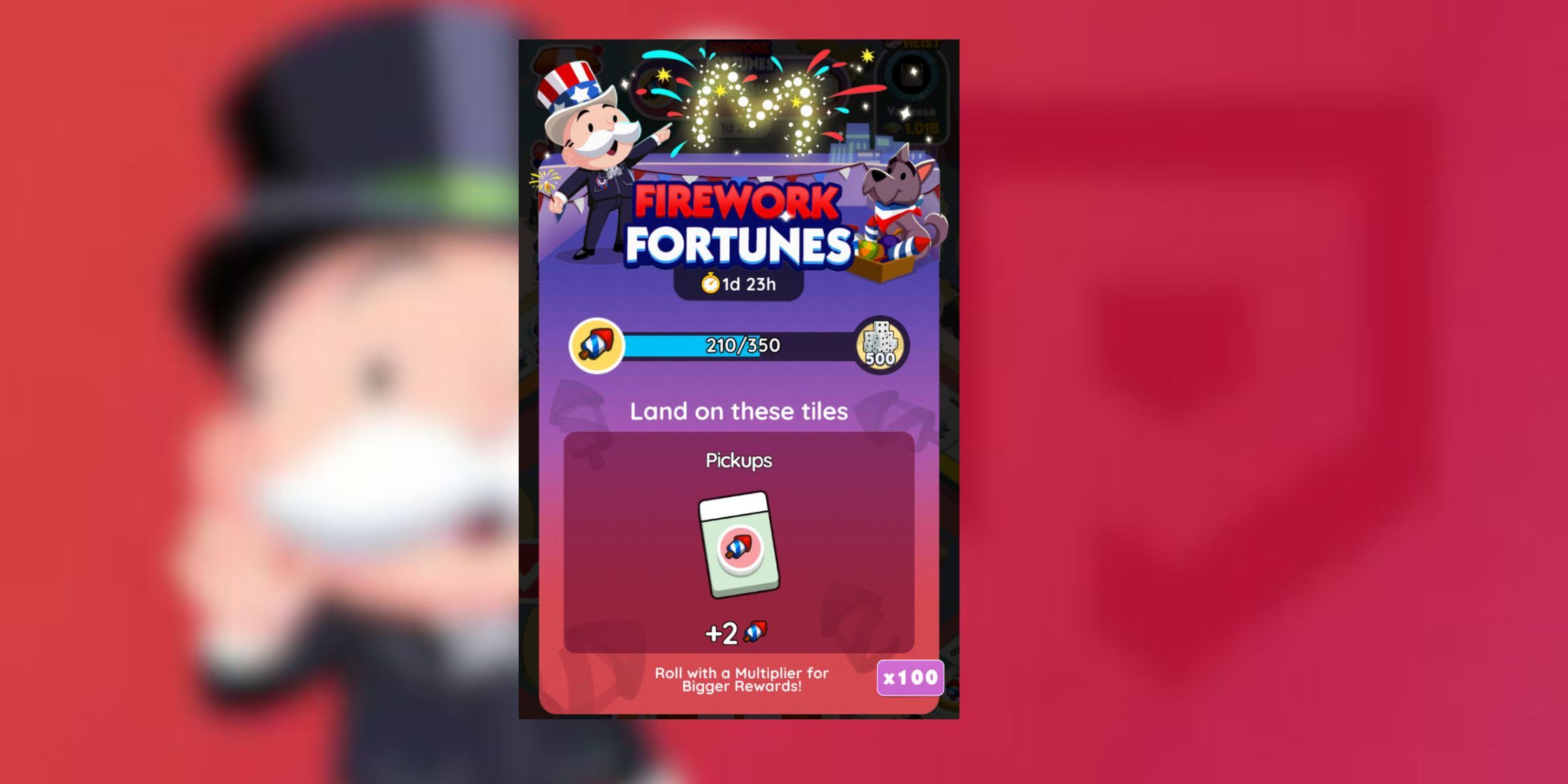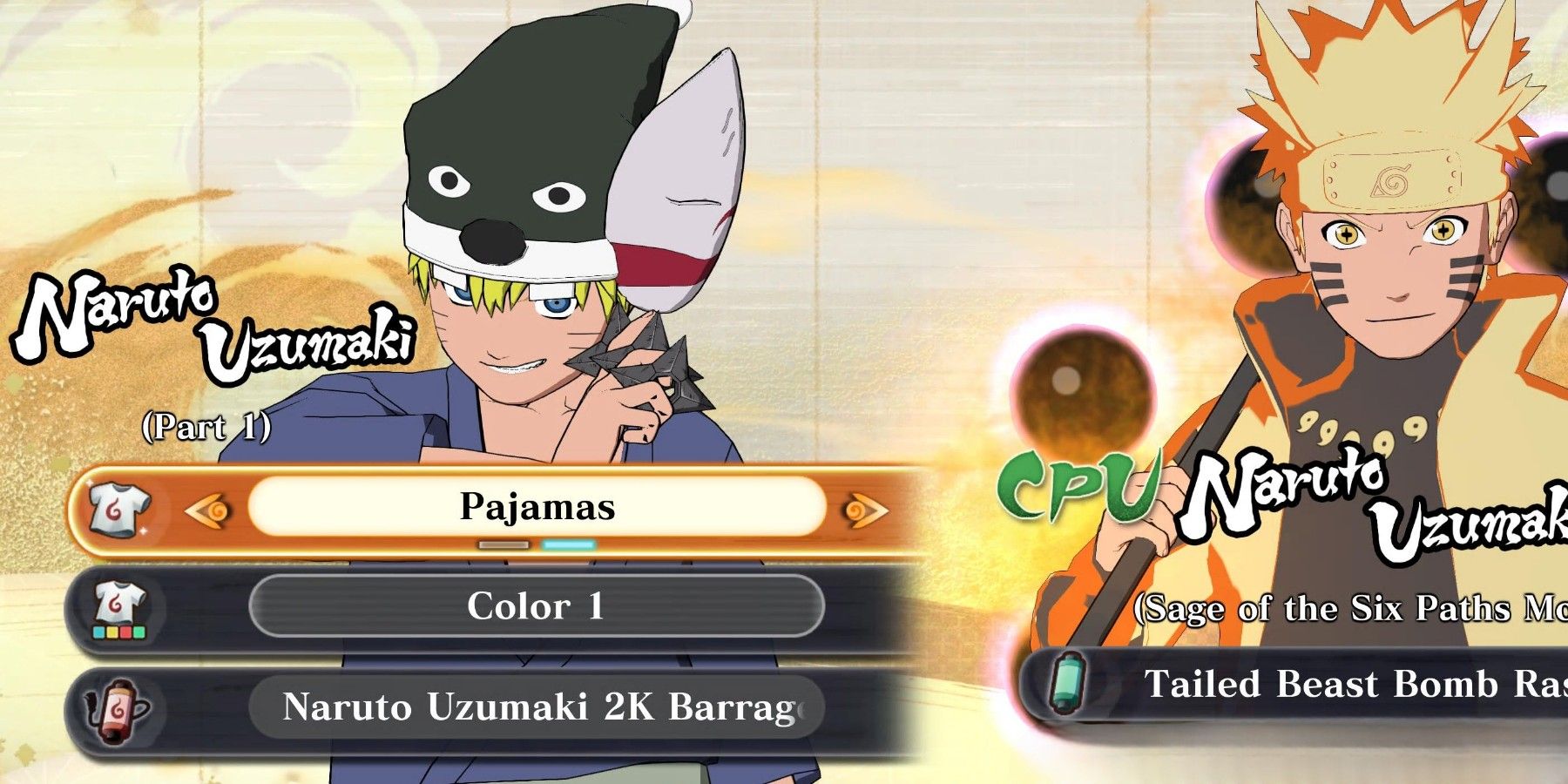With over 100 characters, Naruto X Boruto Ultimate Ninja Storm Connections is the biggest Storm game ever. It features all the old characters from Naruto, as well as the new ones from Boruto. Players can experiment with the characters to find the one that suits their style.
If the characters in Naruto X Boruto Ultimate Ninja Storm Connections are still not enough, players can customize them further to their hearts' desires. However, it is not immediately obvious how players can alter their characters. So, this guide will cover it in depth.

All Naruto X Boruto Ultimate Ninja Storm Connections Pre-order Bonuses and Editions Explained
Naruto X Boruto Ultimate Ninja Storm Connections has a total of six editions. Here's everything you need to know about each one.
How To Customize Characters
To customize characters in Naruto X Boruto Ultimate Ninja Storm Connections, go through the following steps:
- Go to the Game Select Mode and scroll down to the Free Training option.
- Press the X/A button on the controller to open the menu.
- Next, head to Character Customization and press the X/A button again.
- This will bring up the list of characters. Use the D-Pad or the left analog stick to find the character that players want to customize.
- Press the X/A button to confirm. This will select the character, and two new options will appear.
- The shirt icon stands for costumes. Players can switch costumes by pressing the Left or Right button on the D-Pad. Press the Down button and switch between the colors by pushing the Left or Right button.
- After choosing the desired outfit, press the X/A button.
Once players are done, they can access the three cards. Choose any card, and this will bring up a new menu that contains all the different accessories. The first section includes accessories for the head, and it is followed by the face, shoulders, back and waist, arms, substitution items, and finish scene. Pick the item from any section and equip it by pressing the X/A button. Save the changes and exit the menu.
How To Equip Personal Customization
In order to equip the customization, players need to go to Game Select mode and then select any of the options. For example, select Free Training. Pick the character that has been customized. Select the character along with the appropriate costume, then press the Square button and pick the card that has the accessories.
The right cards will only be displayed if players pick the costume that was equipped while adding accessories in the Character Customization menu.
Naruto X Boruto Ultimate Ninja Storm Connections is available on PlayStation 5, PlayStation 4, Xbox Series X|S, Xbox One, Nintendo Switch, and PC.