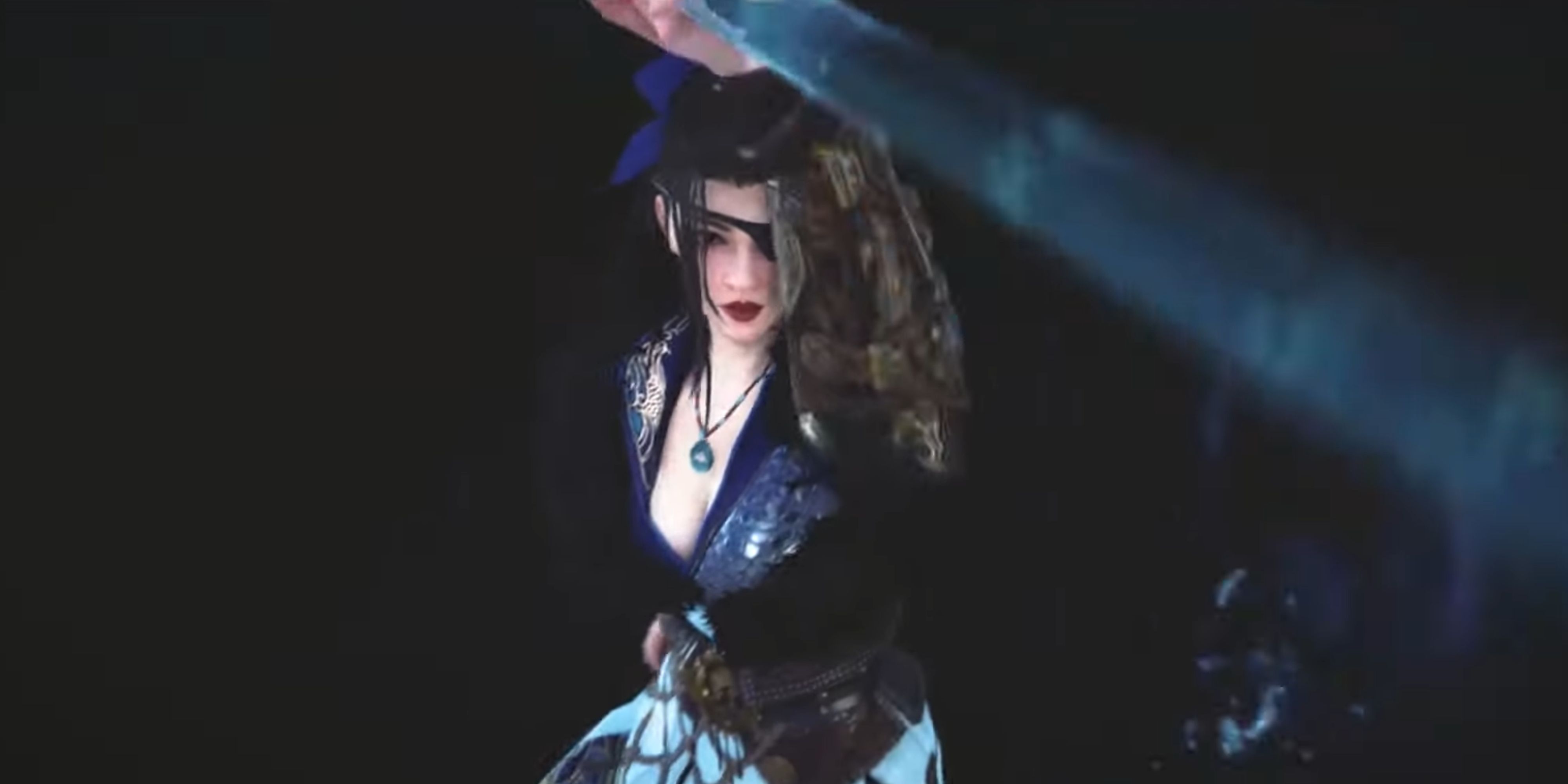A free-to-play game like Naraka: Bladepoint that requires you to disable some Windows security features can surely create suspicion among many players. However, disabling Memory Integrity is necessary for all players before they can start playing the game. This step is particularly important to ensure that the game provides maximum performance, and that the anti-cheat function of the game works properly.
Although this procedure is necessary to prevent players from cheating in this action battle royale game, deactivating the HVCI_KMCI might be puzzling for some. If you're unsure whether to deactivate memory integrity for Naraka: Bladepoint or are looking for the procedures to carry out this procedure, this guide will explain everything.

Naraka: Bladepoint Heroes Tier List
A tier list is a great way to know which characters are currently in the meta, at least until the next set of balances arrives in Naraka: Bladepoint.
Should You Disable Memory Integrity for Naraka: Bladepoint?
After Naraka: Bladepoint became free-to-play, many players questioned why the developers asked to disable the system’s kernel protection. This is concerning, because turning off Memory Integrity drastically reduces security and gives apps access to modify your system without your knowledge.
For those who are unaware of what HVCI_KMCI is, according to Microsoft, HVCI (hypervisor-protected code integrity) works to prevent any malicious program from injecting any corrupted code into the system’s kernel. It ensures that all drivers of the Operating System are safe and trusted.
This step is necessary to optimize the game's performance and ensure that the anti-cheat works as intended. As many anti-cheat systems operate at the kernel level to detect any cheats installed, you will need to go through the same procedure in a few more games like Naraka: Bladepoint to make sure the anti-cheat system functions correctly. Therefore, in order for Naraka: Bladepoint's anti-cheat to work properly, it is entirely acceptable and safe for you to disable the HVCI_KMCI or your computer's memory integrity.
How to Disable HVCI_KMCI
To disable HVCI_KMCI (Memory Integrity) in Windows to play Naraka: Bladepoint, follow these simple steps:
- Go to Start of your Windows, type ‘Core Isolation,’ and then click on the menu.
- From the pop-up screen, you will find a toggle for Memory Integrity. Turn it off to disable HVCI_KMCI.
- Once you have disabled the Memory Integrity option, restart your computer and launch the game.
You can also follow these alternate steps, which will turn off the Memory Integrity of your Windows.
- Press Windows Key + R to open the Run dialogue box for you.
- Type or copy-paste the command “windowsdefender://coreisolation,” and then press Enter in the dialogue box.
- This will open the Core Isolation menu in your windows.
- From the menu, turn the Memory Integrity toggle to "Off."
- Once you have disabled the Memory Integrity, restart your computer and start the game. Now, you are all set to enjoy the game with your favorite heroes.

NARAKA: BLADEPOINT
- Platform(s)
- PC , Xbox Series X , Xbox Series S , PS5
- Released
- August 11, 2021
- Developer(s)
- 24 Entertainment , Thunder Fire Universe X Studio
- Publisher(s)
- NetEase Games Montréal