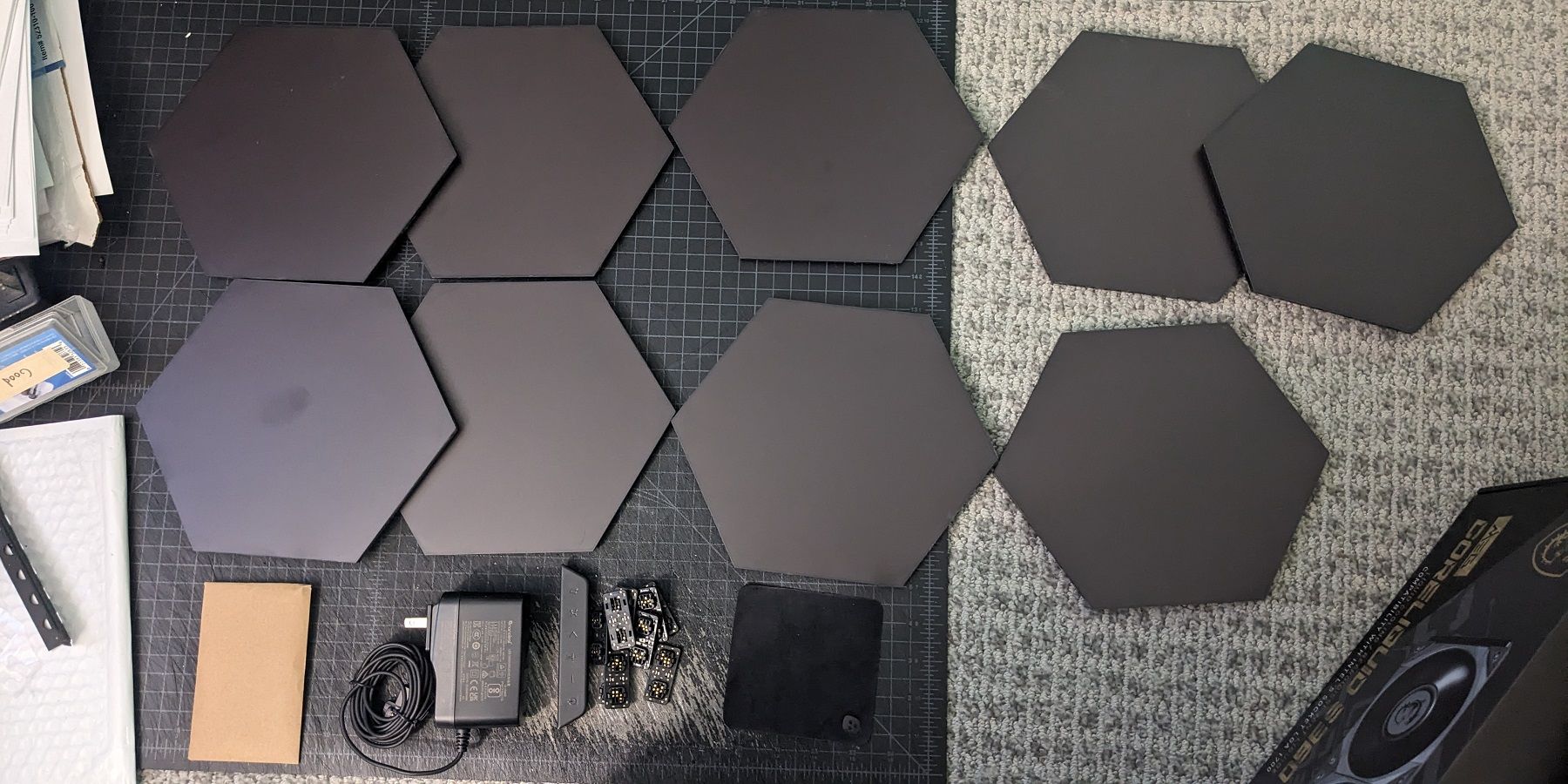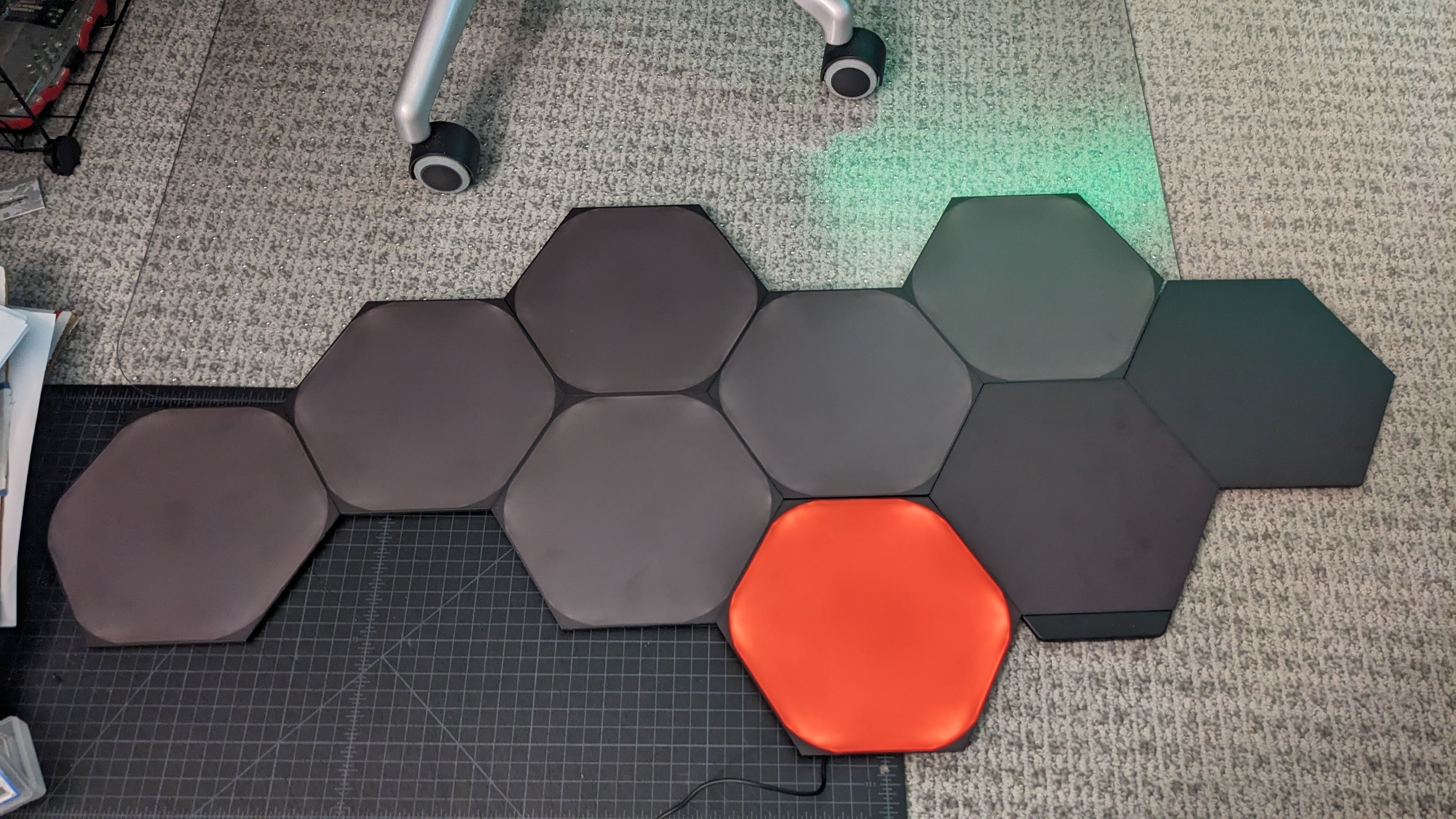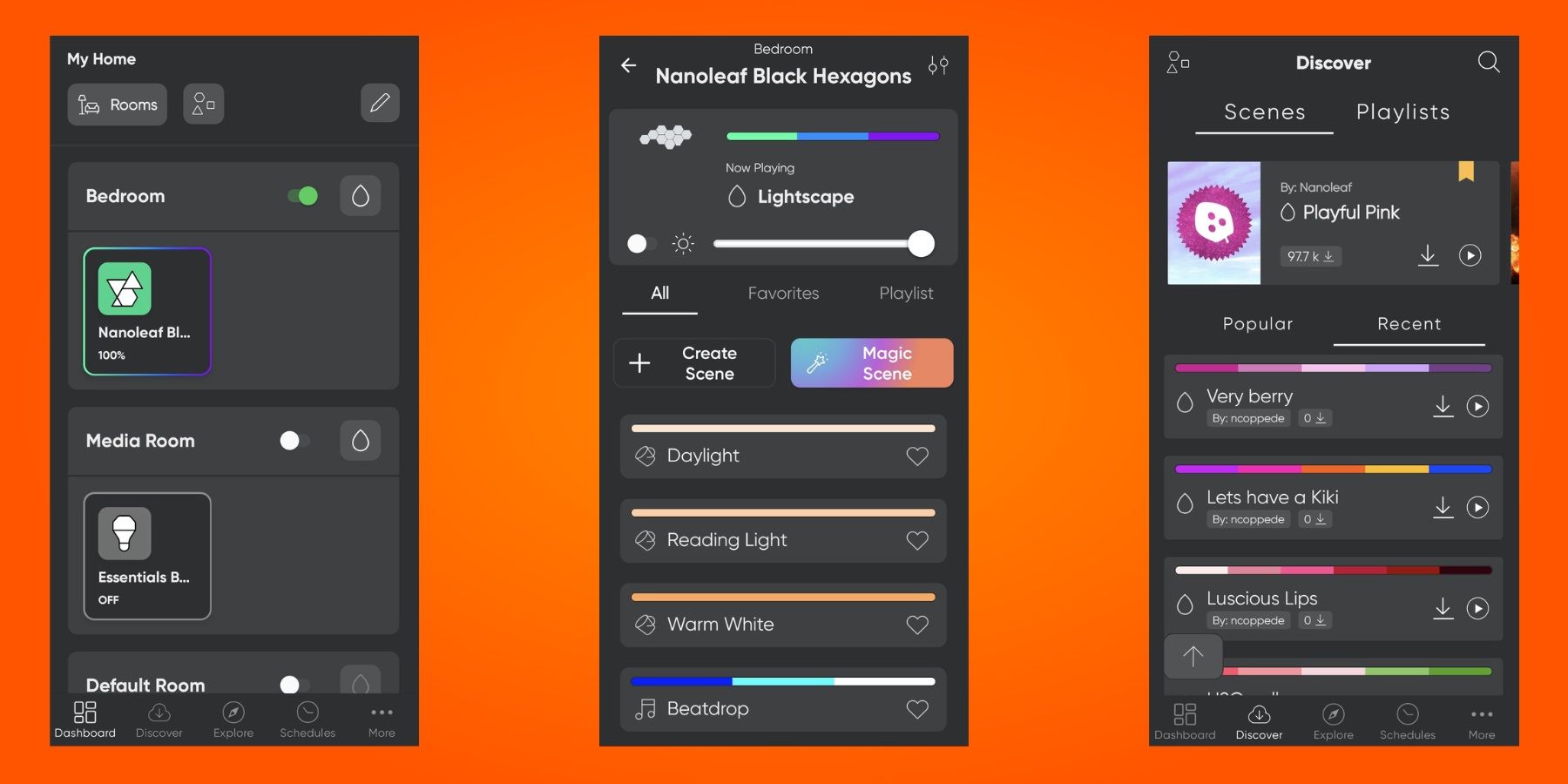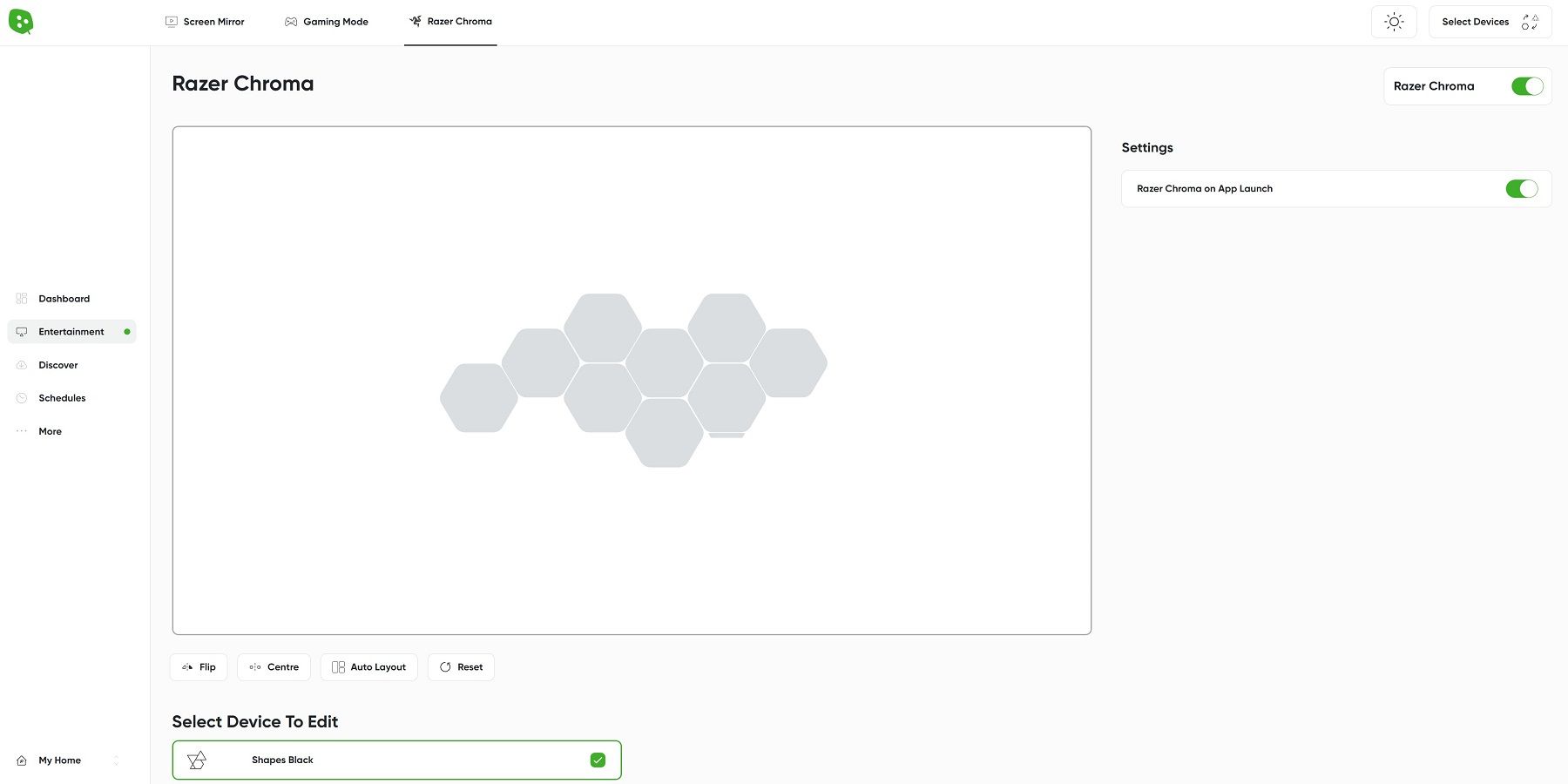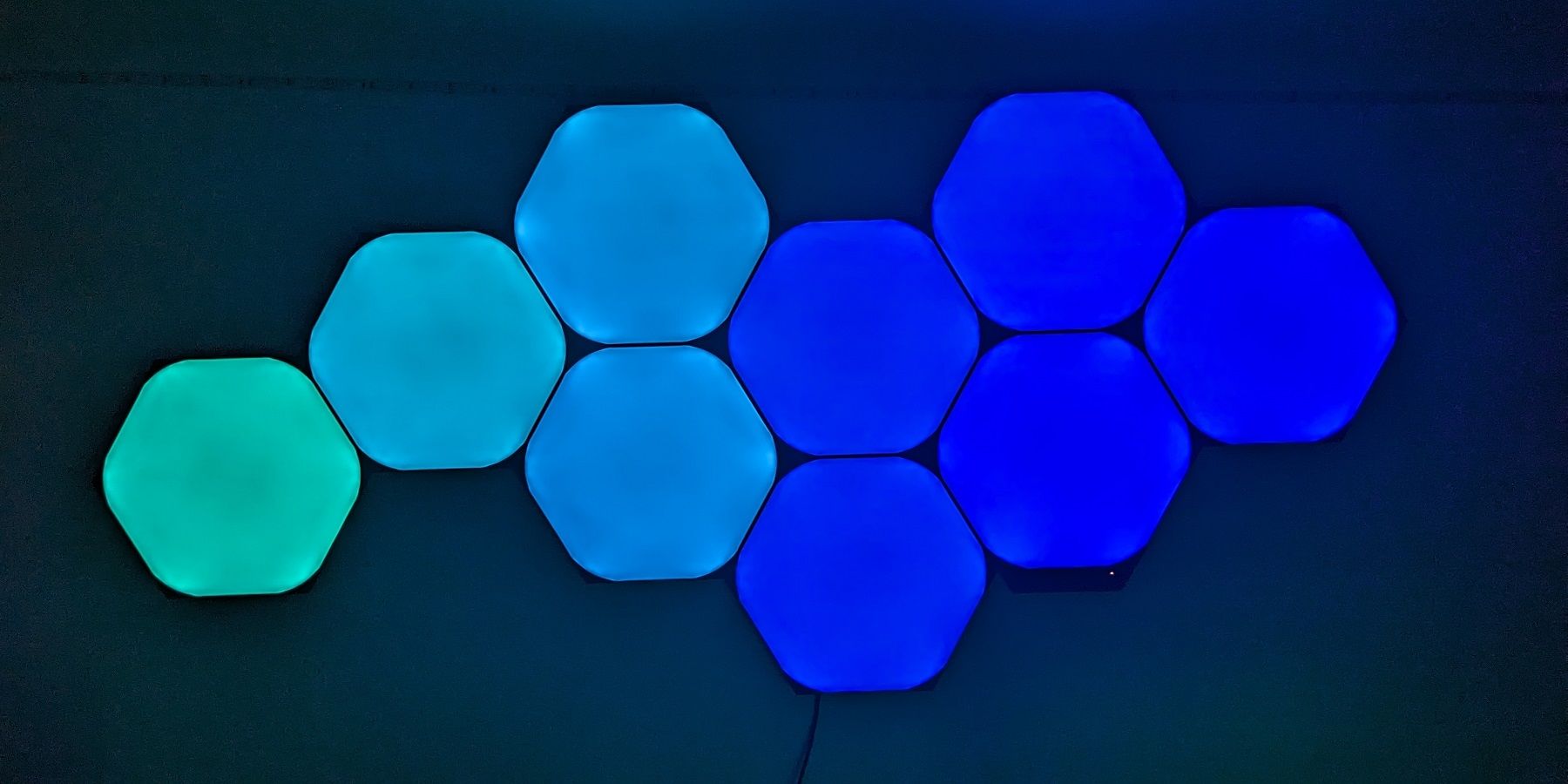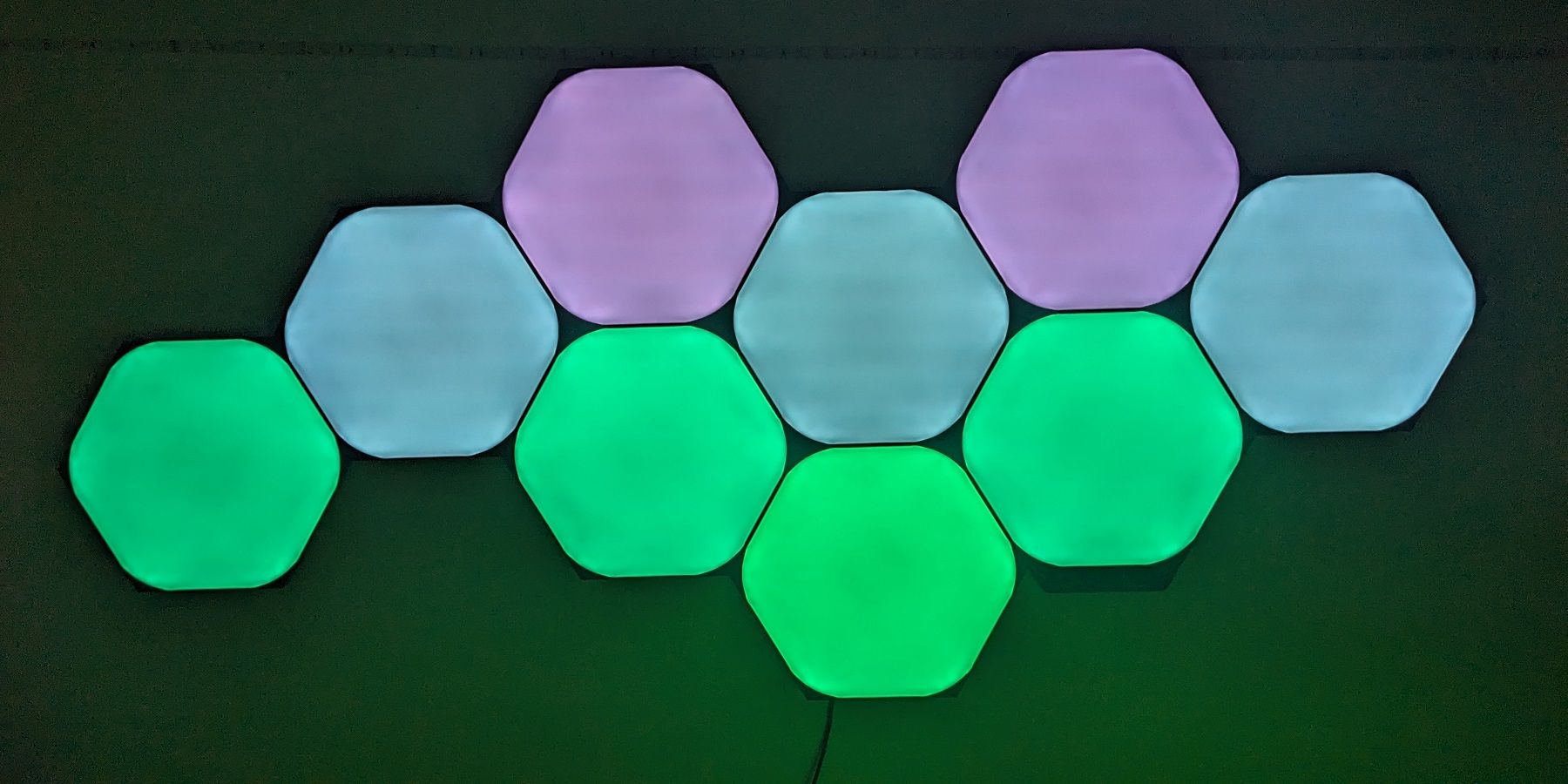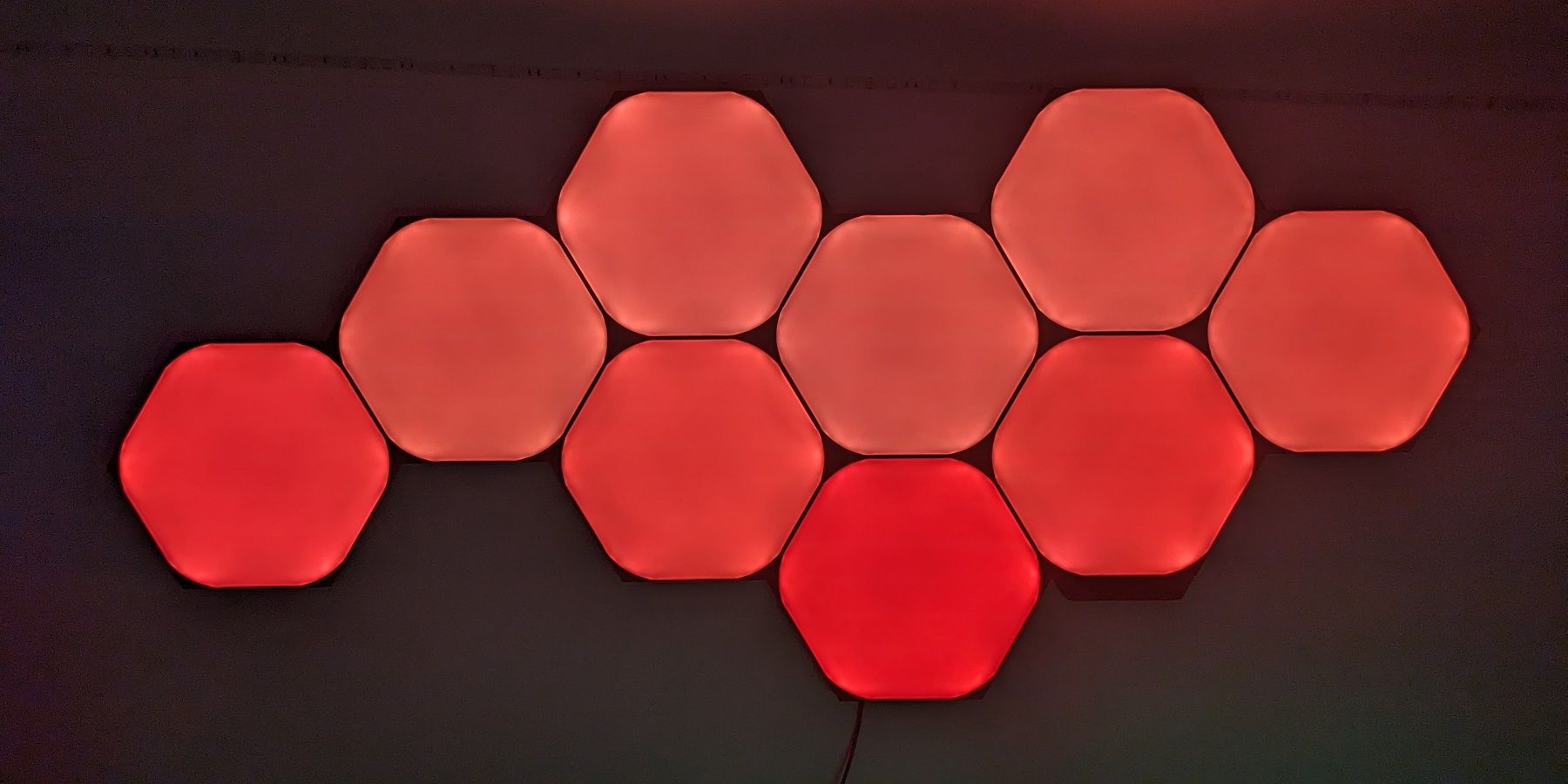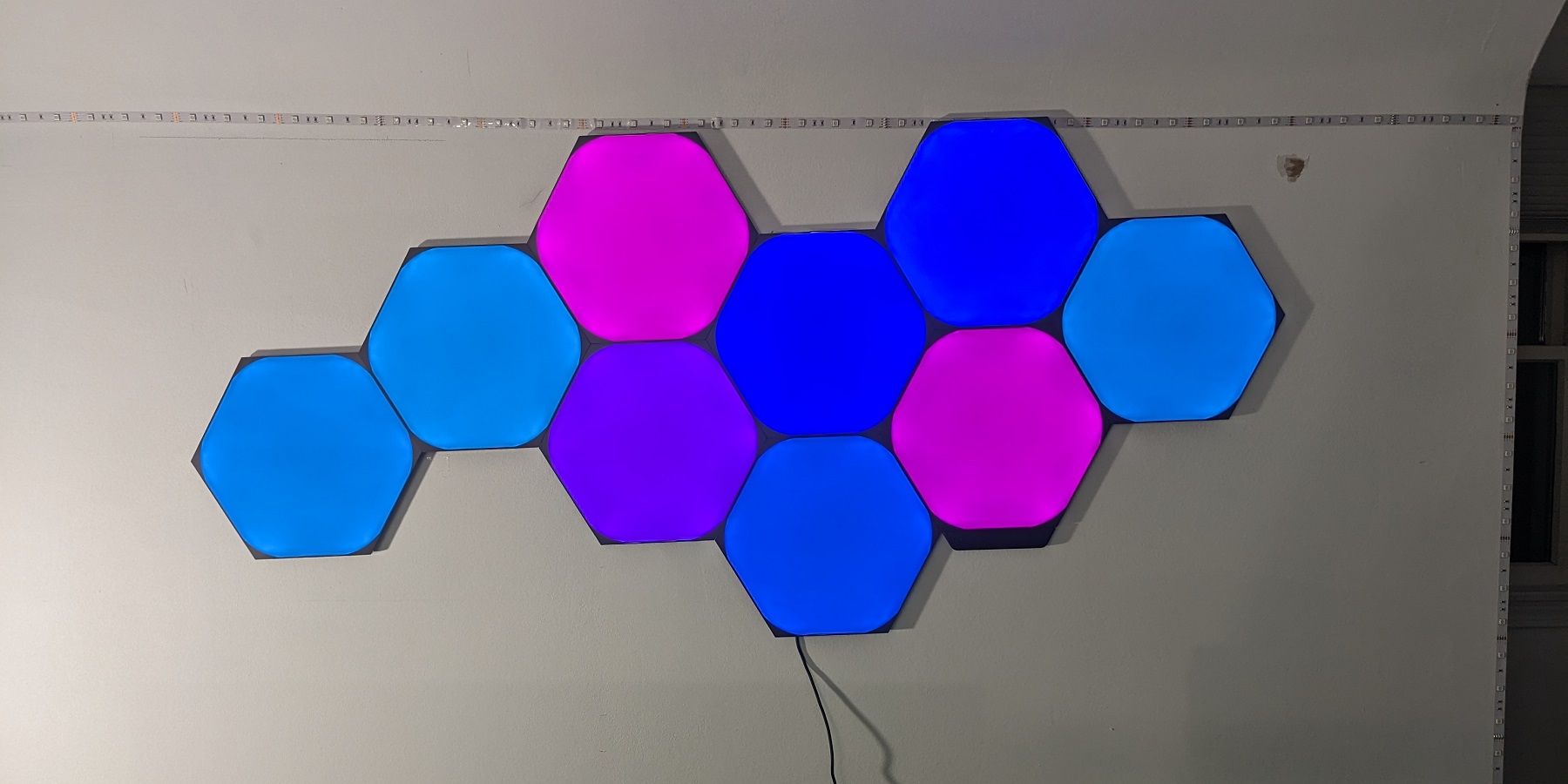Quick Links
Nanoleaf Shapes allow buyers to assemble unique wall panel light configurations complete with triangles, mini-triangles, and hexagons. Always looking to build upon the success of these smart lights, Nanoleaf occasionally creates limited editions like the Shapes Ultra Black Hexagons. This latest Shapes Smarter Kit includes components that are entirely black from the front, back, and edges of the lights themselves to the controller and power cord.
A few months ago, Game ZXC reviewed the Nanoleaf Shapes Triangles and Hexagons expansion pack. While they met expectations for brightness and convincing dynamic lighting scenes, white light panels don't make much of a statement on walls when turned off. Knowing the Limited Edition Ultra Black Hexagons won't be available indefinitely, it was a priority to see how their performance compared. The 9 Black Hexagons included in the kit offer the same integration into smart home ecosystems as other Nanoleaf lights, but have some other characteristics that may or may not make them an ideal choice for a particular room.
Contents of Package
The Nanoleaf Shapes Black Hexagons arrive appropriately in a mostly black square-shaped box.
Inside the outer box, buyers will find the 9 black Hexagon lights and quick start guide stacked in environmental-friendly packaging.
Also in the box are the linkers to connect the panels, a controller unit, mounting brackets, double-sided tape pads, and a power supply. One part that's not usually included in other Shapes kits is a microfiber cloth to help combat fingerprints on the lights' black matte surfaces. Buyers will also want to take caution not to stack the Hexagons on top of each other without protection, as they do tend to scratch easily.
Installation
When possible, it's not a bad idea to assemble any intended shape at ground level first. The Nanoleaf mobile app will give suggestions as to how to arrange the 9 panels, but at least on this particular Android phone, the Augmented Reality mode was not an option. Without being able to virtually see what the lights will look like on a wall using a phone camera, installers will want to measure to make sure any design fits the space in question. Also, buyers can confirm that there will be no unpleasant surprises with malfunctioning panels.
As with other Nanoleaf smart lights, users are asked to either scan a QR code on the back of the controller unit or search a room for available devices to pair. It's also necessary to connect the Hexagons to a 2.4 Ghz Wi-Fi network for full control inside and outside Nanoleaf apps.
The Shapes Black Hexagons interlock with each other using the provided plastic linkers. Unlike the Shapes Triangles, there is only one connection point per side of each Hexagon, but there is still quite a bit of flexibility when creating designs. It's a nice touch from Nanoleaf to also make the linkers black, even if they aren't visible on walls. Also on the back of each light is a bracket where the supplied mounting pads should be taped on.
In this instance, one of the designs suggested by the Nanoleaf Layout Assistant seemed like a good match for the available space on the nearby wall. The power supply can connect to any Hexagon, but most users will want to place it at the bottom of a design for tidier cable management. Also, the small control box can attach to any side of any panel for manual control outside Nanoleaf apps. Thankfully, all the panels functioned properly, and it was then time to affix the lights to the wall.
Since the linkers aren't really strong enough to hold together a design without double-sided tape, it's best to affix each Hexagon to a wall individually. The lights actually rotate around the mounting brackets making it easier to place the first light even with the top edge of a wall. Once more Shapes are connected, it's more difficult to rotate them, so placement of the initial Hexagon is the most critical. Keeping the Nanoleaf Layout Assistant screen open is of great benefit when thinking about where to place each linker and shape. With some firm pressure, the Hexagons should become permanent lighting fixtures in any gaming or living room.
Nanoleaf also has a 3-panel expansion kit available for the Black Hexagons which most likely won't stay in stock for long. With one power supply, a design with up to 21 Hexagon lights is possible. Buyers will also find Ultra Black Triangle kits that are compatible with the Hexagons through Nanoleaf's Connect+ technology.
Software
The My Home section of the Nanoleaf mobile app will show the Black Hexagons, as well as any other Nanoleaf lights active in a household. When clicking on the Hexagons, users will encounter a long list of pre-made lighting scenes as well as the ability to create custom effects. Magic Scene will program lighting based on a suggested word, which actually works better than one might think. The feature likely benefits from the nearly unlimited amount of user-created scenes available in the Discover tab of the app.
Some of the scenes are intended to react to music, which presents a more immersive way to watch or listen to a concert at home. Schedules also allow Nanoleaf owners to program the Shapes Hexagons to turn off and on or change colors at designated times of day or night.
Gamers who prefer to use software on their PCs are in luck since the Nanoleaf Desktop app continues to improve each month. When logged onto a Nanoleaf Cloud account, if all goes well, any existing Nanoleaf lights will already show up in the program. Much of the same functionality included in the mobile app is available here, but it's the integration with Razer Synapse and Overwolf that deserves some attention from gamers.
With the software running in the background on PCs, owners of Razer gaming mice, keyboards, and other peripherals can sync their RGB effects with the Black Hexagons. This functionality does require some setup in the Razer Synapse app but works rather well once configured. Previously, users would have to manually toggle the Razer Chroma slider in the Desktop software each time a PC rebooted. Fortunately, there is now an option to keep the setting active without this minor hassle.
Overwolf is an even more recent addition to Nanoleaf software which allows Nanoleaf lights to react to in-game events like victories, defeats, and deaths. Gamers who want to experiment with this integration will have to download and install a separate Overwolf app.
Finally, Screen Mirroring enables the Hexagons to interpret what they see on a monitor and program the appropriate lighting effects. Although console gamers are out of luck, this feature can actually take the place of expensive camera-based screen mirroring solutions like the Govee Envisual TV Backlight T2.
Both the Nanoleaf mobile and desktop apps continue to evolve and largely manage to stay in control of installed lights. However, particularly with the mobile app, users will often have to wait a brief moment to regain communication with the Hexagons. Also, some features like grouping lights together could be more intuitive and require fewer screens to configure.
Performance and Design
The question most buyers will have with the Ultra Black Hexagons is how they look in comparison to Nanoleaf's more common white panels. When glancing at the black exterior of the lights, it's hard to imagine that they could come to life with the bright vivid colors that Nanoleaf fans are accustomed to. Surprisingly, the Black Hexagons put on a very impressive light show with the usual wide range of colors experienced with all Shapes panels.
Each panel measures 7.75 inches high and 9 inches wide. The lighting does not shine from edge to edge on each Hexagon since there are unlit black areas in each corner of these Shapes. Even so, it doesn't do much to detract from the overall display of the 9 100-lumen panels working in coordination with each other.
When set to display white light, the Black Hexagons do an admirable job showing these basic hues despite their black casing.
Whether showing dynamic lighting scenes or single colors, the Black Hexagons respond quickly to commands in the Nanoleaf mobile or desktop apps.
While idle, the Black Hexagons don't look much like lights at all, but rather unlit wall paneling or a work of art. Sadly, the black matte finish does attract fingertips that are more visible than with white-colored lights. Once they are set up, most users won't be making direct contact with the panels, except for those who want to take advantage of their Touch Gestures functionality. The constant wiping may not be worth it, but users can swipe up, down, left, and right on the panels to adjust brightness or toggle between scenes.
Nanoleaf was serious about the all-black theme of this Shapes Hexagons kit and even the power cord is black. On most walls, a white power cord would seem more appropriate, but many buyers will find ways to hide the wiring behind desks and other furniture regardless.
A fairly recent update to the Nanoleaf Shapes implemented Thread border router technology in the panel lights. As a Thread router, the Shapes can host a growing mesh network of Matter-compatible lights and smart devices, such as Nanoleaf's own Essentials Lightstrip and Bulb. Although running a network of Matter devices requires using a compatible hub, the end result is a smart home with lights from many brands operating together with instant responses to commands.
Whether a homeowner will find the all-black light panels too much of a contrast to white walls is another question entirely. Darker walls would blend in more seamlessly with the light panels, but these Hexagons would also fit in a room with black gaming desks or PC cases nearby. Thanks to the Nanoleaf desktop app's integration with Razer Chroma and Overwolf, the Black Hexagons can function well as part of a gaming rig.
Conclusion
Gamers are constantly on the hunt for something that will add some distinctiveness to their gaming setups. As popular as wall panel lights are, they look rather ordinary if not a bit unsightly when powered off. That's perhaps why each time Nanoleaf introduces a limited black edition of their Shapes lights they become hot commodities. The Shapes Ultra Black Hexagons are the latest Nanoleaf lights to receive a makeover and offer a dramatically different look with a completely black finish.
Despite their dark casing, the Black Hexagons burst to life when turned on with the same spectacular and bright scenes Nanoleaf fanatics have come to expect. When powered off, the Hexagons disguise themselves more as art than wall panel lights. However, compared to white panels, the Black Hexagons are far more susceptible to fingerprints prompting occasional cleaning.
The latest Nanoleaf panels offer the same compatibility with Google Home, Amazon Alexa, and Apple Home of other Shapes lights. Along with voice commands on those platforms, buyers can also integrate the Black Hexagons with Razer Chroma and Overwolf to enhance gaming sessions with reactive lighting. Serving as more than just pretty lights, the Hexagons can become a Thread router to host a low-latency mesh network of Matter-compatible smart devices.
Ultimately, even with a few drawbacks, the Ultra Black Hexagons are a welcome addition to the growing Nanoleaf Shapes family.
Related Products
If the stealthy appearance of the Nanoleaf Ultra Black Hexagons doesn't appeal to a buyer, there are plenty of alternative wall panel lights to consider. Just as black lights may coexist better with some decors, the Nanoleaf Elements is a wood-grain version of manufacturer's popular illuminated panels. However, the light emanating from the Elements is limited to white hues.
Of course, many people are perfectly happy with their traditional Nanoleaf Shapes or Canvas lights sporting white exteriors. The advantage of these kits is they are easier to find in stock than limited editions, meaning they can easily be expanded with a variety of Shapes for years to come.
Moving away from the Nanoleaf family, Govee has a tremendous selection of smart wall panels, lightstrips, and bulbs. Available in packs of 7 or 10, the Govee Glide Hexa Light Panels are an obvious competitor to the Shapes Hexagons. The Hexa Light Panels shine light not only from their front surfaces but also provide backlighting similar to the Nanoleaf Lines.
$200 | |
$170 | |
$150 | |
$150 | |
$180 |
FAQ
Q: Why would a buyer consider the Ultra Black Hexagons over other Nanoleaf Shapes lights?
Some buyers find that white-colored wall panel lights look unattractive when not lit. Before powering on, the Ultra Black Hexagons offer a more distinctive look while retaining the same features as other Shapes lights once activated.
Q: Do all RGB lights in a gaming or media room need to be made by the same brand to work together?
Although it's usually simpler if all the RGB lights in a gaming room are made by the same manufacturer, there are smart home platforms and software solutions that can integrate many different types of devices into one ecosystem.
Q: What are the most popular types of lighting to add near gaming desks?
Many gaming keyboards, mice, and headsets are RGB enabled with color-changing effects. To enhance the lighting from these peripherals, gamers often install RGB cooling fans and LED strips in PC cases. In recent years, other types of smart LED lighting like wall panel lights are common additions near PC desks.