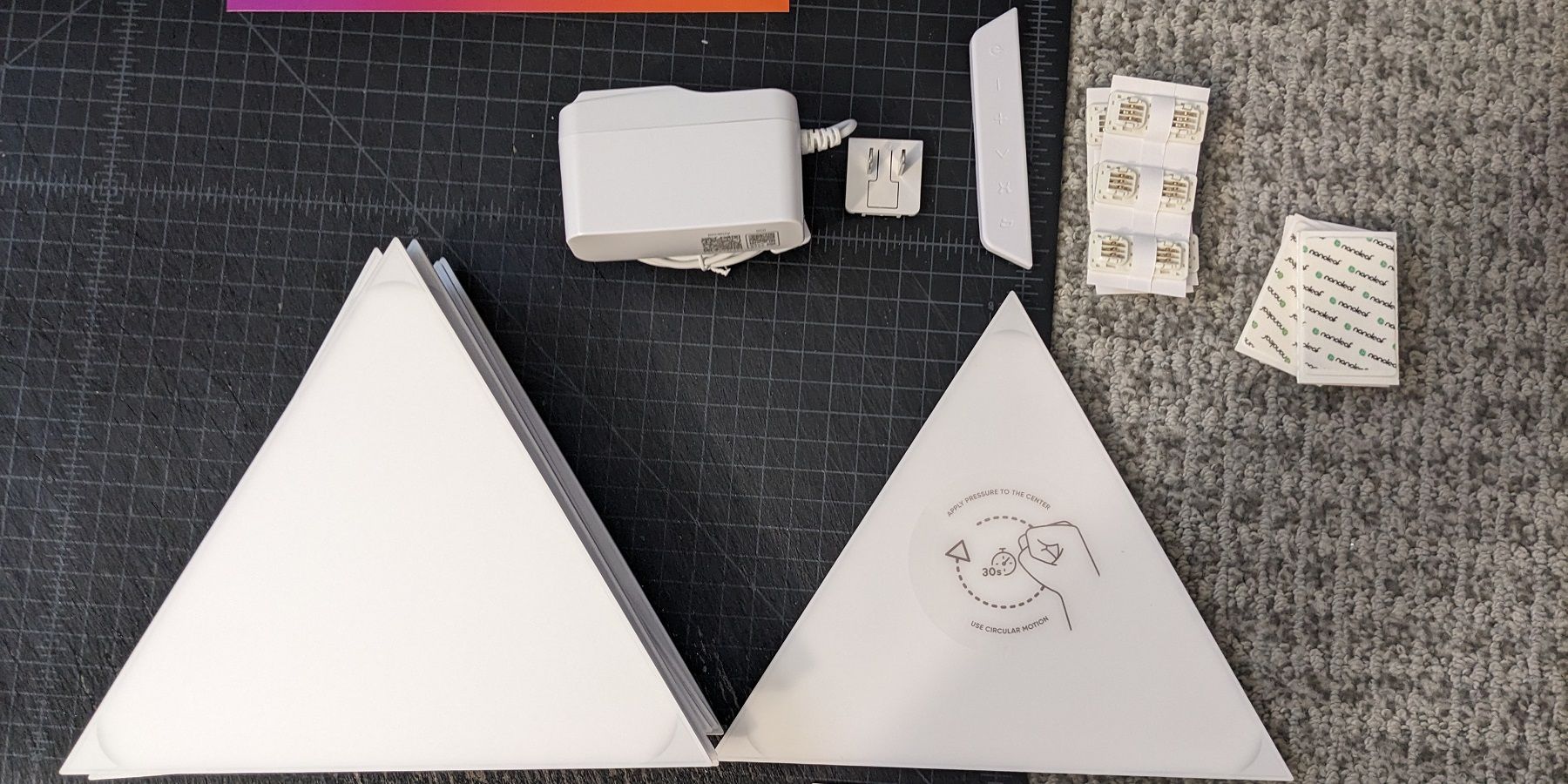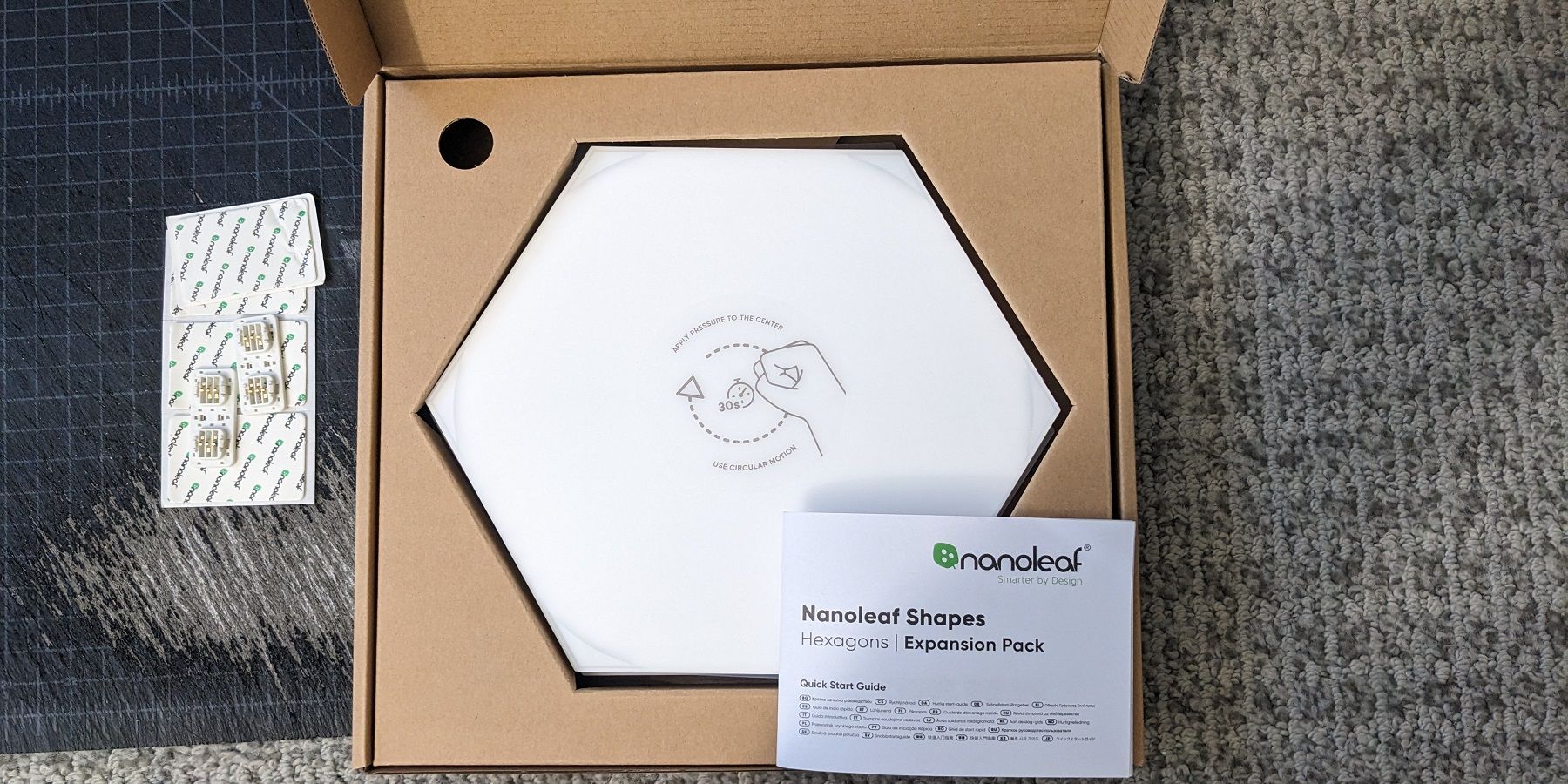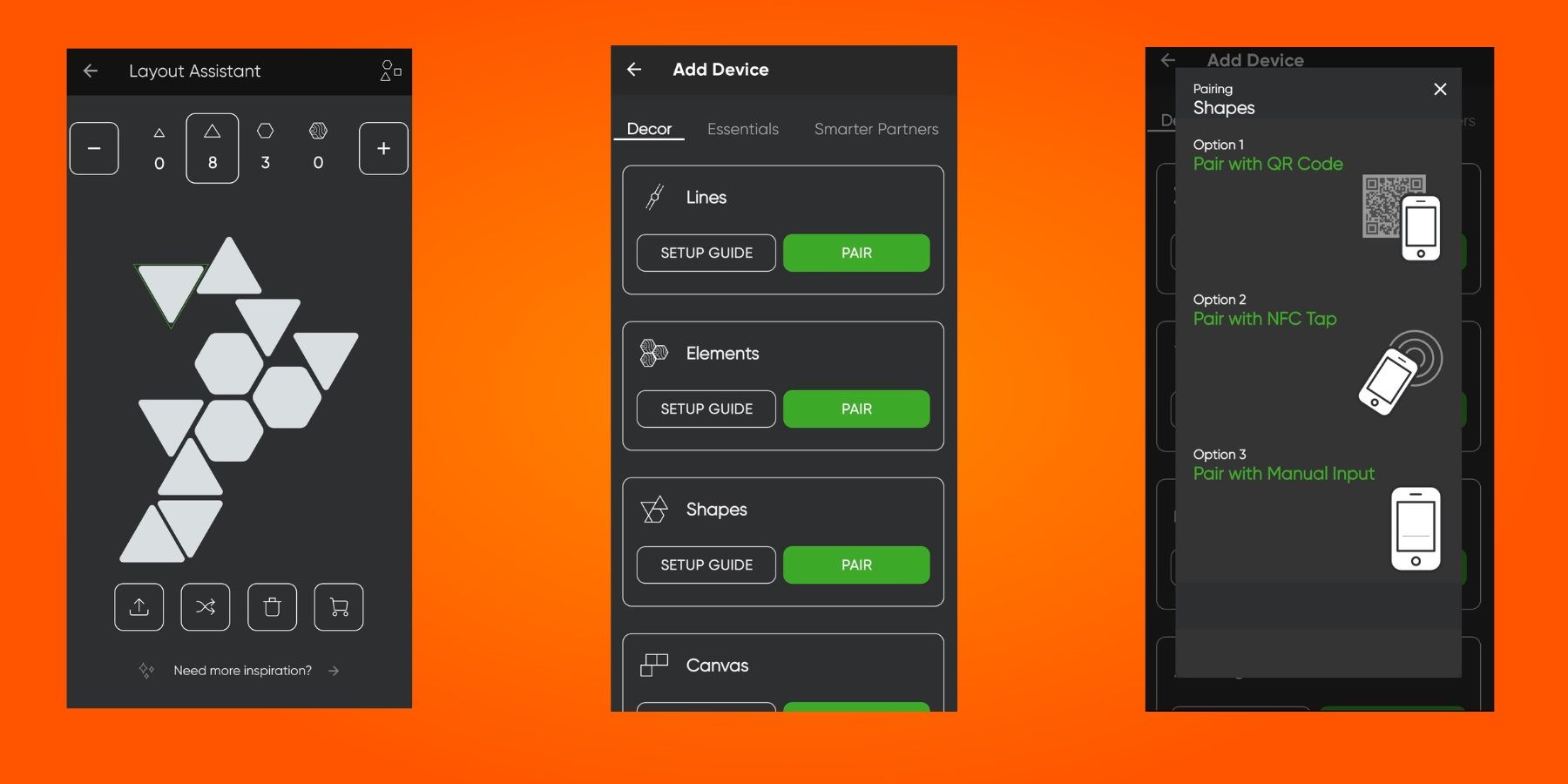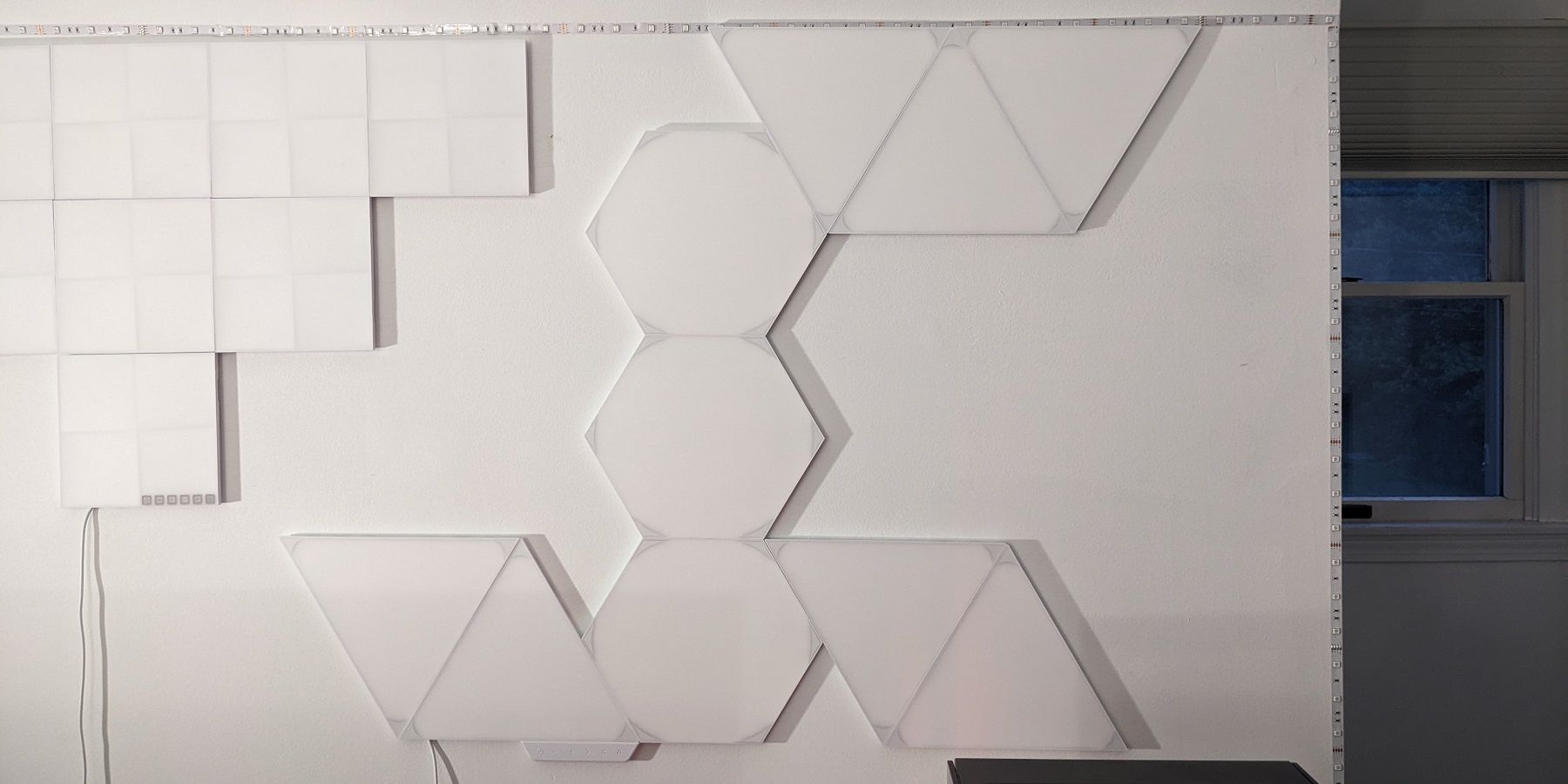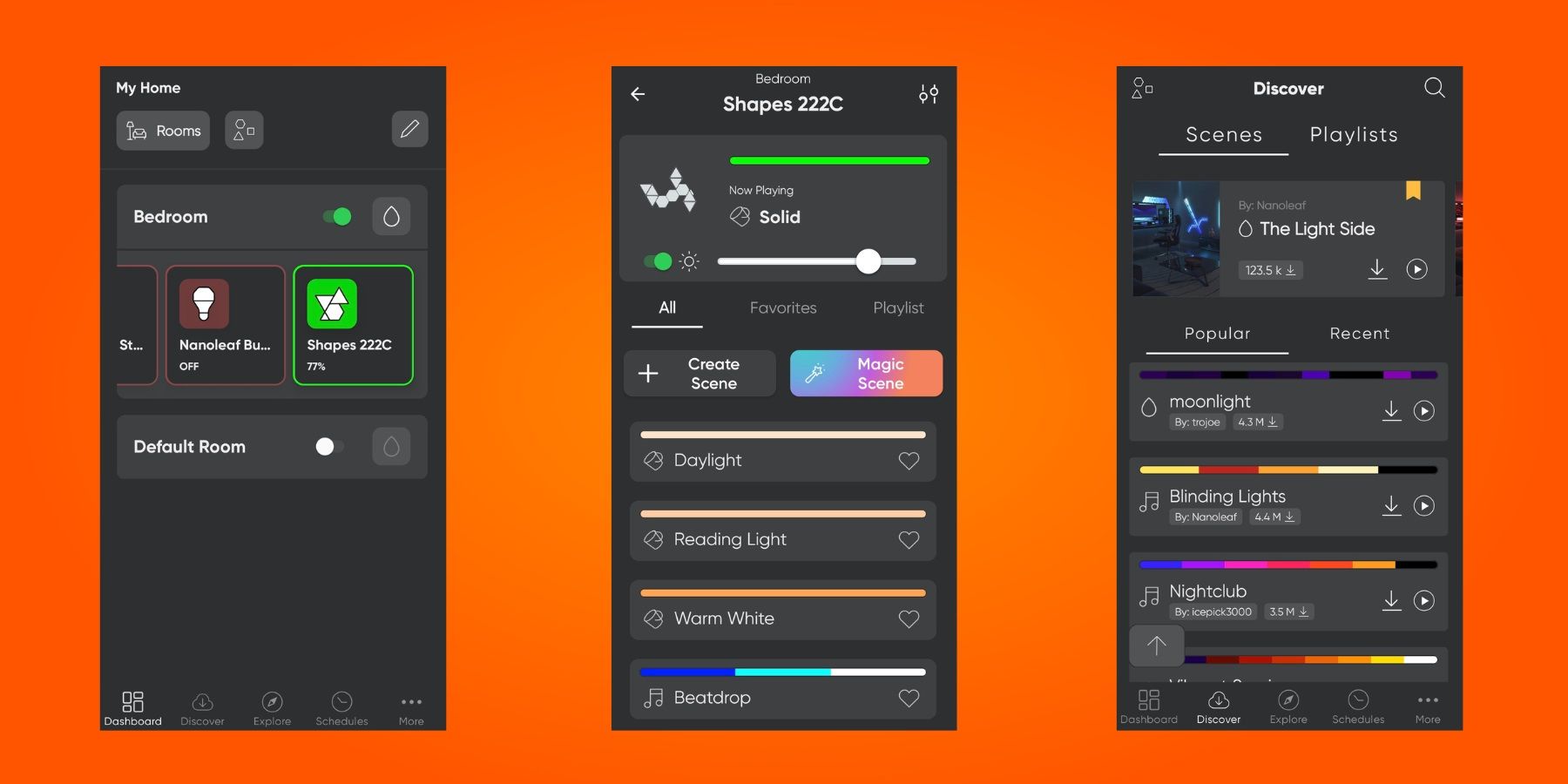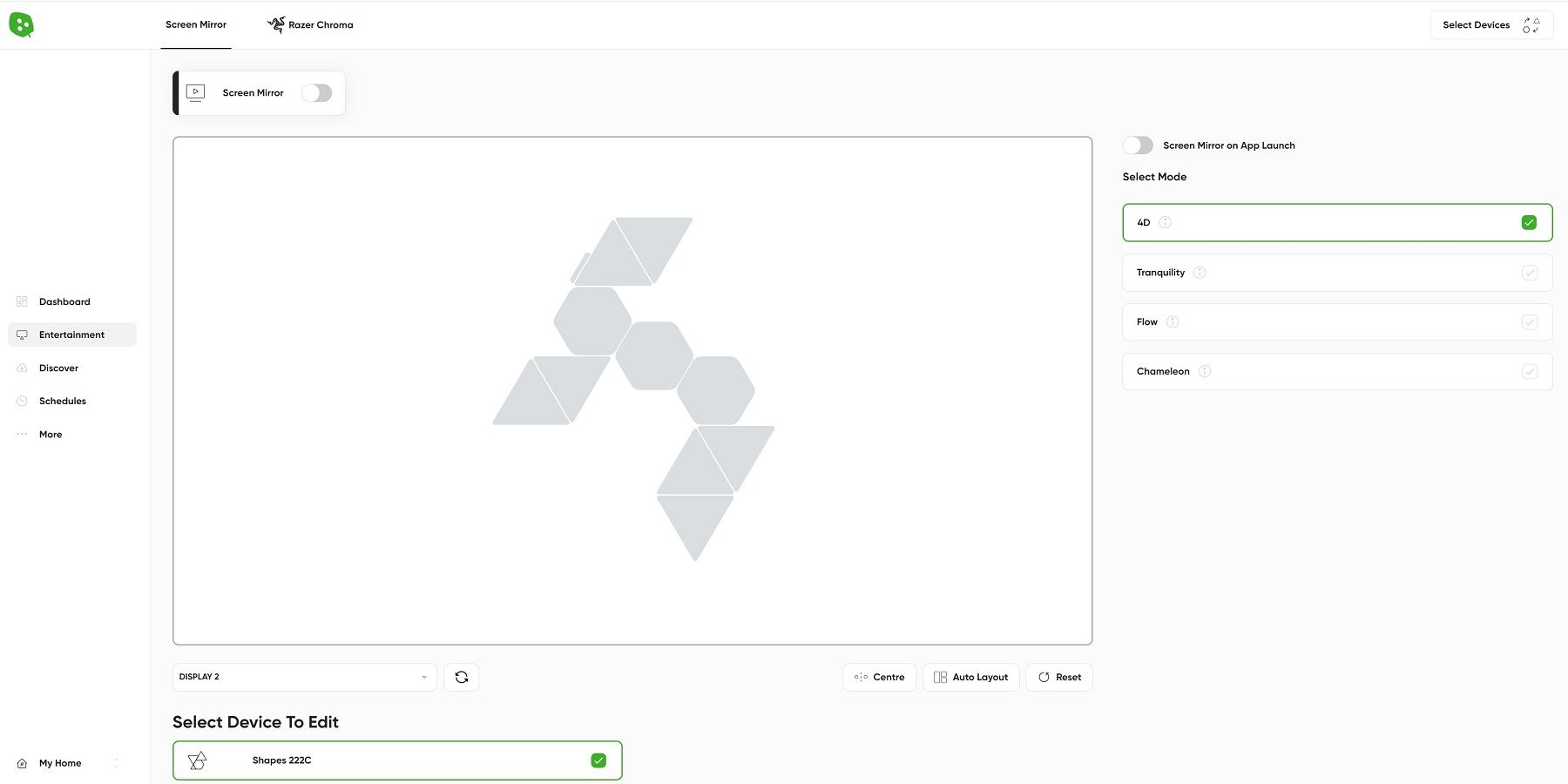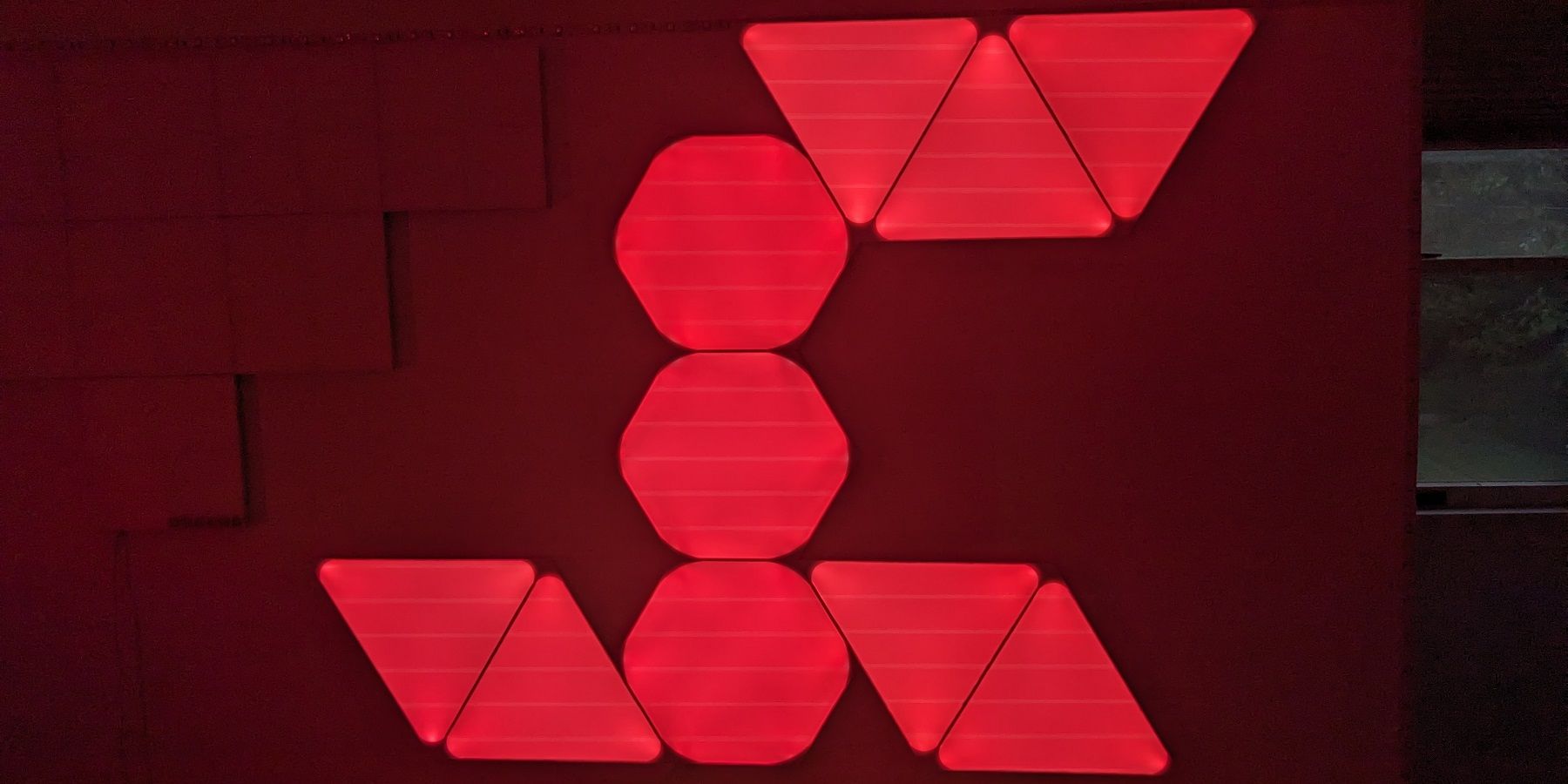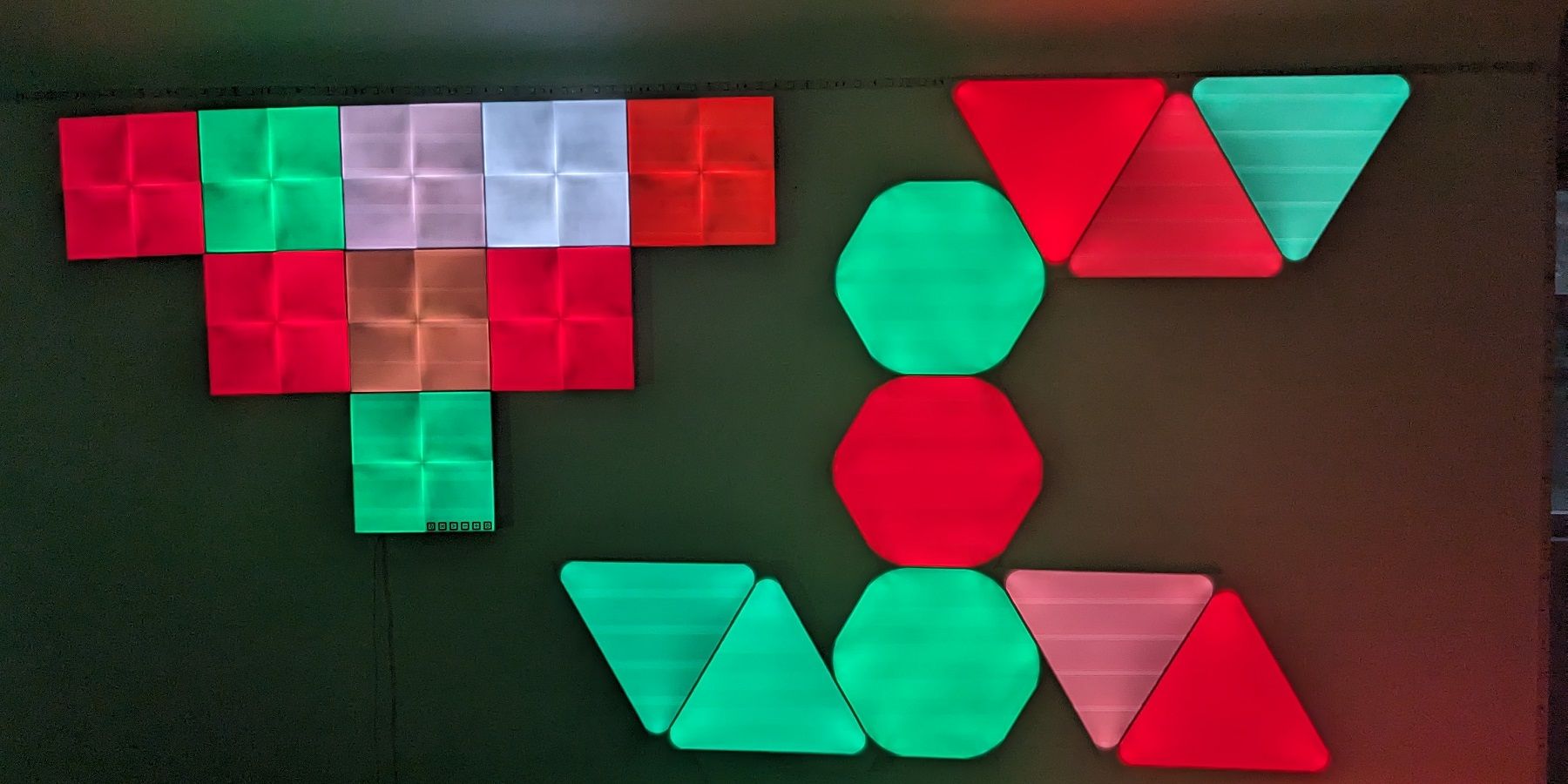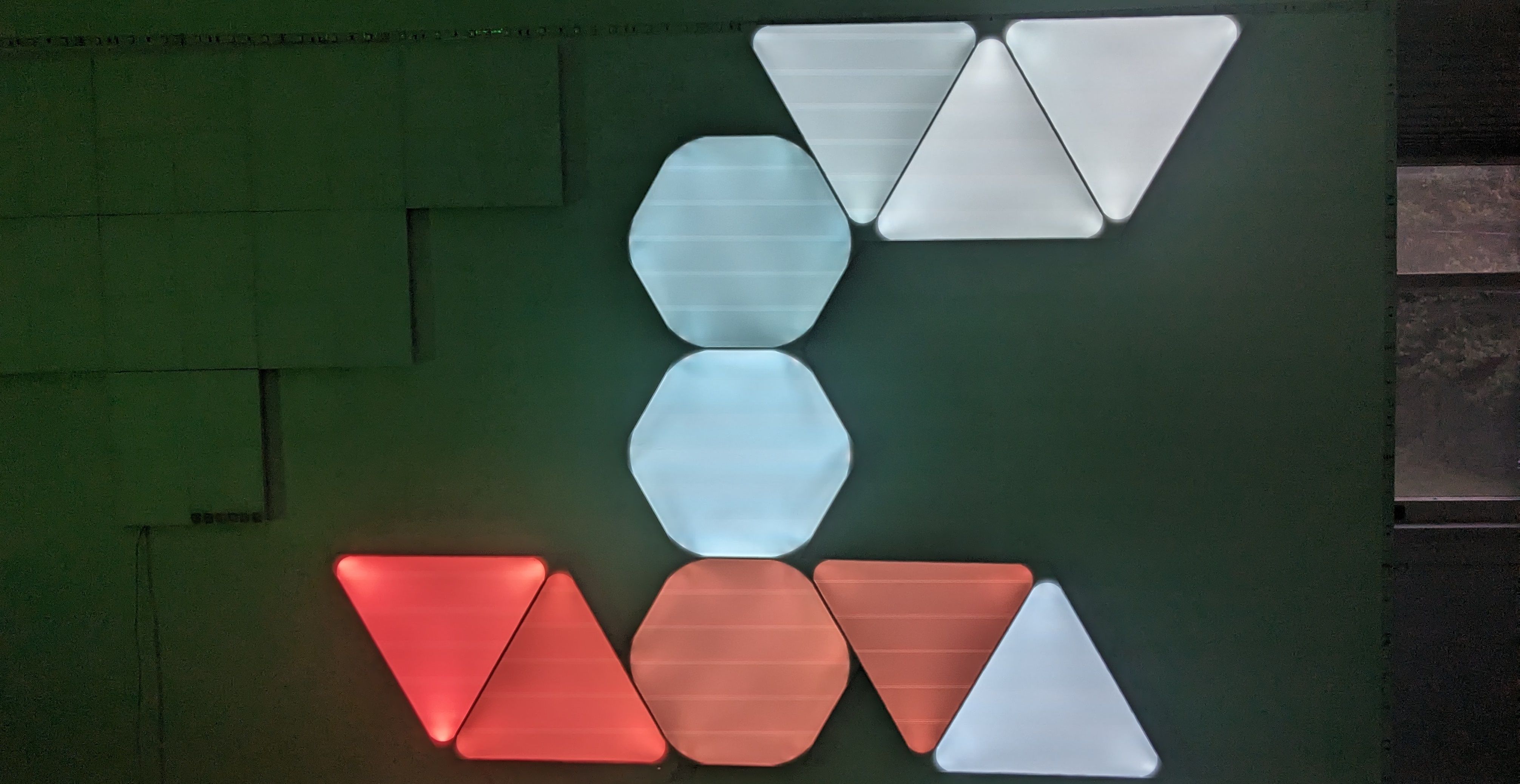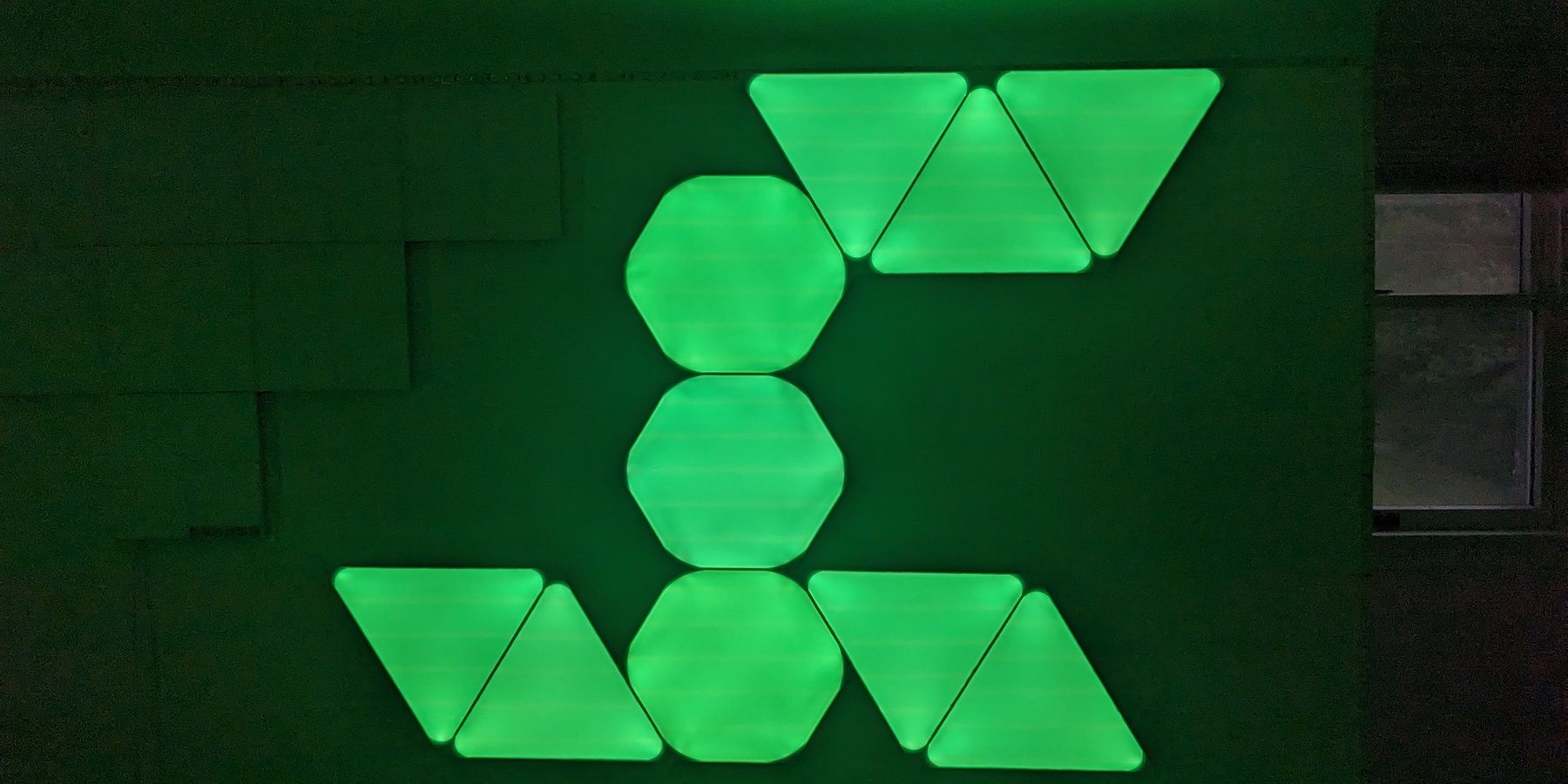Quick Links
The RGB craze continues and seems destined not to end until gamers have smart lighting on every inch of their walls and desks. Nanoleaf plays a key role in the lighting decor of many gaming rooms with its stylish and bright wall panel lights. Several iterations of the company's lights have come and gone, with the Nanoleaf Shapes remaining one of its most popular products. Shapes lights promise more versatility with their ability to connect to triangles, mini triangles, and hexagons resulting in some sprawling and complicated designs.
In recent weeks, I had the opportunity to test out the 7-panel Shapes Triangles Smarter Kit in conjunction with 3 additional Hexagon lights from an expansion pack. As an owner of Nanoleaf Canvas lights, I looked forward to seeing how these new lights compared. Shapes lights include many of the same features as other Nanoleaf products including compatibility with existing smart home systems. However, as an easier way to connect lights from different brands, Shapes also can serve as a Thread border router for the emerging Matter smart home protocol.
After testing out all the features of the Nanoleaf Shapes, old and new, let's discover if there are new reasons to invest in these pricey but feature-packed wall panel lights.
Contents of Package
Once again, Nanoleaf manages to pack quite a bit of hardware into a fairly compact, environmental-friendly package. Buyers will find the essential 7 triangles stacked on top of each other, with some clear sleeves in between to avoid scratches. In the corners of the box and underneath the top layer are mounting plates that attach directly to walls and the back of the triangles. Also, Nanoleaf includes mounting tape, hard plastic linkers to connect the triangles to each other, as well as a controller unit and power supply. Of course, Nanoleaf supplies users with a quick start guide for those of us who still prefer reading print instead of watching setup videos.
The packaging for the Hexagons Expansion pack is a bit more straightforward, only containing the 3 lights and the same mounting tape and linkers provided with the larger Smarter Kits.
Installation
How fast you are able to slap the Shapes lights on a wall depends partly on if you have worked with Nanoleaf wall panels before. However, even for newcomers the process quickly becomes routine. In my case, the installation was slightly more complex with the added 3 Hexagon lights involved. Even though I had an extra kit to work with, I realized I only needed to select the "Shapes" option in the app when pairing my phone to the lights. The usual smart lights setup then ensues with adding the lights to your Wi-Fi network, making sure your phone is connected to a 2.4 GHz band for the initial pairing.
I always find it a good idea to first organize my intended pattern on the floor, as well as connect the lights to the power supply to test them. The Nanoleaf mobile app comes in handy, as it suggests an almost infinite number of designs according to how many lights a user is working with. My intention was to place a new 10-light pattern alongside an existing reverse pyramid-type design compromised of Nanoleaf Canvas squares. With limited space to work with, I found an option that extended from below the lowest Canvas light to the upper right portion of the available wall. Also, I wanted to minimize how many of the lights were partially obscured by my monitor and PC case sitting on the adjacent desk.
The Nanoleaf app has a most useful feature where it can utilize augmented reality and a phone camera to project a potential pattern on a blank space. Unfortunately, this technology currently only works on iPhones and not other popular gaming phones, so I had to resort to an old-fashioned tape measure to make sure my design would work.
When the time comes to affix the Shapes lights to the wall, the most critical part is placing the first light with the attached control unit in a location where the cord is not so noticeable. The initial lights are also important because if they aren't level, then the rest of the lights will also be misaligned. If you aren't concerned about evenness, then the initial installation of the lights is not as tense.
Buyers should note that as with all smart lights using double-sided tape, the best chance for a successful installation is on walls with a smooth texture. Other more gritty surfaces may call for a screw kit that Nanoleaf sells separately.
The Shapes lights attach to mounting brackets on their backsides which is where you want to place the large pads with double-sided tape. Each light can rotate partially around the brackets, which makes sticking them on a wall easier. The hard plastic linkers fit into numerous different slots on the back of the lights, but it's recommended to decide on an appropriate orientation before connecting multiple Shapes together. Nanoleaf Shapes are designed to easily lift off of the mounting brackets if you wish to change the position of a linker, but it still requires some force and the risk of peeling off some paint.
As my design gradually came together, I decided to switch up the position of a few hexagons and triangles but was happy with the overall result. I did take one mounting bracket completely off the wall which was surprisingly easy. The mounting pads have large tabs on one end that stick out enough to grab in order to safely dislodge the adhesive. How well this will work once a light has been on a wall for months or years is another question, as I've had mixed results with other double-sided tapes in the past.
Software
Once setup and installation are complete with the Shapes lights, you can then start to experiment with the many different scenes available in the Nanoleaf mobile and desktop apps. If the default scenes which include everything from the basic "Daylight" to festive "Northern Lights" aren't impressive enough, users can try out a never-ending number of additional patterns designed by Nanoleaf customers. Since the Shapes come with a built-in mic, some of these scenes react to sounds and are clearly marked by a musical note symbol.
If you have other Nanoleaf products, whether they are bulbs, strips, or other wall lights like Lines, the apps allow you to group them together in rooms. Despite the fact that I have used the mobile app for several years, I still find it a bit confusing whether I am applying a scene to one light or every light in the room. The app could benefit from the more simplistic grouping found in the Google or Apple Home software.
While I still experience the occasional issue, I must say that the Nanoleaf Desktop app has improved considerably over the years. Since I was already logged onto my cloud-based Nanoleaf account, the new Shapes lights appeared immediately in the program. The desktop app provides some functionality not possible in the mobile app, most notably the screen mirror feature which programs the lights using the images that are currently displayed on a monitor.
For gamers, the Razer Chroma compatibility is of particular interest. Whether you own Razer mice and keyboards or not, Nanoleaf owners can install the Synapse software and sync compatible games and their lighting profiles with the Shapes lights. Also, Razer Synapse has its own screen visualizer capabilities and the ability for gamers to use Chroma Studio to arrange custom patterns with Nanoleaf lights and PC peripherals.
Performance and Features
As an owner of Nanoleaf Canvas lights which I have enjoyed for several years, I had high expectations about what kind of light show the Shapes could perform. Although there isn't a dramatic difference in the displays of these two panel lights, the Shapes have a few characteristics that make them unique. While other Nanoleaf lights feature edge-to-edge lighting, the Shapes do have some slight borders around the edges and some noticeable gaps around each point of the triangles and octagons. Personally, I am not bothered by this design, though the differences stand out more if the Shapes are next to Canvas lights in daylight.
Even if the borders on the Shapes light cut down on its impact slightly, the amount of surface area on the lights is still substantial. With the triangles measuring 7.5 x 9 inches each, I was able to fill up my targeted wall space faster than I expected. The hexagon panels have similar dimensions but due to their shape, offer slightly more lighting area.
Turning the Shapes lights on and off and changing scenes with the mobile and Desktop app works without much of a delay. Occasionally, the mobile app would temporarily lose the connection to the Shapes, but by the time I tried to fix the issue, the problem resolved itself. Users can also take advantage of the control box placed underneath one of the panels for some basic commands if apps or voice control isn't an option.
Unlike with the thinner backlit Nanoleaf Lines, touch gestures and controls are also available on the Shapes lights, but you will have to go into the app settings to configure them. Users can swipe down up, down, left, and right and change brightness or switch scenes, with some visual feedback to presses. Both the control box and touch gestures are only of practical use when the lights are within easy reach, which won't be the case if placed behind monitors and PC cases.
Benefiting from Connect+ technology, Nanoleaf Shapes triangles, mini-triangles, and hexagons can all be part of a single design. Having multiple shapes involved makes coming up with a cohesive design more problematic, and the result usually ends up abstract rather than a recognizable object. Still, it's impressive that buyers can attach up to 500 Shapes lights with a single controller, although additional PSUs are sometimes necessary.
The entire Nanoleaf lineup is compatible with major smart home ecosystems like Google Home, Amazon Alexa, and Apple Home, which makes it possible to coordinate the Shapes lights with other smart devices. Along the same lines, the Shapes are now a Thread router, which forms a mesh network including new Matter lights from companies like Nanoleaf and Govee. While Thread and Matter have limited implementation at this point, it's an exciting development in the smart home world which promises to relieve the frustration of working with different brands of lights.
Adding Nanoleaf Shapes to a Gaming Setup
Thanks in large part to its compatibility with Razer Synapse, a gamer can sync the lighting effects of various bulbs, strips, and wall panel lights with Nanoleaf Shapes. On my desk, I have a Razer keyboard and mouse along with some bulbs from Philips Hue, Govee, and Nanoleaf. In addition, there is a Govee Neon Rope Light along the edges of the desk. You can use Google Home or other smart home systems to turn these lights on and off and switch to solid colors. However, to enhance RGB lighting during gameplay, Synapse can turn a few smart lights into a room full of lighting effects that react to in-game explosions, victories, and deaths.
Conclusion
The Nanoleaf Shapes lights don't revolutionize smart wall panel technology but are still another excellent addition to the company's impressive lineup. These panels are plenty bright enough and generally responsive to commands other than some temporary losses of signal. The fact that the Shapes triangles, mini triangles, and hexagons are compatible opens up new design possibilities with a total panel limit that exceeds the most generous available wall space.
What stands out with the Shapes compared to cheaper wall panel lights is its build quality. Each panel is light enough to avoid exceeding the adhesive strength of its mounting tape, but also sufficiently rugged to withstand some wear and tear. Most buyers find that they are ready for an updated wall panel or new design well before Nanoleaf lights stop working. Razer Synapse functionality is especially appealing to users looking to make their wall panel lights part of their gaming experience. Nevertheless, the high cost per Shapes light remains an obstacle for gamers trying to spruce up a gaming room on a budget.
Related Products
If the look of the Shapes lights doesn't appeal to you, there are several other Nanoleaf wall panels worth considering. Elements panel lights have a more rustic wood grain exterior that blends in with typical home decor, even when turned off. However, the Elements cast white light as opposed to a rainbow of colors.
Instead of emanating light from their surfaces, Nanoleaf Lines takes a backlit approach to illuminate a wall. These thin light bars make a somewhat less dramatic appearance when off and lack some features like touch controls, but impress nonetheless.
Govee Glide Hexa Lights are another option to consider, as they combine the effects of front-surface lighting with some illumination coming from the back of the panels. RGBIC technology enables each panel to display multiple colors at the same time, though there are fewer connecting points on the lights and a more limited design potential as a result.
Nanoleaf continues to push the boundaries of smart home technology, and the Thread router capabilities of the Shapes could become more significant as other companies step up the manufacturing of Matter lights, bulbs, and strips. As it stands, if you must be the first to have a Thread-powered smart lighting system, Nanoleaf already sells Essentials LED light strips and bulbs to pair with the Shapes.
$250 | |
$200 | |
$180 | |
$40 | |
$50 |
FAQ
Q: What are the most popular types of lighting to add near gaming desks?
Many gaming keyboards, mice, and headsets are RGB enabled with color-changing effects. To enhance the lighting from these peripherals, gamers often install RGB cooling fans and LED strips in PC cases. In recent years, other types of smart LED lighting like wall panel lights are common additions near PC desks.
Q: Do all RGB lights in a gaming room need to be made by the same brand to work together?
Although it's usually simpler if all the RGB lights in a gaming room are made by the same manufacturer, there are smart home platforms and software solutions that can integrate many different types of devices into one ecosystem.
Q: What makes Nanoleaf Shapes different from Nanoleaf Lines?
Nanoleaf Shapes uses lighting on the front side of each triangle or hexagon, while Lines employs backlighting to shine RGB effects on the surfaces of walls. Also, Lines are much thinner bars that look impressive but don't occupy the same amount of wall space.