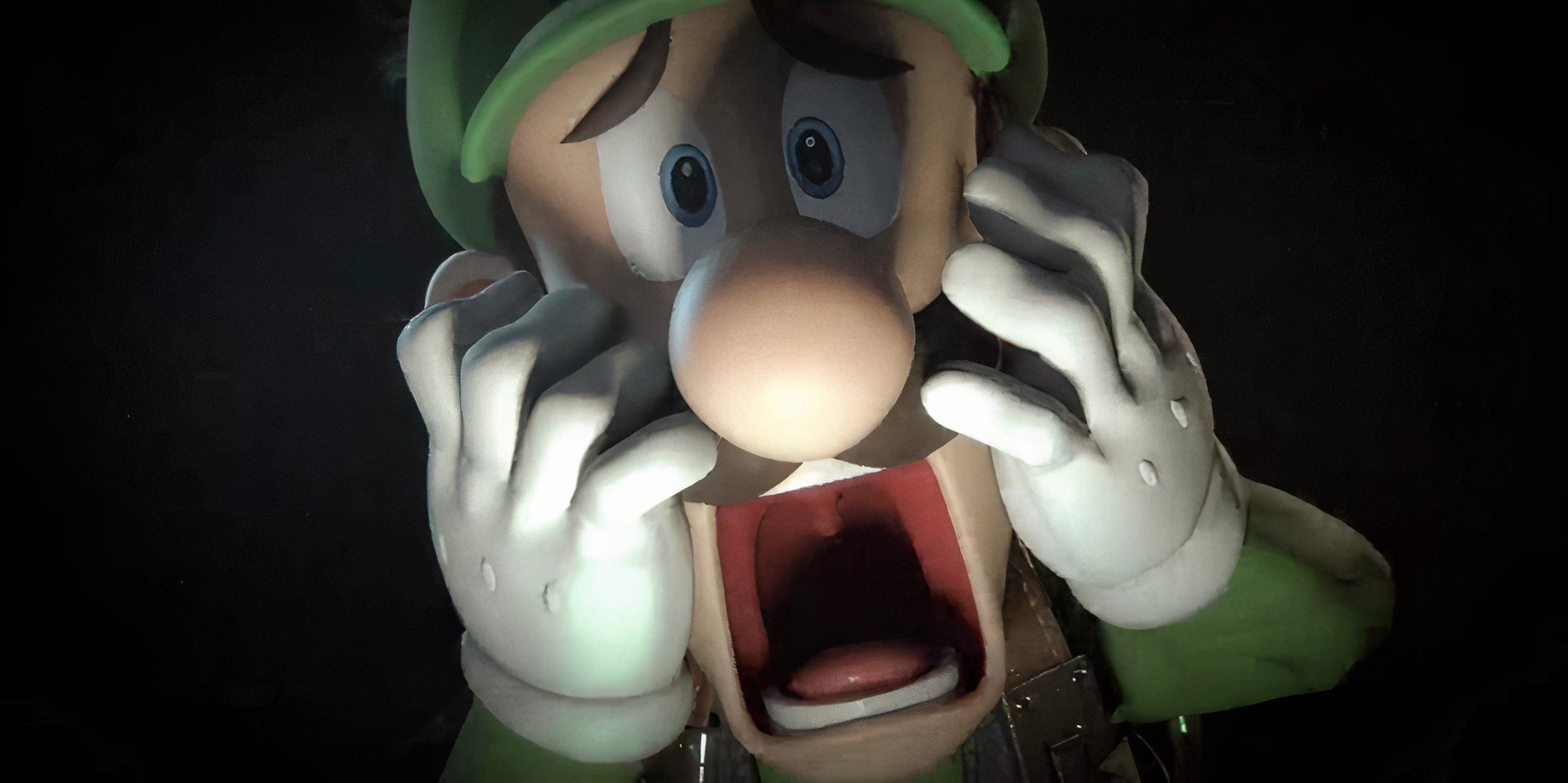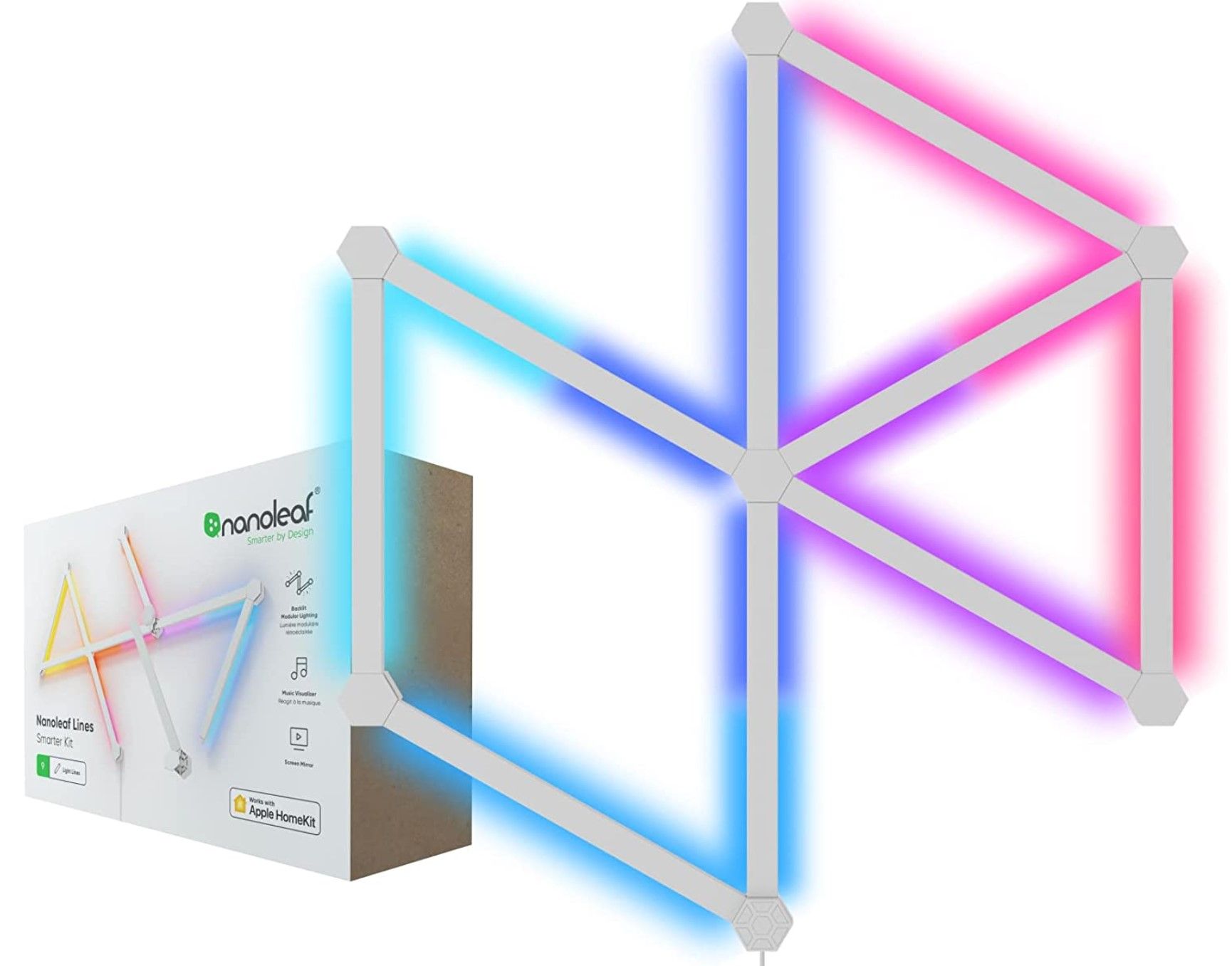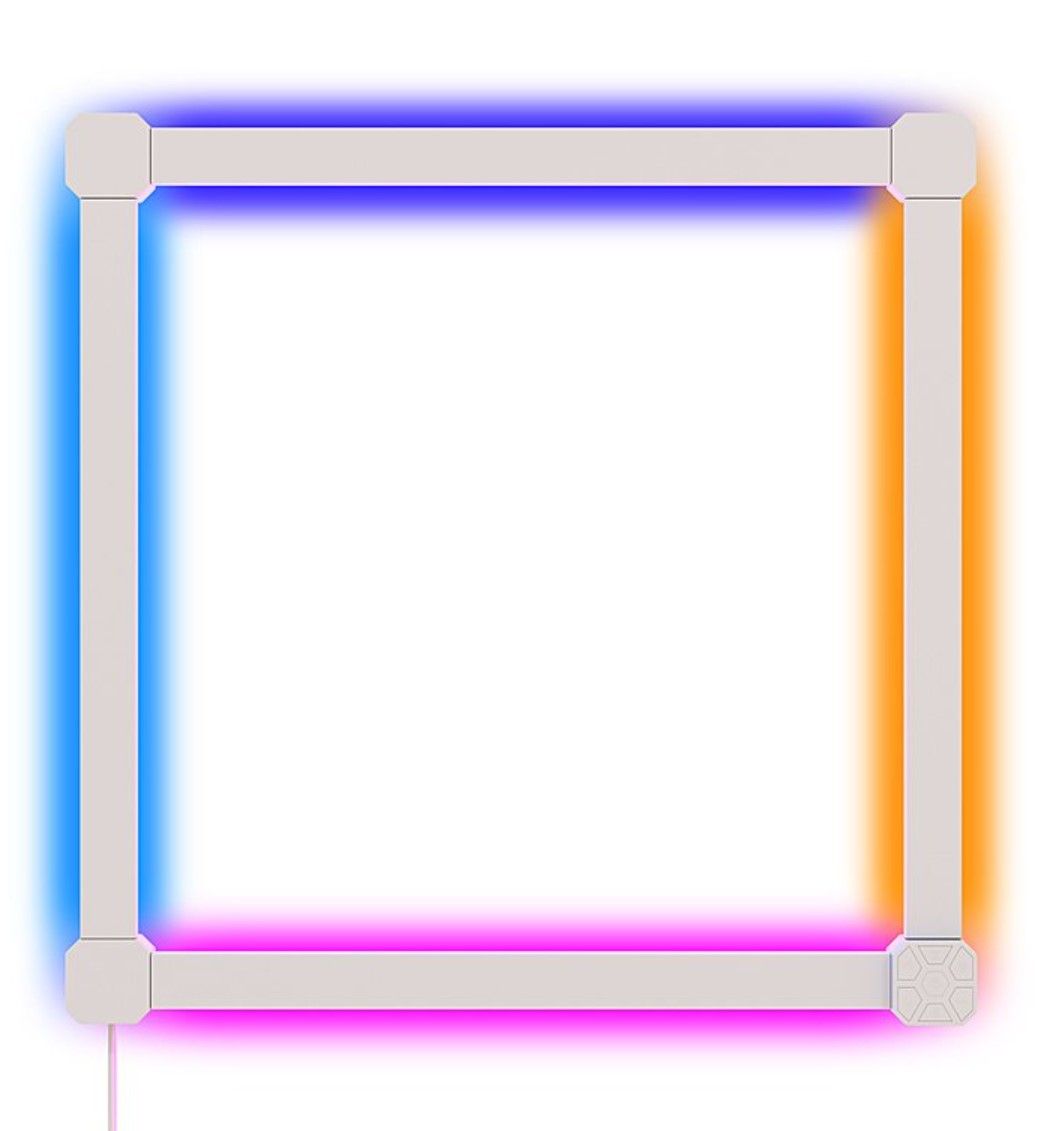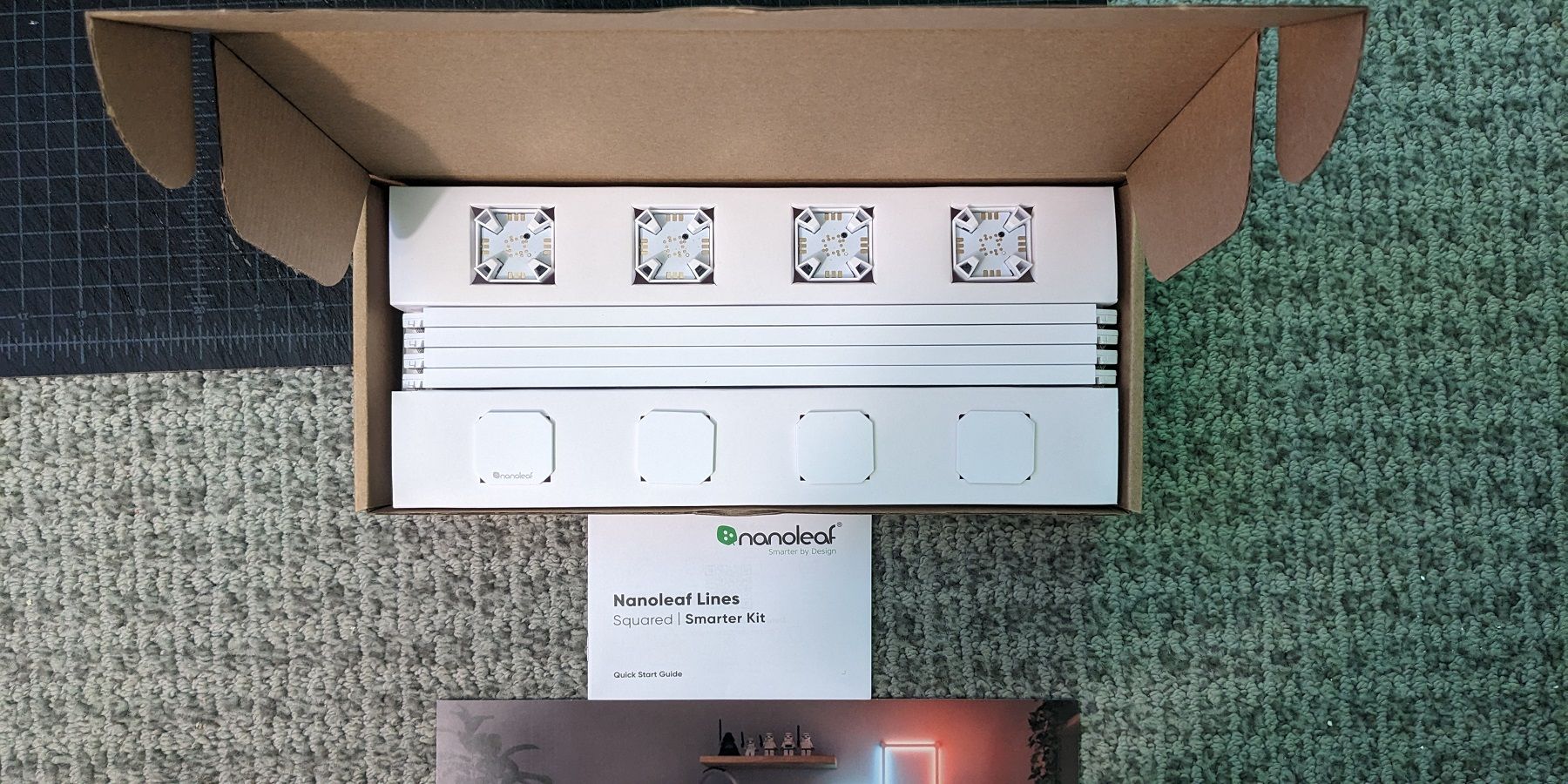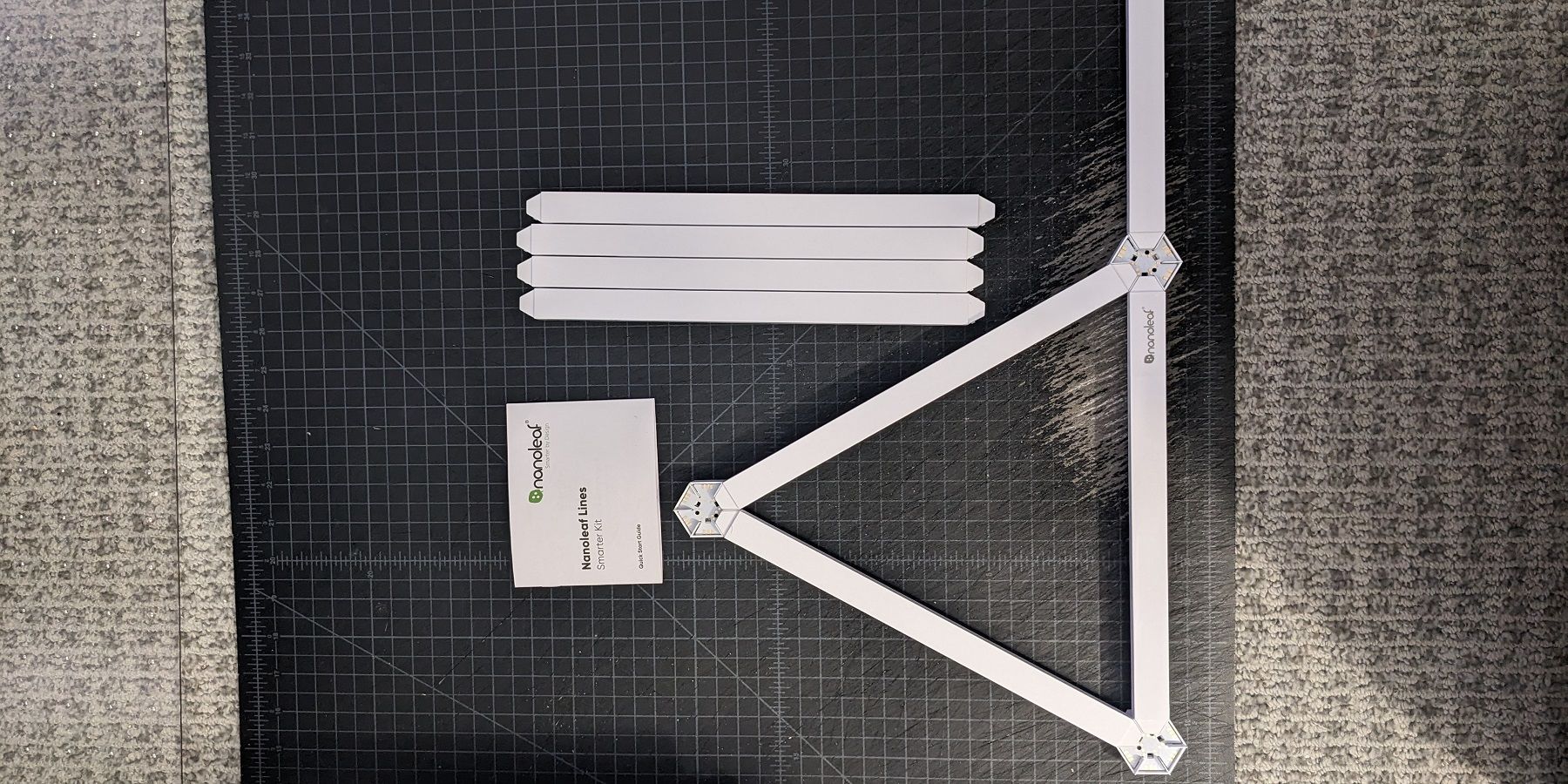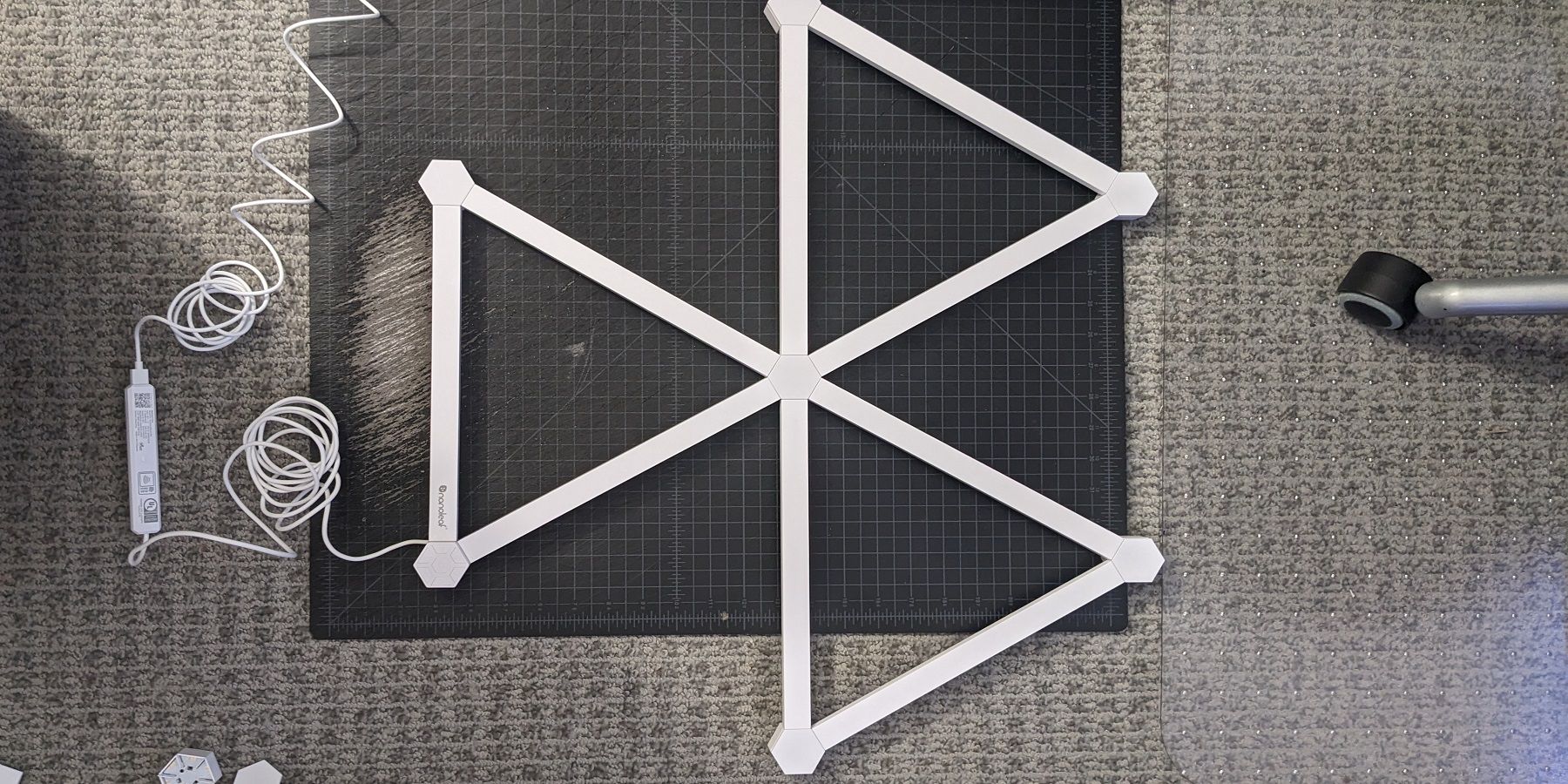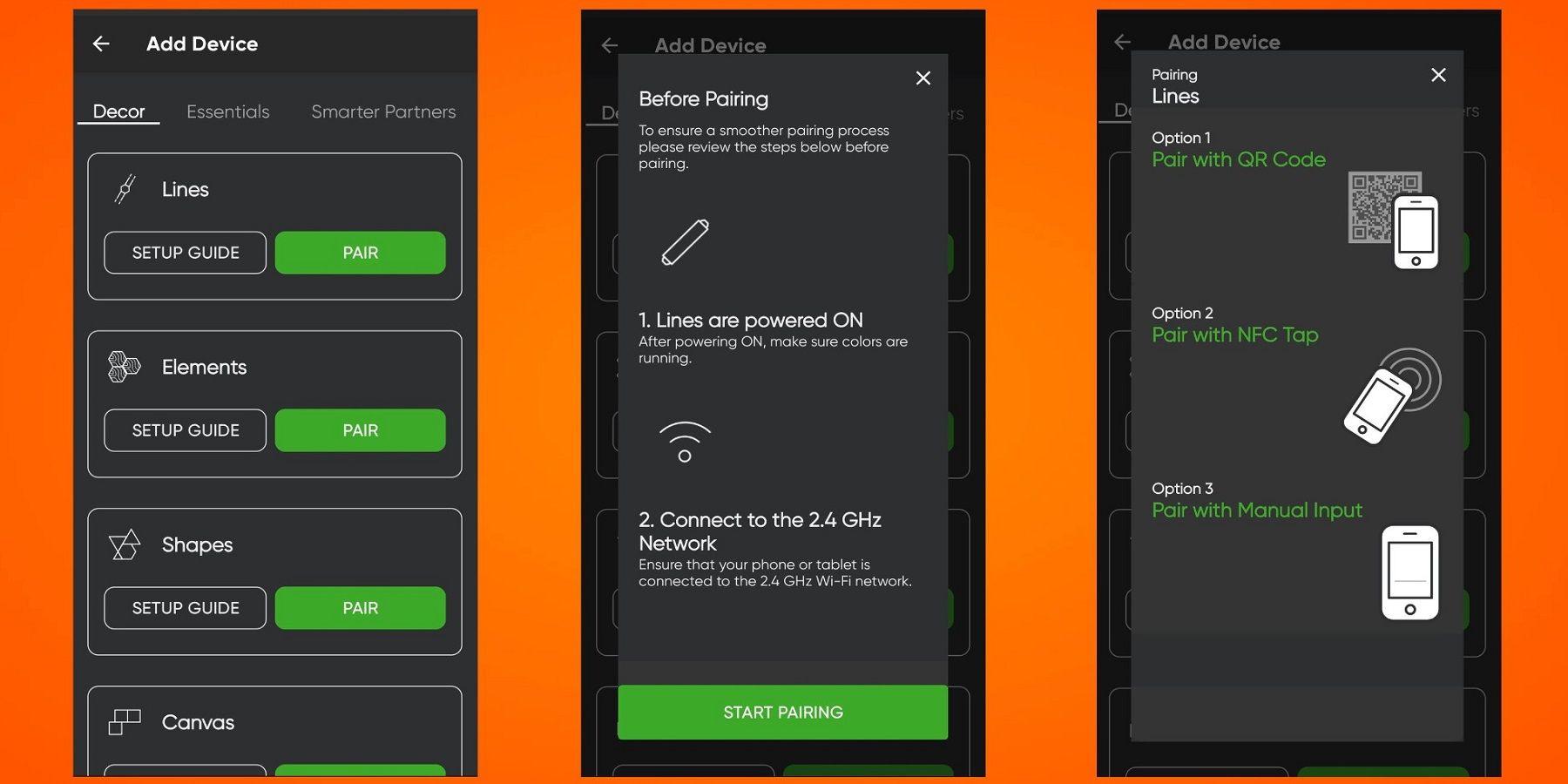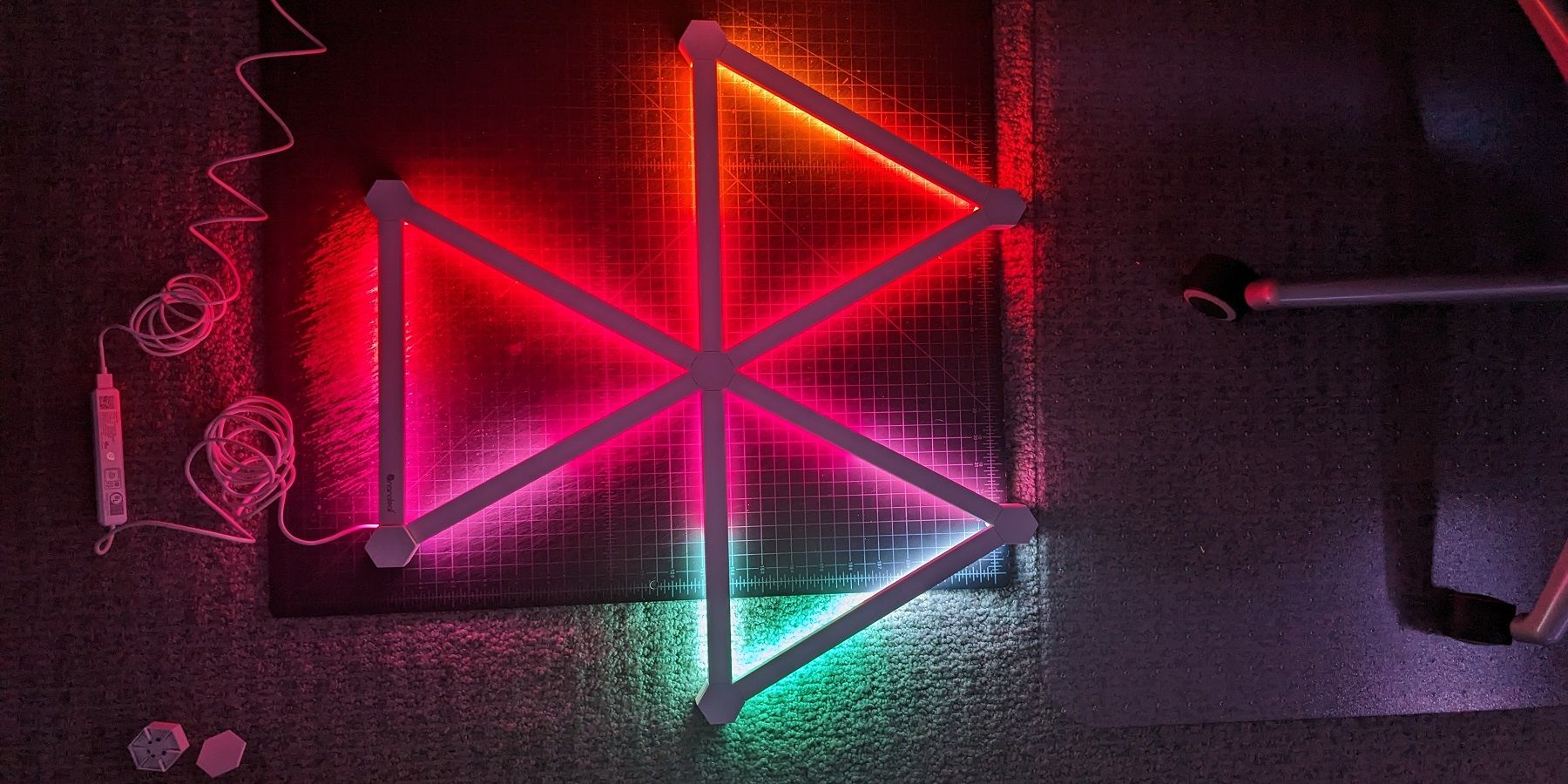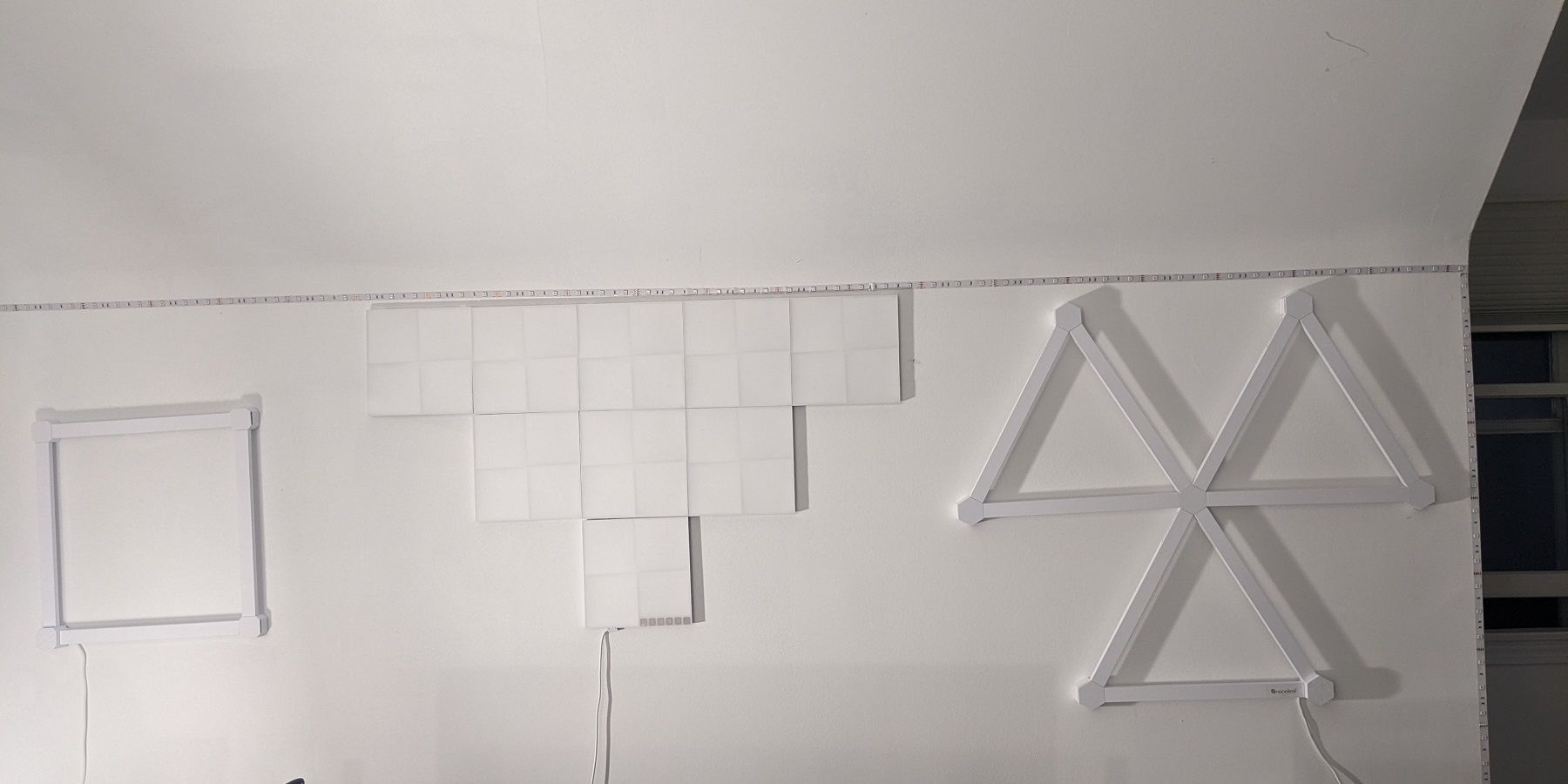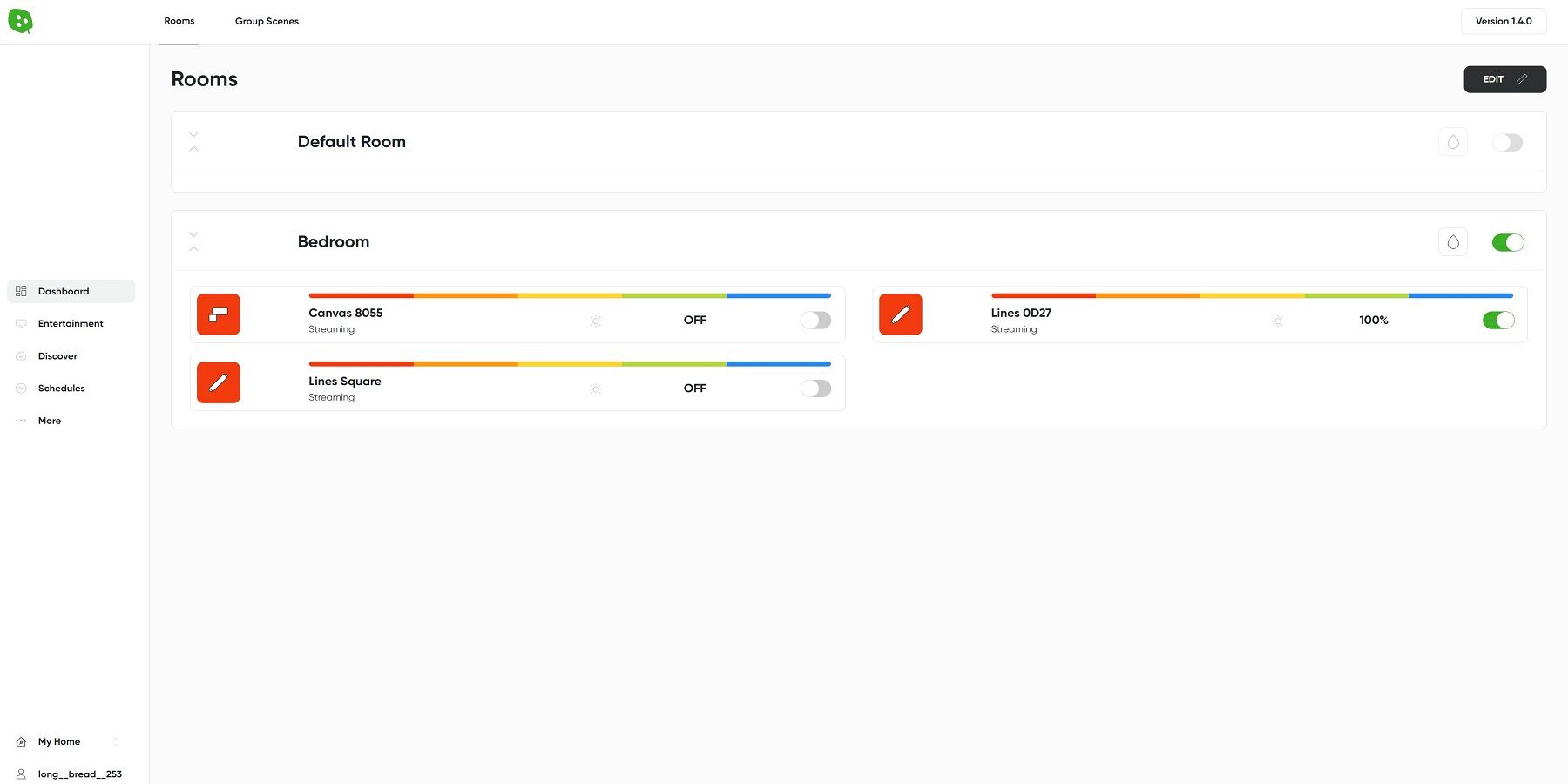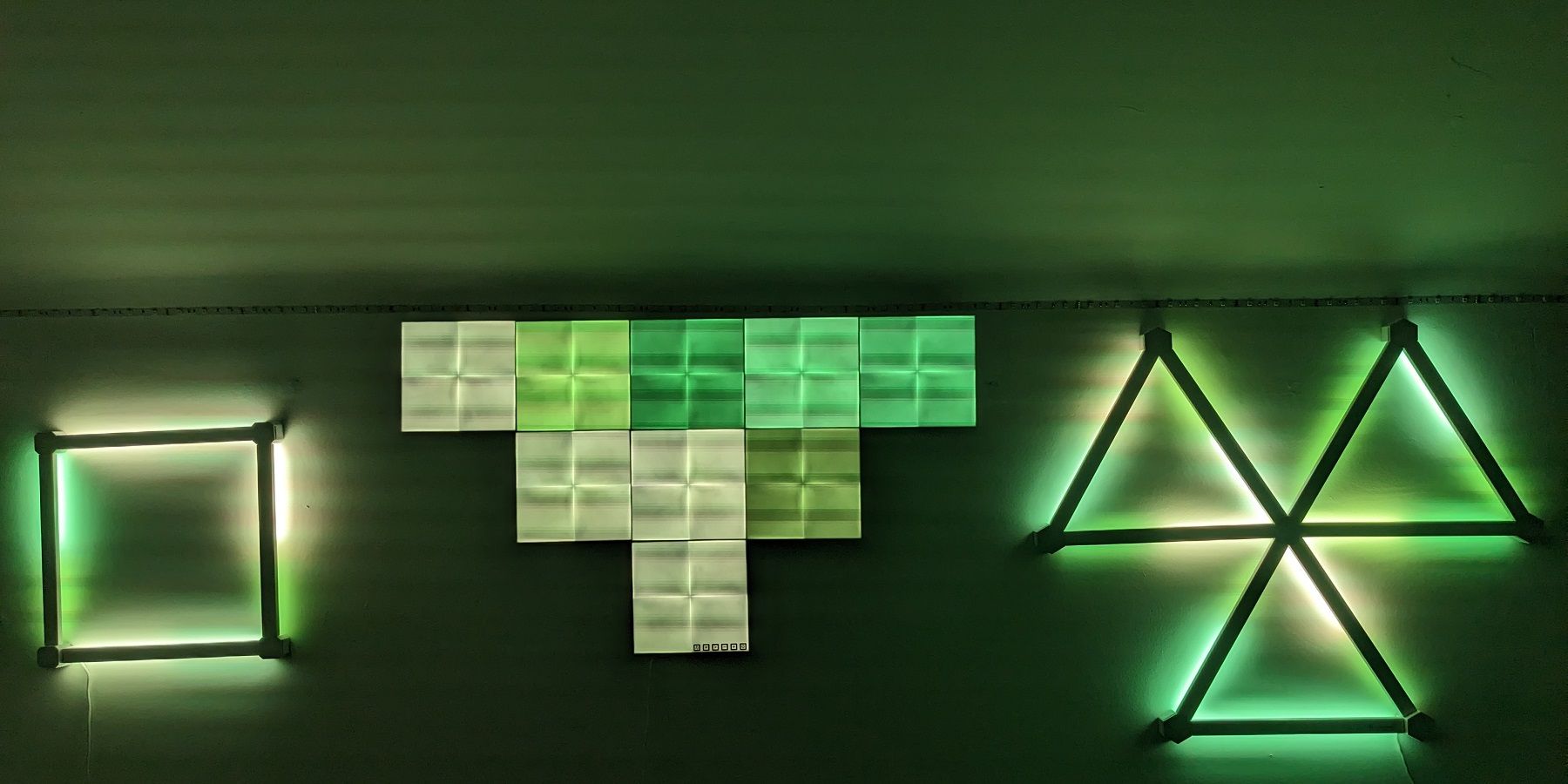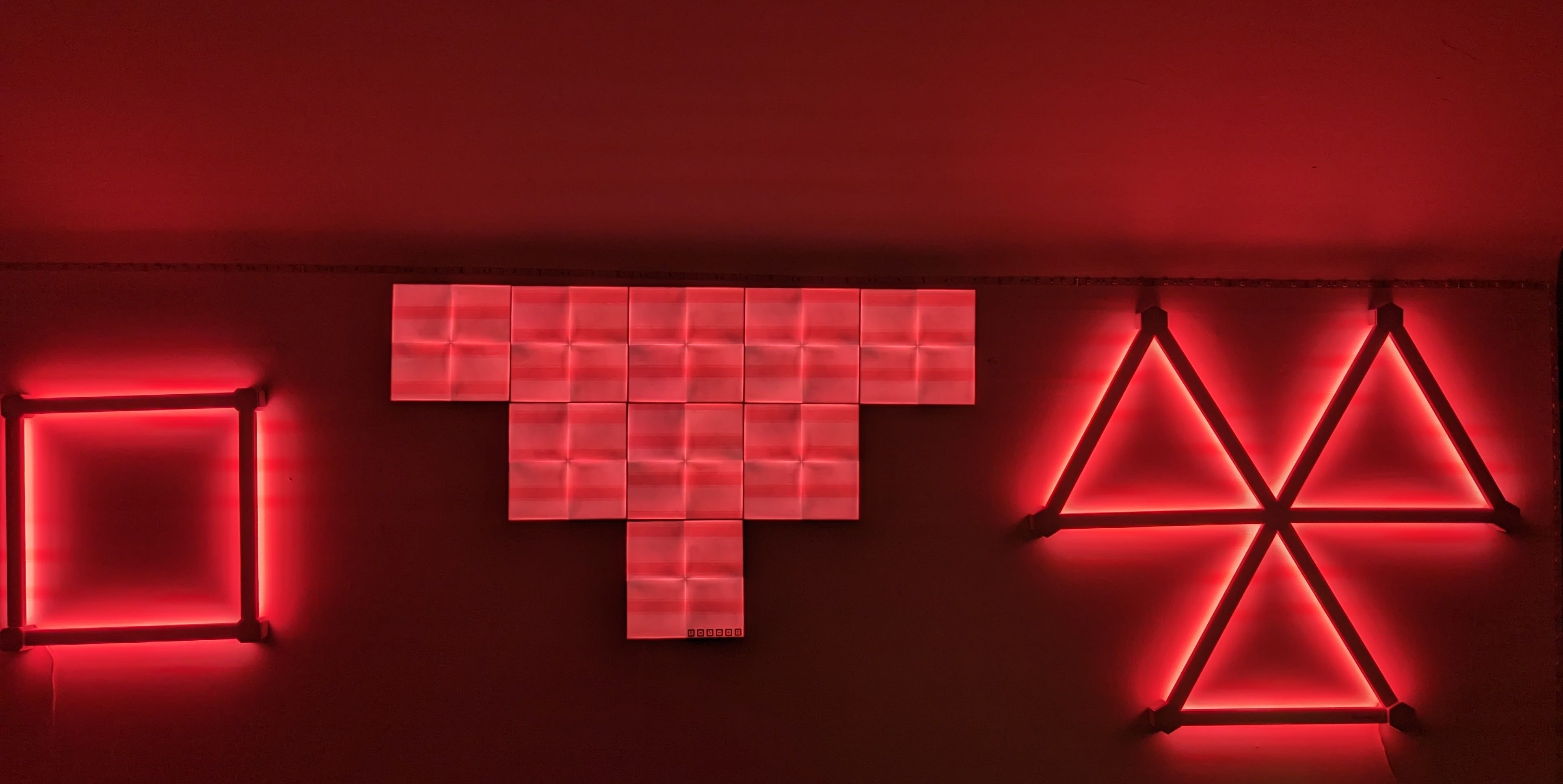Quick Links
When thinking of modern innovators in the smart home lighting arena, Nanoleaf is usually one of the first manufacturers that come to mind. Starting in 2012, Nanoleaf has evolved from designing more efficient light bulbs to creating their popular wall panel lights. In 2021, the company released its Lines Kits which introduced mountable light bars enabling backlit lighting effects. More recently, Nanoleaf again added to its product line with Lines Squared, allowing buyers to connect light bars at 90-degree angles. All of these lighting solutions aim to integrate with popular smart home devices and are flexible enough to fit in almost any available space.
Since I have owned Nanoleaf Canvas wall lights for several years, I was anxious to see what the 9-piece Lines Smarter Kit could bring to my ever-changing gaming setup. Along with the Lines Smarter Kit, I tested the 4-unit Lines Squared Smart Kit to experiment with how all these different lights could work together. Also, I discovered if it was possible for the Nanoleaf Lines to sync with my existing RGB-enabled peripherals to make gaming more immersive.
As we go through every step of the typical installation and configuration process, let's find out what drawbacks the Nanoleaf Lines have as a candidate to add to your existing gaming setup.
Contents of Package
I first tackled unboxing the Nanoleaf Lines 9-piece Smart Smarter Kit. Nanoleaf is always careful about sticking to eco-friendly packaging and the hardware for this kit ships in a plain-looking but strong cardboard box. Buyers will find 9 light bars, 9 mounting connectors, and 9 connector caps inside the container. Also, the controller cap, processor/power connector, and power supply are essential components to strategically place on a design. Nanoleaf includes 10 mounting plates with double-sided tape to affix the light bars to walls.
For the Nanoleaf Lines Squared Smarter Kit, everything is organized like the regular kit. The only exception is that the box includes 4 of each light bars, mounting connectors, and connector caps, instead of the 9 in the previous bundle.
Installation
With most Nanoleaf kits, you need to first decide on how to arrange the different light lines into a pattern. Complicating my situation somewhat, I had both the 9-piece Lines Smarter Kit which has pieces that connect at 60-degree angles, and the Squared Smart Kit where the bars attach at 90-degree angles. Since I already had Nanoleaf Canvas lights in the middle of my targeted wall, I ultimately decided on surrounding it with 2 different shapes using both of the new kits separately.
Nanoleaf provides plenty of suggestions in both their mobile app and website for potential layouts. If you want to create a custom design, the mobile app will guide you with possibilities as you piece together the lights. Of course, how much room there is to work with on an available wall will also dictate the dimensions of a pattern. In my case, I noticed the Radioactive shape suggested on some Nanoleaf press materials and determined it would complement the reverse pyramid already lighting up my space. It's important to know that while the 2 Lines kits here can connect together, it isn't possible to form shapes using other Nanoleaf wall panel lights.
Once you start to actually attach the Lines together using the mounting connectors, it quickly becomes more intuitive how to execute a planned design. The individual lines seem a bit flimsy until the entire shape is completed, and the connector caps are able to secure the joints. Considering a white power cord will hang below the power connector and controller unit, it's best in most setups to place those parts on the bottom of a design.
For the Squared Smarter Kit, since it only consists of 4 lights, on its own, design possibilities are more limited. To maintain my theme of geometrical shapes instead of long and thin lines, I opted for the most obvious square shape, not possible with the other kit's 60-degree connectors. The assembly process is exactly the same as with the 9-piece Lines, and it took me only a few moments to make the square.
At this point, it's a good idea to test the lights before installing them on a wall. Using the Nanoleaf mobile app, it's relatively simple to add new lights and connect them to a Wi-Fi network. Additionally, Nanoleaf gives users 3 options for recognizing which lights are being added, with scanning the QR code on the manual or controller unit as the most convenient option. The Nanoleaf lines require a 2.4 GHz wireless network, so ensure that your phone is on the same network band to minimize any potential problems. Once I successfully added both kits to my home network, I quickly sampled a few suggested scenes and confirmed that the lights worked perfectly.
Actually securing the Nanoleaf Lines on a wall is somewhat tricky without a helper. I was aided by the fact that both my designs were easy to grab with two hands and self-contained, so I didn't have too many issues positioning them. The double-sided tape on the back mounting plates is exceptionally strong, so once each joint makes contact with a wall, expect them to adhere to a surface almost instantly. A 2nd attempt to place the lights in the correct orientation requires pulling a tab on the included mounting brackets, which in theory will dislodge the lights from a wall without taking some paint with it. Unfortunately, Nanoleaf only includes a few spare mounts and pieces of tape, but more are available to order on their website.
If you have a fairly smooth wall, after applying firm pressure to the connector cap areas for 30 seconds, the Nanoleaf Lines should become a permanent fixture. Otherwise, homeowners or renters with rough textured walls or bricks will need to consider a screw mount kit which Nanoleaf also sells separately. The final installation step is to simply connect the power connector and processor to the AC/DC power adapter and plug it into an available outlet.
Software
Anyone familiar with other smart light ecosystems and apps like Govee Home, will find controlling the Lines lights with the Nanoleaf mobile app fairly straightforward. With multiple Nanoleaf lights, users can turn on and off and apply scenes to individual lights or control them as a group. I didn't have any trouble forming a group with both Nanoleaf Lines shapes and my preexisting Canvas wall panel.
Nanoleaf provides plenty of preexisting scenes in the app, with some having the ability to respond to sounds and music. If these options don't suffice, there is an endless amount of additional user-created patterns in the Explore tab of the app. You can design custom scenes of your own, by selecting segments of each light to shine with different colors and effects. Also, the app provides the ability to schedule connected lights to power on or off or switch to particular scenes.
As a user of Nanoleaf's mobile app for several years, I still periodically experience lights losing connection in the app, even though they remain accessible in Google Home. However, this is easily solved by closing and reopening the app. I also feel that the interface to adjust grouped lights could benefit from some redesigning, as it's easy to confuse whether you are controlling one light or all of them.
Desktop users can rejoice because Nanoleaf Desktop provides full functionality without using a mobile phone. Perhaps the best reason to try the software is its screen mirroring functionality, which sends a representation of whatever is on a display to connected lights. For gamers, Nanoleaf Desktop also enables some powerful connectivity to Razer Chroma-enabled mice and keyboards using Synapse software, which I will discuss later.
As with most predominantly mobile-controlled smart lights, I have experienced a fair share of quirks using Nanoleaf Desktop. For a period of time, the program would insist on downloading an update that would never finish installing, but thankfully this annoyance is no longer an issue.
Performance
After spending time deciding on a design and carefully affixing the lights on a wall, the last thing a buyer of the costly Nanoleaf Lines lights wants is to be disappointed. Fortunately, Nanoleaf lights have a reputation for more than adequate brightness with a wide-ranging color palette. The Lines kits work differently than Shapes lights, by illuminating the surface of a wall behind lights instead of on the front surface of the bars. The Lines are designed so that the light bars are raised above a wall for maximum effect.
In the included images, I took pictures of the Lines Squared on the left side of the wall and the traditional Lines kit on the right. In between, sits my Nanoleaf Canvas lights which I left on or off in the various pics to demonstrate how differently they work. Even with only 2 of the lights on, they provided enough illumination near my desk that I felt no reason to use my other lamps.
The collective display of all 3 Nanoleaf lights working together is stunning, to say the least, if not a bit overwhelming. Still, I resisted the urge to decrease their brightness, just to see everything the lights were capable of. Using either the mobile or desktop app, each shape responded to commands nearly instantaneously, and the standard color patterns like Fireworks and Forest were distributed and coordinated among all the lights effectively. The Lines lights each have 2 lighting zones per bar, while the Canvas lights are only capable of showing one color per square.
Another key difference between the Nanoleaf Shapes and the Nanoleaf Lines is related to touch gestures. Every light has a physical controller on it that can send some basic commands to the lights without using apps. However, other Nanoleaf lights like the Canvas offer touch gestures when users make contact with their surfaces. These gestures can adjust brightness or cycle through scenes but in reality, they aren't practical unless the lights are easily accessible. Even so, it feels as if buyers are getting more functionality and product with the Shapes for around the same price as the Lines.
Using Nanoleaf Lines with a Gaming Rig
One of the major selling points of Nanoleaf lights is their compatibility with most smart home systems including Google Home, Amazon Alexa, and Apple Home. Other competitors like Govee often lack native support for Apple HomeKit, so this is a definite advantage for Nanoleaf. During my testing, I had no problems adding the Lines lights to the Google Home mobile app and using voice commands for basic functionality and even some scene changes. As with similar smart lights, to enable more complicated effects, the Nanoleaf mobile or desktop app is necessary.
For my purposes, I was eager to sync the new Nanoleaf lights with the Razer Chroma peripherals on my desk. Along with a Razer RGB keyboard, mouse, and fan controller, I also have a Govee Neon Rope Lights for Desks strip on the edges of the desk. All these devices work together thanks to integration into the Razer Synapse software. After installing a few plugins, gamers can enjoy custom lighting effects for a wide variety of PC games. Also, there is the ability to use visualizer software to implement screen mirroring effects for animated wallpaper or videos.
For the most part, coordinating effects and patterns across all of these devices work fairly seamlessly. Since some lights have different capabilities than others, the effects moving across all the lights don't always look uniform. Solid color patterns are the most reliable and generally the least bothersome for looking at for long periods of time. I did notice that the entire system synced with Razer Chroma tended to blink periodically more often with the Nanoleaf lights on than they did when the Lines were off. Considering the number of USB connections and devices involved, I decided to save troubleshooting this minor issue for another day.
The Nanoleaf Lines offer another option for gamers whose only previous choice for backlighting near their desks was placing LED strips behind monitors. While the Govee AI Sync Box and included lights add immersion to a gaming space, they perform best when a display is as close to a wall as possible. If that arrangement isn't possible, wall lights like the Nanoleaf Lines achieve a similar effect while serving as a piece of artwork at the same time.
Conclusion
Nanoleaf and its Layout Assistant do an excellent job of guiding users on how to construct an ideal pattern, even offering an AR mode using phone cameras to visualize how the lights will look on a wall. The brightness of the lights and variation in scenes and colors never failed to impress with the Nanoleaf Lines. Also, they integrate well into existing smart home ecosystems and Razer Synapse making them attractive lighting options for gamers.
Even with all their positive virtues, Nanoleaf could stand to further improve the usability of their mobile and desktop software after the initial setup is complete. Grouping Nanoleaf lights together is not the most intuitive process, and it's not always clear how to access some features. From an aesthetic standpoint, there remains no ideal solution to hiding the dangling power cords of each light, which forces some strategic placement of the Lines.
In the end, any complaints with the installation or usage of the Nanoleaf Lines Smart Kit and Squared Smart Kit are minor. The steep asking price is the most common drawback for Nanoleaf lights, but considering their proven reliability and widespread compatibility with other smart home devices, it's hard to argue against the eye-popping end results.
Related Products
If Nanoleaf Lines aren't the right fit for your gaming room, there are several alternatives on the market worth considering. As already mentioned, Nanoleaf Shapes suits buyers who prefer more substantial wall panels with lighting shining directly at them. Anyone who can't decide on either conventional LED lighting or more subtle backlit glowing effects should consider the Govee Glide Hexa Light Panels which provide the best of both worlds. If looking to trim a space with LED lights, the LIFX Beam Smart Light Bar Kit functions more in the way of traditional lines since the bars can't be made into complicated shapes. Finally, Govee offers yet more options specifically targeted at gamers, with their AI Sync Box combining reactive lighting during gaming with LED strips and light bars.
Nanoleaf Shapes Hexagons Smarter Kit | |
Govee Glide Hexa Light Panels | |
LIFX Beam Smart Light Bar Kit | |
Govee AI Sync Box |
FAQ
Q: What are the most popular types of lighting to add near gaming desks?
Many gaming keyboards, mice, and headsets are RGB enabled with color-changing effects. To enhance the lighting from these peripherals, gamers often install RGB cooling fans and LED strips in PC cases. In recent years, other types of smart LED lighting like wall panel lights are common additions near PC desks.
Q: What are the differences between the Nanoleaf Lines and Nanoleaf Lines Squared Smarter Kits?
The original Nanoleaf Lines are designed with light bars that connect at 60-degree angles to form various shapes and designs. Lines Squared is a more recent addition to the Nanoleaf product line with light bars that assemble at 90-degree right angles. Both types of lights can function independently or connect to each other on a single power supply to form more complicated patterns.
Q: Do all RGB lights in a gaming room need to be made by the same brand to work together?
Although it's usually simpler if all the RGB lights in a gaming room are made by the same manufacturer, there are smart home platforms and software solutions that can integrate many different types of devices into one ecosystem.