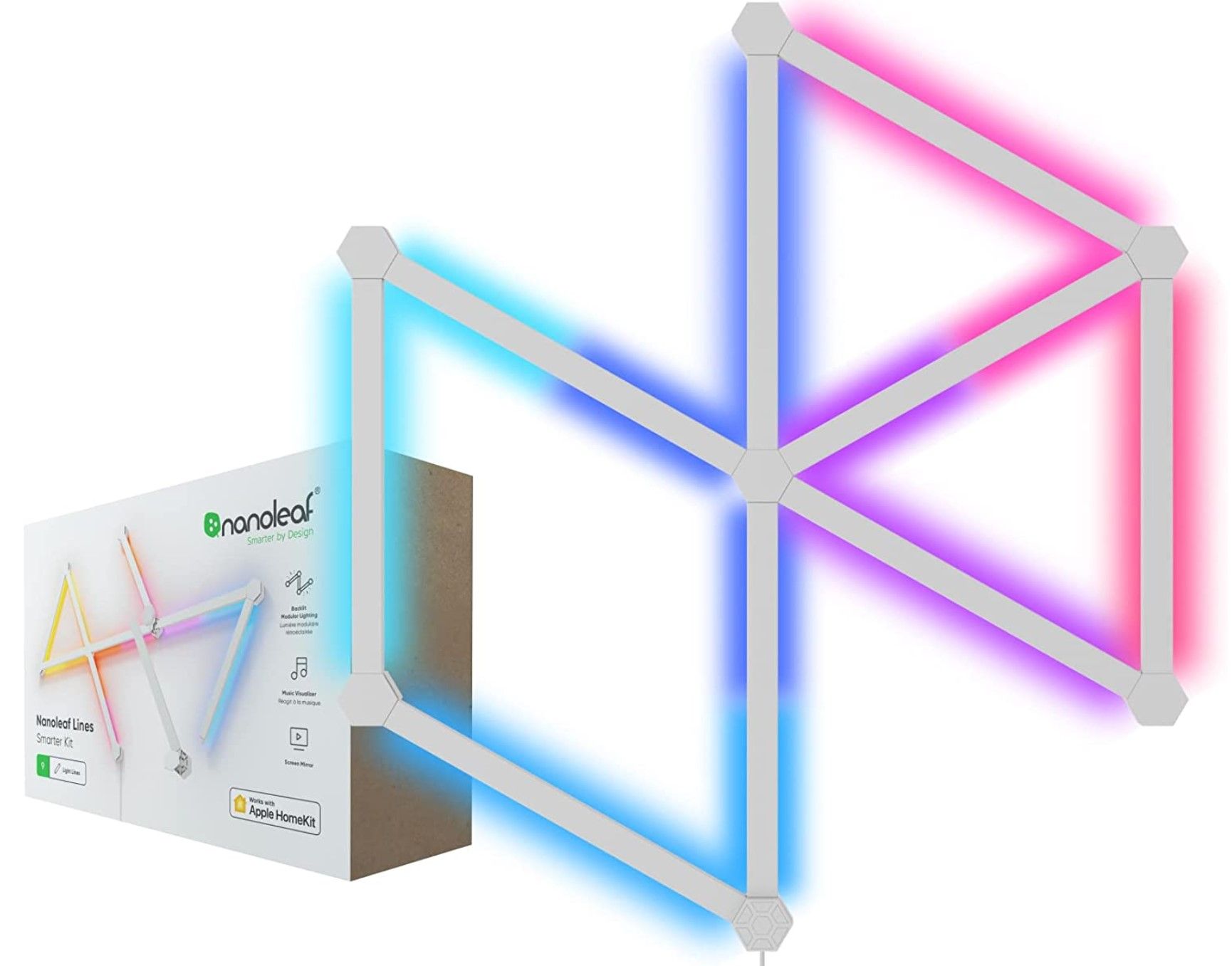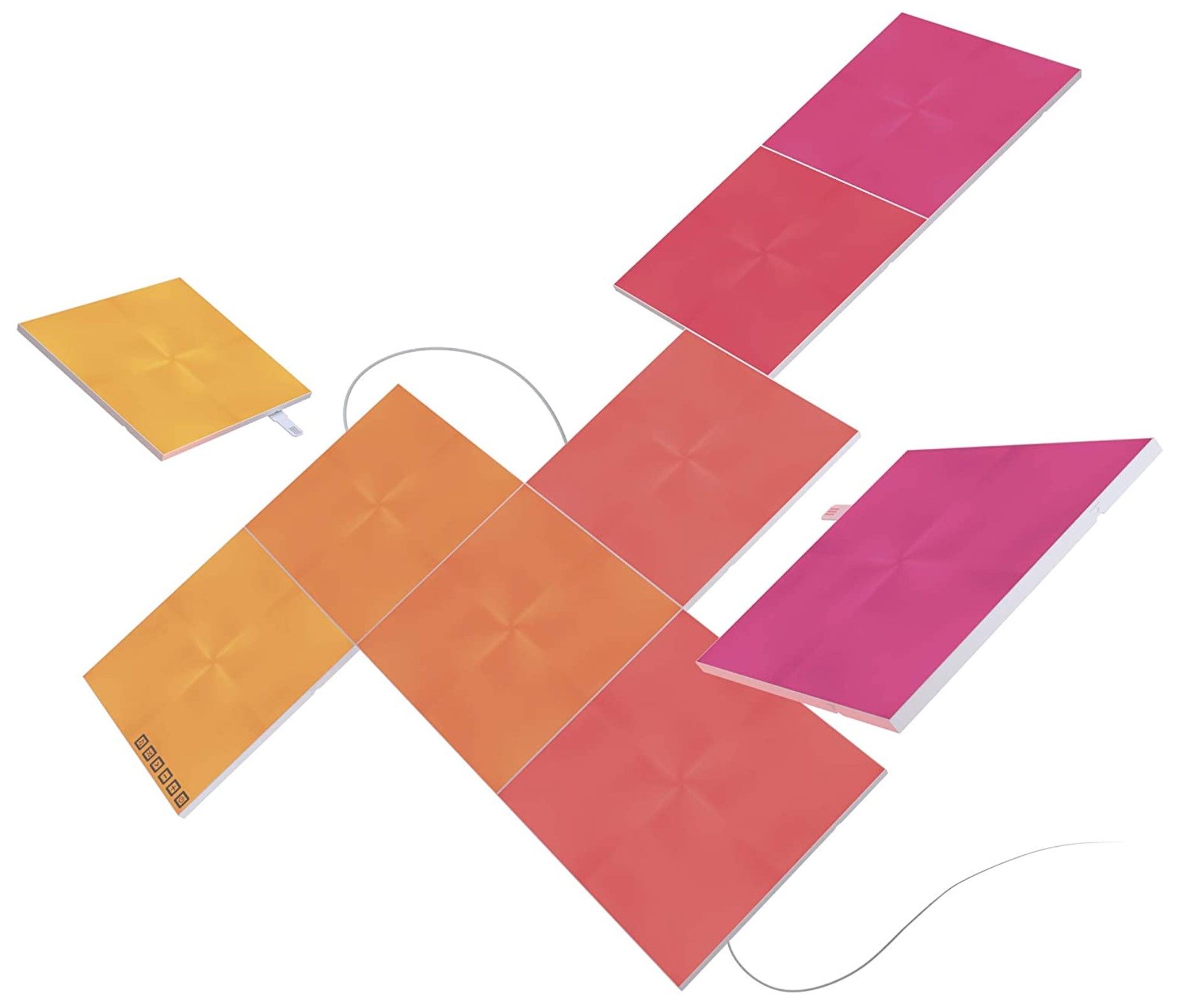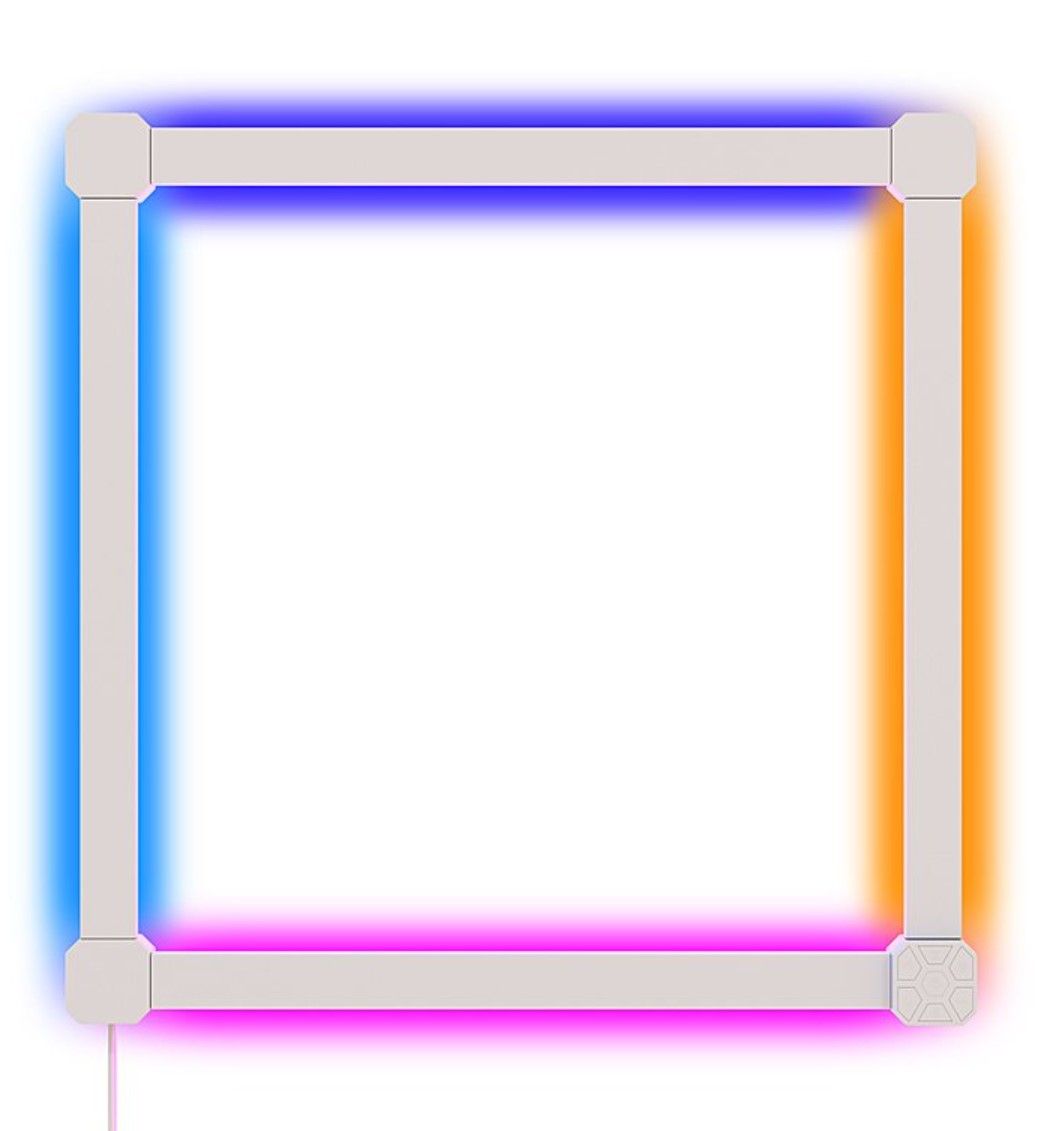There are few companies that are as influential in the smart lighting world as Nanoleaf. Years ago, the growing popularity of multicolored smart light bulbs quickly led to the emergence of more elaborate lighting fixtures. As popular game streamers began to adorn their rooms with wall panel lights, Nanoleaf Aurora lights were all the rage. The manufacturer's product line has only expanded since with smart lights that not only provide illumination but match the decor of any gaming room perfectly. Recently, integrations with apps like Razer Synapse have made gaming more immersive and Nanoleaf panels even more desirable.
With a growing number of choices for smart lighting, it's often difficult to know where to begin. If looking to fill a blank space near a gaming desk, Nanoleaf has all potential solutions covered with wall panels in a variety of styles. If confused about which lights are the best choice for a room, consider the following:
- Type of Light Panel: Not all Nanoleaf smart wall panels are the same shape and size. These lights exist in many shapes like Triangles, Squares, and Hexagons which can often connect with each other to form elaborate designs. Also, light bars can take the place of wall panel lights and serve more as subtle accent lighting.
- Compatibility with Smart Home Devices: Most Nanoleaf smart lights are compatible with popular smart home ecosystems like Google Home, Amazon Alexa, and Apple Home. However, buyers will want to make sure that Nanoleaf products will work with whatever smart devices are already owned. Also, for recent Matter-enabled options, specific hardware is needed to run these lights on mesh Thread networks.
- Features: While many Nanoleaf wall panels share the same capabilities, there are some differences with touch control, screen mirroring, and Connect+ technology that allows different Shapes lights to combine to make large pieces of illuminated artwork.
- Backlit vs. Front Surface Lighting: The majority of Nanoleaf wall panels emit light from their front surfaces. Other panels cast illumination onto blank walls, for a still powerful but very different-looking effect.
Nanoleaf Lines are a great way to decorate walls behind or adjacent to a gaming desk. The product's name is somewhat deceiving, since with Lines, gamers can assemble many different designs with the light bars besides thin strips. Even connecting at 60-degree angles, the range of possible patterns is extensive, and as usual, Nanoleaf guides users on how to construct the perfect creation for their wall space. Using the Nanoleaf mobile app and phone camera, buyers can even visualize what their design will look like before affixing any lights to their walls.
Unlike other Nanoleaf panels like the Shapes and Canvas lights, Lines operates using backlit lighting effects. The front surface of the light bars does not illuminate, but instead, the reverse side of the lights casts a bright vivid glow on surfaces. The overall look is very similar to LED strips shining on the back of monitors like with the Govee AI Sync Box Kit, but the Lines function as more of a work of art. As with LED light strips, Nanoleaf Lines affix on walls using a series of double-sided tape on the back of connecting joints.
Nanoleaf offers plenty of ready-made scenes in its mobile and desktop apps that showcase the 2 lighting zones in each light bar. Gamers can also create their own effects and share them with a thriving Nanoleaf community. There are scenes designed to react to music and sounds, and through the desktop app, screen mirroring functionality is possible.
Lines works with virtually all the popular smart home ecosystems such as Google Home, Amazon Alexa, and Apple Home. Besides voice commands to turn the lights on or off or change scenes, gamers will appreciate the Lights' compatibility with Razer Chroma, which allows them to sync with RGB-enabled keyboards, mice, and headsets.
The standard Nanoleaf Lines Smarter kit includes 9 light sections, with expansion packs available including the Squared Kit which allows connecting additional lights at 90-degree angles. The cost per light is considerable regardless of what kit is purchased. However, the reliability, build quality, and simple connectivity to smart home systems make Lines the best Nanoleaf lights.
For more information on these premium wall panel lights, check out our review of the Nanoleaf Lines.
If a gamer is after more of a traditional wall panel light look, Nanoleaf Shapes can instantly brighten up dull-looking walls. Shapes are available in several different varieties including Hexagons, Triangles, and Mini-Triangles. Thanks to Nanoleaf's Connect+ technology, the different shapes can work together to form some fairly complicated designs. This is where Nanoleaf's Layout Assistant in their mobile app and website really comes through, guiding users each step of the way as to possible configurations.
Once users decide on a design, they must ensure that the provided plastic linkers are in the correct orientation. These strips which allow the various shapes to communicate with each seem flimsy but are adequate once the lights are installed securely on walls with double-sided tape. As with most light strips and wall panels, buyers will find that the adhesive material doesn't work as well on rough-textured surfaces, but purchasing a wall mount kit with screws is an option.
Unlike Nanoleaf Lines, the front surface of the Shapes lights is where the powerful lighting effects emanate from. There is a white border around the lights or a black frame with the limited edition Black Triangles, but the amount of surface area on the lights is still impressive. Another advantage of Nanoleaf Shapes is the fact that its panels are responsive to touch gestures. Users can make physical contact with the lights in order to turn them on or off or switch scenes. While this functionality is not the most practical especially if the Shapes lights aren't in an accessible location, it's a futuristic effect that will impress friends and family.
Another interesting capability of Shapes and other Nanoleaf lights is their ability to act as a Thread router. Thread-compatible smart home devices form an ever-growing mesh network that has numerous advantages compared to Wi-Fi or Bluetooth connections. With the improved range and more instant responses to commands, Elements can use this new technology to control and interact with an extensive number of popular Matter-compatible light bulbs, LED strips, and panels.
In addition to Nanoleaf's usual functionality with other Google Home and Amazon Alexa smart devices, the Nanoleaf mobile app offers some additional useful features. Scheduling enables owners of the Shapes lights to power the device on and off at specific times or activate scenes appropriate for productive morning activities or relaxing evenings. The Shapes are another expensive investment, but the variety of bright and vivid scenes possible with the lights causes few regrets among buyers.
The sad fact is that most LED lights and panels from companies like Govee and Nanoleaf don't exactly blend into typical home decor when not on. Even with white plastic lights on white walls, they tend to stick out like a sore thumb with the dangling power cord not helping matters. Nanoleaf Elements and its rustic wood texture seek to better match the aesthetic qualities of homes and gaming rooms. Wood-colored gaming desks remain popular, so placing Elements lights above furniture has obvious appeal.
Since 16+ million colors would look rather odd with brownish panels, the effects with Elements are limited to soft or warm white lighting. That's not to say that the effects with Elements are dull since Nanoleaf includes in its apps many scenes that take advantage of this more subtle lighting. Like other Nanoleaf products, the Elements integrate seamlessly into popular smart home systems and are controllable with voice commands.
The Elements lights combine some functionality of other Nanoleaf panels into one device. These panels provide both a backlit glow on their reverse side and sports illumination on their front surfaces. Like with Nanoleaf Shapes and Canvas lights, the Elements are touch-responsive, even enabling gamers to play games like PacMan and Whac-a-Mole.
The Nanoleaf Elements lights are particularly costly, most likely because of the dual-sided lighting and wood panel design. Even so, they present a welcome change to the white exterior of most smart lights and are the ideal Nanoleaf lights to add to existing decor.
While not the first Nanoleaf wall panel lights to hit the marketplace, released in late 2018, the Canvas lights significantly improved upon the original Nanoleaf Aurora panels. If arranging triangles or hexagons near a gaming desk seems too complicated, nothing is easier to stack together than a bunch of squares. Canvas lights don't work with the other wall panels Nanoleaf sells, but they do have some qualities that make them worthy of consideration.
Nanoleaf Canvas lights feature edge-to-edge lighting, meaning that the entire front surface area is illuminated with colored lighting effects. Other wall panels like Nanoleaf Shapes have a border around the edges which takes away from potential lighting. The Canvas lights also make use of physical controls on one of the squares itself, instead of an external control box. The buttons on the control square, which are typically placed toward the bottom of a design, use the same touch-sensitive technology as the rest of the lights.
Since the squares are fairly large at 6 inches long on each side, it's a bit disappointing that there is only one lighting zone per individual panel. On the other hand, having a design full of different colored squares still creates an impressive lighting display.
Gamers will also appreciate the Razer Chroma support for the Canvas, as during supported games the panels will sync with the same RGB lighting effects as on Razer mice and keyboards. Although Shapes and Lines are more recent additions to the manufacturer's lineup, the Canvas squares remain the easiest Nanoleaf panels to plaster a large area with borderless lighting.
As it turns out, Canvas lights aren't the only squares in the Nanoleaf product lineup. However, despite their name, Nanoleaf Lines Squared are actually 4 straight light bars that can be arranged in a number of different patterns. The key difference between the Squared Kit and the conventional Nanoleaf Lines is that these light bars attach at 90 degrees, as opposed to 60-degree intervals. Although the two different lights are combinable into some elaborate designs, the Squared lights can also function independently. For gamers who have already spent most of their funds on PC components and peripherals, these straight-light bars are a more affordable way to add some backlit lighting in a gaming room.
The Nanoleaf Squared Smarter Kit is ideal for placement on walls near affordable gaming monitors. If it's not possible to position a monitor close enough to a wall for LED strips to provide an adequate backlit effect, the Nanoleaf light bars are a great alternative. Although the overall presentation is limited somewhat by the modest amount of lights, the Lines are easily expandable in the future as a budget allows. Until then, the Squared lights are the best Nanoleaf lights to enter the world of decorative smart lighting.
As stunning as light panels are, the overall illumination level in a gaming room could still benefit from more conventional light bulbs. By placing the Nanoleaf Essentials Smart Bulbs in the corners of a room, the ambiance of a space is further amplified and there is less of a chance of stumbling in the dark on chairs or other furniture. The latest Nanoleaf bulbs look very similar to previous smart bulbs from the company, with some bumpy shapes on their surface rather than a smooth rounded feel. However, it's the newfound compatibility with the Thread and Matter protocols that differentiates these lights from previous offerings.
Matter-compatible smart lights can communicate with each other regardless of which manufacturers of these devices are in the mix. Smart home enthusiasts surely know the frustration of trying to coordinate different lights from companies like Nanoleaf, Hue, and Govee. Matter products like the Essentials Smart Bulb can exist on the same Thread-powered mesh network that doesn't rely on a cloud-based connection to keep running.
Unfortunately, the requirements for an effective Thread and Matter smart home are a bit complex. Gamers will need a Thread border router to run the low-powered highly efficient network that Matter devices run on. Nanoleaf does sell several smart light panels that function as these routers including its Lines, Shapes, and Elements. In addition, buyers will need a Matter controller such as an Apple HomePod Mini or 2nd generation Google Nest Hub. Some of these Matter controllers can also serve as Thread border routers, but regardless, not everyone is going to have the right combination of hardware in their homes.
If a buyer does meet the requirements for Matter smart lights, then the advantages of the Essentials Smart Bulb become more obvious. Using a variety of approaches, owners can add bulbs to not only Nanoleaf apps but also other popular apps like Google Home and Apple Home. Typically, different software will ask to scan a bar code on the device before grouping it with other compatible products already in the app. The end result is a lightning-fast network of Matter lights from a variety of brands that are controlled by the same Matter controller and Thread border router.
At this point, getting the Essentials Smart Bulb to function in the various smart home apps is often an exercise in frustration. Also, it's unlikely that gamers will have the same abilities available like complex lighting scenes and scheduling in every single app. Even so, there is potential for this new technology to make it much simpler to decorate a gaming room with the ability to choose lights and devices based on features and budget, regardless of brand.
These Nanoleaf lights are especially attractive considering comparable Philips Hue bulbs can cost twice as much or more. Buyers without Matter or Thread can still experience the exceptional brightness and vivid colors of the A19 Essentials Smart Bulb in standard light fixtures. Bluetooth control in Nanoleaf mobile and desktop apps is still a possibility, but Wi-Fi-capable bulbs like the Govee Smart Light Bulbs are probably the better alternative.
Nanoleaf panels can easily become the centerpiece of a gaming room's lighting. Lightstrips are better placed on the back edge or underneath already stylish gaming desks for some glowing backlit effects. Nevertheless, they can create some stunning light shows of their own, especially when they have the brightness and wide-ranging color palette of the Nanoleaf Essentials Matter Compatible Lightstrip. Once again, these lights aren't dramatically different from past products, but it's part of Nanoleaf's gallant campaign to introduce more Matter smart lighting products to households.
The Essentials Lightstrip is currently available in two different lengths of 2 meters and 5 meters. The strips can be shortened at predefined points, or extended with expansion kits available at Nanoleaf's site. These lightstrips affix to surfaces with some very strong adhesive, but before pressing down on them, it's usually possible to reattempt installation. Attached to the lights is a wired controller to turn them on and off or make some basic brightness adjustments.
With a maximum brightness of 2200 lumens, there are few light strips that can compare to the illumination level that the Essentials Lightstrip is capable of. The lighting in the strips is not diffused, so gamers definitely don't want to place them directly in their line of sight. Unlike RGBIC strips which are capable of flashing multiple colors simultaneously, these Nanoleaf RGBW strips can only show one color at a time. Even so, especially on a Thread network, these Matter lightstrips react so fast to color changes that the difference is not as significant as it first seems.
To avoid repeating the same information, the process of adding the Essentials Lightstrip to a smart home ecosystem is nearly identical to Nanoleaf's latest Matter capable bulbs. The light strips will face the same growing pains of Matter devices that are slowly but surely becoming more compatible with more smart home ecosystems. Regardless, the Essentials Lightstrip lumen output is impressive for its price point, and it's as future-proof as any smart lighting product currently for sale.
Nanoleaf light panels can provide even more immersive lighting when they react to content in games and moves. To achieve this, buyers can employ a screen mirroring kit to capture the scenery on a display and program reactive lighting effects on smart lights. Nanoleaf 4D is one of the newer screen mirroring solutions on the market and ships with a camera and LED lightstrip meant for the backs of monitors or TVs. Once set up, gamers can use mobile or desktop software to sync other Nanoleaf lights with the 4D system.
One of the more unique aspects of the Nanoleaf 4D is its camera which can be mounted above or below screens. More flexible than the camera included with other screen mirroring products like the Govee Envisual TV Backlight T2, buyers can place the 4D hardware in a less visible location. The included LED lightstrip also has numerous cutting points, and with 2 sizes for sale, can fit monitors and TVs up to 85. However, owners of the largest TVs may find that the strip isn't long enough to run an ideal distance from the edges of a panel's backside. Installation in general still takes considerable time and also involves a calibration sequence to ensure that the camera can scan an entire screen.
When controlling the lighting of the 4D, Nanoleaf keeps things relatively simple in its mobile app. Users only have a handful of modes to choose from including an option to display one of many preset scenes from Nanoleaf or its large user base. Most buyers will focus their time on the 1D-4D modes which progressively increase the intensity of the screen mirroring effects. Fortunately, it doesn't require much tinkering in video settings for the connected Nanoleaf smart lights to accurately represent the scenery in a gaming or movie.
Since the Nanoleaf 4D can sync its screen mirrored effects across more than 50 Nanoleaf lights, it's the perfect addition to any gaming room setup. Any difficulties during the setup process seem trivial once an entire room of lights becomes an extension of an already thrilling gaming experience.
Occasionally, Nanoleaf will release limited editions of their celebrated wall panels, and they usually sell out quickly. The Nanoleaf Shapes Ultra Black Hexagons aren't paying tribute to a specific game, but dark-colored lights have obvious appeal in gaming rooms that are often filled with black PC cases, monitors, and peripherals. When Nanoleaf says Ultra Black, they are serious since every part of these Hexagons is dark including the dangling power cord as well as the connected power supply and control box. Unfortunately, the black power cord stands out on most walls and is not as attractive as the panels themselves.
The result of the black finish on the Hexagons is a light output that's a bit more understated than with traditional white panels. Also, it's more evident exactly where the light is emanating from inside the black Shapes, while the look is more uniform with white panels. Still, the black gaps and borders around the lights serve as a nice contrast to the colored lights when they are on. When powered off, the black panels make quite an impression against traditional white walls. Some buyers may decide that these particular Shapes are more appropriate for gray or darker-colored walls, but this is of course highly subjective.
Compared to the popular 7-white panel Smarter kit, the Nanoleaf Shapes Ultra Black Triangles are typically sold in a 9-panel package for modestly more money. If a buyer can find them in stock, there are also black expansion packs for these Hexagons. Like with other Shapes, up to 500 panels can be connected together, though additional power supplies may be necessary. Otherwise, the black Hexagons share the same features and capabilities as other Shapes, including Thread border router functionality.
How to Assemble a Complete Nanoleaf Setup
To fill a room full of Nanoleaf lights requires a fairly substantial financial investment. To decide which wall panels or lights to add first, focus on these characteristics: what smart home systems already exist in a home, what features are desired, the type of wall panel light, and whether a backlit effect or conventional lighting projected from the front of panels is preferred.
Smart Home Device Compatibility
When it comes to compatibility with existing smart home ecosystems, most Nanoleaf products share the same characteristics. Google Home, Amazon Alexa, and Apple Home are all platforms that the manufacturer has supported with its lights for many years. However, the more recent rise of Thread networks and Matter devices has complicated the situation to some degree.
Mesh Thread networks promise vast and low latency connectivity with Matter lights, plugs, and switches regardless of brand. Nanoleaf has several of these cutting-edge devices for sale, including its Nanoleaf Shapes which act as a Thread border router to form an ultra-fast network of Matter lights such as the Essentials Smart Bulb and Lightstrip. These options work with Bluetooth through the Nanoleaf apps but require a Thread network and a Matter controller like a Google Nest for complete functionality.
Features
As far as feature sets, one area where Nanoleaf lights differ is with their expansion potential. The modular nature of most of their wall panels means that a gaming room can constantly evolve as more lights are added. Nanoleaf Lines allow for a maximum of 18 interconnected bars using a single power supply and controller. Nanoleaf Shapes are even more flexible enabling various triangles and hexagons to form the ideal illuminated piece of artwork. Gamers often start a design in the middle of a wall near their desks and expand the pattern over time as available space and budgets change.
Type of Light Panel
Nanoleaf Shapes and Canvas lights are what many buyers think of first when it comes to light panels. However, Nanoleaf Lines can also plaster walls with illumination, coming in the form of long and thin light bars. In addition, screen mirroring kits such as the Nanoleaf 4D can sync with wall panel lights to program lighting based on the scenery in games and movies.
Backlit vs. Front Surface Lighting
Buyers should also realize that Nanoleaf lights employ various forms of lighting to achieve different effects. Nanoleaf Shapes and Canvas wall panels have colored front surfaces, but Lines use backlighting to direct light onto surfaces instead of directly facing viewers in a room. Each method of illumination has advantages and disadvantages depending on the particular layout of a gaming room.
Despite having so many options in the Nanoleaf family, it's difficult for buyers to make mistakes when shopping for any of the company's lights. Because of their history of proven reliability, top-tier build quality, and integration with gaming software, Nanoleaf lights remain the first choice for smart lighting among many gamers.
FAQ
Q: What are the most popular types of lighting to add near gaming desks?
Many gaming keyboards, mice, and headsets are RGB enabled with color-changing effects. To enhance the lighting from these peripherals, gamers often install RGB cooling fans and LED strips in PC cases. In recent years, other types of smart LED lighting like wall panel lights are common additions near PC desks.
Q: Do all RGB lights in a gaming room need to be made by the same brand to work together?
Although it's usually simpler if all the RGB lights in a gaming room are made by the same manufacturer, there are smart home platforms and software solutions that can integrate many different types of devices into one ecosystem.
Q: Should I upgrade to a Thread network with Matter devices now?
The problem with emerging Thread networks is that the majority of existing devices are not upgradable to support this protocol. Unless you are decorating a home or room from scratch with newly purchased smart lights, it may be wise to wait to see how this technology changes the marketplace.