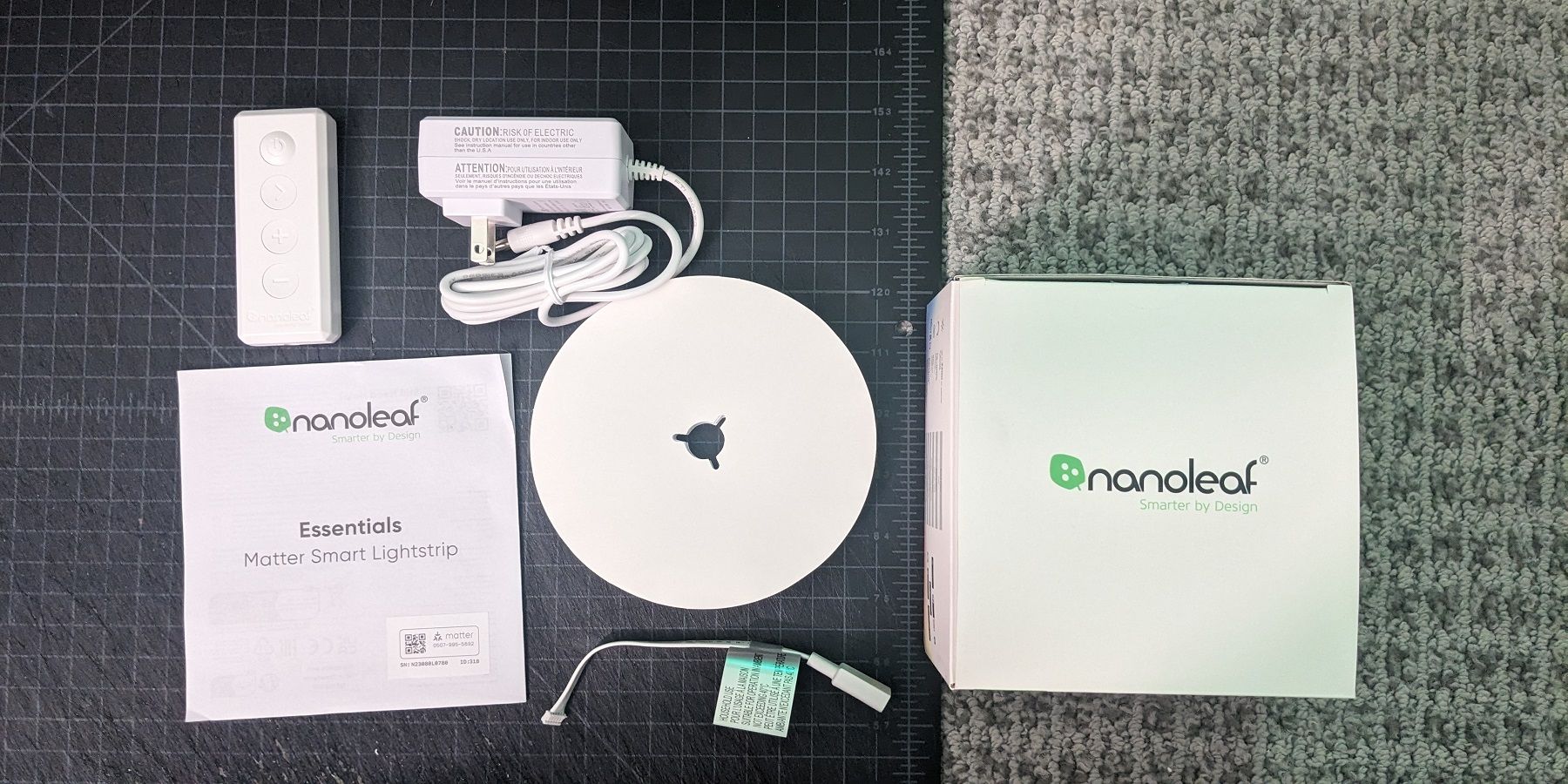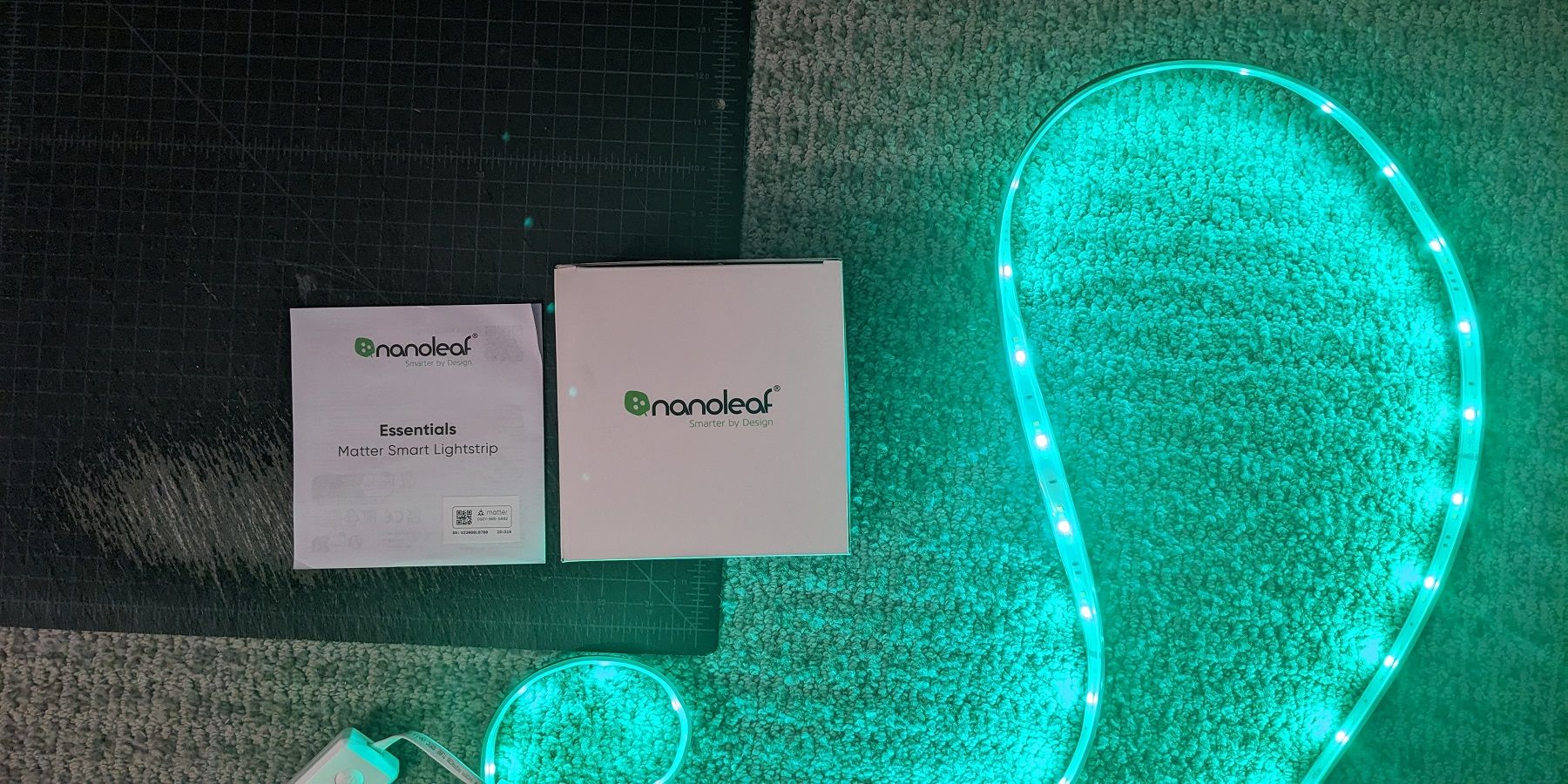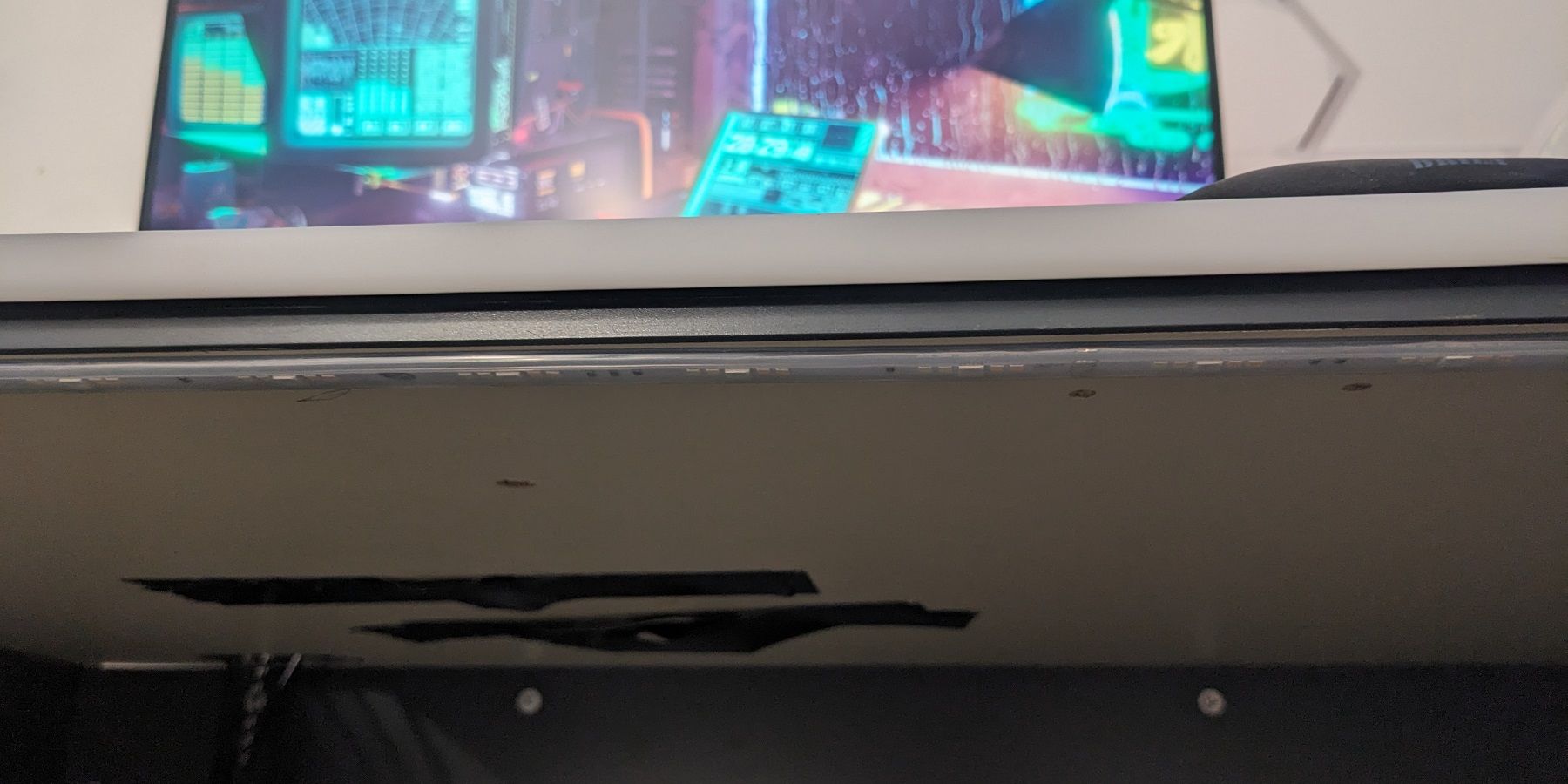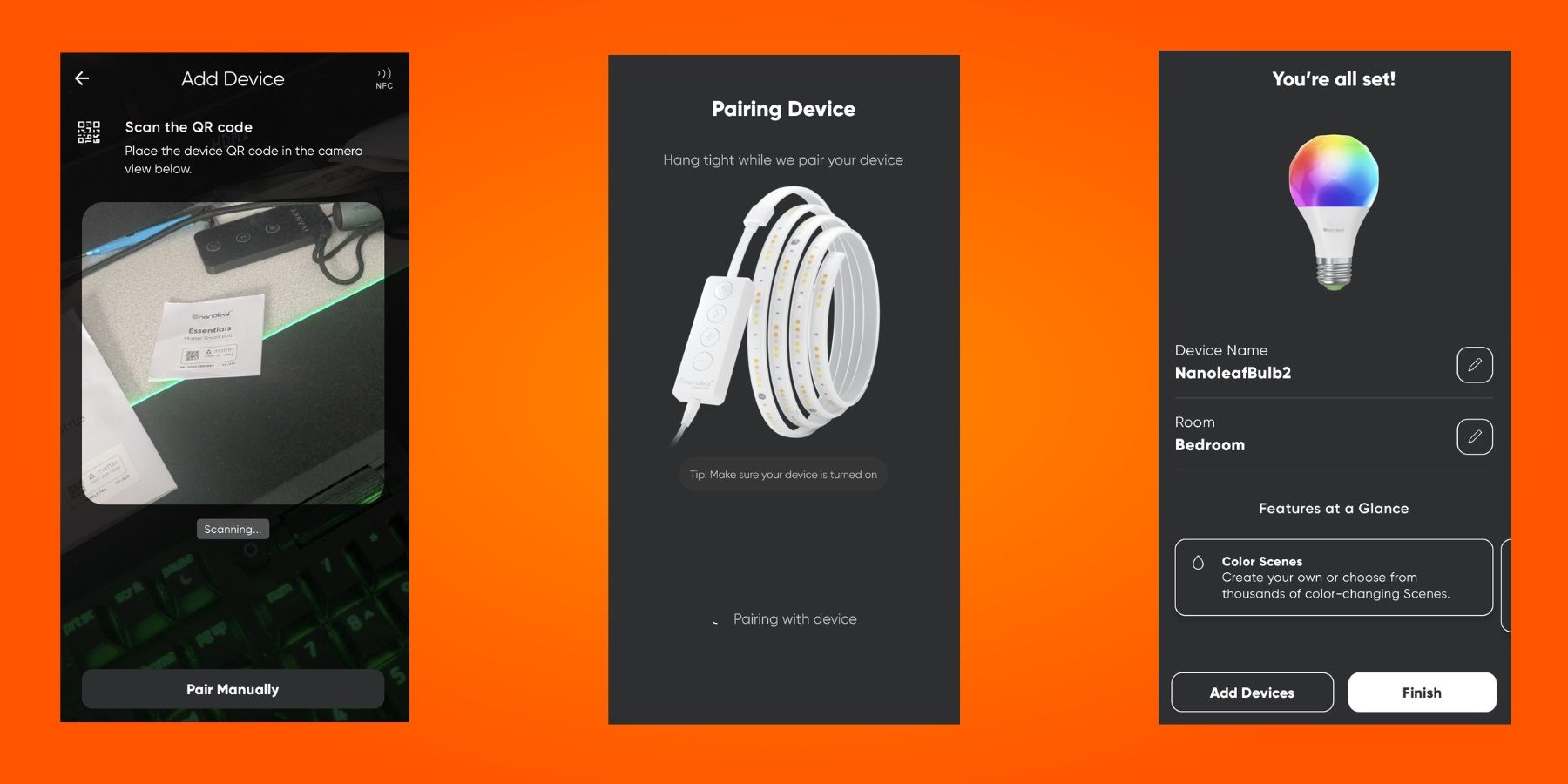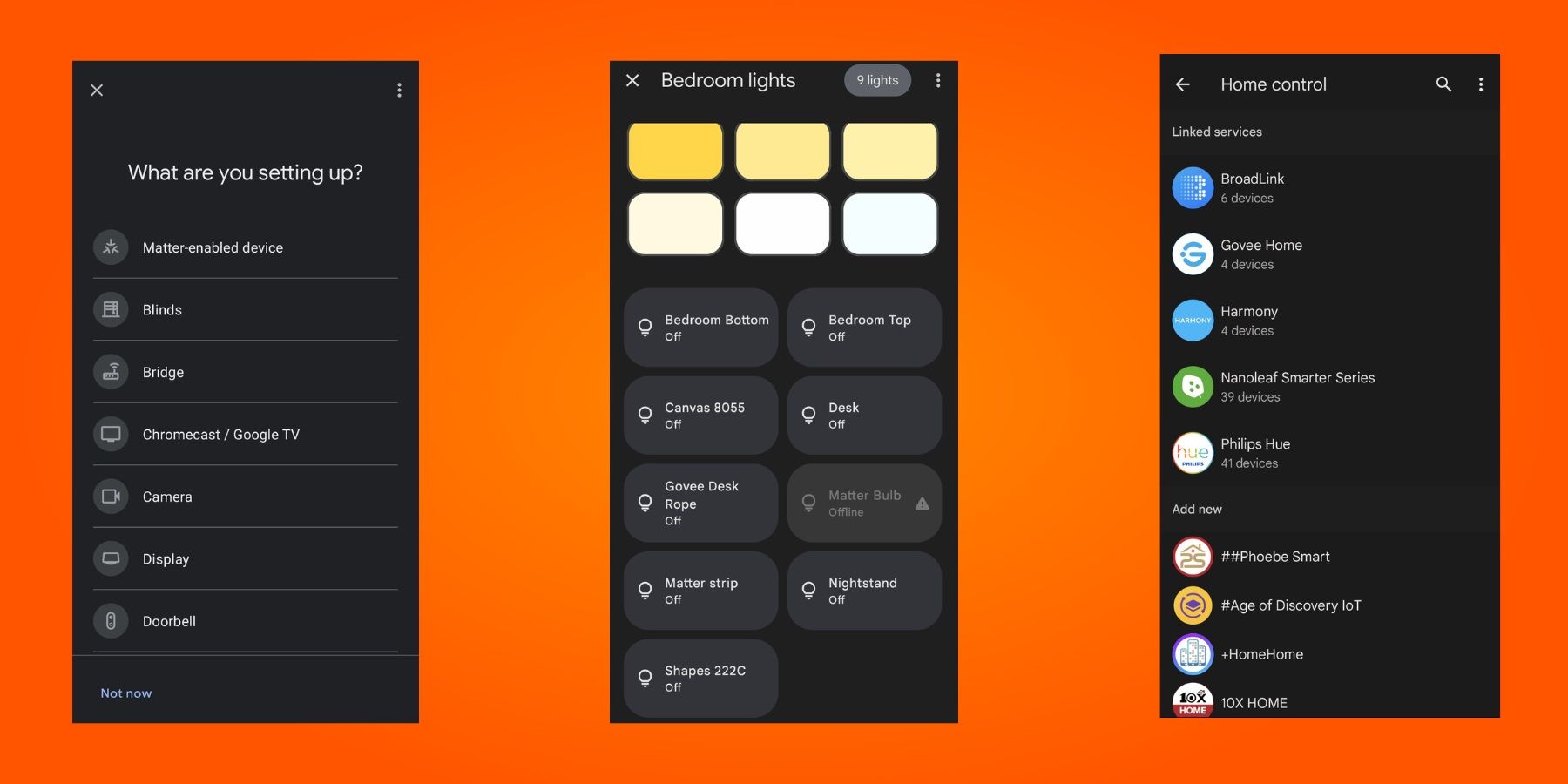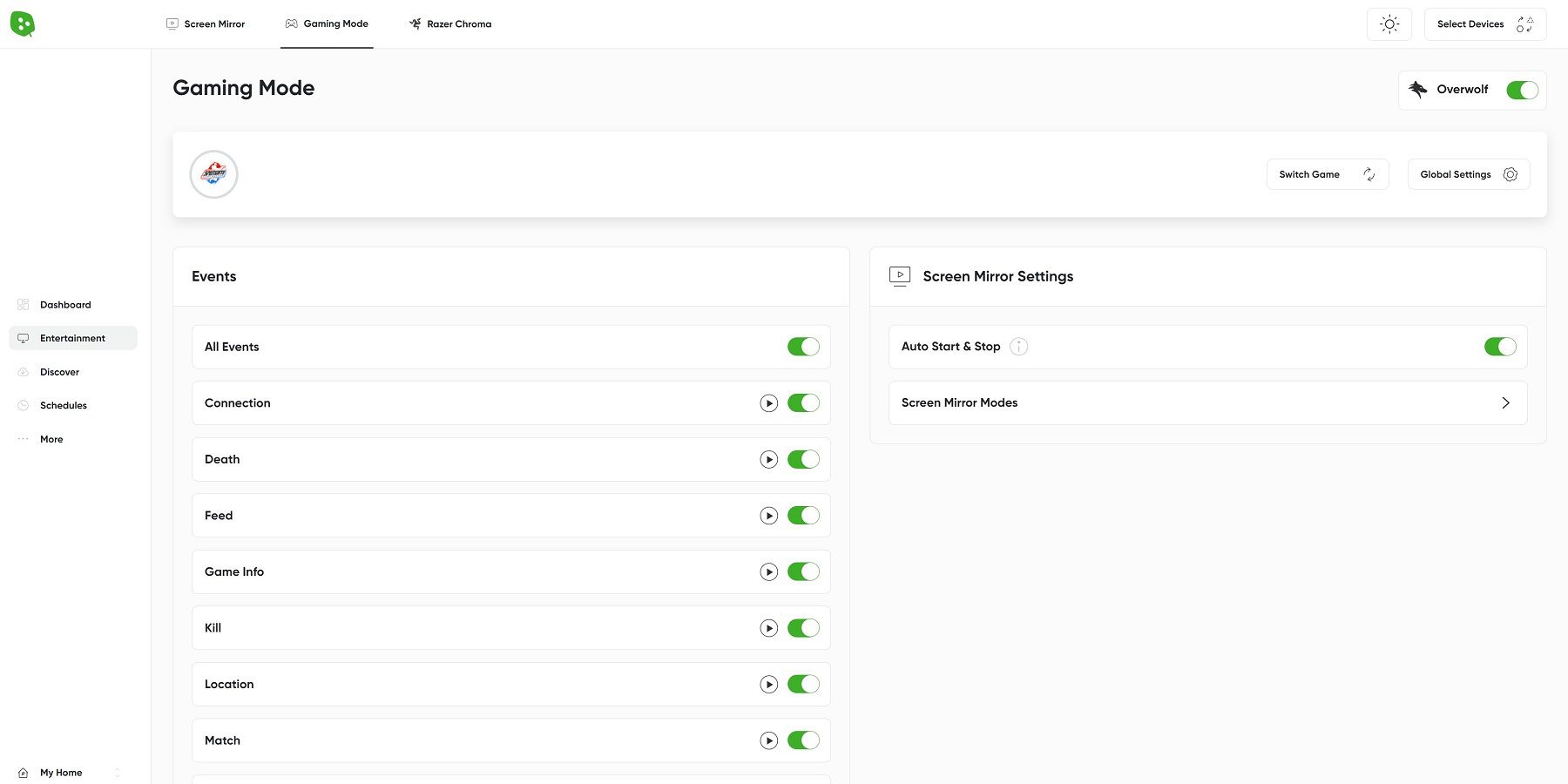Quick Links
Nanoleaf constantly strives to bring the latest smart home technology to gamers looking to add more light, or aesthetic lighting near their rigs. One of the most significant shakeups with the company's product line in recent years is the arrival of Matter and Thread network protocols. Working together, Matter and Thread promise to form mesh networks full of devices from various manufacturers that communicate with unprecedented speed. There are several other benefits to utilizing Matter devices, including that on Thread networks, cloud connectivity is not required for lights to stay operable.
Two of Nanoleaf's first entries into the Matter and Thread arena are its Essentials Smart Lightstrip and Smart Bulb. As opposed to past Nanoleaf products that rely on a Wi-Fi connection, the new Essentials Matter lights are best-used used on Thread networks. Bluetooth connectivity is still available in the Nanoleaf app, but most buyers considering this lightstrip and bulb will likely want to use other popular smart home software.
Game ZXC recently had an opportunity to test both these Nanoleaf Essentials products, but potential buyers should prepare a working Matter and Thread network in advance. A Matter controller coordinates Matter lights and includes various Google Nest, Amazon Echo, and Apple 4k TV devices that many people already own. To unleash all the benefits of Matter lights on a power-efficient and low-latency Thread network, a Thread border router is required. Some of the previously mentioned Matter controllers can also function as Thread border routers, but conveniently, Nanoleaf's Lines, Shapes, and Elements wall panels can also take on this role. Nanoleaf has compiled a helpful guide on which hardware supports the Essentials Smart Lightstrip and Smart Bulb.
In Game ZXC's setup, Nanoleaf Shapes serves as a Thread border router, with a 2nd generation Google Nest Hub ready to connect to the new Matter lights. With any new technology, there is the potential for some frustration, so let's see how smooth the Essentials strip and bulb setup is and how they perform compared to traditional smart lights.
Contents of Package
In a compact square box, The Nanoleaf Essentials Smart Lightstrip arrived with the lightstrip itself rolled up on a spool, controller box, power adapter, and quick start guide. The manual and its QR code would soon become essential in the pairing process.
The packaging for the Essentials Smart Bulb is as simple as one might imagine, with just the bulb itself and an even smaller quick start guide.
Installation
Matter and Thread compatibility throws some wrinkles into the standard setup process for Nanoleaf lights. However, the physical installation of the Essentials Smart Lightstrip and Bulb remains largely unchanged from similar Nanoleaf products. If anxious about how the pairing will unfold with Matter devices, a buyer can test out the lightstrip on a floor.
The lightstrip just requires connecting the strip itself and its control box which attaches on one end to the power adapter. Without using any apps, thankfully the lightstrip powered on, and making some simple adjustments was possible with the controller. It was immediately noticeable how bright the LED lights on the lightstrip were, to the point where looking at them directly was painful. For the light bulb, there is really no reason or way to test it ahead of time, so it's best just to find an appropriate light fixture.
For anyone who already has a bunch of strips, bulbs, and wall panels around a room, it can be somewhat of a challenge to find an installation point for another lightstrip. However, since the Essentials Smart Lightstrip is so versatile, it can even work as under glow lighting beneath various sizes of gaming desks, as shown above. The strip affixed to the desk securely but if it's difficult to get its alignment correct on the first try, it's not hard to lift it up off the surface and try again. For any gamers without the space for the full 2 or 5-meter strip, the lightstrip can be trimmed at designated spots. Once the recommended pressure is applied to the lightstrip, it becomes more of a challenge to change its position.
Typically, users will want to place the attached control box somewhere where it's accessible but also not too visible, like the corner of a desk. There is also some double-sided tape on the controller, so it doesn't have to just dangle in midair.
Owners of the Essentials Smart Light Bulb should give some thought to the best light fixture to show off its multicolored glory. Any common standing or desk lamp works with a standard A19/E26 bulb, but a globe light with a large clear shell maximizes the lighting effects. Actually screwing the Essentials bulb into a socket is no different from replacing any ordinary light bulb. Once the light fixture is plugged in and turned on, buyers can then proceed with pairing the Essentials lightstrip and bulb in the Nanoleaf app.
Pairing the Essentials Smart Lightstrip and Bulb
Various routes are an option when adding Nanoleaf Essentials Matter and Thread-compatible lights to existing smart home ecosystems. First pairing the lights in the Nanoleaf mobile app is the most straightforward method which is also what the company recommends. Doing so will allow users to play with all the complex scenes and all features available in Nanoleaf software that may not be possible in Google Home or Apple Home.
For the initial pairing in the Nanoleaf mobile app, users are given several options to connect to a new device. QR code scanning with a camera phone aimed at the quick start guides worked almost instantly to recognize the lights. During the pairing process which relies on Bluetooth, Nanoleaf also gives owners of new lights an option to connect them to an existing Thread network. If a working Thread router is found, a prompt will then appear to add the lights to other compatible smart home apps. Th process can be completed later on for those of us who can't wait to see their new lights in action.
Matter-compatible lights are also fairly easily paired with other smart home apps, without needing the Nanoleaf software. In this case, with a Google Nest Hub (2nd gen) acting as a Matter controller in the room, efforts were focused on the Google Home Android app. The Google Home software now gives users the ability to directly add Matter devices, and the pairing sequence is very similar to what happens in the Nanoleaf app. It's advisable to keep the QR code for all lights somewhere safe, in case a buyer has to repeat the process in other apps.
There have been numerous accounts on internet forums about the difficulty of getting Nanoleaf Matter products to properly sync and work with other Google Home devices. When Game ZXC tested the Essentials Matter Lightstrip and Bulb, problems were in fact encountered, but mainly with the Nanoleaf Canvas and Shapes already added in the Google Home app.
The issues seem to stem from the fact that to originally add these older devices, Google Home prompts users to link their Nanoleaf accounts, and then compatible devices are assignable to various rooms. However, with Nanoleaf Matter lights, the pairing process is quite different without a Nanoleaf account involved. The initial result was either having working control over the older Canvas and Shapes lights or the new Matter lightstrip and bulb, but Google Home would lose connection to one group or the other. Since the wall panel lights can act as Thread border routers but aren't Matter-compatible themselves, they had to stay paired using a Nanoleaf account. Eventually after removing and adding the devices repeatedly from the Nanoleaf app and Google Home, total control over all the lights was achieved, but not without some difficulty.
Performance and Features
Once the Nanoleaf Elements Lightstrip and Smart Bulb are visible in the smart home apps of choice, owners of the lights can finally see what their illumination adds to a space. At a maximum brightness of 2200 lumens, the lightstrip cast enough of a glow that the underneath of the desk was completely covered in an endless combination of hues. Again, what type of scenes is possible will depend on the app in use and how the lights are paired. With the Nanoleaf mobile and desktop apps, the potential scenes range from static solid colors to a rainbow of pulsating lights. On the other hand, color patterns are more limited in other apps like Google Home, with basic colors being the easiest to implement.
These Nanoleaf Essentials Smart Lightstrip and Bulb employ RGBCW technology, which is exceedingly bright but does have some drawbacks. Unlike RGBIC lights from competitors like Govee, the Nanoleaf lights are only capable of displaying one color at a time on the same device. Even so, especially on a Thread network, the Matter lights respond so quickly to commands that having the ability to simultaneously show multiple colors seems less important.
One aspect of the lightstrip and bulb that is particularly impressive is their ability to output highly tunable white light. Considering scene options aren't as extensive in non-Nanoleaf apps, white lighting is undoubtedly a popular choice when syncing the lightstrip and bulb with other smart devices. While most RGB lights can display this basic form of lighting, the variety of white, off-white, and yellowish hues with the Essentials line can create some stunning scenes without the use of other colors.
One of the promised advantages of Matter lights on a Thread network is the enhanced response time, compared to conventional Wi-Fi networks or Bluetooth commands. Fortunately, the latest Nanoleaf Essentials do not disappoint, and the near-instant reactions to voice commands or touch gestures in the Google Home app are a marked improvement over any previous way to control smart lights. With only one Thread border router and a handful of Matter-compatible lights, it's too soon to say how effective the range of a mesh network with these devices can be. The full benefits of the new protocols are only realized with several rooms full of Matter products, so it's a rather costly and time-consuming endeavor to evolve the smart lighting of an entire household.
Other than their compatibility with Thread networks, the Essentials Smart Lightstrip and Bulb don't really introduce any features not available in other Nanoleaf lights. Scheduling, circadian lighting which automatically adjusts lighting to match the time of day and screen mirroring are all included with this lightstrip and bulb. Unfortunately, a buyer's best chance to use all of these capabilities is with Nanoleaf's own software. Scheduling is usually possible with other smart home apps, but screen mirroring functionality is in most cases, best experienced with a PC with software running in the background.
Adding the Essentials Matter Lights to a Gaming Rig
The Nanoleaf Essentials Smart Lightstrip and Bulb are outstanding additions to any setup near a gaming desk, with some of the usual caveats of new technology. Razer Synapse is currently one of the most foolproof ways to sync Nanoleaf lights with popular gaming keyboards, mice, and headsets. The Nanoleaf Desktop software has functionality with the Synapse program built-in, and it works surprisingly well to combine the lighting effects of gear common in a gaming setup. In the above example, the new Essentials lightstrip underneath the desktop and bulb toward the right of the image, work flawlessly with the Nanoleaf Canvas and Shapes wall panels. During gameplay, these lights combine with RGB fans connected to a Razer control box, as well as a Govee Neon Rope Light for Desks, for some powerful game-specific effects.
Sadly, after adding them to the Thread network, the attempt to control the Essentials devices in Nanoleaf Desktop was not met with much success. According to a prompt in the program, Matter lights should work with the software, but the prospect of once again removing and adding lights across several apps seemed like a challenge to face another day. Along with the announcement of Nanoleaf 4D, the company recently touted new integration with Overwolf, which triggers specific lighting effects depending on events in a long list of supported PC titles. The Overwolf features are already present in an updated Desktop app, so gamers will all hope Matter and non-Matter lights can function as one happy family.
Conclusion
The Nanoleaf Essentials Smart Lightstrip and Bulb are both excellent lights, with a wide-ranging color palette and brightness levels that won't disappoint any buyer. Although they share many of the same capabilities as previous Nanoleaf products, it's the Matter and Thread network compatibility that are major selling points for the latest Essentials devices. The goal of this functionality is to allow many different brands of smart devices to work together in a lighting-quick mesh network, without having to use a multitude of apps.
At this point, integrating Matter lights with existing devices on popular smart home networks is far from a perfect process. Buyers may have to update firmware and connect and disconnect the Nanoleaf Essentials lightstrip and bulb several times from various platforms to achieve a fully-working setup. Even so, with Nanoleaf as a leading innovator in the lighting world, both lights are critical initial steps to building faster and more accommodating smart home networks.
Related Products
The Nanoleaf Elements' specs compete favorably with budget brands and usually more expensive alternatives like Philips Hue. Also, many of the other pricey lightstrips and bulbs lack any Matter or Thread network compatibility. Still, for any buyer looking to take the plunge into this new smart home era, there are a handful of other Matter-enabled products worth considering.
Govee is out of the Matter starting gate as well with their LED Light Strip M1, which has been updated to support the new protocol. For a similar price and length of strip as the Nanoleaf Essentials Smart Lightstrip, buyers will receive an RGBIC device that is capable of shining multiple colors at the same time. However, this lightstrip can not be trimmed to perfectly fit some areas, and its performance with white lighting does not measure up to the warm and cold white hues possible with the Nanoleaf strip.
WiZ is another strong early adopter of Matter devices and offers a fairly extensive range of compatible products. Several of their lights like the 6-Foot Starter Lightstrip Kit are solid values but tend to lack some of the advanced features and gaming integrations of brands like Nanoleaf, Philips Hue, and Govee.
As far as light bulbs, there are numerous newly upgraded options that advertise Matter and Thread network compatibility. Few of these have undergone enough testing to recommend without hesitation, but OREiN has for sale a 2-pack of RGBTW A19/E26 light bulbs with Matter support and other attractive features including tunable white hues and music sync.
A big shoe that has yet to drop with Matter lights is support from Philips Hue. In recent months, the company decided to delay its implementation of the technology in hopes of making the transition a more seamless one for consumers. The good news is that Philips Hue bridges which are already in many homes, will be upgradeable to work with Matter.
Govee LED Light Strip M1 | |
WiZ 6-Foot Starter Lightstrip Kit | |
OREiN 2-Pack RGBTW Smart Bulbs |
FAQ
Q: What are the most popular types of lighting to add near gaming desks?
Many gaming keyboards, mice, and headsets are RGB enabled with color-changing effects. To enhance the lighting from these peripherals, gamers often install RGB cooling fans and LED strips in PC cases. In recent years, other types of smart LED lighting like wall panel lights are common additions near PC desks.
Q: Should I upgrade to a Thread network with Matter devices now?
The problem with emerging Thread networks is that the majority of existing devices are not upgradable to support this protocol. Unless you are decorating a home or room from scratch with newly purchased smart lights, it may be wise to wait to see how this technology changes the marketplace. Still, Nanoleaf Essentials provide many of the same features their other lights are celebrated for and are also future-proof.