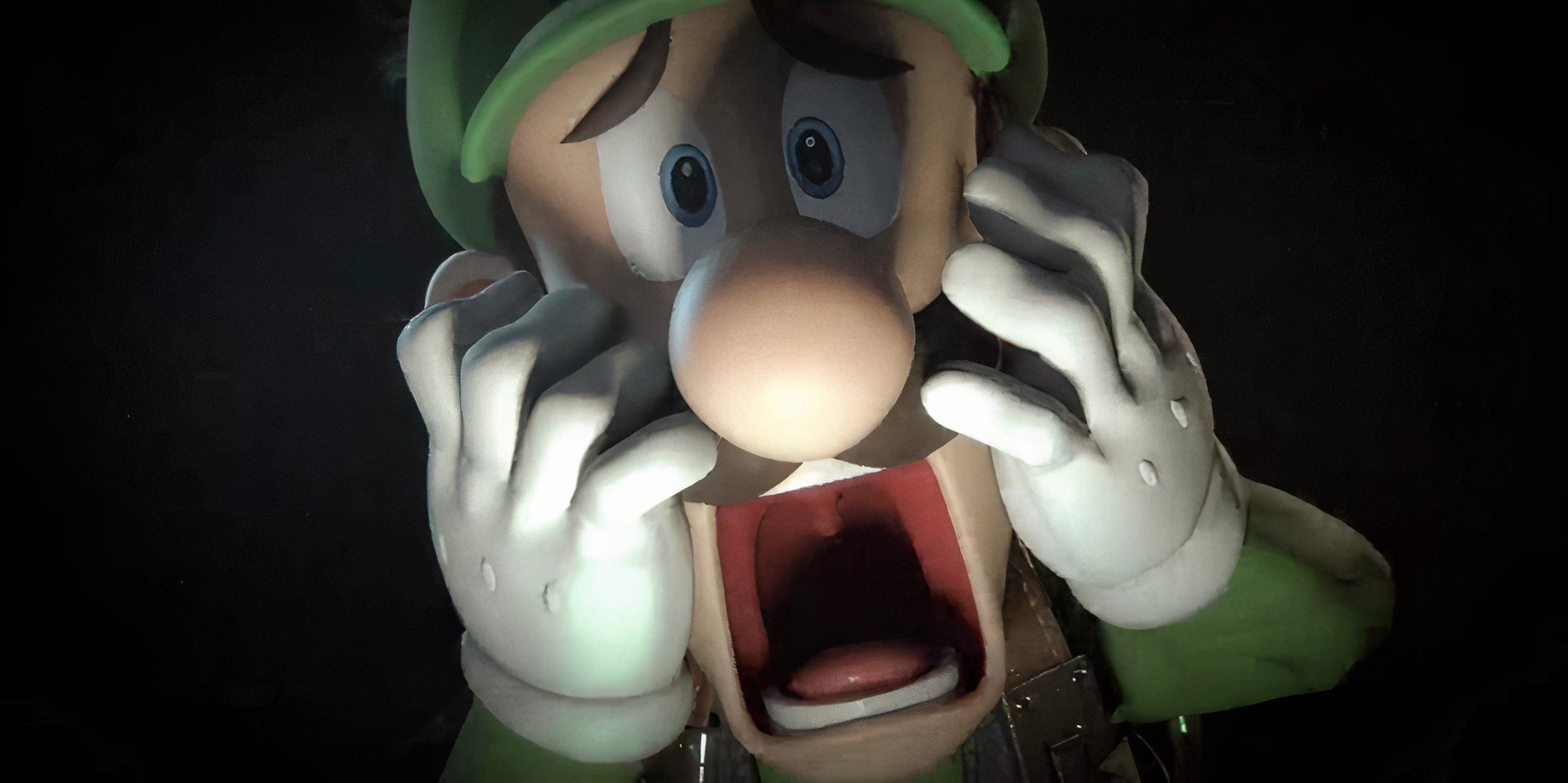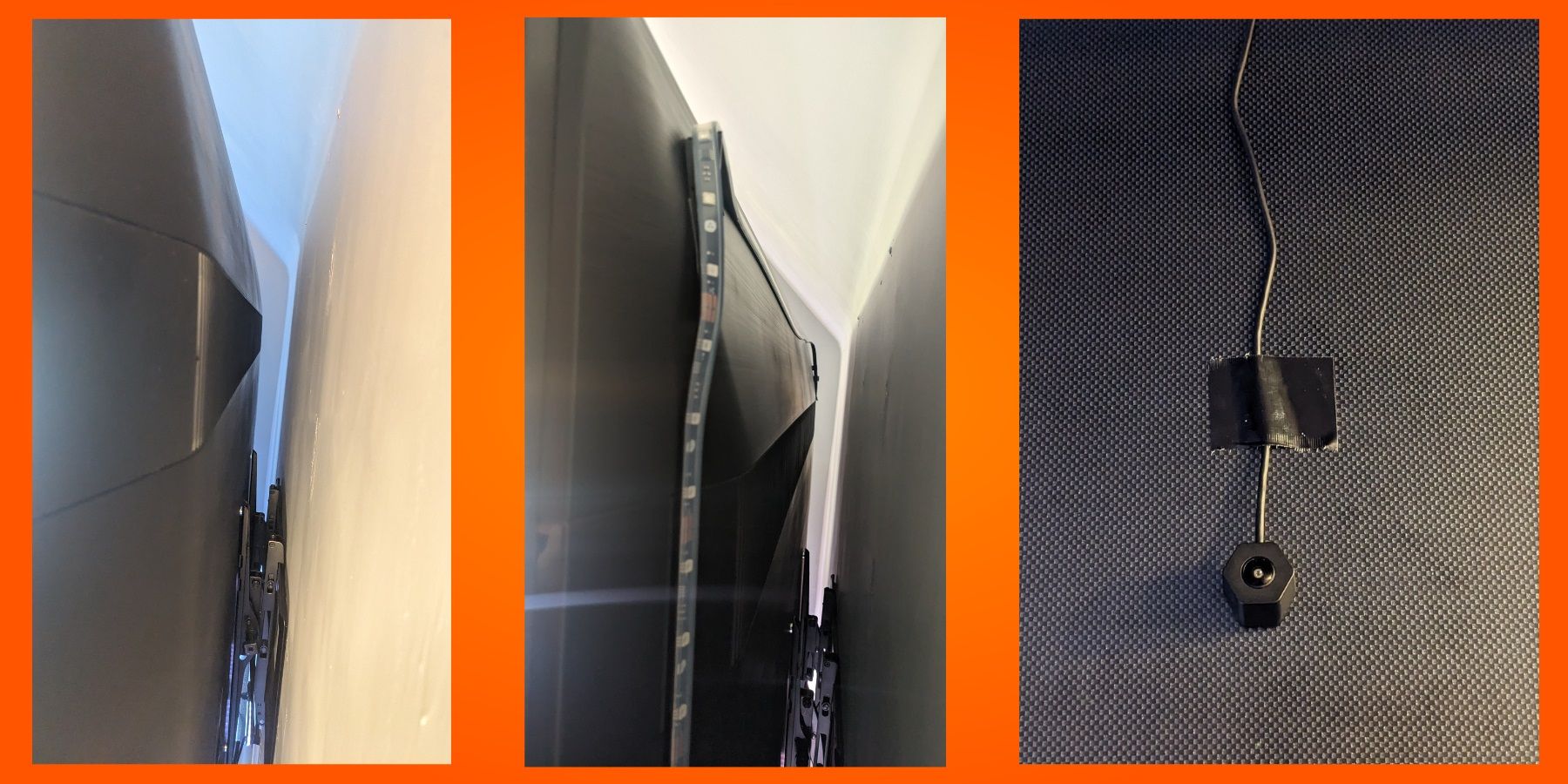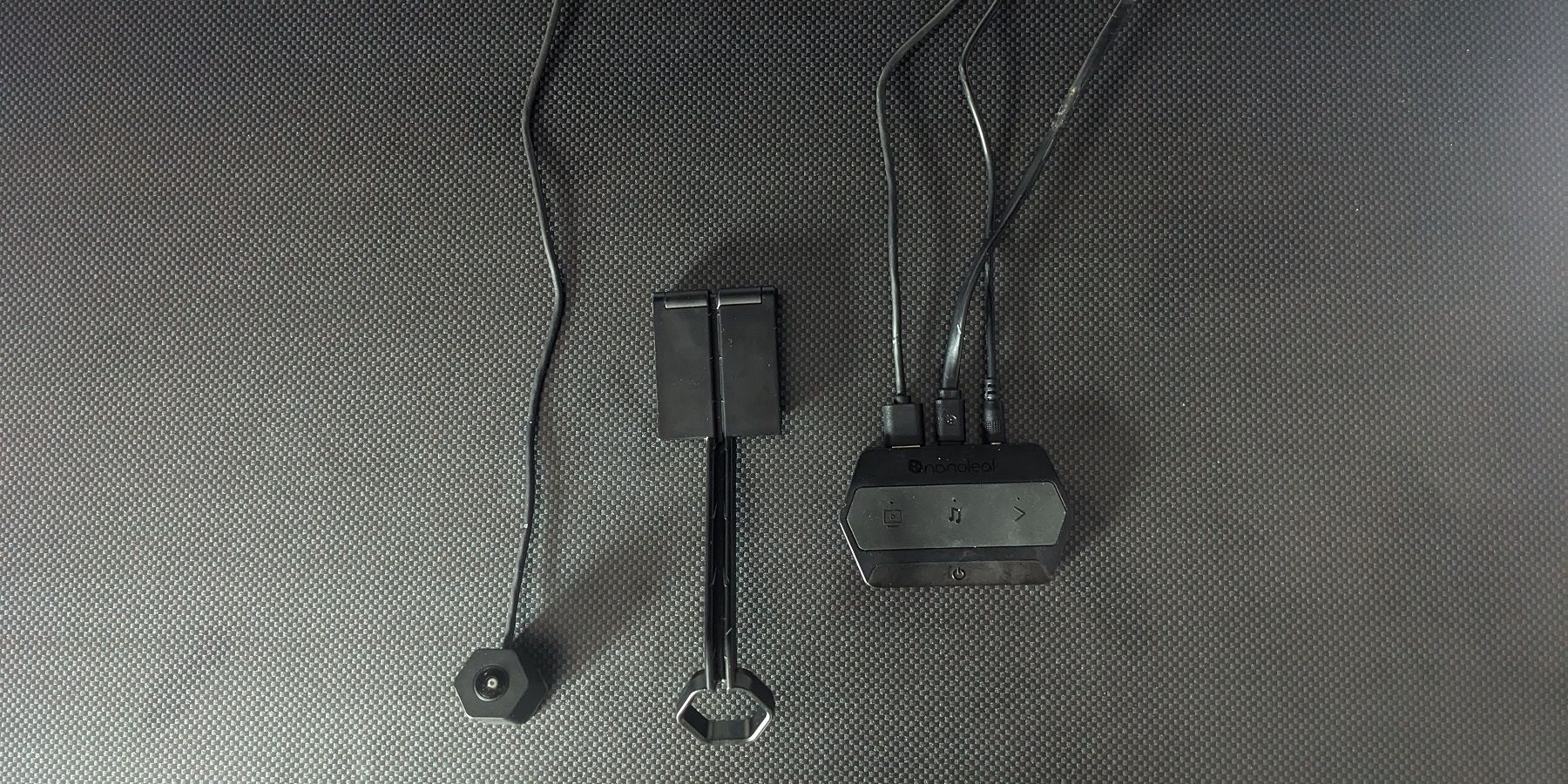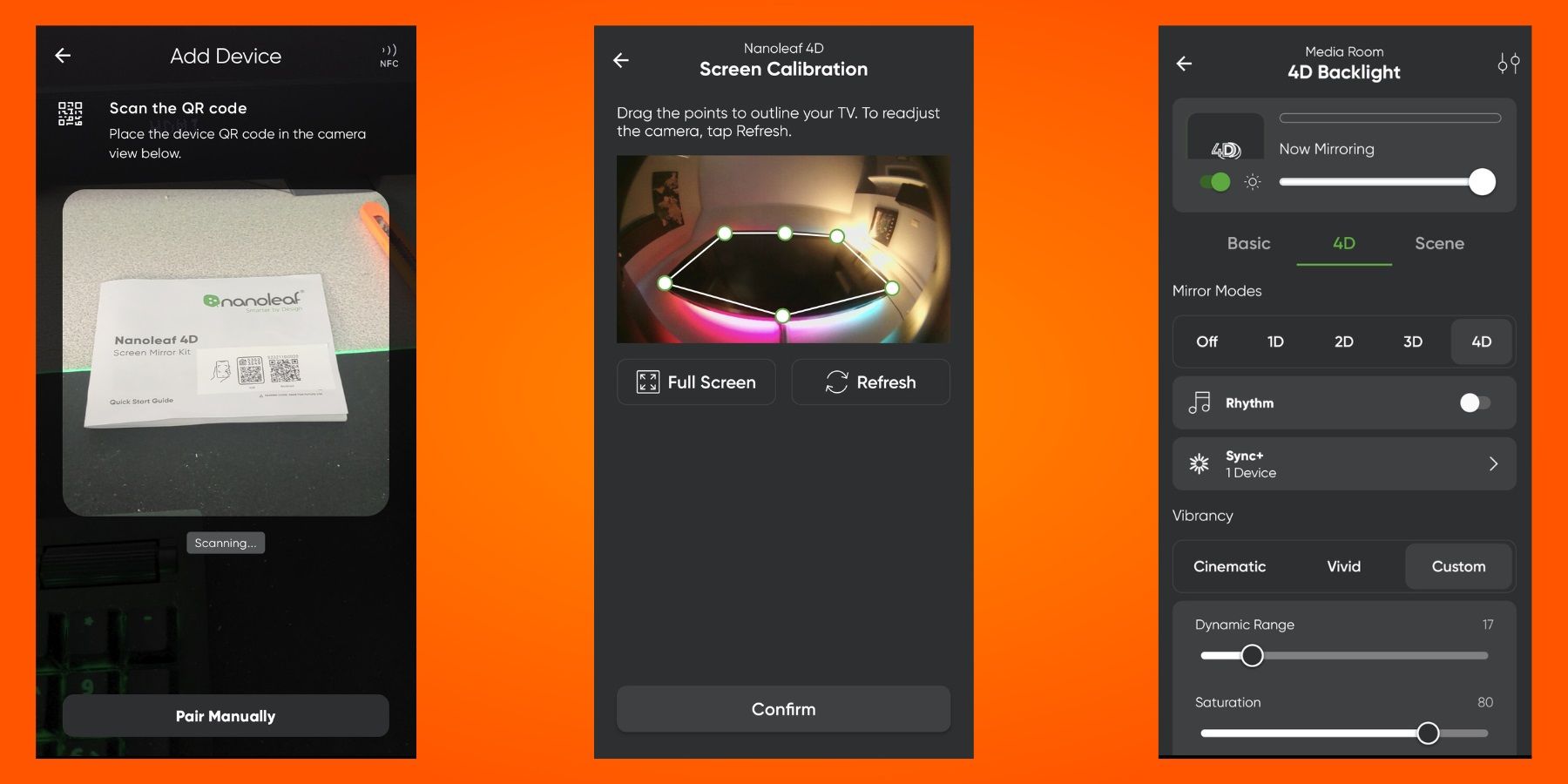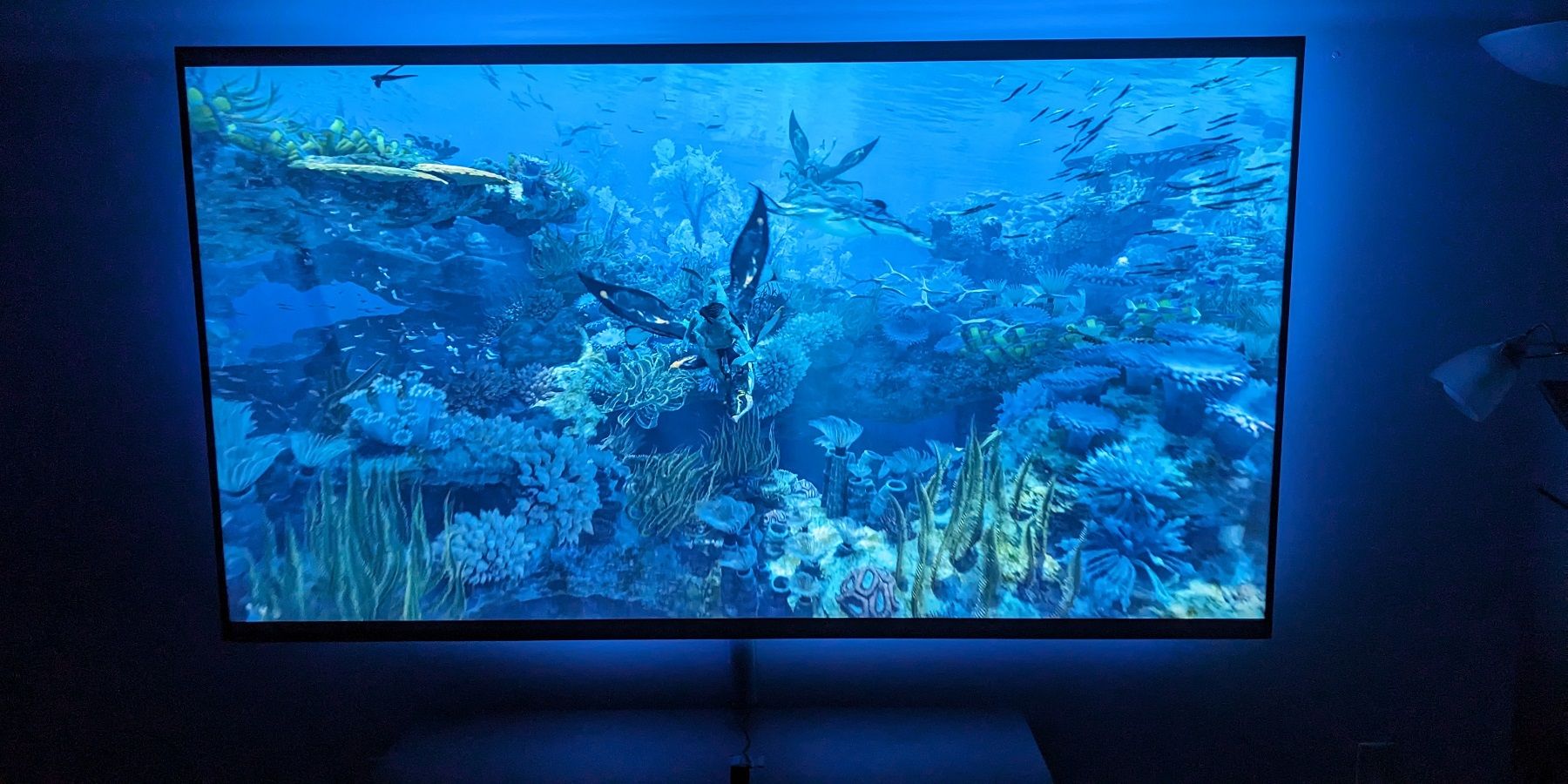Quick Links
Highlights
- The Nanoleaf 4D enhances movie viewing and gaming experiences with bright, vibrant, and fast-reacting light shows that mimic on-screen content.
- The 4D comes with a versatile camera that can be mounted on top or below a TV, and it offers very bright LED lights with accurate colors.
- While installation may require some effort and planning, the Nanoleaf 4D is easy to use with its intuitive settings in the Nanoleaf app, and it can sync with other Nanoleaf lights for a more immersive lighting experience.
After introducing so many smart home innovations, the release of any new Nanoleaf device triggers some well-deserved hype. Although the manufacturer already had a variety of wall panels, bulbs, and light strips for sale, there was a gap in its product line when it came to TV backlighting. This technology amplifies the enjoyment of watching movies and playing games by casting colored light on walls behind a TV or monitor. As scenes change on a screen, camera-based systems like the new Nanoleaf 4D mirror the effects on light strips mounted on the back of displays.
The Nanoleaf 4D is about to reach the hands of consumers and promises vivid lighting effects and syncing capabilities with the company's other lights. It's tempting to label the 4D as a carbon copy of the Govee's popular Envisual TV Backlight T2 which uses a camera mounted on the top of TVs and requires a similar installation process. Even so, buyers will find some differences in the performance and setup with the Nanoleaf 4D that may make it a better option for a particular gaming or media room.
Game ZXC was provided a pre-release sample of the Nanoleaf 4D to better inform gamers of what to expect when it's released at the end of July. The Nanoleaf 4D is available in versions for up to 65-inch TVs and monitors and accommodates smaller displays with preset cutting points. Thankfully, Nanoleaf also has a kit for preorder for up to 85-inch TVs, which is the version tested out in this review.
Contents of Package
The Nanoleaf 4D ships to buyers in a traditional retail box that fits in well with the company's other smart light packaging. As usual with Nanoleaf products, the cardboard interior of the container is as environmentally friendly as possible.
Appropriately, the long string of LED lights meant to affix to the back of TVs is packed on top of the inside of the box along with a quick start guide.
Below the light strip are the camera, control box, power supply, corner routing brackets, as well as a large assortment of double-sided tape strips and pads.
Installation
Once everything in the box is unpacked, owners of the new Nanoleaf 4D can finally start the installation process. It's then a good idea to connect the control box and power adapter to an outlet to make sure that the light strip is functioning properly. The small black controller unit is where the light strip, camera, and power cord attach through USB connections, and it also allows for some basic scene changes and on/off commands. Since the Nanoleaf 4D relies on a camera, users can't really see how well the system works until it's placed near a TV setup and paired with the app.
In this instance, the Nanoleaf 4D was installed on the back of a Sony 85-inch 4K LED TV. This large flat-panel TV was already wall-mounted, so to avoid the potential calamities of taking it down, the light strip was attached without removing it. Fortunately, there was just enough space to work with, but it was still much more challenging than working with a TV at ground level or on a stand. It's highly recommended to clean the intended area before installation, as any dust could affect how well the strips with double-sided tape stick.
Stretching the nearly endless light strip for TVs of this size around the back of a wall-mounted TV was the most challenging part of the setup process. Unlike the Govee Envisual Backlight kits, the Nanoleaf 4D light strip is one continuous piece without rubber strips separating the segments on each corner. This design choice results in potentially smaller gaps in lighting, depending on the size of the light strip and TV. However, the alternative Nanoleaf 4D corner brackets that can affix to surfaces with sticky pads can be a bit of a burden to work with, and it still requires a fair amount of bending to wrap the lights around. Also, while buyers don't completely lose any lighting area, the LEDs will face more upward than toward walls in some sections.
On this 85-inch TV, some corner brackets had to be placed on surfaces that weren't completely flat, not that it significantly affected the overall performance of the Nanoleaf 4D. A larger issue was the fact that the strip wasn't long enough to run as close to the edges of the TV as would have been ideal. As a result, the strip had to be repositioned a few times so that the lights were an even distance from the edges and to allow the bottom section to nearly reach the right-hand segment. Even though the TV in this room was at the upper limit of the compatible display size for this kit, the separated strip sections in Govee backlight systems allow for more flexibility. Clearly, for smaller displays, it's a better idea to go with the longer Nanoleaf 4D kit if there is any doubt since users can shorten the strip at predetermined locations.
With the light strip securely fastened to the back of the TV, the next step is to place the control box somewhere that is easy enough to access but also in the right position so that the USB cables reach the strip, camera, and power outlet. Finding a home for the camera with or without the stand is the other crucial part of the installation sequence. One definite advantage of the Nanoleaf 4D over some of its competitors is the fact that it's relatively easy to position the camera either on top of a TV or mounted below a screen, typically on a stand or behind a soundbar. When used above a TV, the clamp on the provided stand squeezes around the edges of a flat panel, and buyers can also utilize some of the adhesive pads to securely install the camera. Nanoleaf also includes a privacy cover for the camera, which is a small addition but only adds to the overall value of the 4D kit.
Bottom mounting the Nanoleaf 4D camera is made more possible since the actual part of the device with a lens is removable from the stand. What is left over is a tiny piece of hardware that can be hidden in any number of locations below a TV. Users will still have to place the camera not too far but not too close to a display to capture the entire screen, although a small platform raises or lowers beneath the lens to help find an appropriate angle. If going the bottom mounting route, it's easier to accidentally jolt the camera out of position, but once again, some double-sided tape can prevent unnecessary recalibration.
Final Setup and Software
After the physical portion of the Nanoleaf 4D setup is completed, buyers can then connect to the system in the Nanoleaf mobile app and begin to see what these lights are capable of. Pairing involves either using a phone camera to scan QR codes on the manual or the back of the control box. There is also the option of manually pairing the 4D which is possible if the device is powered on and relatively close to a phone. A 2.4 GHz wireless network is needed for the app to communicate with the 4D. Users will be asked to assign the 4D system to a room, select whether the camera is top or bottom mounted, and then proceed to the critical screen calibration setup.
To be able to properly react to what's showing on a TV screen, the Nanoleaf 4D camera needs to know what area to constantly scan. Unlike Govee TV backlighting kits, buyers won't find any orange blocks to stick onto the corners of screens. It's easy enough to find calibration videos on YouTube, but with proper lighting near a screen or a bright image displayed on the TV, the app is sufficient on its own. Users will also be presented with an option to sync the 4D's lighting with other compatible Nanoleaf lights, which wasn't possible to test out in this review. Following the screen calibration step, the fairly painless software setup for the Nanoleaf 4D is complete.
The Nanoleaf mobile and desktop apps don't always receive glowing reviews for their usability, but in the case of the 4D, most options are easily found on a handful of screens. The main lighting modes include basic which just displays simple colors and scene mode which makes available many of the same elaborate patterns compatible with related Nanoleaf products. However, it's the 4D Mirror mode that deserves most of the attention, since it actually makes use of the camera. Here, there is a choice of 1D, 2D, 3D, and 4D, which progressively amp up the complexity of the reactive lighting.
Performance
Contrary to most of Nanoleaf's other light strips and bulbs, the 4D relies on RGBIC technology, which can display multiple colors on the strip simultaneously. On a longer light strip like tested here, the necessity of this type of lighting becomes obvious, as the lights are able to more accurately mimic the many different colors in a single scene. The Nanoleaf 4D strip boasts 30 LEDs per meter with 10 color zones, resulting in some spectacularly varied backlighting while watching films or playing games.
A great way to see how well the Nanoleaf 4D is working is by searching for some YouTube test pattern videos. The intensity and vibrancy of the backlighting are highly dependent on whether the Cinematic or Vivid options are selected. In Vivid mode, as shown above and below, the effects are constant and quite overwhelming at times.
While watching movies, the Nanoleaf 4D's lighting is equally immersive with Vivid selected. The camera was quick enough to react to scene changes, even if its response time did not quite match alternatives like the Govee AI Sync Box which scans images using HDMI signals.
With Cinema settings selected, the lighting becomes more muted with darker or less dynamic scenes producing some appropriately less colorful effects. While it might seem like Vivid is the better option, the experience is more dramatic in cinema mode since there are larger contrasts between darker and more colorful scenes. Cinema is also superior for color accuracy, and all-black images will make it seem like the 4D system is not active at all.
For those users who like to tinker with color settings, the Nanoleaf app has them covered with a custom mode. There are 3 sliders for dynamic range, saturation, and white balance which can help to strike the right balance between lighting intensity and color accuracy. Unfortunately, the app in its beta state insisted on reverting the custom mode to its default values every time Cinema or Vivid was selected. This issue will likely be addressed soon enough; ultimately, for movie watchers, the cinema mode with a lower dynamic range is not much different than what most calibration experts would recommend.
Regardless of settings, the Nanoleaf 4D never failed to disappoint while watching movies. Predominately blue scenes were almost as impactful as rainbow-colored images, making the entire wall look like a giant aquarium.
Another advantage of a camera-based backlighting system is that it will work with any type of content a viewer throws at it. There is no gaming mode in the Nanoleaf app, but the 4D works just as well with console and PC games as it does with high-budget films. Surprisingly, loading screens and menus can look just as nice as any intense action while playing games.
Vivid mode excels during gameplay, especially with titles lacking many darker images. If the lighting becomes too distracting, overall brightness levels can also be adjusted in the app. Thanks to the Rhythm option, the 4D can also react to music and sounds, pulsating with each beat.
The 4D offers the same compatibility with Google Home, Amazon Alexa, and Apple Home that's included in the company's Nanoleaf Shapes and other lights. While basic voice commands are available, gamers will be more interested in the Razer Chroma and Overwolf functionality. Utilizing software installed on PCs, lighting can react to important in-game events, as well as syncing with Razer mice, keyboards, and headsets.
Conclusion
When Nanoleaf 4D was first announced, some buyers undoubtedly had to wonder how it could improve upon the Govee Dreamview T1 and T2, which have been available for quite some time. As it turns out, while the two backlighting systems work very similarly, there are some unique aspects of the 4D that make Nanoleaf's latest effort worth considering.
The small detachable camera that ships with the 4D is a strong selling point on its own, flexible enough to be placed above or below TVs without any DIY projects required. Color accuracy is also impressive with the Nanoleaf 4D, mirroring not only red, green, and blue images effectively, but also requiring very few adjustments to make black scenes look black.
While any negatives are overcome by the stellar performance of the Nanoleaf 4D, owners of 85-inch TVs might have to make some compromises with a light strip that could use a few additional inches. Also, despite Nanoleaf's best efforts to streamline the process, installing the 4D still requires some time and patience to maximize the system's potential.
For an asking price that easily competes against any other backlighting solution, buyers receive an innovative camera complete with a privacy cover as well as a powerful light strip. The Nanoleaf 4D is an attractive value when considering all that comes in the package. If a buyer has Nanoleaf wall panels and bulbs already in a gaming room, then the possibility of syncing the 4D's lighting with them makes the buying decision straightforward.
Related Products
For buyers looking to make their TV viewing more engaging, there are several alternatives to the Nanoleaf 4D. While many lesser-known manufacturers have tried to emulate TV backlighting technology, Govee and Philips Hue have dominated the field for quite a few years.
Govee's Envisual TV Backlight T2 includes a dual camera to better monitor events on a screen and has recently been updated to sync with more Govee lights and work with TVs up to 100 inches. However, buyers won't find the heavy camera that this kit ships nearly as easy to bottom mount as the diminutive camera that comes with the Nanoleaf 4D.
Both Govee and Philips Hue also sell a different type of TV backlighting system that relies on a sync box to connect to various HDMI sources like graphics cards and consoles. The Govee AI Sync Box is particularly tempting for gamers since it can recognize achievements in supported titles and program the appropriate effects on an attached light strip. The Philips Hue Play uses a similar component with HDMI inputs but is more geared toward movie viewing than game playing. Also, compatible Hue light strips are shockingly expensive.
Sync boxes have much promise because they can more quickly react to changing scenes than camera-oriented kits. Unfortunately, they require constant updating to support the latest HDMI standards and cost significantly more than the Nanoleaf 4D
$160 | |
$260 | |
$222 |
FAQ
Q: What makes the Nanoleaf 4D different from other camera-based screen mirroring systems?
Buyers will find that the Nanoleaf 4D provides exceptionally bright and colorful lighting. In addition, the camera used with the 4D can easily be mounted above or below TVs and monitors.
Q: Do all RGB lights in a gaming or media room need to be made by the same brand to work together?
Although it's usually simpler if all the RGB lights in a gaming room are made by the same manufacturer, there are smart home platforms and software solutions that can integrate many different types of devices into one ecosystem.
Q: What are the most popular types of lighting to add near gaming desks?
Many gaming keyboards, mice, and headsets are RGB enabled with color-changing effects. To enhance the lighting from these peripherals, gamers often install RGB cooling fans and LED strips in PC cases. In recent years, other types of smart LED lighting like wall panel lights are common additions near PC desks.