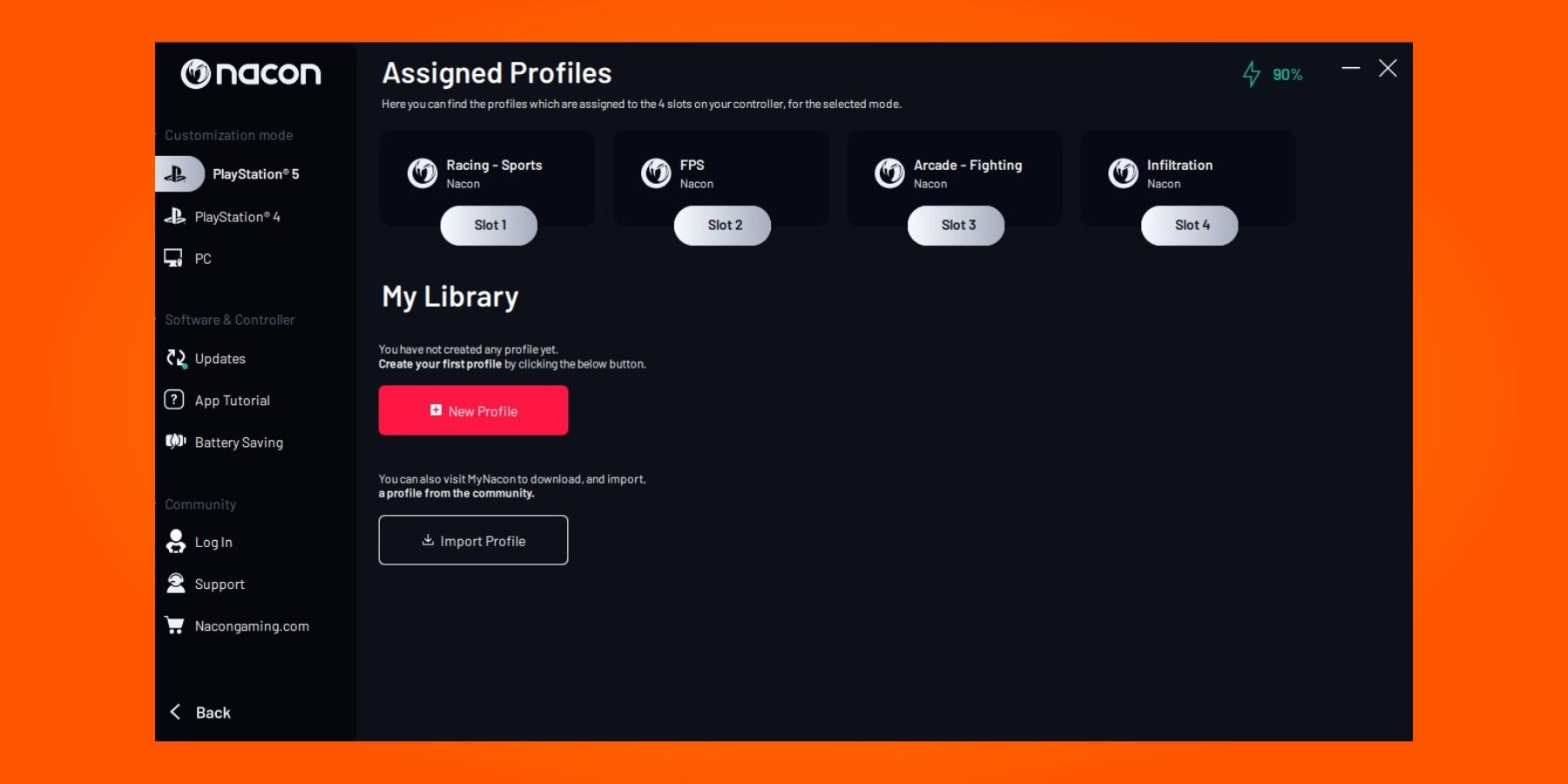Highlights
- The Nacon Revolution 5 Pro offers performance and customization that can give competitive gamers an edge with its low-latency wireless connectivity and intuitive modular design.
- The controller stands out with its embrace of Hall Effect technology, which eliminates stick drift and provides accurate, drift-free inputs for years of gaming excellence.
- While the Revolution 5 Pro lacks vibration and several exclusive DualSense features, its exceptional build quality, easy modifications, and superior wireless latency make it a top contender for PS5 esports pros.
Pro-grade controllers often draw scorn for their steep asking prices and sometimes lacking features that the less expensive DualSense offers. The Nacon Revolution 5 Pro won't entirely appease these critics, but it promises performance and customization that can give a competitive gamer that vital edge. With low-latency wireless connectivity and an intuitive modular design, the Revolution 5 Pro hopes to become the best controller for PS5 esports pros.
Perhaps the most exciting aspect of Nacon's latest controller is its embrace of Hall Effect technology, which its rivals still lack. Stick drift can occur when components degrade over time, so the Revolution 5 Pro introduces analog sticks and triggers that operate using magnets and electrical conduction. Still, this wireless controller offers even more, including backward compatibility with the PS4 and an adjustable weight system for a customized feel.
GameZXC tested out the Revolution 5 Pro recently to discover if the common faults of third-party PS5 controllers prevent it from fulfilling its potential.
Contents of Package
The Nacon Revolution 5 Pro ships to buyers in an appropriately colored blue and white box, which describes the controller's features on its backside in detail.
Upon opening the package, gamers are greeted by a sturdy carrying case concealing the controller and a smaller case holding its many accessories.
Some of the swappable parts include an alternate d-pad, stick covers, small weights, and the essential USB RF dongle. Nacon also bundles a thick USB-C cable with the Revolution 5 Pro that checks in at just under 10 feet.
Although the Revolution 5 Pro ships with a quick start guide, it barely scratches the surface of what is possible with the controller. Thankfully, a much more in-depth manual is available on Nacon's website.
Overall, Nacon deserves high marks for the quality and organization of its packaging, even if it's expected with a premium controller.
Installation
There are several mode switches on the back of the Revolution 5 Pro for usage on the PS4, PS5, and PC, in addition to a slider for wired or wireless connectivity. Pairing Nacon's device to a PS5 is simply a matter of connecting the supplied wireless USB dongle to a spare port on the console and pressing the PS Home button on the controller. Unfortunately, as is common with non-Sony PS5 controllers, the Revolution 5 Pro won't be able to power on the console by itself.
After using the mode switches, the process is largely the same for wirelessly pairing the Revolution 5 Pro to a PS4 or PC. Using the controller wired is even more straightforward on any of these systems with the provided USB-C cable.
To immediately customize the Revolution 5 Pro, gamers can take advantage of Classic Mode, which allows remapping the four back buttons and adjusting trigger sensitivity without software. Otherwise, users must switch to Advanced Mode and download and install Nacon's PC app to fully customize the four onboard profiles.
Design
Compared to the DualSense or the DualSense Edge, Nacon's controller feels noticeably bulkier, even without any added weights. Like a typical Xbox controller, the two analog sticks on the Revolution 5 Pro are asymmetrical, so thumbs handling the left stick will be above the d-pad. Having used both types of controllers, there are arguments to support either design, but the configuration of this controller could be enough to entice some Xbox holdouts.
Nacon also manufactures this controller with a white color scheme that is more faithful to the standard DualSense design. However, fingerprints will accumulate on the smooth finish of the black version, which is probably why Nacon includes a soft cloth. There are substantial grips on both the handles' sides and backs, and the four main face buttons are slightly enlarged. The Revolution 5 Pro might lack some native functionality of the DualSense, but there is a fully functioning touchpad, highlighted by Nacon branding.
The controller's backside reveals four additional buttons, with two extending above the top part of the handles. The other paddles, nestled lower on the handles, are more challenging to notice. The covers of the handles easily slide open to access a compartment for some optional weights. Between the four buttons are numerous audio controls to pair Bluetooth headsets or earbuds to the controller and adjust volume levels. A jack for analog audio headsets is also included on the bottom of the Revolution 5 Pro.
Gamers should also take note of the triggers, which are sloped upward with some texture to allow fingers to rest more securely on the top of the controller. The sliders below the bumpers set longer or shorter travel distances for the triggers. There is also a USB-C charging port between the mode switch buttons, which is recessed to the point that some cables may struggle to achieve a secure connection.
Nacon also adds some flair to the Revolution 5 Pro with LED lighting. Some of the illumination is functional, indicating which profile is active and battery life status. The ring of light around the right joystick is more about style, and its color is customizable in the Nacon app.
There are few complaints about the build quality of the Revolution 5 Pro, and it's resilient enough to survive intense gaming action and some inevitable drops. However, on this particular unit, the cover for the left handle creaked a bit, which was noticeable during quiet moments in games. Curiously, this was not an issue with the cover's handle on the right side of the controller.
Software
Without any software, gamers can map the four rear buttons of the Nacon Revolution 5 Pro with a combination of button presses. In Classic Mode, users are able to adjust the travel distance of triggers and make various audio adjustments. However, for more extensive customization, gamers must switch to Advanced Mode, which works in conjunction with Nacon's PC app. The program can initially seem intimidating, and its interface is not particularly friendly to high-resolution monitors. Even so, it quickly becomes more intuitive the more one digs into it.
The four default profiles for Sports, FPS, Arcade-Fighting, and Infiltration games are available to edit whether a gamer is in customization mode for the PS5, PS4, or PC. Even without editing, Nacon does an admirable job setting up profiles with button layouts that make sense for different types of games. Gamers without much free time are also linked to a website where they can download game-specific profiles. Still, the app requires some physical modifications with analog sticks and the d-pad to match the desired settings perfectly.
Performance and Usage
Esports controllers aim to allow gamers to perform their best with accurate inputs, even during the most furious gaming action. One of the major selling points of the Nacon Revolution 5 Pro is its use of Hall Effect sensors, which try to eliminate dreaded stick drift.
PlayStation controllers, including Sony's official peripherals, are known for having analog stick mechanisms that wear down over time, causing unintentional movements. Hall Effect sticks rely on magnets and electrical resistance to measure inputs rather than physical mechanisms continuously making contact. The result is controllers that competitive gamers can trust to provide the consistent performance necessary to compete at the highest levels. Hall Effect technology is even finding its way on more budget-friendly gear like the GameSir G7 SE and should be standard on higher-end controllers. Yet, the feature remains a glaring omission from the pricey DualSense Edge.
How the analog sticks on the Revolution 5 Pro feel to a gamer depends partly on whether they use the concave or convex-shaped covers. Regardless, the joysticks on this controller are a pleasure to use, allowing for a free range of motion without a violent snapping back to a center point when less pressure is applied. The Revolution 5 Pro is also an example of a modular controller designed with ease of use in mind, and its parts are replaceable without additional tools.
The default d-pad on this Nacon controller is the more distinctive-looking option of the two components provided. Complete with some Nacon branding, this round disc invites movements in eight directions. If a four-way cross-d-pad is more of a gamer's preference, Nacon obliges with alternate hardware that lifts off and easily pops back on. Each option feels satisfying to press on, but fighting game fans who rely on d-pads more than analog sticks usually prefer the cross module.
The all-important four face buttons don't have the same clicking responses to inputs as seen with mechanical gaming keyboards. Still, although they produce more mushy membrane sensations, the larger size of the buttons reduces the chances of missing inputs at critical gameplay moments.
Back buttons on a pro-grade controller can be helpful, letting gamers remap commands to controls in more accessible locations than top triggers. Sadly, they can also become a nuisance if a player grips the controller in a way that leads to accidental inputs. With the Revolution 5 Pro, it's a bit of a mixed bag since, depending on the grip style, usually one pair of these extra buttons directly makes contact with fingers. Of course, this is not an issue if these controls are disabled, but otherwise, it can take some practice to handle the controller in a way that doesn't produce unhappy accidents.
When it comes to its wireless performance, the Revolution 5 Pro has few competitors. GameZXC's tests revealed that with the USB RF adapter, latency on a Windows PC was around a minuscule 4 ms. Although it's not in the same price bracket, the Xbox Series X/S controller with a wireless USB adapter measured at 10 ms for a relatable comparison. Nacon promises similar responsiveness when paired with a PS5 console. It would have been preferable not to use a dongle on the PS5 to achieve these results, but occupying a USB port is an acceptable compromise for esports pros.
A buyer wouldn't expect the 10-hour battery life of the Revolution 5 Pro to be much of a bonus, but in real-world tests, gamers might find it exceeding that rating. The series of LED lights on the controller also gives a more exact indication of how much power remains than is usually displayed on the PS5's control center. Charging the Revolution 5 Pro to full capacity is not a long process, though its deep USB port can cause issues if the bundled cable is lost.
Ironically, in some ways, the Revolution 5 Pro is more of an elite PC controller than an ideal match for a Sony console. What is disappointing to many prospective buyers is that the vibration motors on this controller simply don't work with PS5 games. Likewise, trademark DualSense features like adaptive triggers and an internal speaker are also absent. The explanation for this missing functionality is Sony's refusal to allow third-party controllers to integrate completely with the PS5 despite Nacon's device being officially licensed by the company.
The lack of rumbling during PS5 gameplay would be easier to accept if Nacon had chosen not to include a vibration motor to create a lighter and more streamlined controller. However, what's frustrating for PS5 gamers is the fact that the vibrations work perfectly fine for supported PC titles. While not overly strong at default settings, gamers will feel more immersed in games as shockwaves are felt moving from the top of the controller toward the base of the handles.
Despite some glaring drawbacks, the Revolution 5 Pro excels in all the areas that make it an attractive piece of gaming gear for an esports pro. Its customization potential is impressive, with the ability to quickly change the layout and ergonomics of the controller in between matches. The Hall Effect analog sticks and triggers may take months to show their durability, but appeal to users who game for long hours daily. Perhaps most importantly, whether a gamer uses the Revolution 5 Pro wired or wireless, its latency ratings rank it highly among the most responsive controllers tested.
Conclusion
With still relatively few options, the PS5 controller market is a tempting place for a manufacturer to establish a presence. Unfortunately, because Sony puts so many limitations on third-party controllers, many of the most innovative DualSense features are not included with the Nacon Revolution 5 Pro. The lack of vibration on PS5 games is the biggest stumbling block for buyers, making the controller more appealing to PC gamers who can experience rumbling effects for added immersion. Regardless, when gamers have durable gaming gear that allows them to punch or shoot before an enemy can react, any disappointments tend to fade quickly.
The main attraction for many buyers of the Revolution 5 Pro is its use of Hall Effect technology. Not only are the sticks and triggers more durable, but they also allow for smoother and more precise inputs without physical components colliding. To further enhance the durability of the Revolution 5 Pro, the device is built to last for years. Its considerable heft can be adjusted by adding pieces of metal inside the back of its handles. The controller also offers some surprises, such as allowing Bluetooth headsets to connect and adjusting audio levels on the fly.
Buyers who must have all the perks of the DualSense and DualSense Elite, like haptic feedback and adaptive triggers, may choose to stick to Sony's controllers. On the other hand, many gamers may find that the controller's cross-platform compatibility and stellar performance compensate for missing features. Unlike many competitors, Nacon's device also functions as one of the most advanced PS4 controllers. For buyers prioritizing customization and low-latency wireless connectivity, the Revolution 5 Pro can help them gain a competitive advantage.
Related Products
Alternative Feature | Controller Option | Price |
More Immersive | $199 | |
More Premium | $220 | |
More Customizable | $180 |
The three main Nacon Revolution 5 Pro alternatives share similar feature sets and asking prices but also have some notable differences. The most obvious pro-grade PS5 wireless controller buyers may consider is the Sony DualSense Edge. Compared to Nacon's controller, the DualSense Edge only has two remappable back paddles. Sony's controller ships with some replaceable thumbstick caps and back triggers but lacks an adjustable weight system. The most significant advantage of the DualSense Edge is its tight integration with PS5 games, including adaptive triggers and haptic feedback.
SCUF is one of the most popular manufacturers of esports-approved controllers, and the wireless Reflex Pro is worth considering for any hardcore PS5 gamer. As GameZXC found in its review of the Reflex Pro, the customization potential of the controller is impressive, but most of these modifications are done before ordering the controller on SCUF's website. However, while buyers don't receive a stockpile of accessories, it scores points over the Revolution 5 Pro since it includes adaptive triggers and an optional vibration module that functions with PS5 games. Even so, PS4 gamers should look elsewhere, as the Reflex Pro only works on PS5 and PCs.
Finally, the PDP Victrix Pro BFG only comes in one flashy purple and black color scheme, but it allows for some physical transformations that the Revolution 5 Pro can't match. Gamers can go so far as to replace its four face buttons with alternate components like a fight pad module. Its battery life is roughly double that of its Nacon rival, but the lightweight Victrix Pro BFG lacks any rumble motor and most other trademark DualSense Edge features.
FAQ
Q: Why do PS5 controllers drift so easily?
Stick drift on controllers occurs when the physical mechanisms in analog sticks gradually wear down over time. As a result, gamers don't experience the same accurate response to inputs. Controllers like the Nacon Revolution 5 Pro address this issue with Hall Effect technology, which relies on magnets and electrical currents to measure inputs.
Q: Which PS5 controller is the most durable?
The most durable PS5 controllers usually have mechanical-style tactile buttons that are far more durable than membrane alternatives. Also, these premium controllers are built with exteriors and include other components that can survive the rigors of competitive gaming.
Q: Are wireless controllers as good as wired?
Wireless controllers used to trade off latency for greater freedom in the past. Now, with much better-underlying tech, they tend to be nearly as fast as wired controllers, which is why we see so many professional players going for them as part of their go-to solutions for competitive gaming.