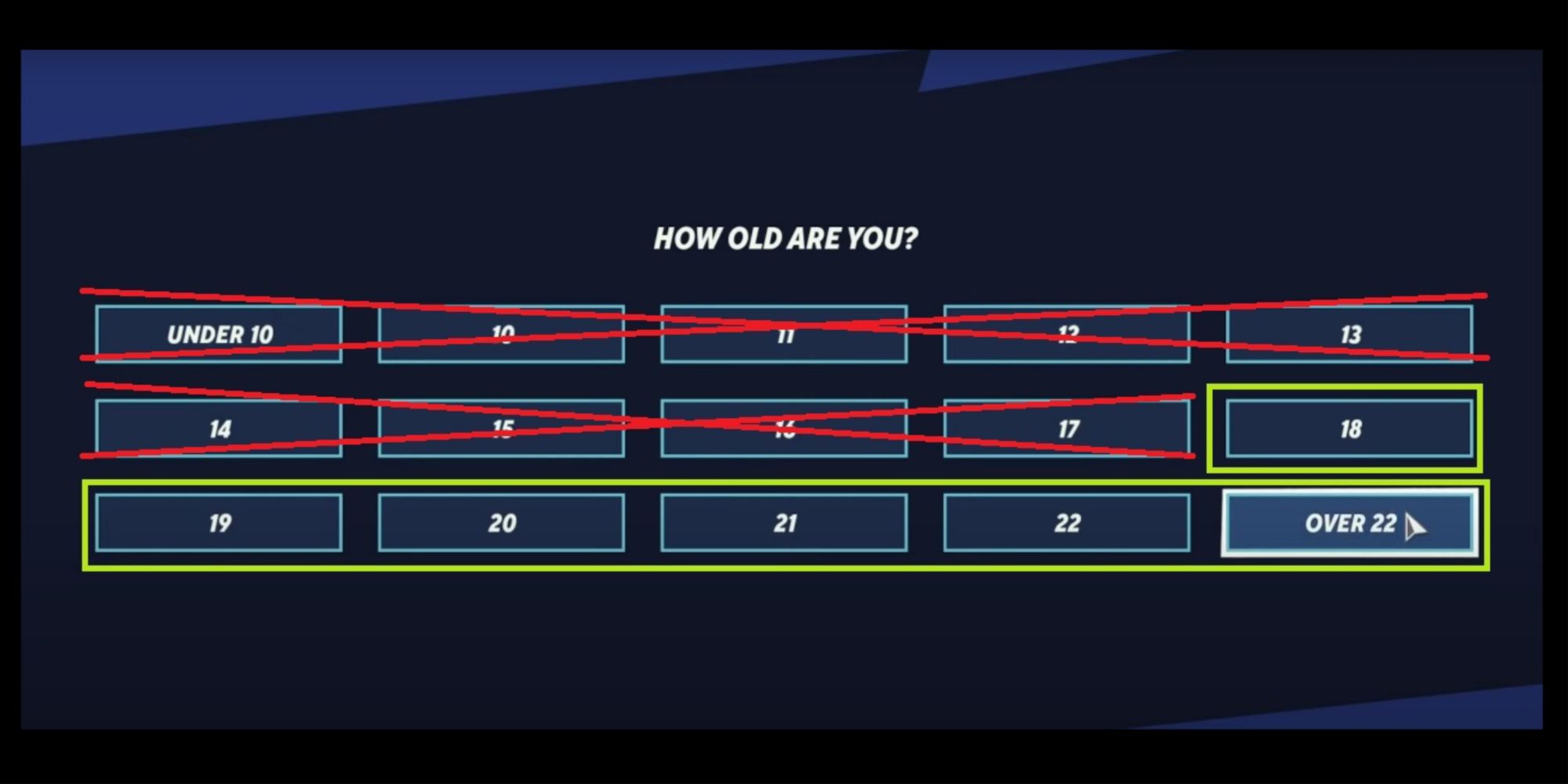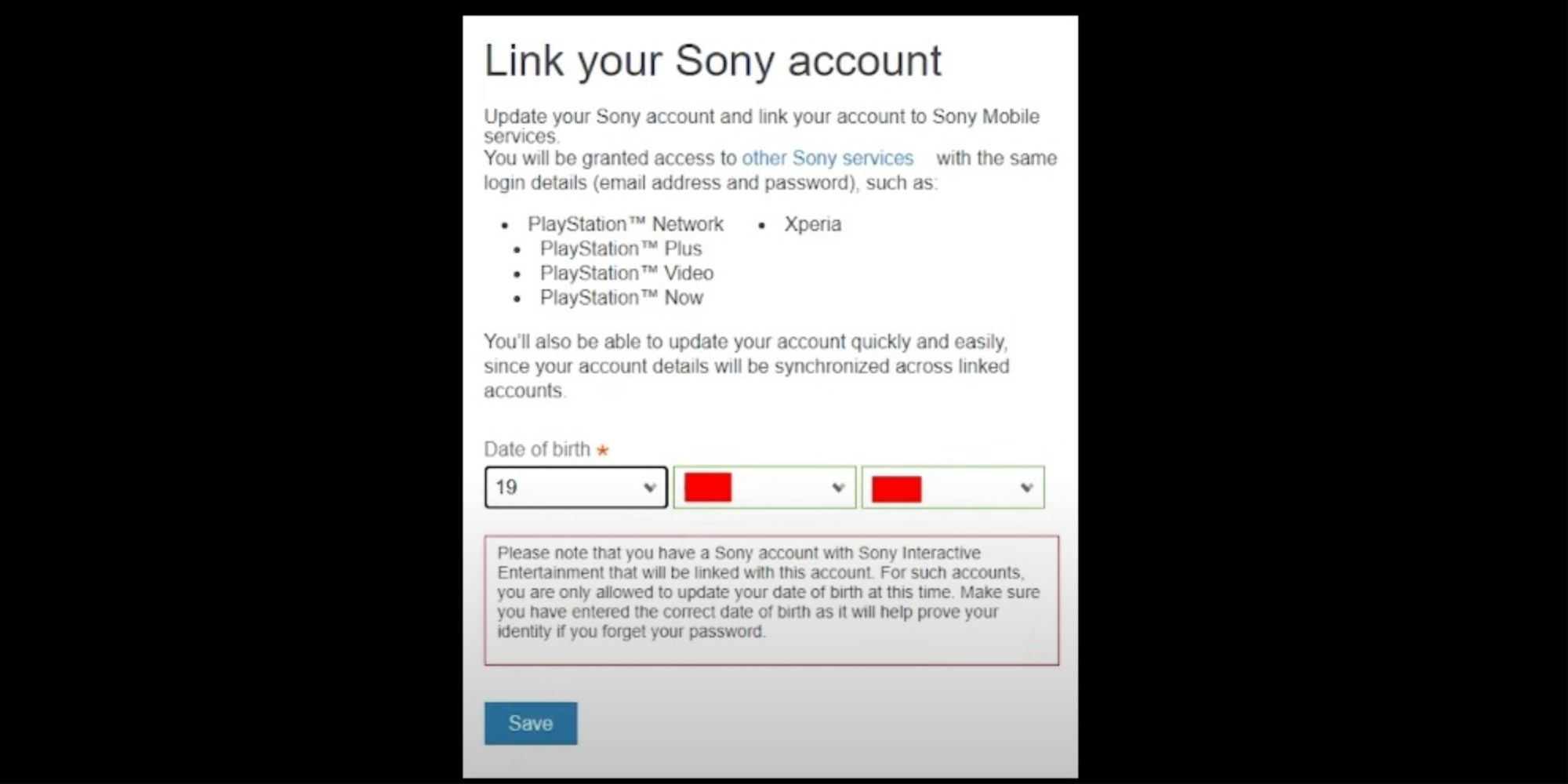Many games usually come with online mode enabled and players who want to go solo will need to disable it. So why, and how, is it that a ton of players in MultiVersus are in offline mode as a default? And why isn't there a simple way in the game to get online?
The answer is a bit complicated and the solution will take an outside-of-the-box way around it. That's alright, whether on console or PC, the answer for how to get online in MultiVersus is here. It will take a few minutes, but playing the game with others, as it was meant to be, is worth it.
Why Offline Mode Is Enabled
It's very important to understand why this happened, even before skipping down to the solution. Some parents and younger gamers may want to keep the game offline for safety. This offline mode is on because the game believes the user is under 18 years of age.
There is a premium currency in MultiVersus and although gamers can earn Gleamium by playing, it's also possible to buy more. Parents that don't want to see random charges will want to keep the game offline. Also, online interactions cannot be guaranteed to be safe for kids. People can swear and be crass. So think carefully before turning this off.
How To Turn Off Offline Mode
- Consoles: Change the age of the profile to 18+ or select a profile with an age of 18+.
- PC: Type '%appdata%' into the search bar > Click 'AppData' > Tab over to 'Local' > Click 'MultiVersus' > Open 'Saved' folder > Delete Entire 'SaveGames'folder > Open MultiVersus game > Give and age that is 18+
Ready to take that extensive character list and try them out online? Just make the game understand that the player is 18 or older. On consoles, this is tied to the profile playing the game. For the PC, it's a bit more complicated. If gamers have already chosen an age under 18, they'll need to delete the save file and start over, making sure to choose they are 18 or over the next time.
MultiVersus is available now for PlayStation 4, PlayStation 5, Xbox One, Xbox Series X/S, and PC.