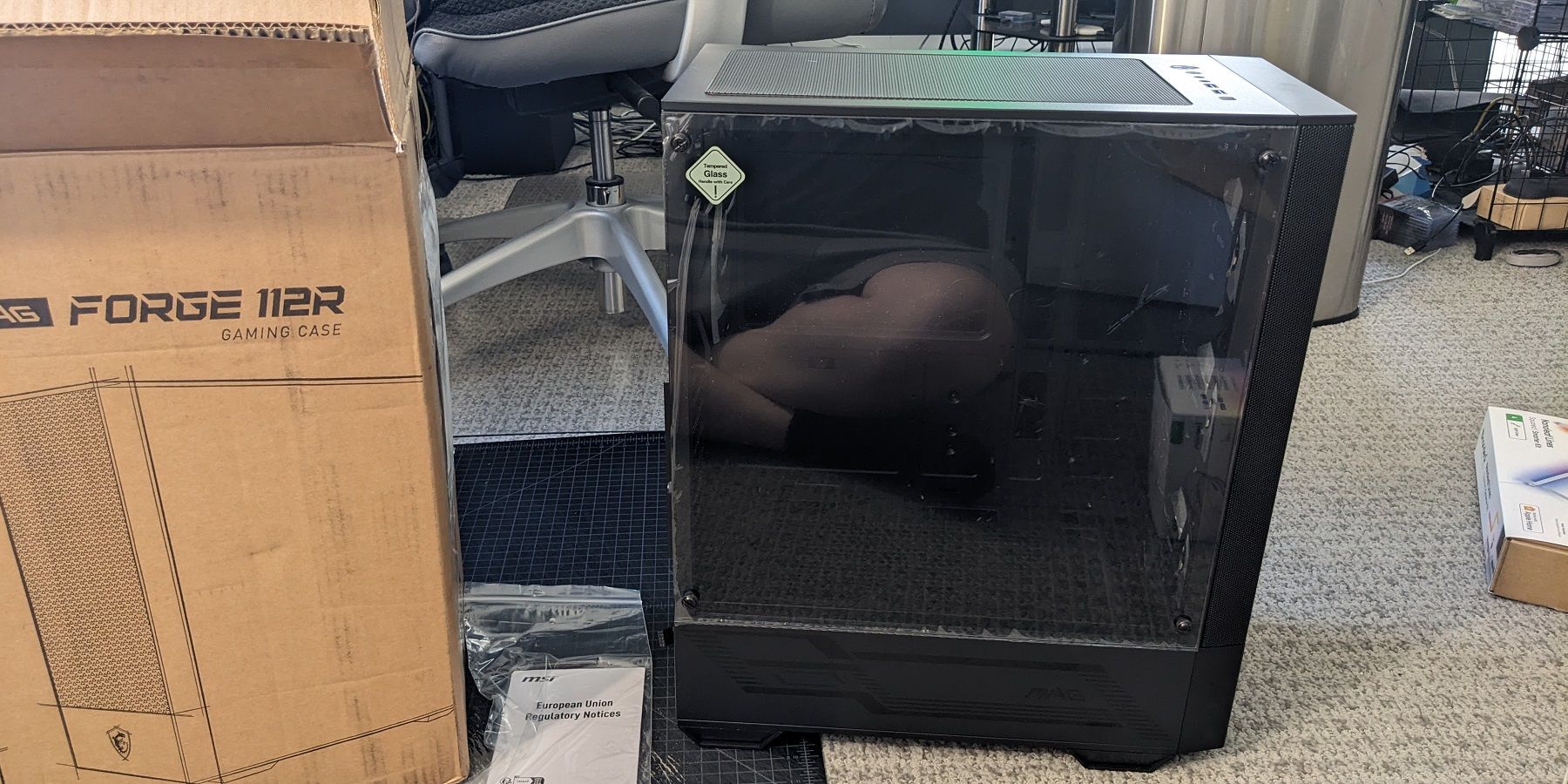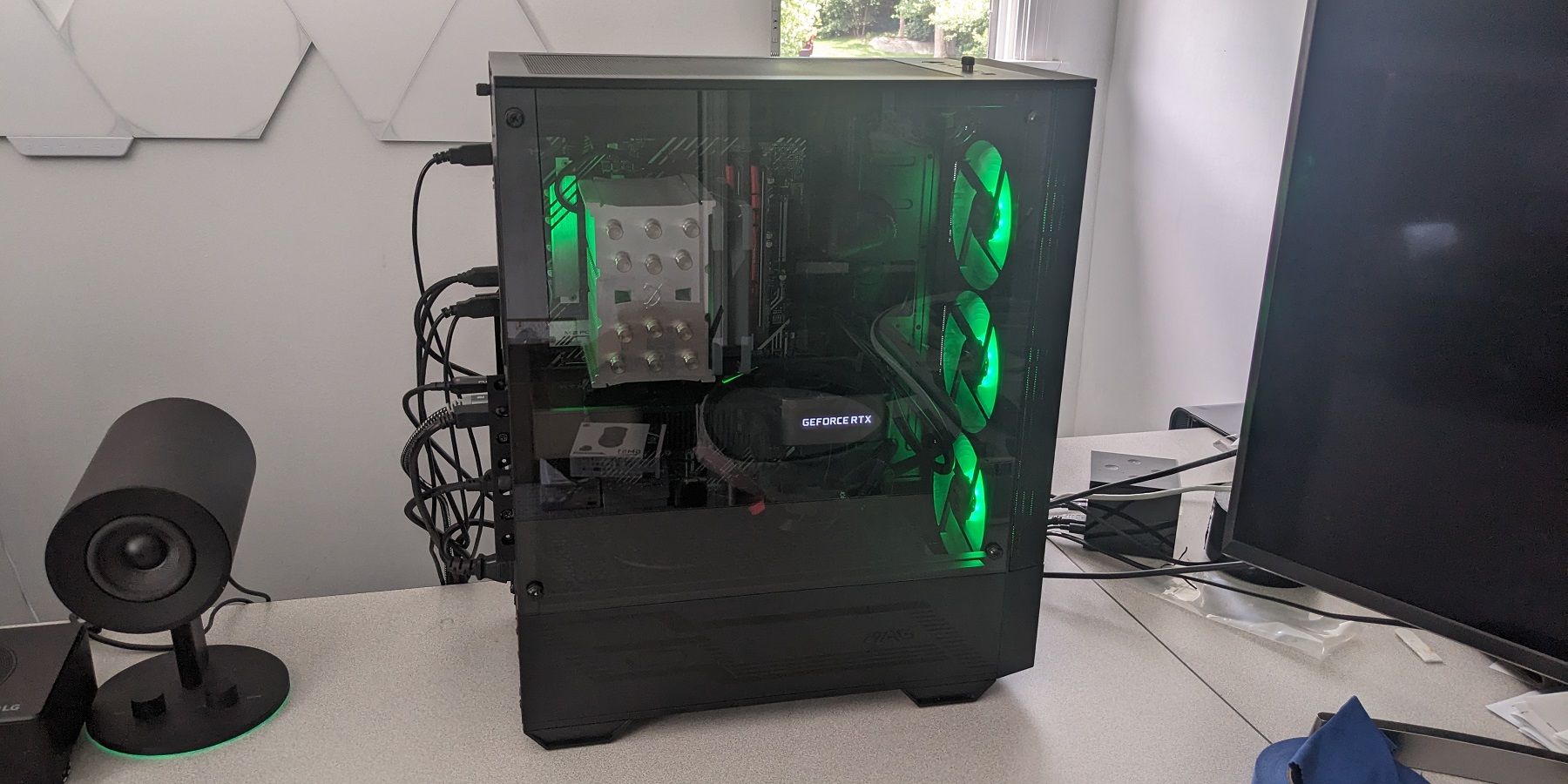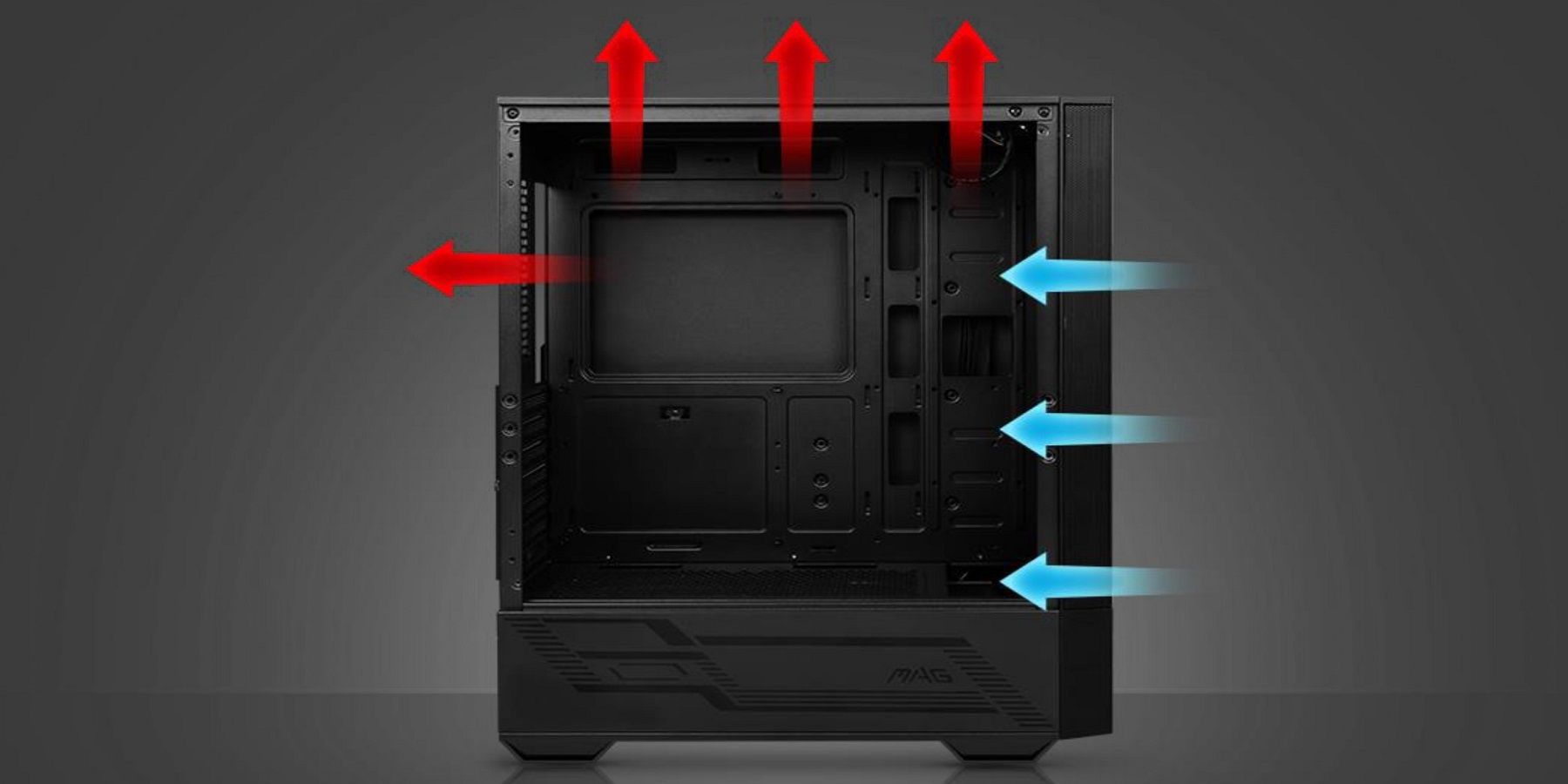Quick Links
Modern PC cases are far from the generic-looking enclosures that sat on and below our desks in decades past. Even though gaming cases tend to follow similar design trends, they still allow users to express their individual styles with different colors and an array of RGB lighting. MSI is often successful in identifying what gamers are looking for in components that include motherboards, graphics cards, mice, and keyboards. The company's MAG Forge cases promote cooling while combining ease of installation with a modern and sleek look worthy of the best PC builds.
The MSI MAG Forge 112R is a surprisingly affordable case that packs a lot of features despite its reasonably compact mid-tower form factor. An easily removable tempered glass side panel enables gamers to proudly show off their builds. The case perhaps has the most appeal to lighting fanatics since it ships with 4 pre-installed ARGB fans and a controller unit. Spacious enough for nearly any graphics card and accommodating to liquid cooling solutions, the MAG Forge 112R is flexible enough to adapt to a gamer's evolving rig.
Game ZXC tested out this MSI case in recent weeks to discover what other unique benefits it offers buyers and if there are any drawbacks hidden in its chassis.
Contents of Package
As is typical with most cases, the MSI MAG Forge 112R arrived in a strong cardboard box with Styrofoam slabs on each side.
The case was wrapped in a plastic bag to avoid scratches during transit.
As the most fragile part of the case, the tempered glass side panel was intact and protected by plastic wrap. Inside the package was a small manual, but buyers can find a more extensive setup guide in PDF form on MSI's website. Near the drive bay inside the chassis, is a bag containing an assortment of screws, cable ties, and a 3-way fan splitter cable.
Installation
For testing out this case, an Asus Prime H570-Plus ATX motherboard and Intel Core i5 11600K with Scythe Mugen 5 heatsink were transferred to the MSI MAG Forge 112R case. Along with these components, was a Founders Edition NVIDIA GeForce RTX 3080 graphics card and 48 GB of DDR 4 memory. A Crucial P2 500GB NVMe was already installed on the motherboard, but 2 3.5-inch hard drives were also moved over to the new chassis.
The tempered glass left side panel dislodges from the case with 4 thumbscrews not requiring a screwdriver. Using the supplied smaller screws, the Asus motherboard attached to already present risers on the right side of the case without any issues. The rear fan along with 3 front fans are already set up for buyers, but the back fan did not cause any issues maneuvering the motherboard into the right position. All the fans are easily removed if it's necessary to make the installation process easier.
At this point, users can connect the cables coming from the front I/O panel to motherboard headers, which include wiring for 2 USB 3.2 Gen 1 Type-A ports, as well as headphone and mic jacks, and buttons to reset and power off a system. On this Asus motherboard, the 3 chassis fan headers came up just short to connect the 4 pre-installed fans, so the fan splitter cable came in handy.
To install storage in the hard drive bay, the black metal right panel removes with 2 thumbscrews on the rear of the case. Unlike even some of the most premium PC cases, the right panel in the MSI MAG Forge 112R goes off and on without much difficulty lining up fragile plastic tabs. Once the right side of the case is exposed, toward the bottom is a toolless drive bay that slides out effortlessly. It's simple to line up either 2 2.5-inch or 2 3.5-inch hard drives, but it's always a good idea to use a few small screws to stop any possibility of them sliding around. There is also a storage tray for an additional SSD behind the right panel.
Right next to the 2.5-inch drive tray is the MSI ARGB controller unit. It was a bit surprising to find an exposed chip without any casing, and one of the 3 pin connectors was bent, though not ultimately damaged. Attached to this controller are prewired connectors to control the lighting of the 4 LED fans, and more cables that users can connect to their motherboard's chassis fan headers. The cable on the bottom of the controller unit is meant to attach to a SATA power connector from a power supply.
This area of case poses the biggest challenge for cable management, but MSI supplies an almost endless number of holes and slots to route cables through to the motherboard or graphics card. Also, gamers will have to tidy up their cables to some degree since there isn't a ton of space between the inside of the case and the right-side panel to avoid crushing cords. Without tempered glass on both sides of the MSI MAG Forge 112R, messy wiring on its right side isn't visible with the case closed.
Speaking of the PSU, the Corsair 850-watt power supply included in this build slotted into the bottom of the case without a struggle. In this MSI case, the power supply is nearly completely hidden which makes disguising cabling easier but might disappoint builders with RGB PSU fans. Once the power supply was secured with screws on the back bottom portion of the MSI MAG Forge 112R and the appropriate connections were made, the system was ready to be powered on for initial testing. Fortunately, all the fans lit up and spun as intended, and the essential buttons and ports on the front I/O panel worked properly.
The MSI MAG Forge 112R is not a behemoth of a mid-tower case, but it's large enough to accommodate the most powerful graphics cards. Although it's not quite the latest and greatest anymore, the RTX 3080 here fits in the case with room to spare.
Design and Features
Looking at the MSI MAG Forge 112R in all its glory from its front, the 3 ARGB fans put on a nice light show with 26 colors and patterns available. The downside of using the internal MSI controller is it takes quite a while to find your desired effect, though it remembers the last setting when a system is turned off. If you have a compatible 3-pin motherboard header, it's possible to control the lighting with software, depending on the make and model of the chipset. In this case, Asus Armoury Crate is a problematic app for many, and although it did recognize the fans initially, it proved too unstable to continue to test. Ideally, buyers will have an MSI motherboard and other MSI gear to sync with the manufacturer's Mystic Light ecosystem.
One aspect of the front of the case that could turn off some gamers is the fact that the bottom fan is cut off by the lower black paneling. However, the silver and black MSI dragon logo does add some class to a rig, making no mistake that the case is produced by a popular manufacturer. Allowing plenty of air to enter through the front of the case, the front panel is a mesh construction that wraps around the corners of its sides. There is no removable dust filter here, but the front piece pops off with minimal effort for cleaning.
With a hint of black tinting, the 4 mm thick tempered glass panel on the left side of the MSI MAG Forge 112R allows gamers to properly show off their rigs. Lacking any added RGB fans or strips, the center of your build may appear a bit dark, but this is easily enough remedied.
The bottom of the left side of the case shows off some understated but stylish stencil-type designs, including the MAG logo, celebrating MSI's line of gaming-oriented gear.
The right side of the MSI MAG Forge 112R is pretty standard fare, but the black metal panel does a fairly good job of resisting fingerprints. For not much more money, buyers can find cases that include tempered glass on both sides, if not the top as well. However, that introduces some constant wiping and cleaning into the equation and the risk of scratches and cracks.
There are also no surprises on the back of the case, with a decently sized area for ventilation behind the rear fan. Users will notice a small door with a thumbscrew to the right of the PCI slot covers, that should be opened before installing any expansion cards. Unfortunately, there is no way to vertically mount a GPU in the MSI MAG Forge 112R without some modifications.
The MAG Forge 112R is nicely elevated above a desktop to promote additional airflow. Buyers will find another dust filter underneath the PSU, but there is no apparent way to slide it out without raising the case.
On the top side of the MSI case is a large removable dust filter that keeps gunk buildup at a minimum without restricting airflow. The magnets on this filter are strong enough to keep it from shifting with the slightest bump to the case, which is an annoyance with some rigs.
The I/O panel on the top of the case is where games will find the LED selector for the RGB effects, a pair of USB 3.2 Gen 1 Type-A ports, headset/microphone jacks, and reset and power buttons. Even for a reasonably budget-friendly case, it would have been nice to see more than 2 USB ports, and a Type-C connector which is becoming more commonplace is also absent. The power button being in the shape of the MSI logo is a nice touch, even if it's not often in the line of sight for gamers.
Performance and Cooling
The default fan layout of the MAG Forge 112R has 3 front fans pushing air toward the back and top of the case, with a single rear fan serving as the exhaust fan. Even with a large heatsink and graphics card in a build, there is plenty of open space in the chassis for air to move around. Gamers with overclocked CPUs have the option of installing two additional fans on the top of the case. Radiators will also find safe homes in the case, with the front panel accommodating 120, 140, or 240 mm units. There is a bit less space on the top and back of the MAG Forge 112R for water cooling systems, but overall, installing a generous amount of effective RGB cooling is not a problem here.
Without modifying the case layout, the chassis, CPU, and GPU temperatures remained well within normal range, even during some gaming sessions. Absent more in-depth testing, it's difficult to know whether the included fans are especially quiet or if the case is very well insulated, but the assembled rig in the MAG Forge 112R ran close to silent at times. The case does not have a fan controller of its own, so most users will have to rely on their motherboard's BIOS or software to regulate fan speeds.
Conclusion
Trying to simulate normal usage for a gaming case, there is not much to complain about with the MAG Forge 112R. Taking off both the left and right panels to swap components or adjust cabling is as straightforward as possible with one side being tempered glass. After several weeks of usage, there are limited signs of dust buildup in the fans or dust filters. While it would have been preferable to have software control of the ARGB fans, there weren't any issues using the case's LED button to toggle effects.
At roughly 16 x 8.5 x 20 inches, the MAG Forge 112R hits the sweet spot for many gamers when it comes to the mid-tower form factor. However, the two 3.5-inch hard drive limitation would be a problem for some users who have a collection of hard drives going back many years. The semi-compact nature of the case rules out the installation of the largest E-ATX motherboards. Also, the lack of more than 2 USB 3.0 ports on the top of the case will cause some inconvenience to users, forcing them to rely on their cases' rear I/O panel. Still, the extra space is used wisely, and there is ample room for airflow and routing cables.
The MAG Forge 112R is an easy-to-manage case for gamers, content creators, and streamers looking to assemble an attractive rig to sit on their desktops. With 4 fans and an included ARGB controller allowing for a wide range of effects, the case is tough to compete with at its price point.
Related Products
Although the MSI MAG Forge 112R offers a lot of features for its asking price, it faces plenty of competition among mid-sized gaming cases. The Thermaltake V200 is one of the most popular budget cases, and like the MAG Forge 112R, includes a tempered glass left side panel. As opposed to a mesh front, the Thermaltake V200 has a clear acrylic front panel which is great for highlighting its 3 pre-installed RGB fans. However, mesh is of course preferable for cooling and the 12V fans and controller in this Thermaltake are RGB rather than ARGB. Finally, compared to the MAG Forge 112R, the Thermaltake V200 has 3 front USB ports instead of 2, but only 1 is USB 3.0.
The MSI MAG Forge 112R does more than an adequate job cooling components with its default 4 ARGB fans, but serious overclockers might find other cases more accommodating. With distinctive triangular cutouts throughout the Corsair 4000D Airflow, the case has a distinctive look but also allows for airflow in places tightly sealed up in other cases. The 2 fans that ship with the 4000D Airflow are constructed with anti-vortex vanes that send airflow further into the heart of a chassis. There are only 2 USB connections on the top front section of the case, but 1 is a USB 3.1 Type-C port.
If a gamer has more money to spend, the Lian Li PC-O11 Dynamic Razer Edition is a premium option with some definite advantages over the MSI MAG Forge 112R. The Lian Li PC-O11 is dominated by glass and brushed aluminum, and takes full advantage of its partnership with Razer Chroma RGB. There are no fans included, but there are several RGB strips lining the case that sync with Razer Synapse software through a USB connection. This connectivity allows gamers to coordinate lighting with the case and RGB-enabled Razer mice and keyboards. Some other noteworthy differences from the MAG Forge 112R include support for up to 6 hard drives, E-ATX motherboards, and a USB 3.1 Type-C port on the front of the case.
Prospective buyers of the MAG Forge 112R should also note that there are 2 other similar variations of the case sold by MSI. The MAG Forge 110R and MAG Forge 111R include only 1 rear ARGB fan, while the 110R has an acrylic side panel instead of tempered glass. Both of these cases are difficult to find in stock in North America, but if a buyer would rather install their own fans, then they could possibly save some money.
FAQ
Q: What size PC case should I buy?
Whether you should purchase a mini-ITX, mid-tower, or full-tower case depends on which motherboard/CPU combo you select for a PC build. However, most medium-sized and large cases accommodate a wide range of motherboard sizes, so the choice also depends on available desk space, storage requirements, and budget.
Q: Can a PC case improve the performance of my gaming rig?
While a PC case can't make a CPU or graphics card run faster, it can promote better cooling to allow for overclocking or more efficient performance.
Q: What is the best way to add RGB fans and lights to a case?
It's easy and affordable to install additional RGB fans and light strips in a case. However, controlling all the lighting in a rig can be more difficult. If your system does not have the appropriate RGB or ARGB headers, look for a separate control box that overcomes the limitations of some motherboards.