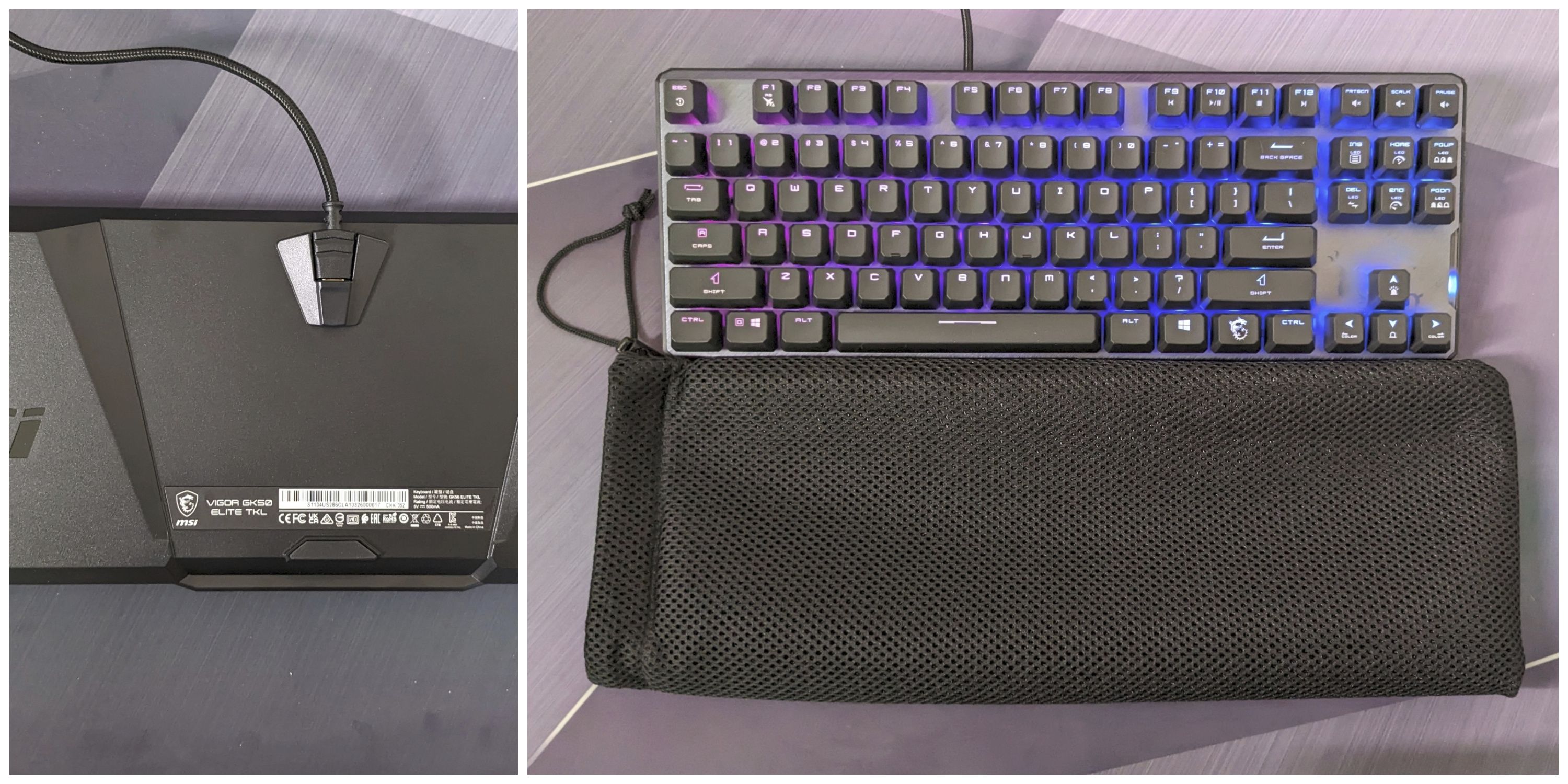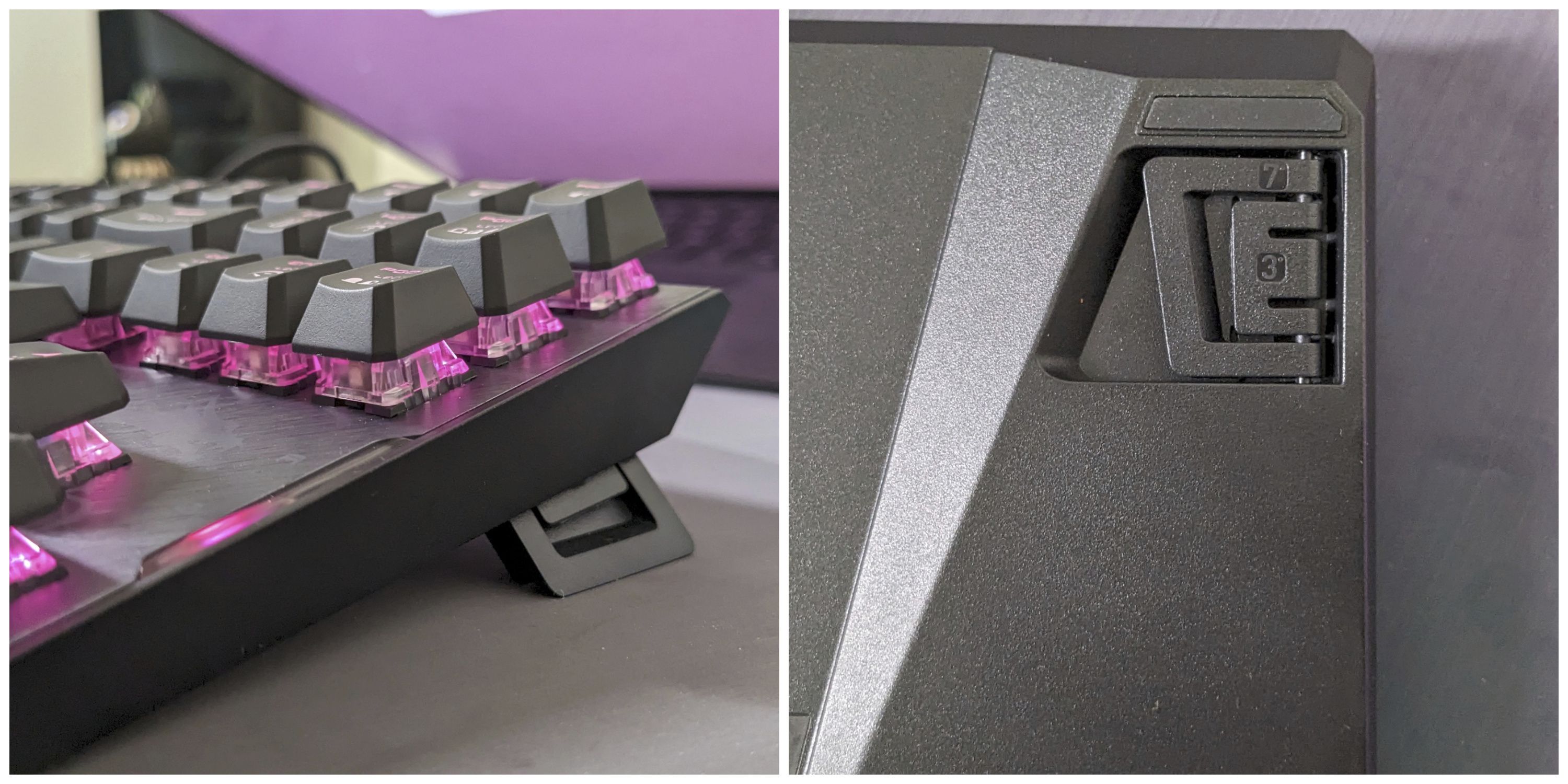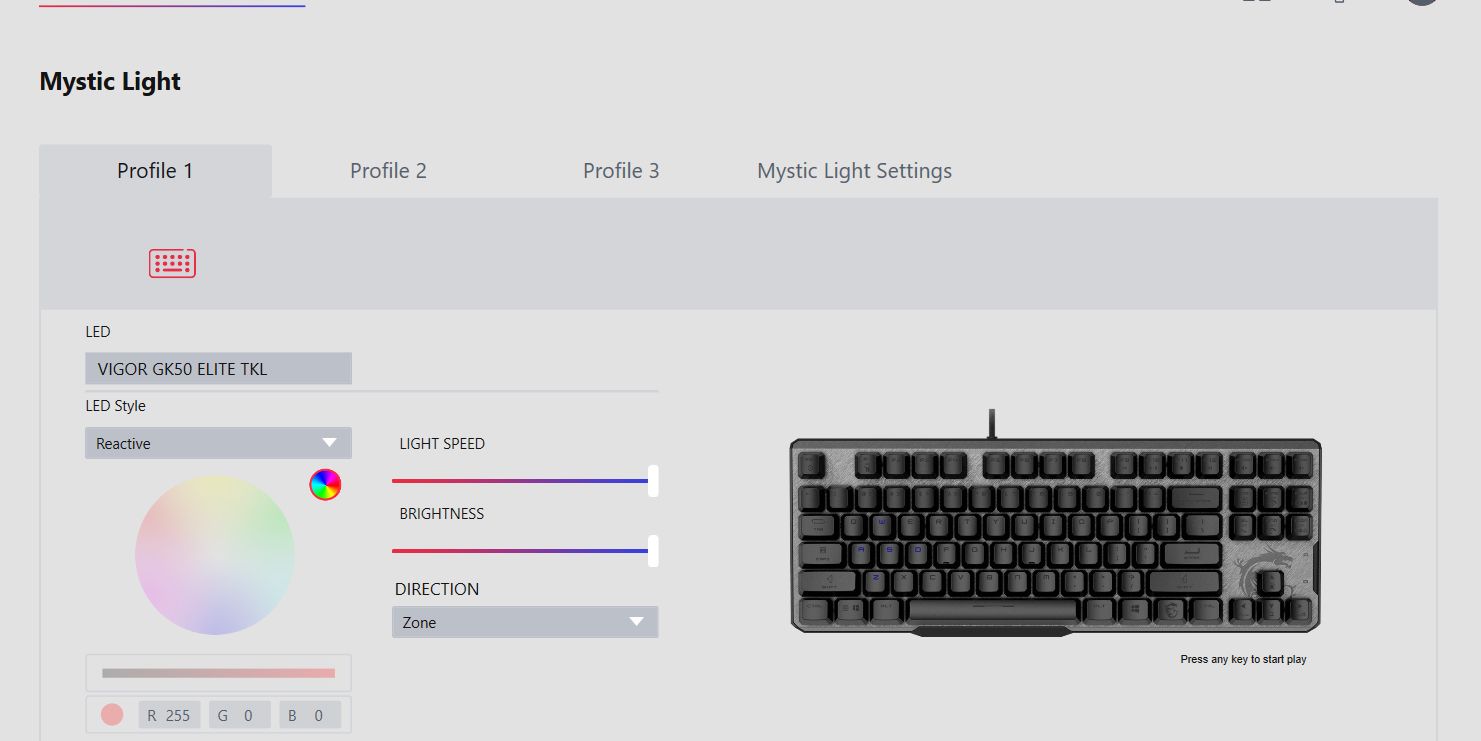Highlights
- The MSI Vigor GK50 Elite TKL is a compact and portable gaming keyboard with Kailh blue clicky mechanical switches for satisfying audible feedback.
- It has a sleek design, dedicated function row, and offers a clicky tactile feedback for a great gaming experience.
- While it may be too loud for some and the MSI software could be improved, the GK50 Elite TKL is a high-quality keyboard for gamers on the go.
The MSI Vigor GK50 Elite TKL is the latest and greatest from MSI's gaming keyboard lineup. This TKL keyboard is built with Kailh blue clicky mechanical switches and provides satisfying audible feedback with every keystroke. MSI also offers the GK50 Elite TKL with Kailh red switches as well. This keyboard is made to be taken everywhere, thanks to its thin and compact design, not to mention the included carrying case. The GK50 makes it incredibly easy to game anywhere without compromising quality.
The GK50 Elite TKL is set to come out at the end of September, and Game ZXC was lucky enough to get an early model to test it out for the last couple of weeks. It is worth mentioning the MSI Agility GD72 gleam edition mousepad does not come with the keyboard, as shown in the photos below, but gamers who do like the look of it can pick it up from MSI here.
What's In The Box?
- MSI Vigor GK50 Elite TKL Mechanical Keyboard
- Detachable USB-C to USB-A cable
- Mesh carrying bag
- Keycap and switch puller
Design and Features
The GK50 Elite TKL is an incredibly well-designed keyboard. Despite its thin build, the keyboard feels sturdy, and there is no deck flex, even when typing heavily on it. The TKL format is perfect for just about any desk setup, with dedicated arrow keys and a function row, but there is still a lot of space for flicking around a mouse or other peripherals. The detachable USB cable is threaded, and although it was pretty stiff initially, it could lay flat after a week or so of using the cable. The USB-C and USB-A connectors feel robust and will travel quite well with the keyboard.
The GK50 Elite TKL does look very gamer-y and will probably get some weird looks in an office setting, especially with the RGB backlighting turned on. Speaking of RGB lighting, there are times when it can be too much and overpower the whole look of a keyboard, but on the GK50 Elite TKL, it feels very well done. This is primarily because of the low profile keycaps that let the light shine out through the sides as well as the top.
Features
Despite its unique look, the GK50 Elite TKL doesn't have too many special features, but those it does have are implemented very well. To start, there are a ton of hotkeys, making it easy to change lighting effects, utilize media controls, or even activate MSI afterburner if there are other MSI components in the setup. This keyboard can also be configured with red or box-white switches for gamers who don't like the sound or feel of Kailh blue switches. It is worth noting that these switches are not hot-swappable.
Comfort
Regarding comfort, the GK50 Elite TKL is by no means the most ergonomic keyboard out there, but it makes gaming or typing for long periods quite enjoyable. There are three typing angles to choose from: 5°, 8°, or 11°. For most of the testing period, it was left at 8°, which gives a good amount of lift but not so much that wrist strain was a concern. This may vary between users, and the fact that MSI has included 3 different angles to choose from should be considered a plus.
While this keyboard is small, using it never felt cramped like other smaller form factor keyboards. Kailh Blue switches are not for everyone; they are pretty loud, but after typing and gaming with this keyboard for a while, it's hard to go back to a keyboard that doesn't sound this good. However, it sometimes sounded like Fran Drescher from TheNanny was typing up an email.
Gaming and Work Performance
Gaming with the GK50 TKL Elite is an absolute joy. From FPS games to MMOs, this keyboard felt responsive and precise. This keyboard offers a 1,000Hz polling rate and, because it is wired, there is no worry about ghosting or delayed key presses. The travel distance of 3.5mm made it easy to actuate movements, but it wasn't too short, making accidental key presses a non-issue. As someone who uses a smaller desk for gaming, the TKL form factor is much appreciated; there is plenty of room for sliding a mouse around, and the Agility GD72 mousepad makes mice glide like a dream. Even though wireless keyboards rival most wired keyboard options nowadays, it is always nice to use a wired keyboard for ease of mind that the 1,000Hz polling rate is always consistent.
For work, the GK50 TKL performs brilliantly, although users who go with the Kailh Blue switches might want to make sure the people around them won't mind a bit of typing noise. Every keystroke with this keyboard is very satisfying, and the audible feedback makes touch typing much more effortless. Despite not having a num pad, this keyboard does not feel like it's lacking any keys. Everything feels very efficient with the GK50 Elite TKL; there is no extra fuss. Fans of macros might see that as a drawback, but it is incredible for users who want to type with little distraction.
MSI Software
The software is the only category where the GK50 Elite TKL disappoints. To download Mystic Light, users must first download MSI Center, which, unless other MSI components are already in the setup, feels unnecessary. MSI Center is just a launcher to install and open Mystic Light from; it would be much easier if users could download Mystic Light by itself.
After overcoming that hurdle, Mystic Light is quite a good piece of RGB lighting software. All the controls were straightforward, and after playing around in there for a bit, users can make some really cool-looking RGB lighting effects.
Overall Thoughts
The GK50 Elite TKL is an excellent mechanical keyboard for any gamer who wants a keyboard that does not compromise performance or typing experience. The fact that the GK50 Elite TKL is easily portable, has a 1,000Hz polling rate, and has a high-quality cable make it perfect for any player who is looking to travel to gaming conventions or competitions.
This keyboard will not be an excellent option for DIY or custom keyboard fans because the switches are not hot-swappable, and finding keycaps that keep the low-profile nature can be difficult. But for users who want a keyboard that can be taken out of the box and be ready to game, the MSI GK50 Elite TKL is a great way to go.
Related Products
For those not satisfied by the GK50 Elite TKL may find that these similar gaming keyboards have more or less of the features being offered by MSI's upcoming peripheral.
Comparable 65% Keyboard | Corsair K65 Pro Mini Keyboard | |
Comparable Mechanical Keyboard | Logitech G PRO Mechanical Gaming Keyboard | |
Comparable Hot-Swappable Keyboard | Keychron K8 Pro QMK Mechanical Keyboard |
FAQ
Q: Is a mechanical or non mechanical keyboard better?
Non-mechanical or membrane keyboards are made with budget users in mind, and they are typically better for users who want a quieter gaming experience. But for gamers who are looking for a keyboard that will stand the test of time and offer typically better performance mechanical is the way to go.
Q: Are low profile switches good?
Low profile switches are excellent for gaming, because of the shorter travel distance, gamers can make quicker movements without having to press the key down as far. For typing low profile switches can cause some unwanted typos, but after getting used to the light press needed this is not a huge issue.