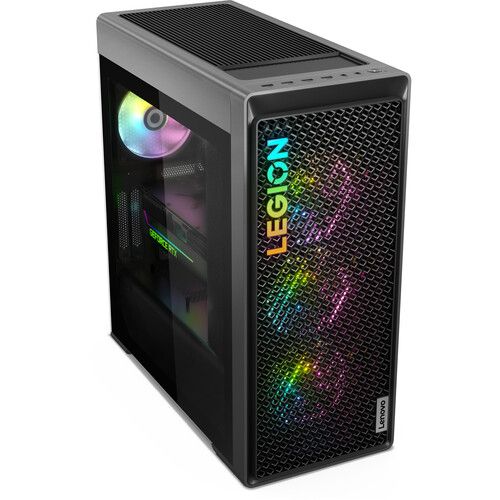Purchasing the most customizable pre-built gaming PC not only helps users avoid a considerable number of headaches but also gives them the option of customizing the internals down the road. This is especially true if what happened in 2023 is anything to by. A new generation of GPUs and Intel CPUs were released, and the same goes for PCIe Gen 5 SSDs.
The same trend is continuing in 2024; the 40 series Nvidia builds are becoming more prevalent, 13th Gen Intel CPUs are being used more, and DDR5 RAMs are becoming the norm. So, although gamers may not need the blazing fast speeds associated with the new accessories now, it might be worth considering getting something they can modify as they go or something future-proof for their next gaming pre-built PCs.
From the most customizable budget pre-built gaming PCs to beefy options that can seamlessly run any game at the highest settings, this guide is dedicated to helping gamers find the most customizable pre-built PCs for Gaming.

The Best Alienware Gaming PCs in 2024
The Alienware Aurora R15 features a compact and sleek design, with a chassis that offers better ventilation and cooling.
Prebuilt gaming PCs are ideal for many users without the time or expertise to build a computer from scratch, but they often have component choices that can hinder upgrades or be dead-end products that can not be swapped out for a newer or faster hardware option. This could be something as simple as an entry-level motherboard limiting memory upgrades to a PSU that can not handle a GPU upgrade down the line.
While this is primarily done to reduce overall costs, it can impede upgrades that might be easier to do if some flexibility was permitted by the system builder. Here are some of the best customizable gaming PCs that can easily be upgraded or modified to suit enthusiasts' and gamers' needs down the road if they need to get their desired level of performance through more powerful parts.
Things to Consider When Choosing a Customizable Pre-Built Gaming PC
- Specifications: First and foremost, it's crucial to choose the latest PC hardware that provides upgradeability in the near future. While many pre-built PCs that are also customizable don't necessarily come with the latest gen CPUs or GPUs, in that case, it is recommended that users should strive to get higher-end parts for future-proofing.
- PC Chassis: Half of the customizability depends on the PC case. If the case can't support standard-sized components, the path to upgradeability will narrow down. Also, the chassis should provide some modular aspects that can allow re-adjustments of components.
- Power Supply: This is a kinda gray area where some manufacturers may trick users into getting a PC that has a generic power supply. The PC might say that it hosts a 600W PSU, but this doesn't give enough info about the PSU's efficiency, brand, and available connectors. A good customizable pre-built gaming PC should come with at least an 80-plus-rated PSU and should have enough capacity for future upgrades or swapping of components.
- Warranty: At least 1 year of warranty on parts and labor is a must. Any pre-built gaming system that doesn't provide a warranty shouldn't be considered in the first place. While the 1-year warranty is still lower than what users generally get from buying parts separately, it at least helps users solve crucial problems without having to spend several hundred dollars on upgrades.
Game ZXC's Picks for the Best Customizable Pre-Built Gaming PCs
Not many Pre-Built gaming systems come with a spacious and high-quality chassis that allows the installation of larger components. The Pro Y60 has it all. From a very customizable design that can hold graphics cards in vertical and horizontal positions to the specifications that offer the horsepower to run games at 1440p resolution. The Pro Y60 comes with one of the fastest gaming CPUs, i.e., the Core i9 13900KF which boasts 24 real cores and 32 threads to execute users' productivity and gaming loads.
The CPU is being cooled via a decently sized AIO cooler with RGB fans. The motherboard used also allows overclocking and that's where this PC shines. Not only can users have the ultimate productivity through overclocking, but they can also max out games at 1440p resolution with the latest RTX 4070 GPU. While expensive, it provides a good path to upgrade and install different types and sizes of components as the spacious interior of the case allows it all. Moreover, the breathtaking view from different angles is surely going to capture people's attention.
The Cooler Master HAF 5 Pro Gaming Desktop is a well-priced and customizable entry when it comes to prebuilt gaming PCs. It houses a capable locked Intel Core i7 12700F and a middle-of-the-road RTX 3060, both of which can be swapped out for more powerful counterparts with ease. The case happens to have excellent airflow and supports a top-mounted liquid cooler for users intending to go that route while offering 2 large in the front.

The Best Graphics Cards You Can Buy In 2024
Anyone looking to upgrade their graphics card will want to check out this list!
It does have some cost additions for upgrades, however, thanks to it using an air cooler for the locked 12700F CPU, which means that any meaningful CPU upgrade would also need a cooler upgrade. While the 600W PSU is excellent for the PC in question, it has very limited leeway when it comes to upgrades, making it a mandatory overhaul consideration whenever gamers plan to make any significant CPU or GPU upgrades.
The Skytech Nebula Desktop PC is an excellent budget gaming PC offering that does offer decent value for money to gamers on a budget looking for a decent RGB-lit gaming PC with possible upgrades down the line. It does sport a fairly recent 12th gen Intel Core i5 12400F chip, 16GB of DDR4 memory and an RTX 3050, making it an ideal esports partner for most gamers.
It does, however, suffer from a lack of clarity for users looking to upgrade down the line, thanks to Skytech not publishing any information regarding the PSU, motherboard, or air cooler choices it uses for the Nebula Desktop. This may make both user experience and upgrade potential differ from build to build, and while the Nebula seems like an excellent starting point, it might be a bit of a gamble for users who plan to swap parts out over time or add new ones to the mix such as an additional SSD, more RAM or even a better CPU.
The Thermaltake Shadow 370 v2 AIO Gaming PC uses Thermaltake's components wherever possible to offer one of the best-looking gaming PCs in its price range. The stylish design extends to its PSU, AIO cooler, RAM, and case, all of which use mid-range or high-end parts, a rarity for prebuilt gaming PCs. Not only does it look fantastic, but it is also one of the most modular PCs out there, thanks to the Thermaltake P3 open chassis that offers a groundbreaking design that can be wall-mounted, kept vertical, or even horizontal.

The Best PC Cases for Airflow in 2024
If powerhouse CPUs and GPUs are turning a gaming rig into an oven, these cases can combat the most dangerous temperatures.
It also allows users to add or upgrade to better and bigger GPUs, and AIO coolers, and all the cable clutter goes to the back, totally hidden from the sight of the users. The good thing is that users don't need to assemble a dozen parts of the case before they can start building their gaming PC as it's a pre-built system that comes assembled by the manufacturer.
The Shadow 370 v2 employs a capable Ryzen 5 5600X, along with an Nvidia RTX 3070 GPU to power its gaming experiences, bundling them with a 1TB SSD and 16GB of fast DDR4 memory. It does, however, have its drawbacks, demanding a significantly higher price for its looks compared to PCs offering much more in the performance department. For gamers considering upgrades down the line, it does have a somewhat straightforward upgrade path to the AMD Ryzen 7 5800X3D down the line. With a GPU upgrade possible with a potential PSU upgrade, it does have an upgrade path.
It must be noted that the socket AM4-based PC might need both a memory and motherboard replacement in the future. If users wish to move to AMD's Ryzen 7000 series, which requires a newer AM5 socket-based motherboard and DDR5 memory to work, it could make later upgrades an expensive endeavor.
Users who don't have a budget constraint can get the Skytech Gaming Prism II which offers fantastic specifications inside the gorgeous Lian Li O11 PC case. Lian Li doesn't need an introduction in the world of PC cases and this one is one of the most spacious ones that offers a neat cable management system and pre-installed RGB fans at the top. Moreover, users also get a 360mm AIO for the Core i9 13900K processor that can easily run at higher clock speeds and the RTX 4070 Ti is ready to max out games at 1440 resolution.
With a big capacity of 1000W of power supply that is also rated 80 Plus Gold in efficiency, the PC will not only allow adding multiple power-hungry components or upgrades in the future, but will also provide power efficiency close to 90% at typical loads. This is perhaps one of the reasons why Prism II stands out among all and can be customized or upgraded as per users' wishes.
Customizing or upgrading a compact gaming PC is typically the most difficult thing. The reason is less space and inferior compatibility for the components. However, the Thermaltake Reactor 380 uses one of the most versatile Mini-ITX chassis that allows installing AIO, big air coolers, and even large GPUs. It already comes with a pre-installed 120mm AIO cooler, but users are free to upgrade to a massive CPU cooler that can reach as high as 190mm in height.
The case has ample ventilation on all sides, which allows the intake of cool air and dissipation of the hot air in a great balance. Even after being so spacious at the front, the case has a dedicated power supply chamber that hides the PSU and multiple cables pretty neatly. Users, therefore, can install GPUs measuring up to 330mm in length, which is insanely impressive and makes it the best compact customizable pre-built system on the market.
Although it's metal and plastic case doesn't feel or look flashy, the Lenovo Legion Tower 7i is easily upgradeable as it comes with standardized parts. Also, the ARGB fans and RGB can neutralize the dull architecture, as they allow users to customize the lighting effects and make it the focal point of their gaming setup. The unit comes with four m.2 slots, two of which are taken by a 1TB SSD and Wi-Fi card, while the remaining two are free, meaning users have lots of room to add storage and upgrade. As of this writing, the base tower is powered by an Intel Core i9-13900KF, an Nvidia GeForce RTX 4080, and DDR5-5600 RAM, which make it hard to beat even when playing at both 1080p and 4K resolutions. It uses the ATX motherboard, meaning that it can be easily replaced.
When it comes to connectivity, the front part of the motherboard has four USB Type-A ports, so users don't necessarily have to reach the rare part to plug in external storage or accessories when gaming. Others include two USB 2.0 Type-A ports as well as two USB 3.2 Gen 1 Type-A ports. At the back of the motherboard, users get two USB 2.0 Type-A ports, one USB 3.2 Gen 2 Type-A port, four USB 3.2 Gen 1 Type-A ports, a single USB 3.2 Gen 2 Type-C port, plus separate audio and Ethernet ports.

The Best Nvidia GeForce RTX 4070 TI GPUs
The RTX 4070 TI rules the roost when it comes to mid-to-high-end GPU offerings. Here are some of the best 3rd-party variants users can get.
The iBuyPower SlateMesh Gaming PC delivers lots of performance and robust cooling options as well as customization options to create unique gaming experiences even when playing the best AAA titles. The base model features cutting-edge specs and processors, including the all-powerful AMD Ryzen™ 5 7600 CPU, powerful graphics cards such as the NVIDIA GeForce RTX 4060, and ample RAM. These specs allow people to run even the most demanding titles seamlessly while enjoying great visuals.
Its advanced cooling system ensures optimal performance while keeping the temperature in check, which prevents thermal throttling and ensures longevity. The 500GB M.2 NVMe SSD, on the other hand, ensures lightning-fast boot times, allowing gamers to get rolling without delay. When it comes to customizability, the unit is also hard to beat. Users can customize the CPU, Graphics card, storage, and RGB fans according to their preferences. Users can either choose to upgrade the specs or purchase one with more powerful built-in hardware.
What's more, the cost-effective pre-built customizable PC has an ATX form factor that is compatible with most PC components, making it easy for users to upgrade the components. Also, its dual chamber design that separates the storage and power supply from other parts allows for enhanced cable management and improved airflow.

The Best RAM For AMD Ryzen 7 7800X3D
The Ryzen 7 7800X3D seems to be the processor to beat for gaming. Here are some of the best RAM options to pair with it to maximize gains!
How To Pick The Most Customizable Prebuilt PCs for Gaming
Buying a customizable prebuilt PC for gaming can be an arduous task, especially if the computer has little room for installing additional chips. But what exactly should users look out for? The following are the factors to consider when selecting the most customizable prebuilt gaming PC:
The PC Case Size
People should pick a prebuilt PC with a case that fits all the components that they might want to add or replace later on. The case should also have enough airflow and cooling.
Upgradeability
Gamers should make sure that the pre-built gaming PC they are buying allows for seamless upgrades in the future. It should have extra storage options and expandable RAM slots and should be compatible with newer internals.
The GPU
Buying the best graphics card separately is usually more expensive than getting it from a prebuilt gaming computer. So, to get good value, it is always a good idea to buy units with newer and higher-end GPUs. It can be the Nvidia's GTX 30-series, RTX 40-series GPUs, or AMD's RX 6000 and RX-7000.
Balanced Configuration
The pre-built gaming PC's internals should be well-balanced or configured. For instance, a powerful processor should be configured with a powerful GPU and not an entry-level GPU.
I/O Ports
More than enough audio jacks, USB ports as well as other connectivity ports are essential for upgradeability as well as peripherals.
All the parts should be branded. Ensure all the parts, including the RAM, motherboard, and power supply of the pre-built gaming PC, have all their exact details. This way, gamers can be sure that they were built by a reputable brand.
The system should be burned in
Reputable PC builders usually run a 24-hour stress test on each part they assemble. The systems run at their maximum potential to ensure that the PC is stable and the cooling system is functional. If a pre-built customizable computer survives such a test, then it is likely that it is a worthy purchase.
FAQ
Q: What Can I Customize In a Gaming PC?
Most prebuilt gaming PCs do allow for RAM and SSD upgrades. They may also allow for upgrades to the cooling, CPU and GPU as well as PSU offerings as prebuilt gaming PCs grow increasingly modular and similar to custom-built solutions at home in terms of standardized parts.
Q: What is the fastest CPU Upgrade I can get for my gaming PC?
AMD's fastest CPU for gaming is the Ryzen 7 7800X3D which currently also doubles as the fastest overall CPU for gamers. The fastest gaming Intel CPU currently available as an upgrade is the Core i9 13900K/KF processor.