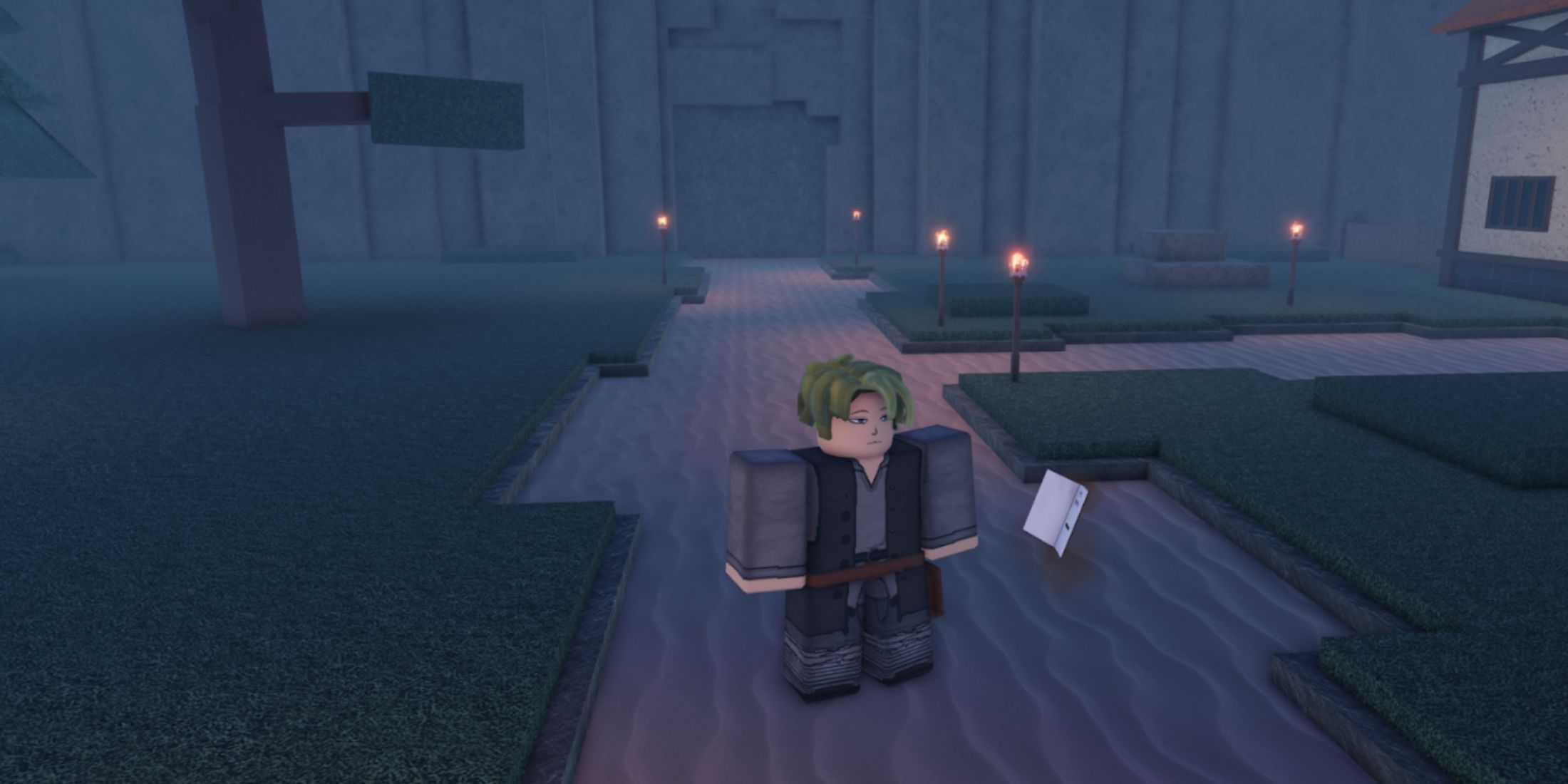Though the Mortal Kombat series is cartoonishly gory, the graphics of Netherrealm Studios' longtime series have constantly pushed the bar. Even the 3D games from the late 90s and early 2000s, which Mortal Kombat 1 often refers to for inspiration, pushed what the relatively small studio was capable of at the time, even if the visuals haven't aged gracefully.

Best Steam Deck Games
Valve's Steam Deck offers PC gaming on the go. Here are the best Deck Verified games that can be played on the handheld system.
But MK1 sets a new graphical bar not only for the series, but for gaming in general. Some of the animations and models players see in the campaign are as close to life as Mortal Kombat has ever come, and the gameplay itself looks just as stunning as Johnny Cage's closeups. One might think this means it doesn't run well on the Steam Deck – in fact, Mortal Kombat 1 on the Steam Deck looks better, and runs better, than the official Nintendo Switch version of the game.
MK1 In-Game Graphics Settings For 60 FPS
In Mortal Kombat 1 there are two in-game graphics menus that can alter the way that the game renders. There is the general Video & Audio menu, which can be accessed on the main menu on the home screen, and the Advanced Graphics menu, which only pops up when prompted while within the Video & Audio screen.
This sub-menu is not normally visible, so players must press their Start button (or equivalent for their consoles) to make the separate Graphics options in MK1 show up. These settings should get the game to run at a stable 50 to 60 FPS without making any adjustments to the external Steam Deck settings. Players can also try to use the Auto-Configure setting to let the game choose the right options for them – but it might just set everything to Low, when the Steam Deck can actually handle better than the bare minimum.
Graphics
- Video Mode: Borderless
- Screen Resolution: 1200x800
- V-Sync: Off
- System Cursor: Off
- Upscaling Method: FSR 2
- Quality: Balanced
- Sharpness: 50%
Advanced Graphics
- Texture Quality: Medium
- Shadow Quality: Low
- Anisotropic Filtering: 4x
- Bloom: Off
- Ambient Occlusion: Off
- Reflection: Off
- Chromatic Aberration: Off
- Particle Density: Medium
Mortal Kombat 1 Steam Deck Settings, Optimized
Though Mortal Kombat 1 is pretty optimized and ready to play without many changes, altering a few settings in the Steam Deck menu can significantly improve performance. For one, the recent 3.5 OS preview fixed some backend issues with the Steam Deck and it now runs games better than it used to, across the board. Other settings can contribute greatly to the game's ability to run on the Steam Deck, too.
To get to the Steam Deck settings menu, press the button with three dots on the right side of the Steam Deck. Then, scroll down to the Performance section, which should contain the following modifiable settings.
- FPS Limit: 60
- Refresh Rate: 60
- Allow Tearing: Off
- Half-Rate Shading: Off
- TDP Limit: Off
- Filter Scaling: Linear
- Manual GPU Clock Control: Off
- Proton Layer: Proton GE 8-15 (After downloading Preview for OS 3.5)
Mortal Kombat 1 is available for PC, PlayStation 5, Xbox Series X|S, and Nintendo Switch.