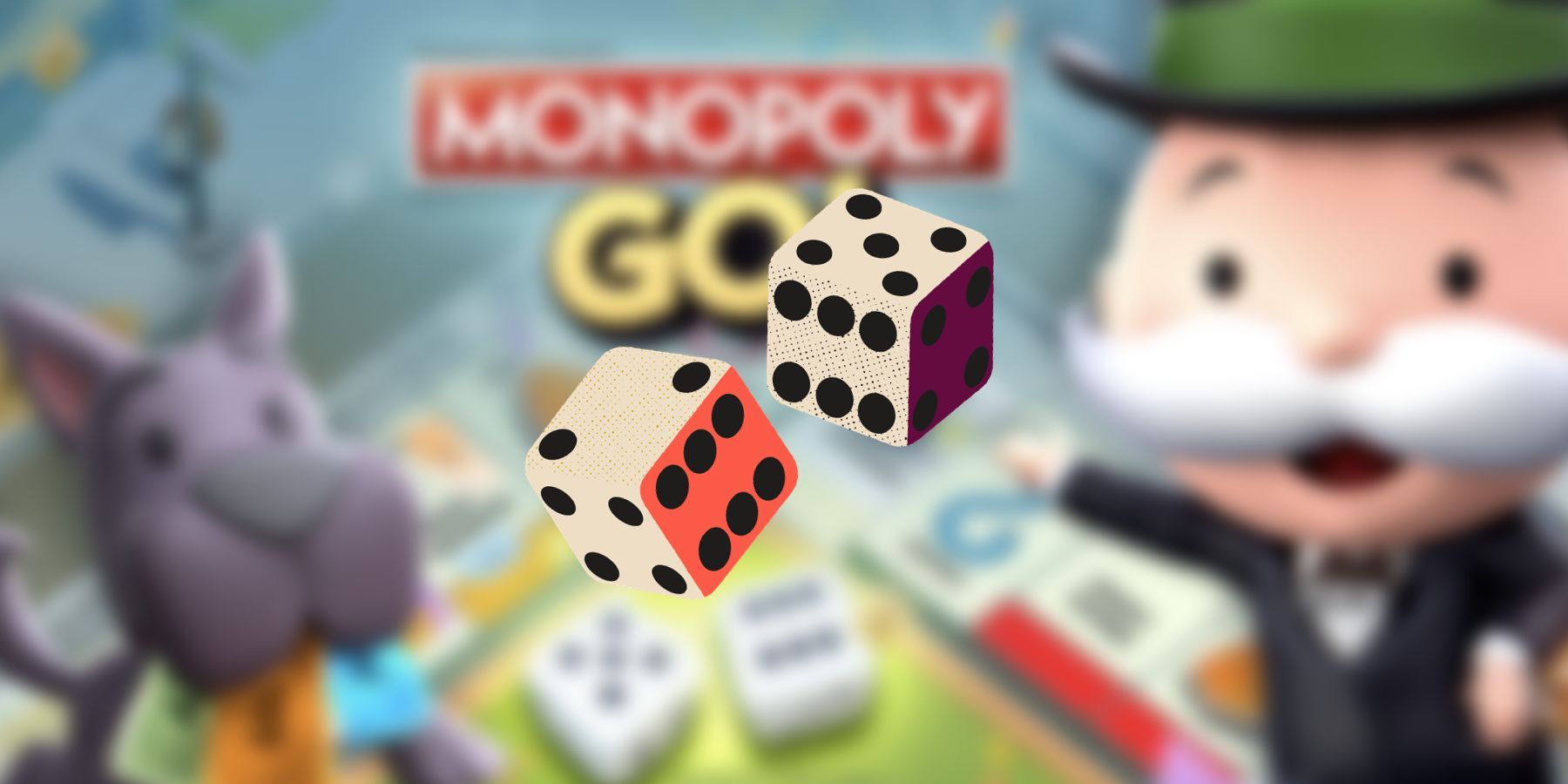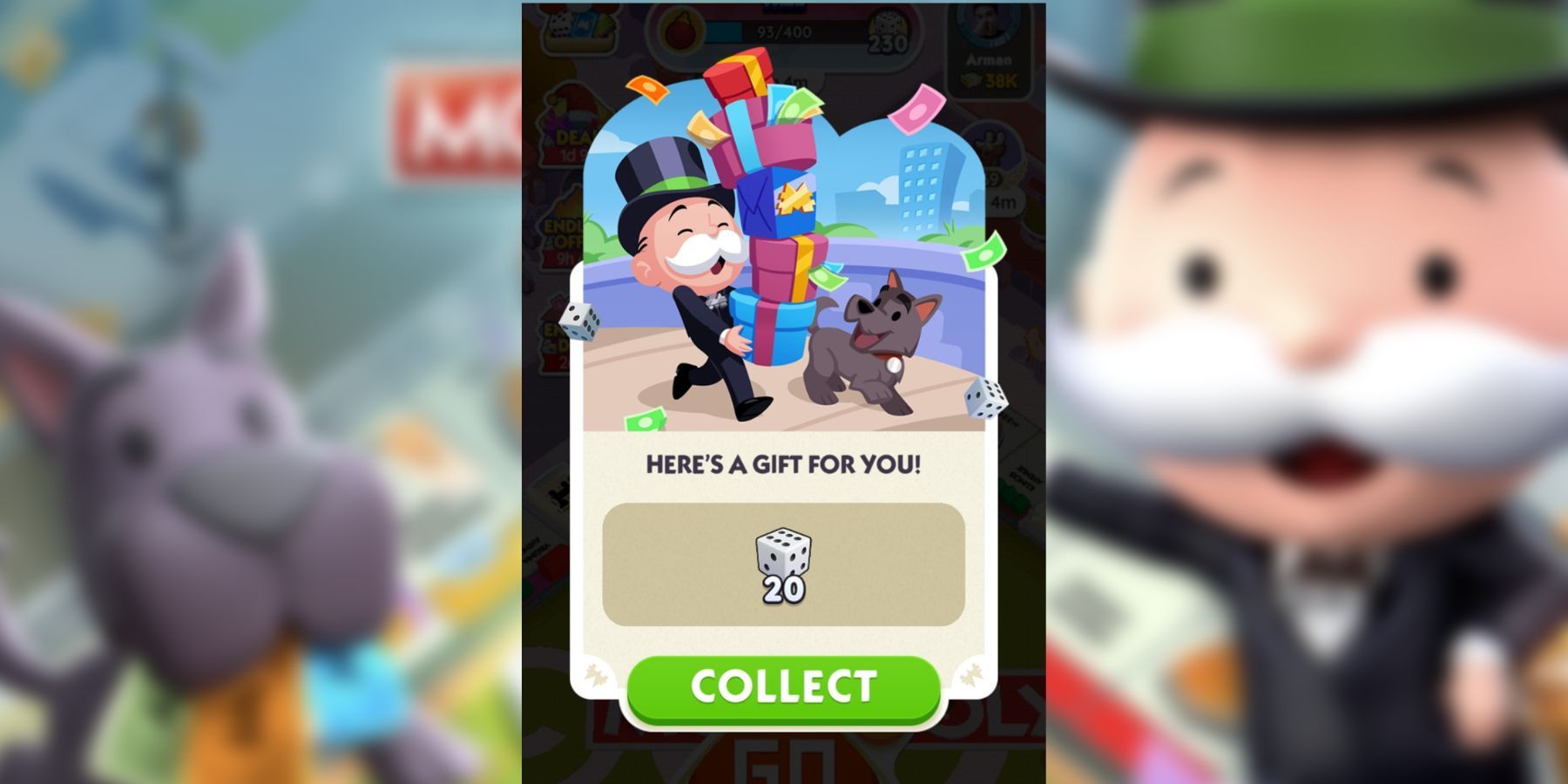No dice, no game. That’s the unofficial motto of Monopoly Go, the game that took over mobile devices by storm. While the game comes with multiple thematic currencies, your pack of dice is the most prominent: You need to roll to progress. Dice links are a helpful method for collecting this precious currency when you’re not lucky enough—or are too impatient—to win dice organically. In this guide, you learn more about these helpful links, find the fastest ways to create them, and learn where to look for free dice links that can give you extra rolls.

Monopoly GO: All Twinkle Tree Rewards
Here's everything Monopoly GO players need to know about the Twinkle Tree event.
What Are Dice Links in Monopoly Go?
A dice link in Monopoly Go is an invitation to the game. When a non-player clicks on the dice link and joins the game, the player who shared the link receives a bundle of free dice. Additionally, some giveaway links are part of in-game promotions or donations that reward players with dice without requiring them to take any specific actions.
To win the grand prize of dice links, you must invite ten people who have never played the game. Returning or active players who use your link won’t contribute to your progression.
How to Create Dice Links
To get your free dice link in Monopoly Go, follow these steps:
- In the main menu, open the Friends tab.
- Go to the "Add Friends" section.
- Tap "Invite."
- In the new window, choose either the orange or blue button. The orange button provides the link directly for sharing anywhere, while the blue button takes you to Facebook and shares the link with your friends.
Every time a new player joins the game using your link, you progress toward the grand prize, which is often a bundle of dice and new characters.
People who click on your dice link will become your friends automatically. So, if you don’t want random players to join your game, avoid sharing the link publicly. (It’s best to share it via private Facebook posts or direct messages.)
How to Find Free Dice Links
Monopoly Go shares official dice links in the game’s Discord. From your game, click on the hamburger menu in the top-right corner, select “Join Us,” and choose Discord. Once you become a member, you can find free dice links in the Donations channel.
Monopoly Go is available now for mobile devices.