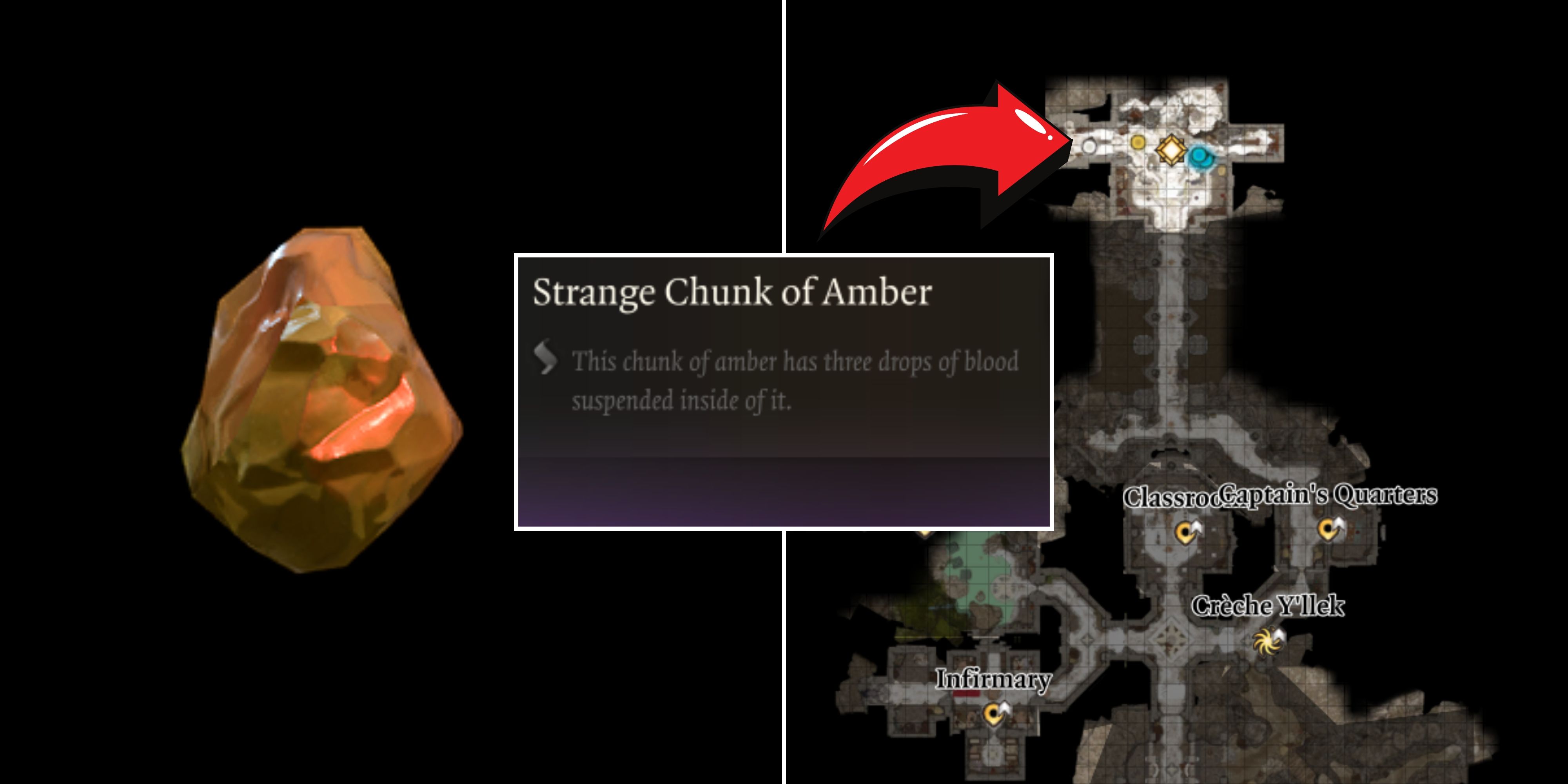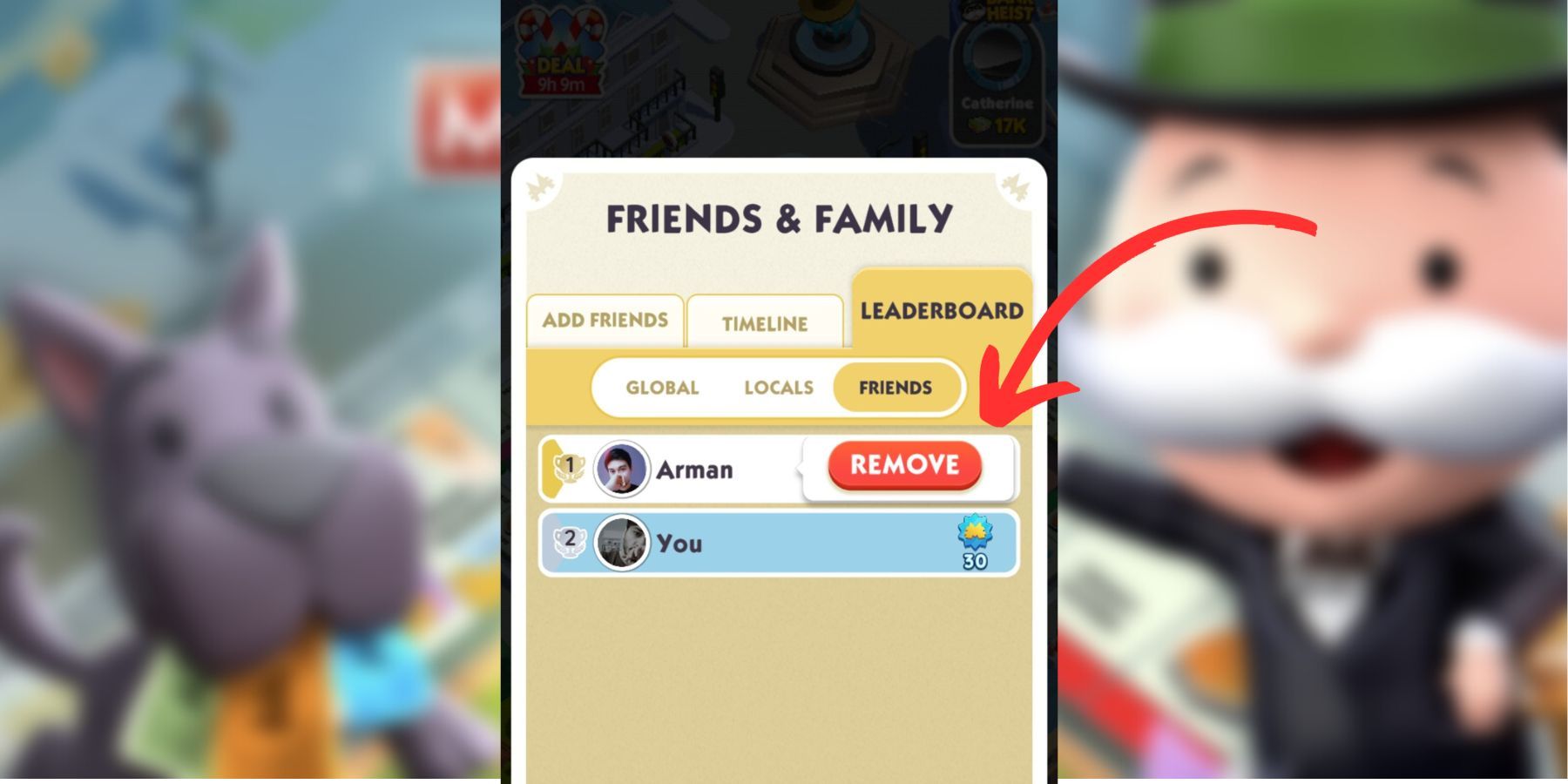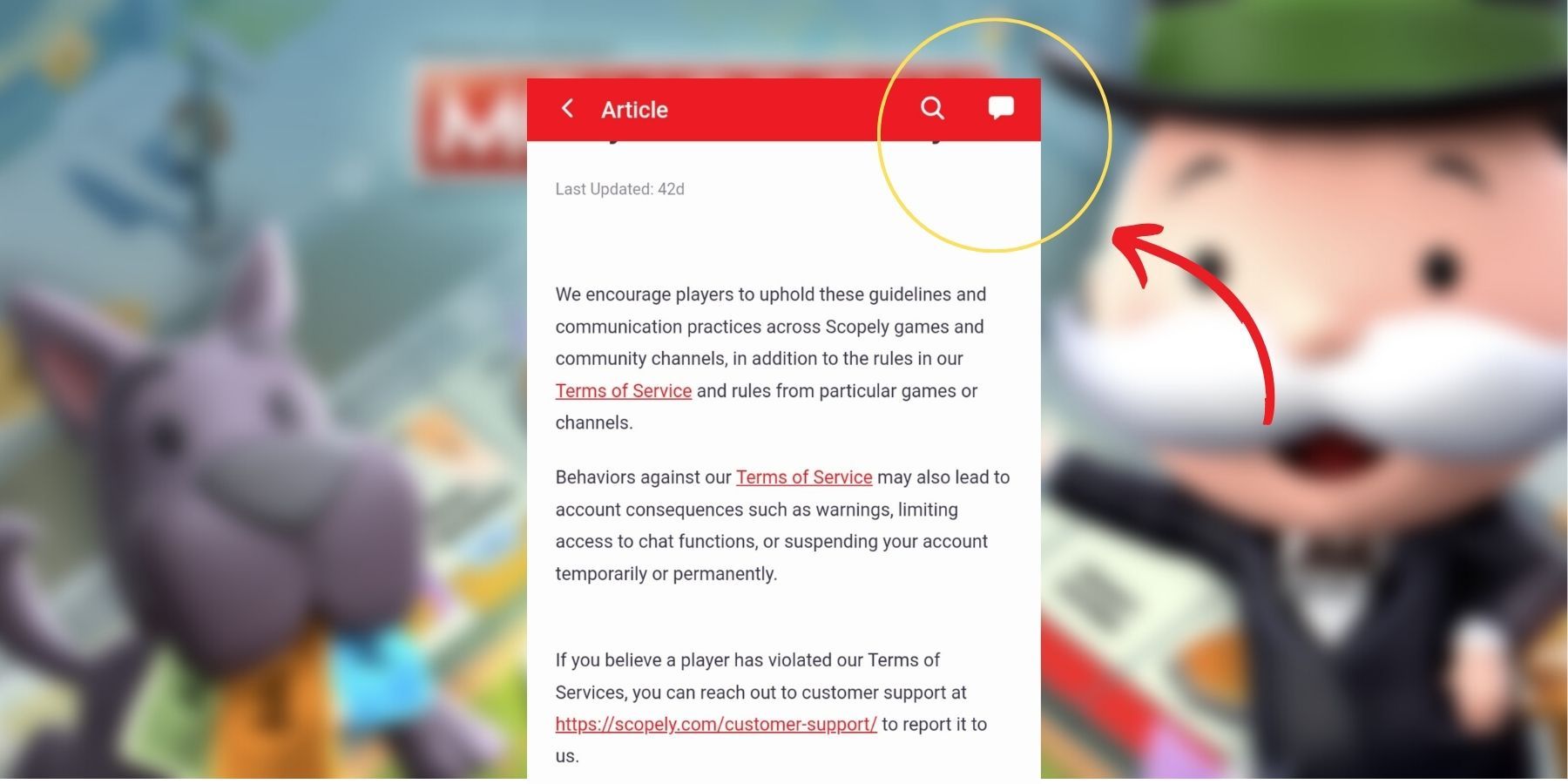Quick Links
While Monopoly Go is generally a relaxing game, it can become bothersome when a recurring intruder disrupts your experience by repeatedly attacking, stealing your money, and downgrading your properties. Dealing with such players can become a daunting challenge. Unfortunately, the game lacks an official blocking feature. But on a positive note, a workaround is available to restrict certain players from accessing your board.

Monopoly GO: All Sleigh Race Tournament Rewards and Milestones List
Here's everything Monopoly GO players need to know about the Sleigh Race tournament.
How to Block Other Players
To block a player in Monopoly Go, navigate to the main menu, go to the Friends section, select Leaderboard, tap the player’s name, and choose “Remove.” This serves as a workaround for eliminating them from your friends list in the game.
- Tap Friends.
- Select Leaderboard.
- Find the person you want to block.
- Tap their name.
- Choose “Remove.”
The absence of a blocking or reporting system means you must either deny a person’s friend request or remove them from your list to cut ties with them.
As of now, the developers have not provided any comments on the potential introduction of a blocking feature. But given that a portion of the gameplay involves attacking random players, implementing a blocking option may seem impractical at the moment.
How to Avoid Random Attackers
While Monopoly Go lacks a direct blocking feature, you can employ strategies to avoid unwanted interactions:
Share Invite Links privately. Some players target random invitation links on social platforms for attacks.
Additionally, you can seek revenge on players who attack you. After landing on a Railroad, select “Change Opponent” under the Shutdown menu. This provides a list of recent intruders that you can target.
Try Disconnecting and Reconnecting your Facebook account. To attempt this, tap the hamburger menu, select Connect Account, and tap Disconnect next to the Facebook icon. Note that this method may be risky without alternative linked accounts. Proceed only if you have enabled other ways for data backup.
Report Players Who Violate Guidelines
In Monopoly Go, if you believe a player has violated guidelines, communication practices, or the terms of service, you can report them to the game’s Customer Services for potential banning or removal.
To report a player, follow these steps:
- Tap the hamburger menu in the top-right corner.
- Select Settings.
- Choose Customer Services.
- Tap the chat bubble in the top-right corner to initiate a conversation.
- Provide detailed information about the player you want to report or block.
This will help the Customer Services team address your concerns effectively.
Monopoly Go is available now for mobile devices.