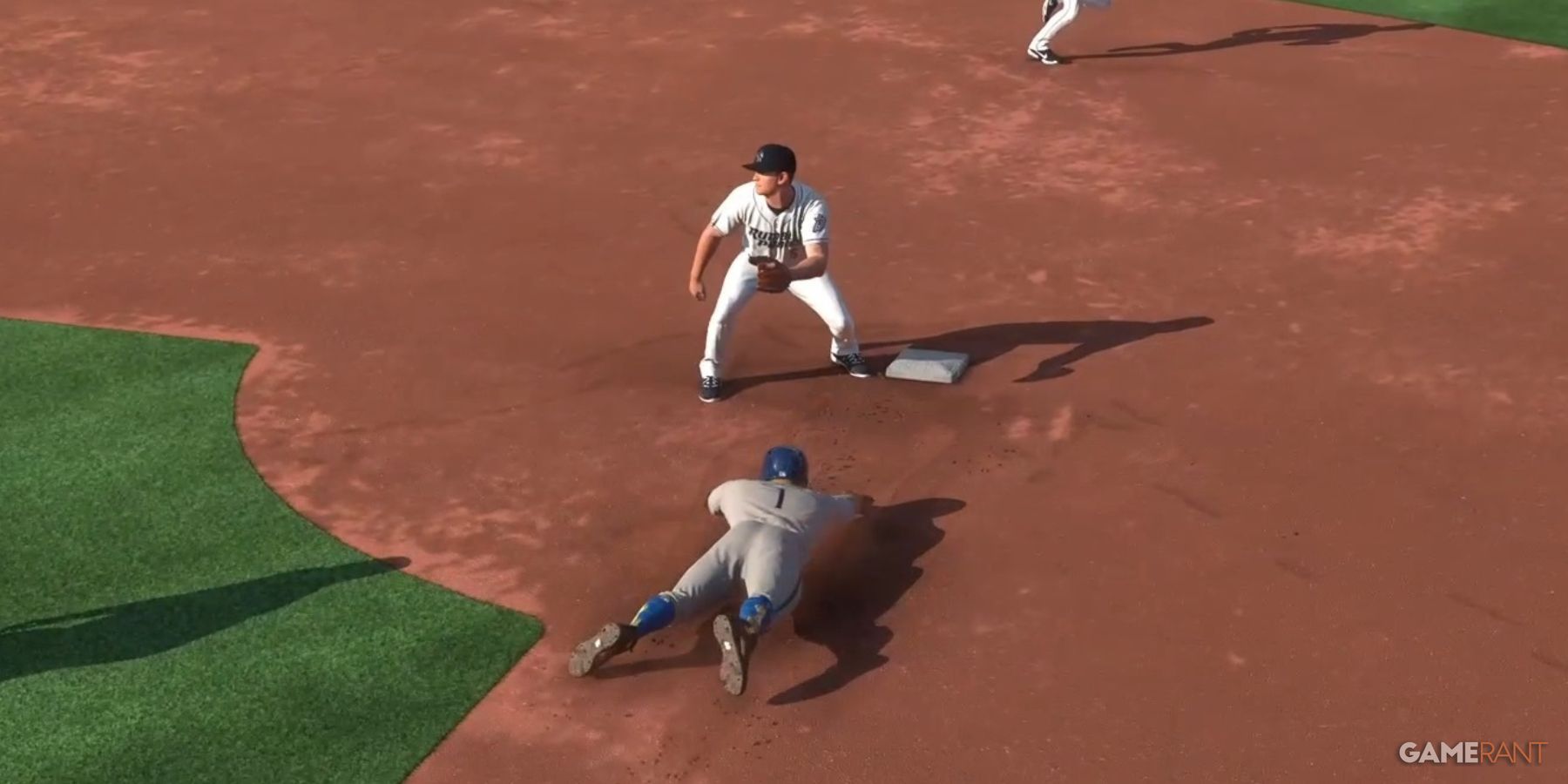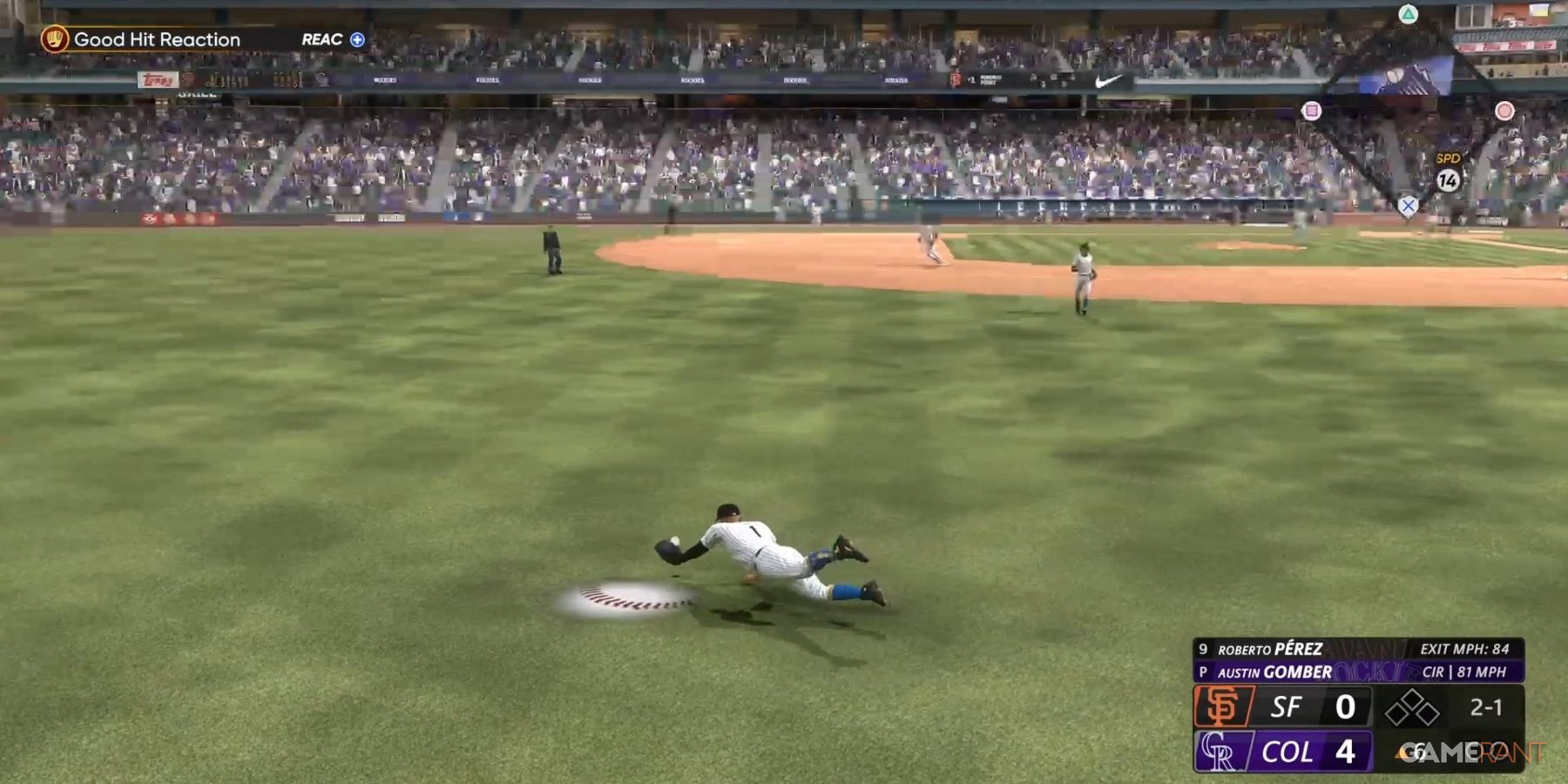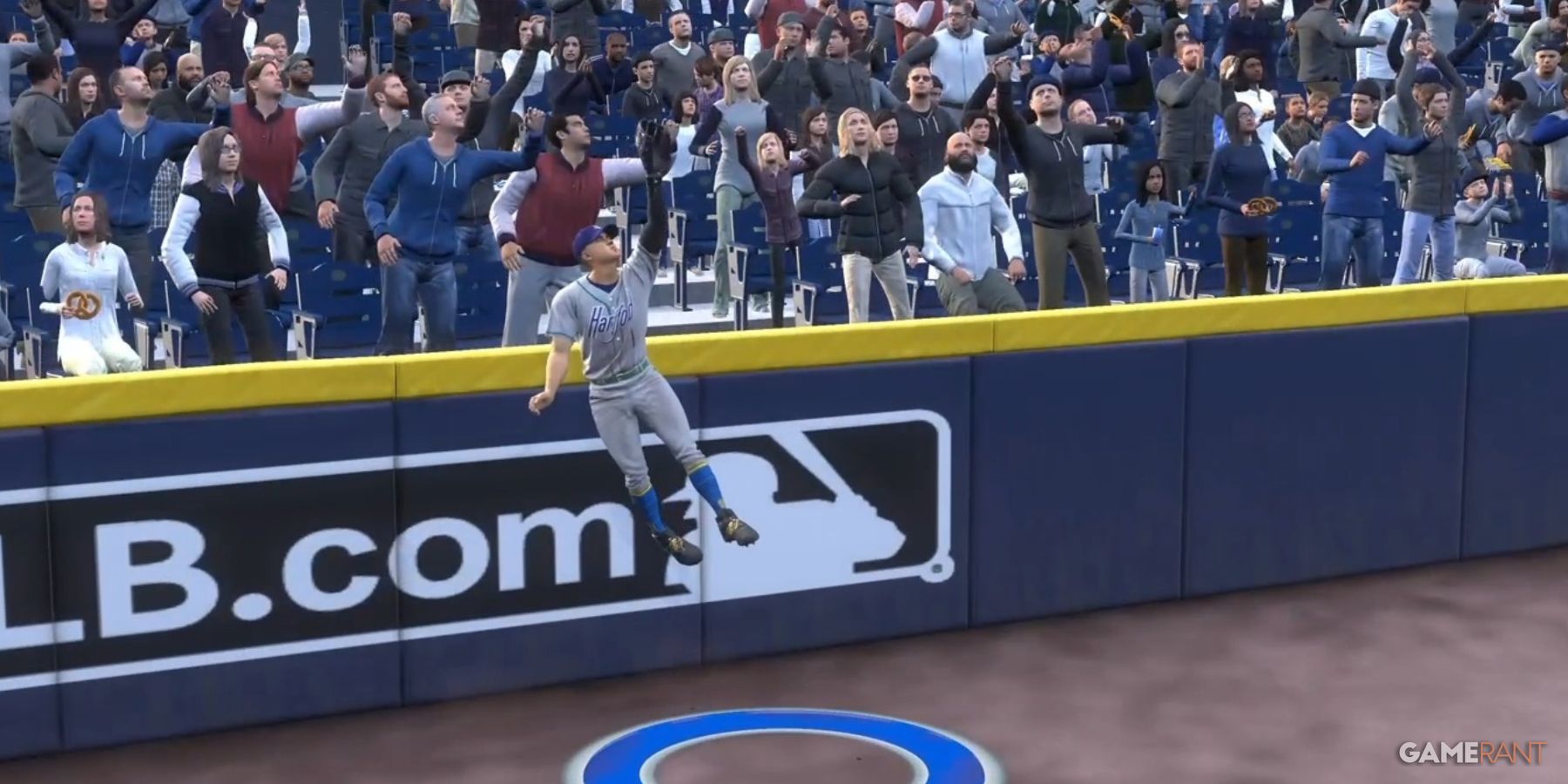Gamers aren't playing baseball to field routine fly balls and walk into second base. MLB The Show 23 gives players an opportunity to rob home runs, swipe third base, and turn an extra-base hit into an out. It's these big moments that make the game so memorable.
However, unlike many other instances in the game, there are no button prompts for these moments. MLB The Show 23 will automatically do some things but it often slides inefficiently and allows liners to go over the character's head. Players that live for these moments need to know what to do ahead of time.
Sliding Controls
- Hold down L1.
- Flick the right thumbstick up for a headfirst slide.
- Flick the right thumbstick down for a feet-first slide.
- Flick the right thumbstick right to aim for the right side of the base.
- Flick the right thumbstick left to aim for the left side of the base.
With the right baserunning settings, players can steal bases even with a slower player if they know how to slide. The AI will automatically select a slide but oftentimes this slide aims directly at the base and makes no effort to avoid a tag.
Feet-first slides are faster while headfirst slides are better at avoiding tags. Players that want to choose both a direction and which type of slide to do can flick the right thumbstick toward a corner. For example, going toward the upper-right diagonally will initiate a headfirst slide that targets the right side of the base.
Diving Controls
- Press R2.
Players that use the default fielding settings will find that R2 dives for the ball. This setting can be changed under 'Settings' and 'Gameplay' and then flipping over to 'Defense.' The alternative is that R1 or R2 will dive or jump and the AI will determine which one makes more sense.
It's very wise to use the drifting ball setting to see exactly where a ball is going to land. There is not much more embarrassing than having to guess where the ball will land, diving, and having it bounce five feet away. If players don't dive the AI will not dive automatically; it will allow the ball to bounce and play it on a hop.
Jumping Controls
- Press R1
As the previous section states, this can also be made into R2 if players change the settings. Infielders will especially need to use this on hard-hit liners that are on their way to the outfield. Jumping is also critical for outfielders who are trying to rob a home run.
The timing for each of these positions can be tricky, but the announcers always go ballistic when making the play. With a high fielding statistic, players can jump extremely high for a highlight reel catch.
MLB The Show 23 is available now for Nintendo Switch, PlayStation 4, PlayStation 5, Xbox One, and Xbox Series X/S.