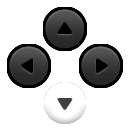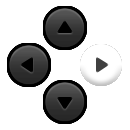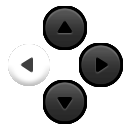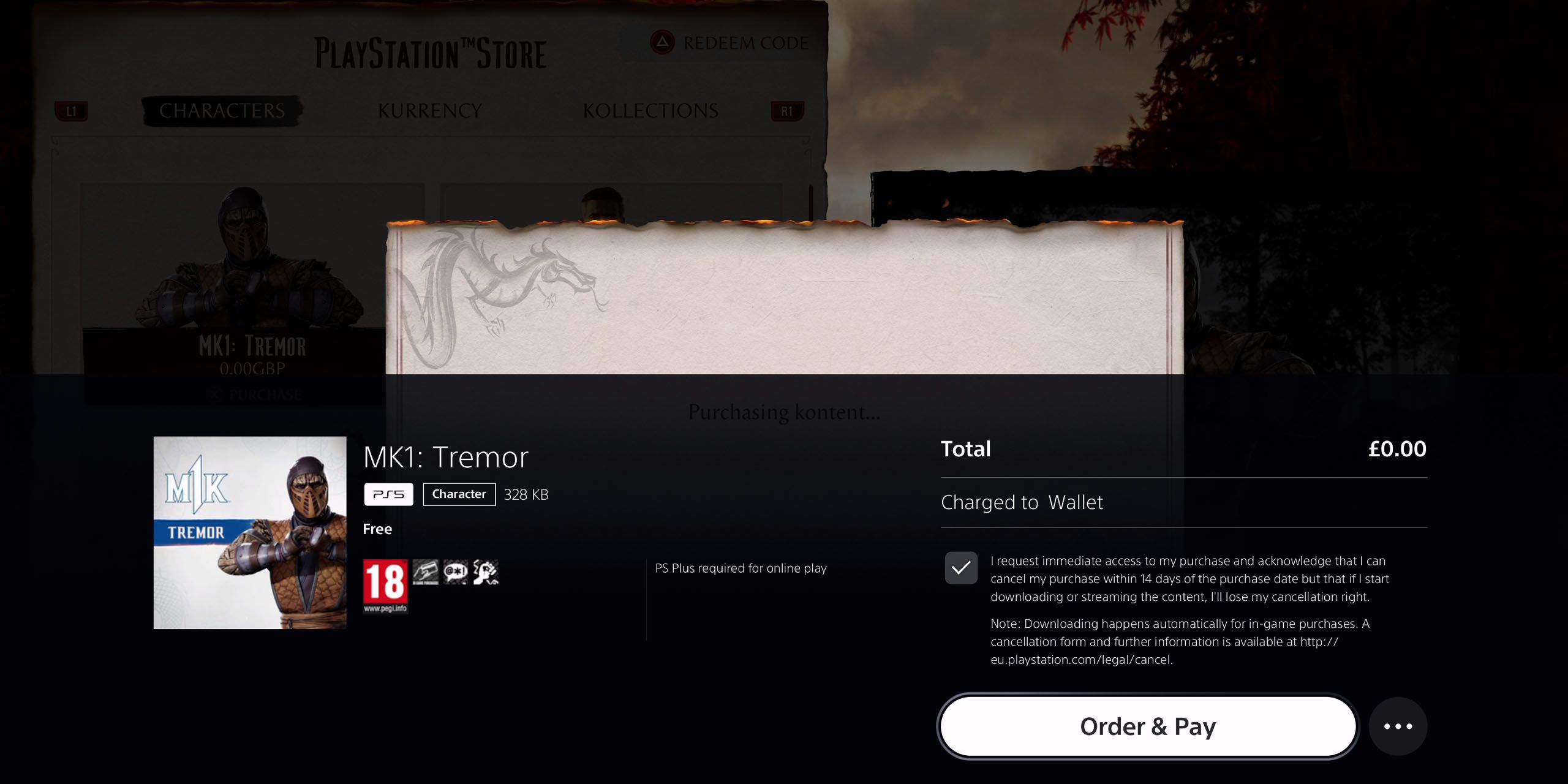There are five Kameo fighters included in Kombat Pack 1, the first of whom is Tremor. Released in November of 2023, the Earth Elemental ninja makes for an excellent addition to the Mortal Kombat 1 roster thanks in large to his powerful move set. He has excellent synergy with several of the existing kombatants and provides a fresh face for those growing tired of the base game Kameo fighters.

Mortal Kombat 1: How to Perform Every Fatality (& What They Look Like)
A guide explaining how to perform every Fatality in Mortal Kombat 1 with videos showing what they look like in action and where players need to stand.
Given how infrequently Tremor appears in the series, the attacks he uses in Mortal Kombat 1 aren't nearly as iconic as the ones showcased by some of the other characters in the game. Despite this, though, Tremor's Kameo fatality is still pretty awesome, leading many players to wonder which button inputs are needed to pull it off.
The video featured in this guide contains graphic scenes that have been rated 'Mature' by the ESRB. Viewer discretion is advised.
How to Perform Tremor's Kameo Fatality in MK1
Tremor Kameo Fatality Inputs (Mid-Range) | ||||
|---|---|---|---|---|
PlayStation | ||||
Xbox | ||||
Switch | ||||
To perform Tremor's Kameo fatality, players will need to press Down, Forward, Back, Kameo (R1 on PlayStation, RB on Xbox, or R on Switch) while standing at medium range. If done correctly, Tremor will summon a large ball of molten earth and roll it toward the other fighter like a bowling ball. It plows right through them, leaving nothing but their four limbs and a pile of blood and guts on the ground. Tremor then celebrates by raising some lumps of rock into the air. It's a relatively short Kameo fatality when all's said and done, but a pretty cool one nonetheless.
How to Unlock Tremor in Mortal Kombat 1
Even after receiving a notification that Tremor is now available, players will find that he remains locked on the character select screen. To unlock the Kameo fighter, they'll need to make their way to their platform's digital storefront and find Tremor under the Characters tab. Assuming they already own the Kombat Pack, players should be able to download Tremor for free. If a price is showing, it's either because they don't have the Kombat Pack installed or there's a problem with their account, in which case, they may need to contact NetherRealm or the digital storefront from which they purchased the Kombat Pack to find a solution.

Mortal Kombat 1
- Developer(s)
- NetherRealm Studios
- Publisher(s)
- Warner Bros. Games
- Platform(s)
- PC , PS5 , Switch , Xbox Series X , Xbox Series S
- Released
- September 19, 2023