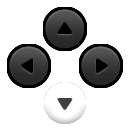The Thanksgiving Finisher is the second seasonal fatality to make its way into Mortal Kombat 1 and is most people's pick for the game's most disgusting fatality thus far. It was given away for free to those who purchased the Happy Halloween fatality following strong backlash from the community and can also be purchased as part of the seasonal fatality bundle.

Mortal Kombat 1: How to Perform Every Fatality (& What They Look Like)
A guide explaining how to perform every Fatality in Mortal Kombat 1 with videos showing what they look like in action and where players need to stand.
As with the previous seasonal fatality though, the game never really explains how to perform the Thanksgiving fatality, leaving many players to wonder what the button inputs might be. It doesn't help that players will also need to equip the finisher before they can use it, which will likely confuse one or two Mortal Kombat 1 players.
The video featured in this guide contains graphic scenes that have been rated 'Mature' by the ESRB. Viewer discretion is advised.
How to Perform the Thanksgiving Fatality in MK1
Thanksgiving Finisher Fatality (Close-Range) | |||
|---|---|---|---|
PlayStation | |||
Xbox | |||
Switch | |||
Assuming they took the time to equip it beforehand, players will be able to perform the Thanksgiving fatality by holding the block button and then pressing down twice while standing at close range. If done correctly, the player's combatant will break their opponent's jaw on the edge of a table and then proceed to shove an entire Thanksgiving dinner down their throat; turkey and all. They'll then jump onto their chest with both feet, causing their victim to projectile vomit and their head to explode. It's definitely not one for the faint of heart or anyone who's just finished eating a large meal.
How to Equip the Thanksgiving Fatality in MK1
Assuming they've already purchased a seasonal fatality, players will need to equip the Thanksgiving fatality before they can use it. To do so, they should head to the Kustomize menu and then choose the fighter that they want to use. They can then navigate to the Finishers submenu, where they'll be able to select the Thanksgiving fatality from the list of seasonal fatalities that they currently own. Sadly, they'll need to do this for every character with whom they wish to perform the Thanksgiving fatality.

Mortal Kombat 1
- Developer(s)
- NetherRealm Studios
- Publisher(s)
- Warner Bros. Games
- Platform(s)
- PC , PS5 , Switch , Xbox Series X , Xbox Series S
- Released
- September 19, 2023
FAQ
Q: What are the button inputs for the Thanksgiving fatality in Mortal Kombat 1?
Players can perform the Thanksgiving fatality by holding block and then pressing down twice while standing at close range.
Q: Why is the Thanksgiving fatality not working?
If players have purchased the Thanksgiving fatality but are unable to use it, it's likely because they haven't equipped it in the Finishers menu yet.
Q: Is the Thanksgiving fatality worth the money?
Even at its reduced price, it's difficult to recommend the Thanksgiving fatality to all but the most ardent of Mortal Kombat fans.