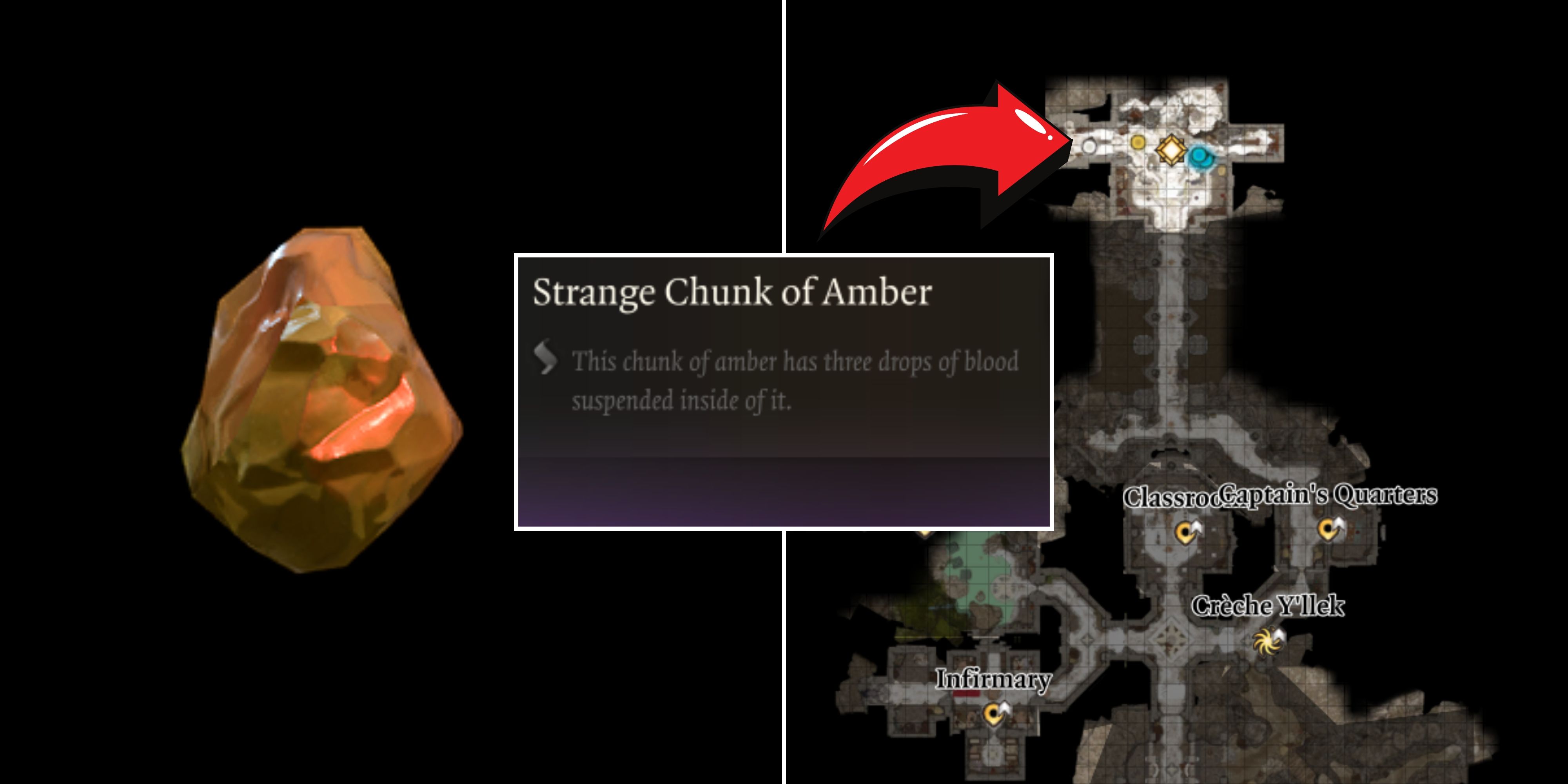Minecraft Legends brings an action-strategy twist to the fan-favorite Minecraft survival sandbox. Due to this spin-off’s greater focus on strategy and short-term planning, Legends has the player take a back seat to the mobs of the Overworld, allowing fans to direct and control mobs like a general of a small army. However, instead of controlling mobs from a top-down view like a traditional RTS, Minecraft Legends lets players control mobs from a third-person point of view.
Mobs in Minecraft Legends are crucial for fighting the Piglin invaders and destroying the various enemy outposts that appear in the Overworld. Players must learn the fundamentals of Minecraft Legends’ RTS mechanics, including how to properly control and direct mobs if they want to be as effective and efficient as possible. For this guide, we will use an Xbox controller, and the default PC keyboard binds as our primary control scheme.
Controlling Mobs in Minecraft Legends
Controlling and directing mobs in Minecraft Legends breaks down into the following commands:
- Rally mobs in the immediate vicinity with X (Q on a keyboard)
- Charge them forward with Y (E on a keyboard)
- Activate the strategy UI by holding down RT (Control).
- Strategy Mode: Charge a single unit to a designated spot by pressing B once (left click).
- Strategy Mode: Charge all nearby units to a designated spot by holding B (left click).
- Strategy Mode: Focus one mob on a specific target by pressing Y (right click).
- Strategy Mode: Focus all nearby units on a specific target by holding Y (right click).
All friendly mobs in Minecraft Legends listen to three commands: rallying, charging, and focusing. At the most basic level, players can rally friendly mobs in their immediate vicinity by pressing X on their controller. From there, the player can choose to make them charge in one direction, attacking anything in the way in the process. To do this, players can have their mobs charge a short distance in front of the player by pressing Y on their controller.
The primary “X to rally” and “Y to charge” control mechanics are enough to get players controlling and directing mobs quickly and efficiently when their armies are still small. However, there are several upgrades that players can make in Minecraft Legends, including the ability to rally more mobs and control larger armies. Once a player’s army starts getting bigger and more complex, they may want to start using the game’s Strategy Mode to better control which mobs go where.
For finer control over mobs, players can hold down the right trigger on their controller to activate a more strategic top-down UI where players can see “Charge” and “Focus Target” as two options of direction. Any friendly mobs near the player–rallied or not–will listen to the player while in this mode.
Fans can then highlight a spot on the field and press B once to have a single mob charge to the targeted area. Generally, it will be the closest mob to the designated spot. If players want the whole army to charge to a specified point, holding B will direct the entire army to charge to the highlighted area. Using "Charge" in the Strategy Mode is helpful for assaulting the many Piglin outposts in Minecraft Legends when players need mobs to move quickly and without rallying.
However, there will be times when players need to split their army, and that is where the Focus command comes into play. While in the Strategy Mode, players can press Y on an enemy Piglin or structure to have one mob focus their attack on the intended target.
Like the Charge command, players can then also direct friendly mobs in their immediate vicinity to concentrate their attacks on a specific enemy or structure by holding down Y on the intended target.
In Minecraft Legends’ single-player and PvP, breaking up the army and focusing on multiple targets in this manner is a great way to ensure mobs stay efficient and won't get wiped by large AOE attacks.
Minecraft Legends is available April 18, 2023, for PC, PS4, PS5, Switch, Xbox One, and Xbox Series X|S.