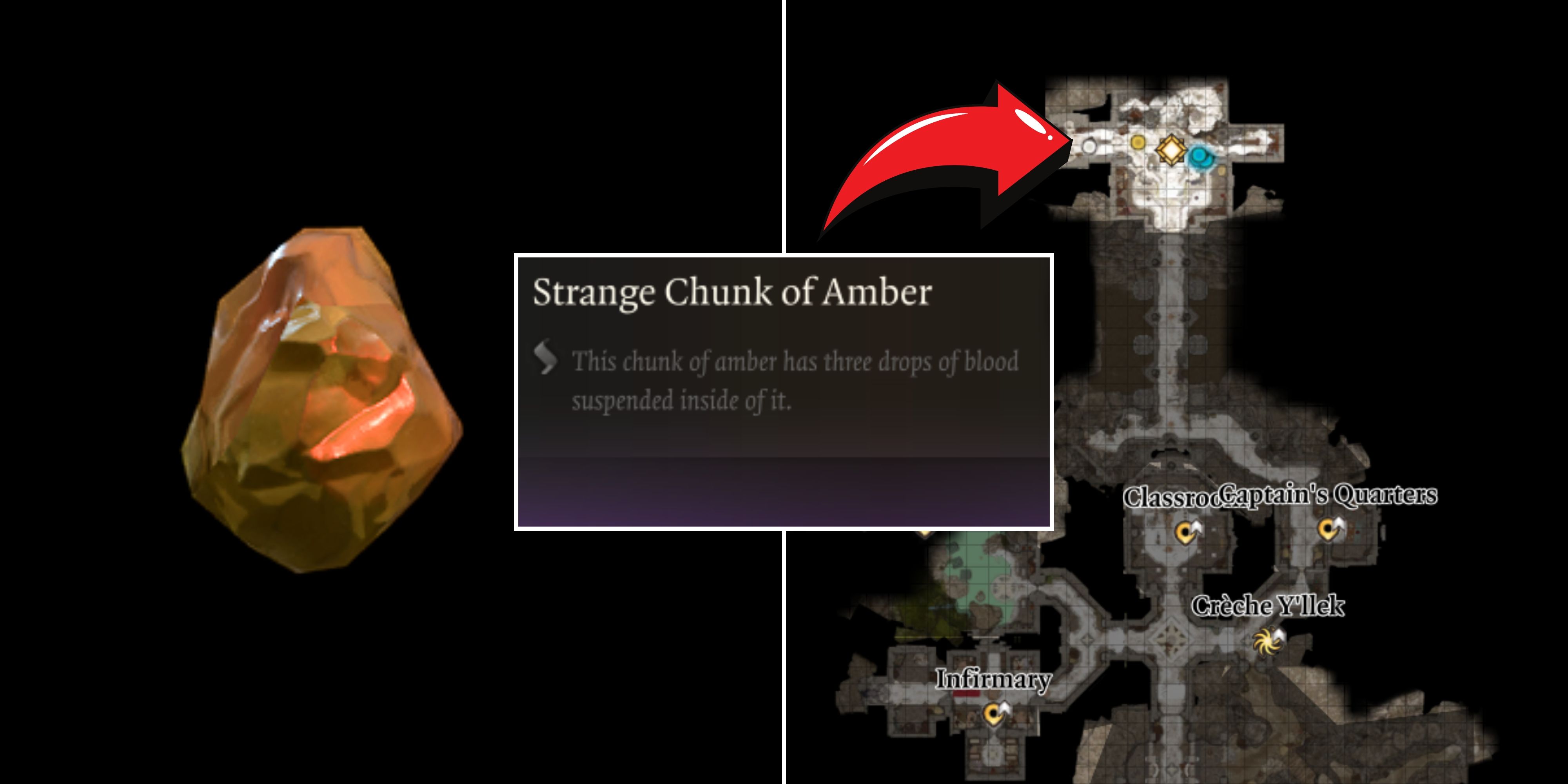Marvel's Midnight Suns pits the titular team against a number of foes from the Marvel Universe, backed by the powerful demoness Lilith. Unfortunately, Lilith's bag of tricks would appear to include a game-breaking bug that can prevent the game from starting correctly when "New Game" is selected.
This guide for Marvel's Midnight Suns will explain how to troubleshoot and fix the New Game crash bug which sometimes occurs when trying to begin a new game, outlining two reliable methods of resolving the issue. When starting the game it will, on occasion, begin playing some dialog between Iron Man and Dr. Strange on the loading screen, and then cards will briefly be dealt to the bottom center of the screen before vanishing. After this, the game will stall on the loading screen before crashing. Here's how to fix this irritating issue and get back to superhero shenanigans.
First Method: Restart the Console
The first and simplest means of fixing this issue is by restarting the console and then starting the game again. Simply restarting the game after it crashes very rarely fixes this particular issue, possibly due to a lingering issue in the cache, which will be cleared when the console is restarted.
For this method, simply switch the console off and on again and reload the game. This usually fixes the issue, but in the event it does not players should try the other method, listed below.
Second Method: Reinstall the Game
In the event that restarting the console does not resolve the crash bug, players will have to resort to the tried and tested method of reinstalling the game from scratch. Delete the game from the system, and then put the disc back in or redownload the files and try again. This might take a little while, and can be very frustrating to deal with, but sometimes it's the only way to resolve the bug if the above method doesn't work.
It's best to try restarting the console a couple of times before resorting to this method, just in case it resolves itself, as reinstalling the game completely can take a long time, even before updates. This is especially true for players who purchased digital editions of the game, which seem slightly more prone to this particular bug.
After trying both of these, the issue should resolve itself. Hopefully, upcoming updates will fix the bug entirely so that these extra steps won't be needed in the future.
Midnight Suns is available for PS5, PC, and Xbox Series X/S, and coming soon to PS4, Xbox One, and Nintendo Switch.