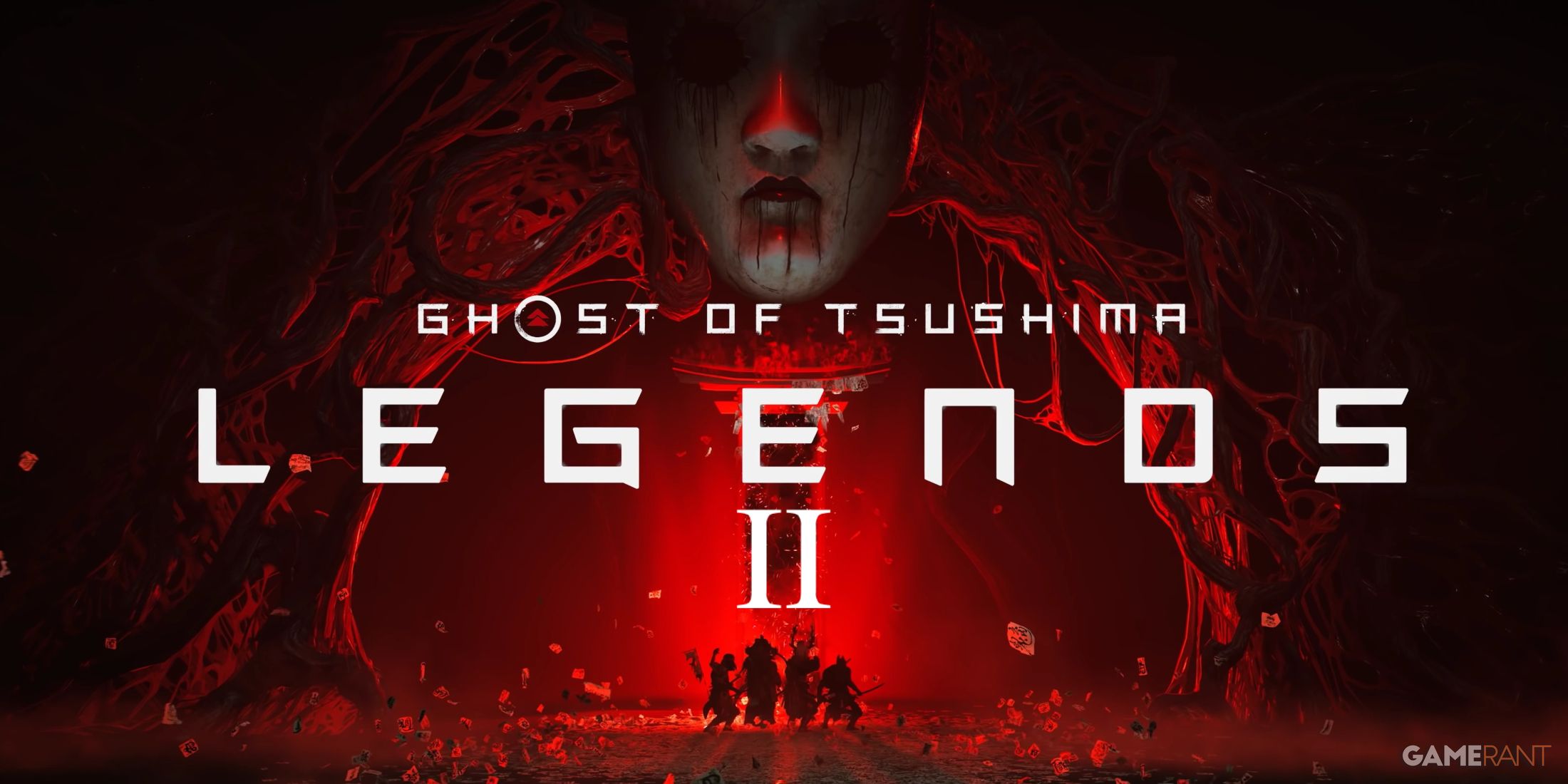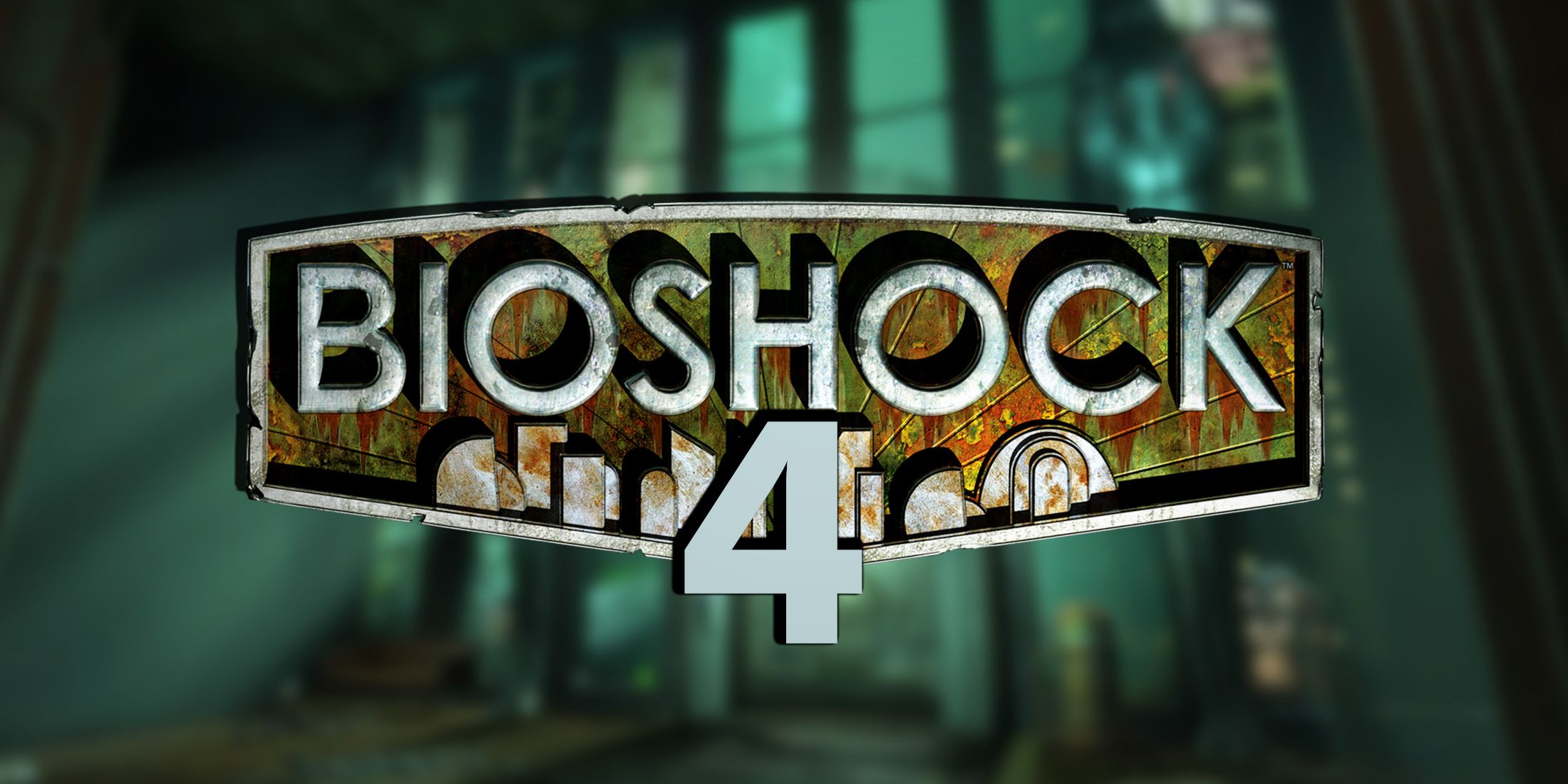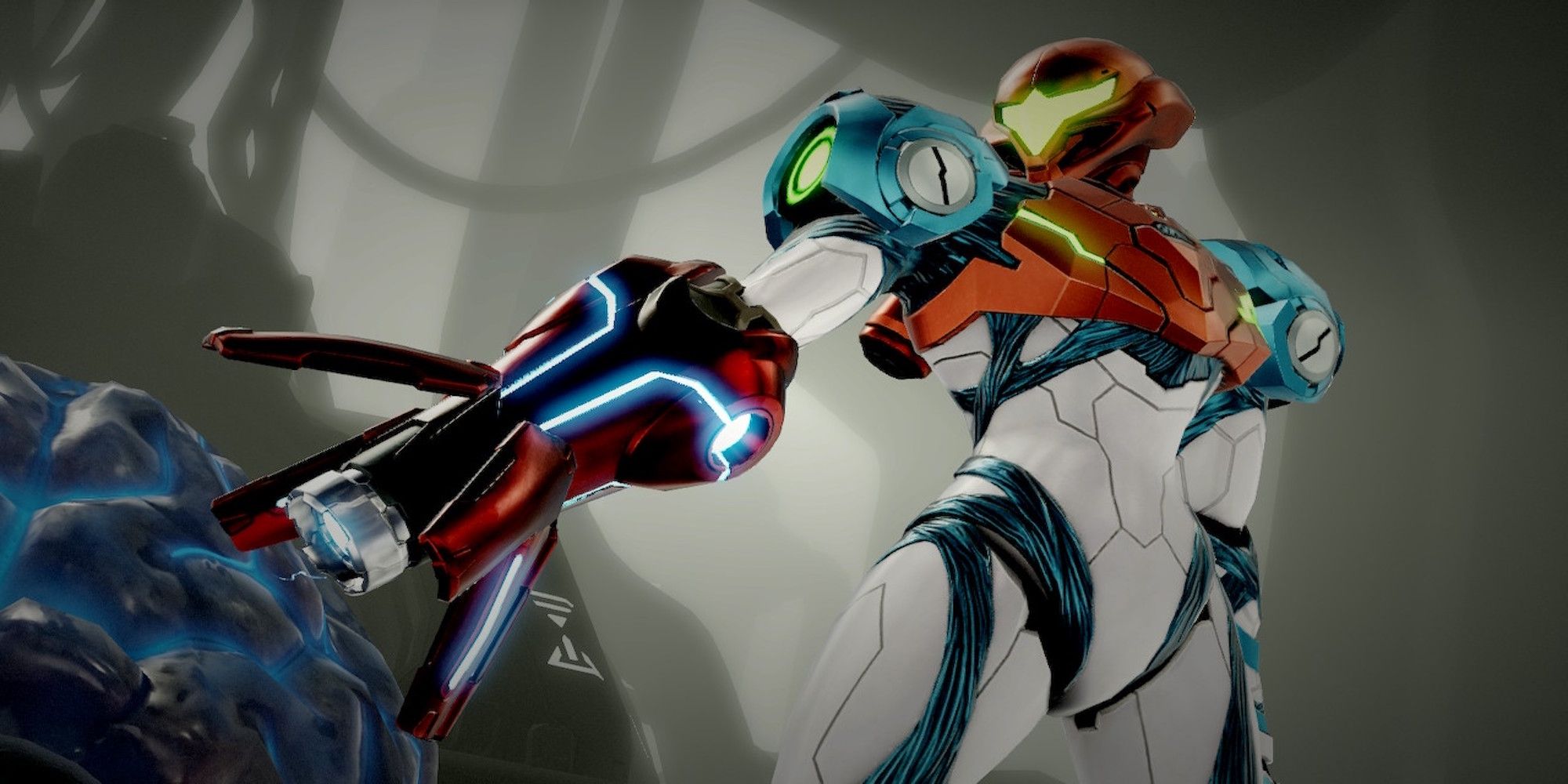Metroid Dread takes place right after the events of 2002’s Metroid Fusion. For those that don’t remember or never played that Game Boy Advance classic, the intro to Metroid Dread spells it out perfectly clear. Samus was infected by a parasite which caused her suit to morph in Metroid Fusion. Now that mysterious virus has escaped her grasp and fled to the planet ZDR.
After chasing it down she meets what looks like a Chozo warrior. This is strange given that they are supposed to be extinct. After the conflict, she blacks out and wakes up in a new suit. What happened to her and how is this new Switch game different or similar to the rest of this Nintendo series. Let’s go through some quick details and tips.
8 There Are No Difficulties
For the casual crowd, it might be good to know that there are no difficulty levels in Metroid Dread. This is generally the case for most entries in the series so it shouldn’t be that surprising for veterans.
As it stands now the game is pretty brutal in places especially in the EMMI sections. Thankfully there are plenty of save points to record progress. The checkpoints can be uneven in places but they are there to help too.
7 The Amiibo Support
Every Metroid Amiibo that has been released so far will work with this game in some capacity. For example, every Samus figure will recharge health once per day. Every other figure, like Ridley, will replenish missiles once a day. Then there are the two new figures of Samus and EMMI.
Samus will do the healing bit but on the first go, it will also grant players an extra permanent health tank. EMMI will do the same for an extra missile tank and will then restock missiles after that. Like most Amiibo figures at launch, they are hard to find. This twin pack is worth tracking down for the bonuses so keep at it.
6 Some Map Tips
The map in Metroid Dread is more useful than ever. Doorways will be marked on which type they are which makes backtracking between upgrades a little easier. Players can zoom in if they can’t see something clearly or wish to see areas in greater detail. Items can also be found on the map such as missile tanks or health tanks.
There is even a way to add waypoints to the map but only six at a time. Use them wisely. One final tip is that the map can be upsized while exploring if players hit left on the D-Pad. It’s also a good way to check up on bosses.
5 Backup Files With Copies
So far players have not discovered a way to soft-lock the game. That doesn’t mean it isn’t possible to get permanently stuck in Metroid Dread. That’s why it’s a good idea to copy files on the home screen in between gameplay sessions.
Having a backup is better than having to start the game all over again. This isn’t as convenient as being able to choose where files are kept at save points, but the copy ability is better than nothing.
4 Countering Like A Pro
Countering is good for defeating enemies, but it can be tricky to master because not every enemy has a pattern. EMMI robots complicate things further because their counter windows are very slim. It might be best to avoid them with the invisibility power.
With practice, players can overcome even these tough enemies. It’s probably best to avoid them altogether though. The best enemies to counter are the various bird-like creatures that dive at Samus. Countering them will grant players huge health boosts and usually some ammo too.
3 You Can Shoot Energy
Energy is also a good source of health. Not every blast from an enemy can be shot down and converted to health or missiles. Players might not know the results but it’s worth a shot to try. It’s most prevalent in boss battles.
This is seemingly one way the game tries to give incentives to players as some bosses can feel like a marathon. Going in without a way to heal would feel cheap.
2 When In Doubt, Attack The Walls
Even though the map has a bountiful array of markers to help guide players, Metroid Dread is still a maze. Getting turned around and confused is easy, as is the case for most Metroidvanias as a whole.
Sometimes it can feel like players are trapped in the aforementioned soft lick. When in doubt it is always a good idea to shoot walls, floors, or ceilings. Nine times out of ten that is what will hold players back rather than the lack of powers.
1 Get The OLED, Play It In Handheld
If gamers are lucky enough to get the new OLED model of the Switch then it is recommended to play this whole game in handheld mode. Metroid Dread looks extra-sharp thanks to the OLED screen naturally helping out with dark areas.
It also makes the brighter colors pop. Being able to see is half in the battle so every bit of strategy helps. On that same note be sure to pair some headphones with the OLED Switch too while playing. This will be vital for detecting EMMI better besides peeping at the mini-map.
Metroid Dread was released on October 8, 2021, and is available on Switch.