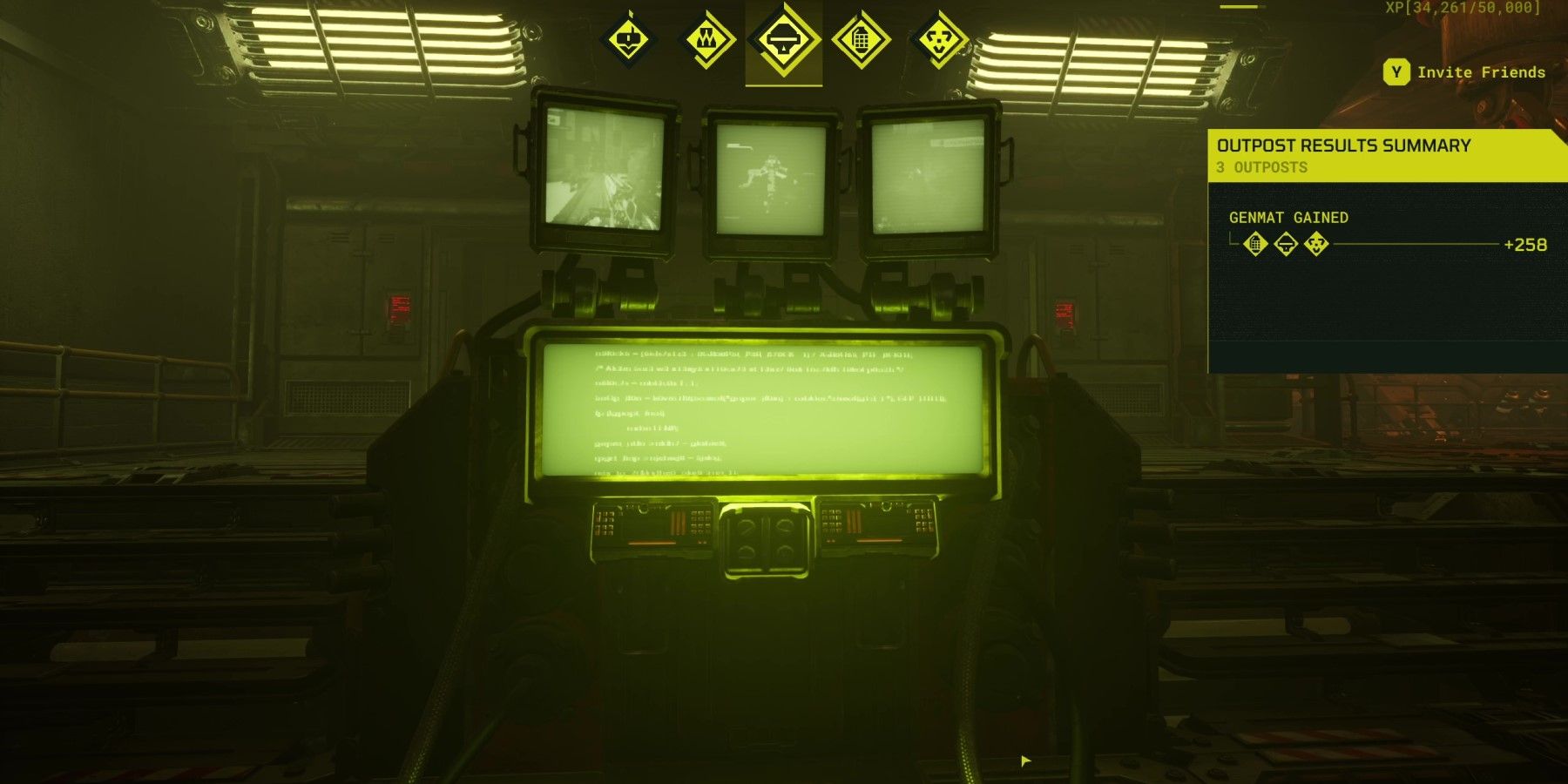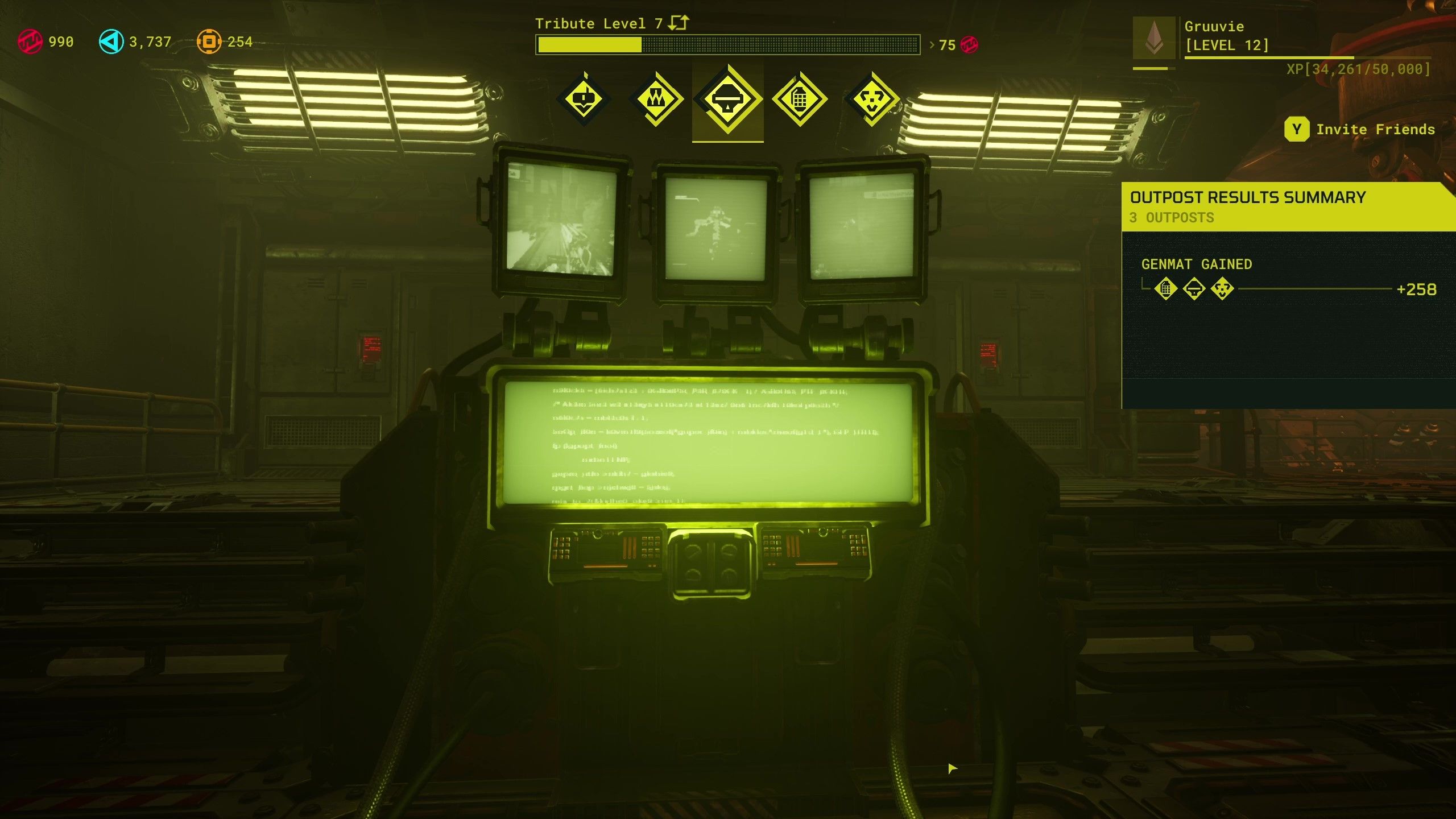Meet Your Maker combines the frantic action of a shooter with the cerebral experience of base building. Players can build bases to kill other raiders and raid bases to collect resources. The building mechanics are comprehensive, and players can spend many hours fine-tuning their bases to be brutal, artistic, or both.
One of the best ways for Meet Your Maker players to determine the success of their outpost is by watching replays of raiders’ attempts. This allows them to see just how deadly particular trap combinations and guard placements turned out to be, so they can go back and change things up if needed.
How to Watch Replays in Meet Your Maker
Raiders begin their gaming session in the Sanctuary, where their advisors await their orders, and the Chimera awaits Genetic Material. To watch replays, players must interact with the Replay Machine near the Command Center. It’ll be red if there are new replays to watch. Interacting with it brings up a list of recent raid attempts on the player’s outposts. There's also another list for the player's own raids that functions in much the same way.
In the list, players will be able to see how many deaths occurred in that run, whether the raider(s) were successful in collecting the Genetic Material, and the duration of the raid. Selecting an entry in the list will begin a replay of that raid.
How to Control and Exit Replays
After a raid is selected, the player will be dropped into the first-person perspective of the raider. If there are two raiders, the player has the option of switching between them. There’s a timeline at the top of the screen that points out player deaths and guard deaths. There are quite a few controls.
From left to right, here’s what they all do:
- Camera: Unhooks the camera from the first-person perspective, so the player can freely fly the camera around.
- Up and Down: When the camera is in free-flight mode, these buttons raise or lower its elevation.
- Center: Snaps the camera to the raider(s) position.
- Back: Steps back to a moment a few seconds before the last event on the timeline.
- 30-Second Rewind: Rewinds by 30 seconds.
- Slow Down: Slows the playback. Press once for 0.5x and twice for 0.25x.
- Play/Pause: Continues or pauses playback.
- Speed Up: Speeds up playback. Press once for 2x speed.
- 30-Second Fast Forward: Fast Forwards by 30 seconds.
- Next: Steps forward to a moment a few seconds before the next event on the timeline.
- Hide UI: Hides the controls and other UI elements from view.
To exit the replay, players need to open the Game Menu and hold down the button for Back to Sanctuary. They'll return to their Sanctuary, where they can return to the Replay Machine to choose another replay.
Meet Your Maker is available for PC, PS4, PS5, Xbox One, and Xbox Series X.