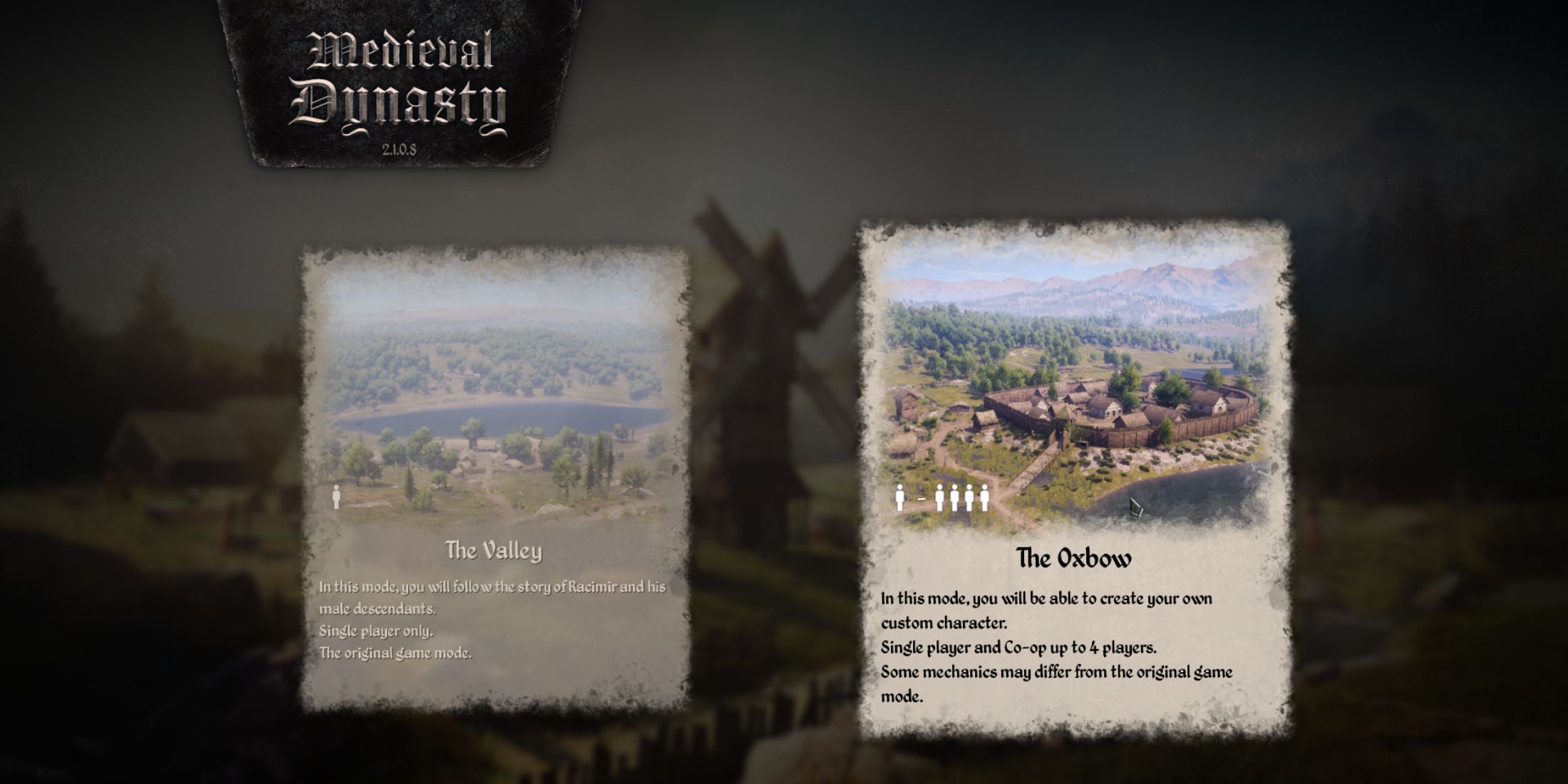In Medieval Dynasty, survival is at the forefront of the experience, but you don’t have to go about your journey through this historic time period alone. After a recent update enabled crossplay for players to work together across platforms, many gamers will be looking to find out how to play Medieval Dynasty with friends.
While Medieval Dynasty is a medieval simulation game that can quite easily be experienced as a solo player, there are two different game modes that players can choose from when starting a new game. It is important to know the difference between the two if you are looking to play parts of it with friends. Having the option to enlist the help of others may be a difference maker if you find yourself low on resources or overwhelmed by bandits as you build your village and attempt to keep all of its occupants safe and happy.

Medieval Dynasty: Tips On Finding Food For Villagers
Survival is hard in the middle ages, but if players can find food, their Medieval Dynasty can flourish.
How To Play Medieval Dynasty Co-Op
Players looking to start a new adventure in Medieval Dynasty will want to pay close attention to their game options when launching a new save file. When you first select New Game from the main menu, you’ll have the choice between ‘The Valley’ and ‘The Oxbow’, both of which can be played as a solo story. However, players who want to enable coop at anytime will need to select The Oxbow.
Medieval Dynasty’s The Valley story can only ever be experienced with solo play, so selecting this option will not enable you to invite friends to your server. However, The Oxbow can support cooperative play for up to four players, while also supporting the option to play the game solo. As the two game modes are driven by different stories, your choice will dictate your starting location in the game.
How To Invite Friends To Your Medieval Dynasty Game
Inviting your friends to join in on your Medieval Dynasty experience is a really easy and user-friendly experience, but it might be a little tricky to find to begin with. To invite your friends, simply start a new The Oxbow save file, or load an existing one, and select the Co-Op option when prompted. The game will then give you a session code, which your friends can enter to join your game to assist you in combat or with the building of your village.
How To Join A Medieval Dynasty Party
If you are hoping to join a friend’s server and help them on their Medieval Dynasty journey, the process is relatively simple. To join another server, simply select the Join Game option from the main menu and enter the game’s session code to proceed. Once you've entered the code, you'll be thrust into your friend's world, where you can explore the medieval simulator together.
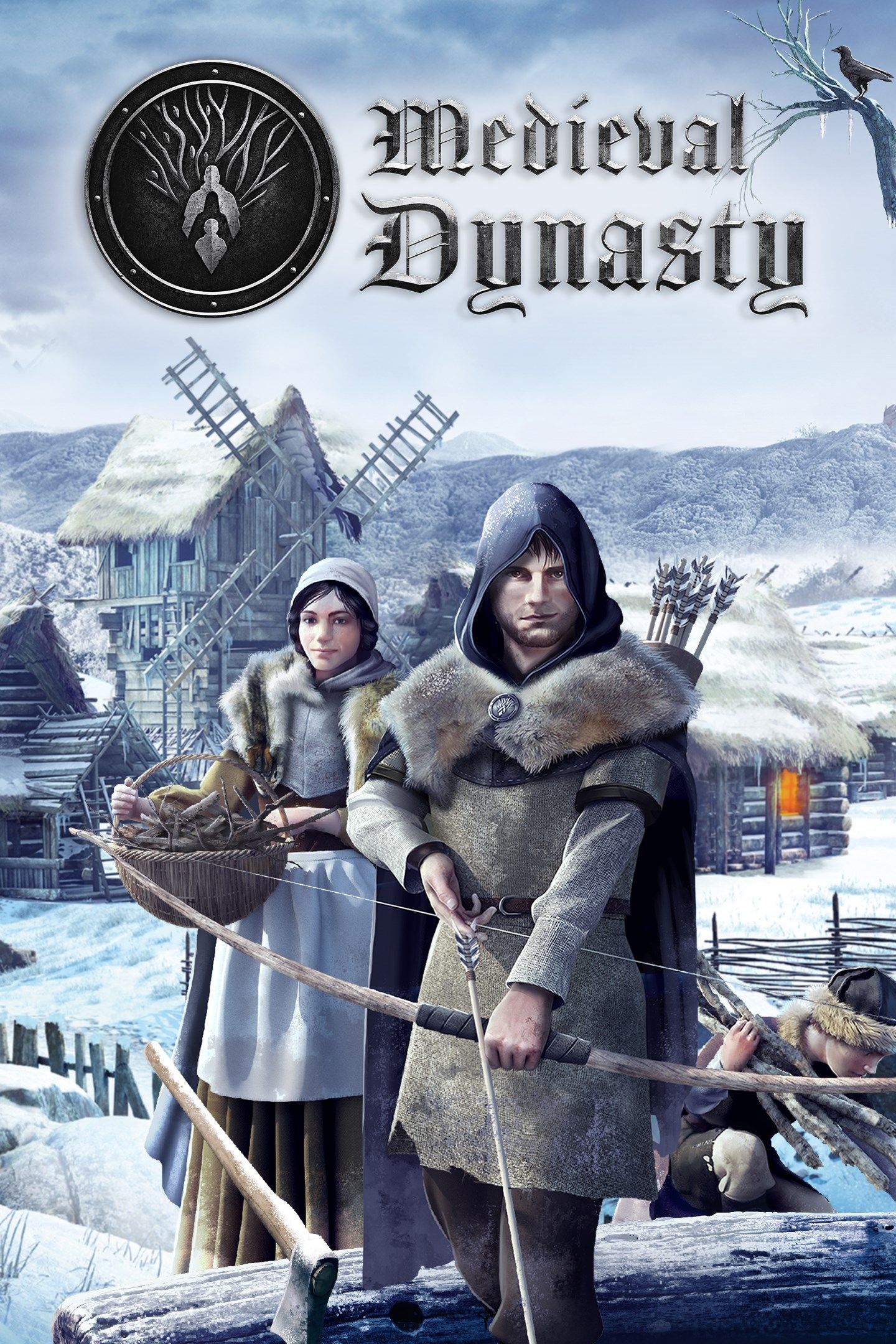
Medieval Dynasty
- Platform(s)
- PC , PS4 , PS5 , Xbox One , Xbox Series X , Xbox Series S
- Released
- December 17, 2020
- Developer
- Render Cube
- Publisher
- Toplitz Productions, GS2 Games Inc
- Genre(s)
- Open-World , Strategy