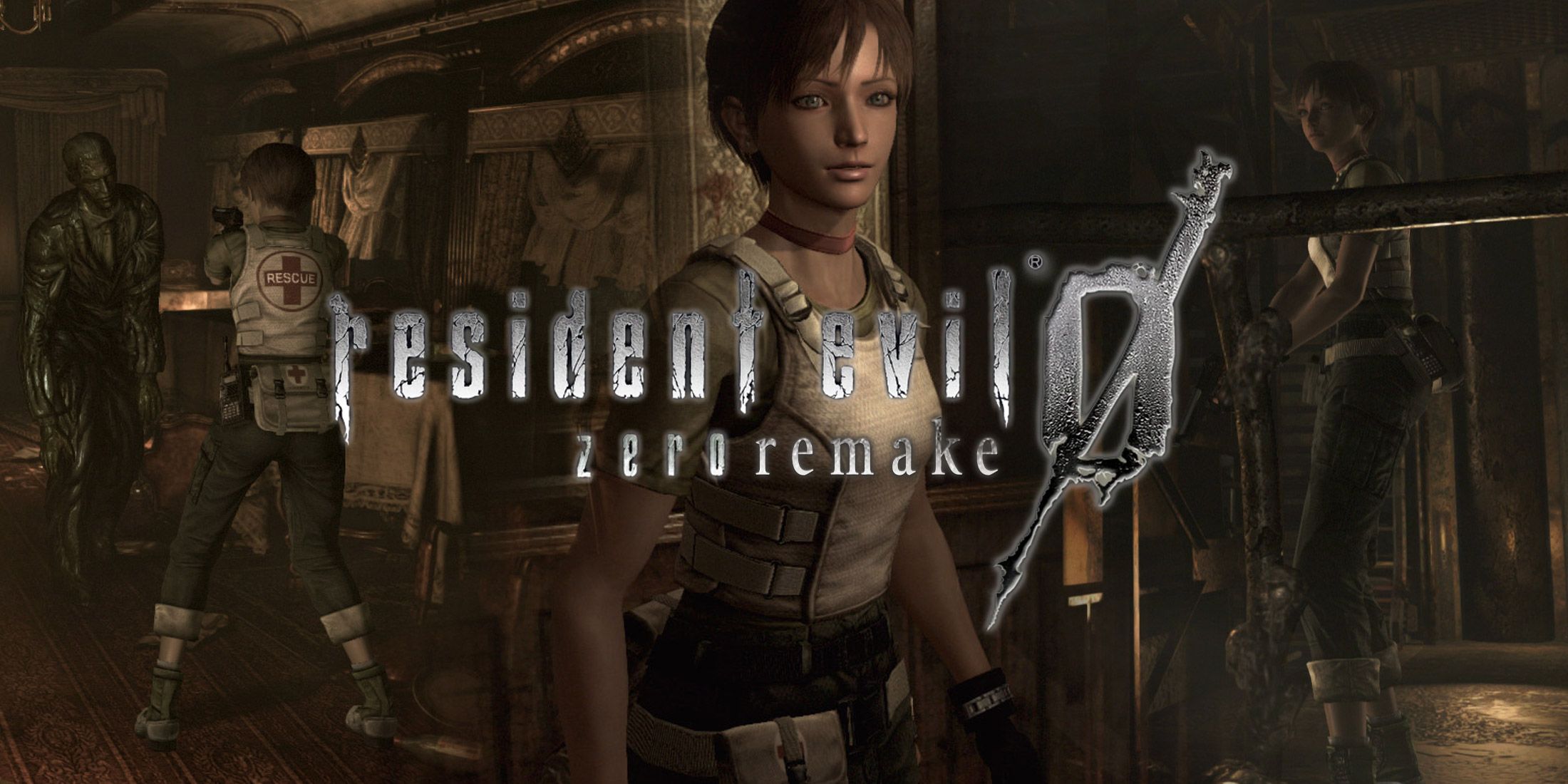Although Marvel's Midnight Suns was received well by fans and critics, it isn't a perfect experience due to some nagging performance issues. After multiple delays, Marvel's Midnight Suns appears to be one of the big surprises of 2022 as the XCOM-style strategy gameplay has meshed well with Marvel's lineup of heroes and villains. While there were some who weren't sure about the strategic deck building combat, reviews for Midnight Suns have seemingly put many of those fears to rest.
Still, for as much praise as the Firaxis game has gotten at launch, fans have unfortunately come across some nagging issues as well as missing quality of life fixes that could really help improve the overall experience. Already, some players have requested certain Midnight Suns features be added including the ability to change the battle speed, turn off subtitles, as well as simplify travel around The Abbey. However, the game also has some bigger issues, which fans have been attempting to remedy before an official update hopefully arrives at some point.
Game launchers are nothing new for many games out there, but in terms of Marvel's Midnight Suns, it appears to be causing massive problems for PC players. Players have been seeing performance related issues when booting up Marvel's Midnight Suns on PC, namely game stuttering as well as drops on framerate. While there's no official fix as of this article, many fans have taken it upon themselves to address these issues and thankfully, there appears to be a very easy fix.
As it turns out, the 2K launcher appears to be the main culprit as it fires up when players attempt to start Marvel's Midnight Suns. As such, fans have begun disabling the launcher entirely on the PC and sure enough, the stuttering and framerate issues have disappeared. For those who don't want to wait for an official patch which Firaxis has confirmed is coming at some point, disabling the launcher can be done by editing the command line that launches the game.
Here are the steps to know:
- Right click Marvel's Midnight Suns in the STeam Library and select Properties.
- Select Local FIles and then Browse.
- Open the MidnightSuns folder, then Binaries, and finally Win64.
- In here, open the .exe file named 'MidnightSuns-Win64-Shipping'
- Next, hold Shift then right-click on this file and select 'Copy as path'.
- Back under the Steam Properties window, select the General tab and paste the path to the .exe inside of the Launch Options field. All in all, it should look like this: "C:\Program Files (x86)\Steam\steamapps\common\Marvel's Midnight Suns\MidnightSuns\Binaries\Win64\MidnightSuns-Win64-Shipping.exe"
- At the end of the parth, make sure to add a space and then %command% before ultimately closing this properties window and getting back to the game.
Making the change will ultimately cause the game to bypass the 2K launcher entirely and should improve the game's overall performance overall. While the game may run better, players will still have to wait for fixes to some of the other Midnight Suns issues like game crashing.
Marvel's Midnight Suns is available now for PC, PlayStation 5, and Xbox Series X/S.
Source: RockPaperShotgun