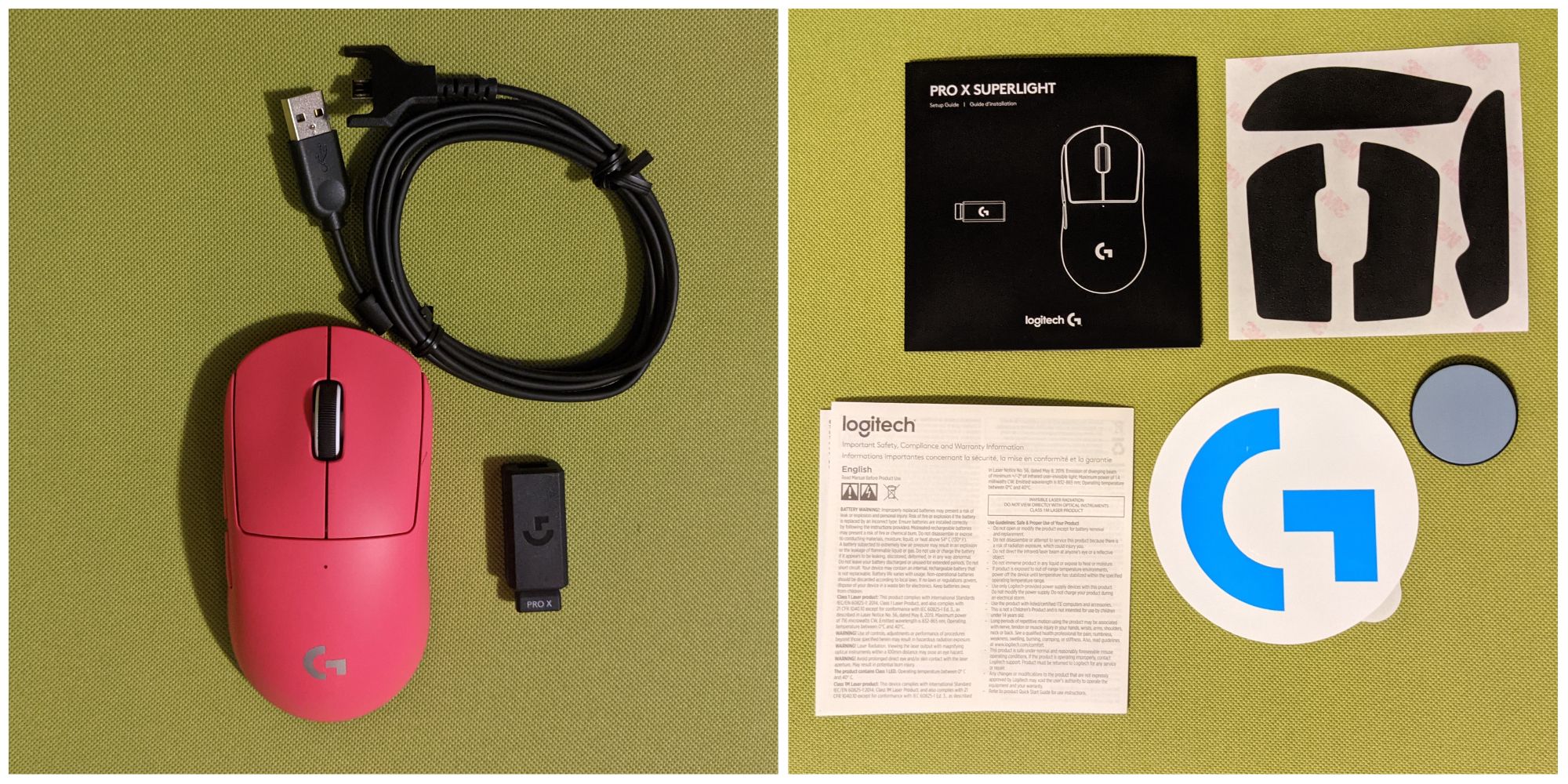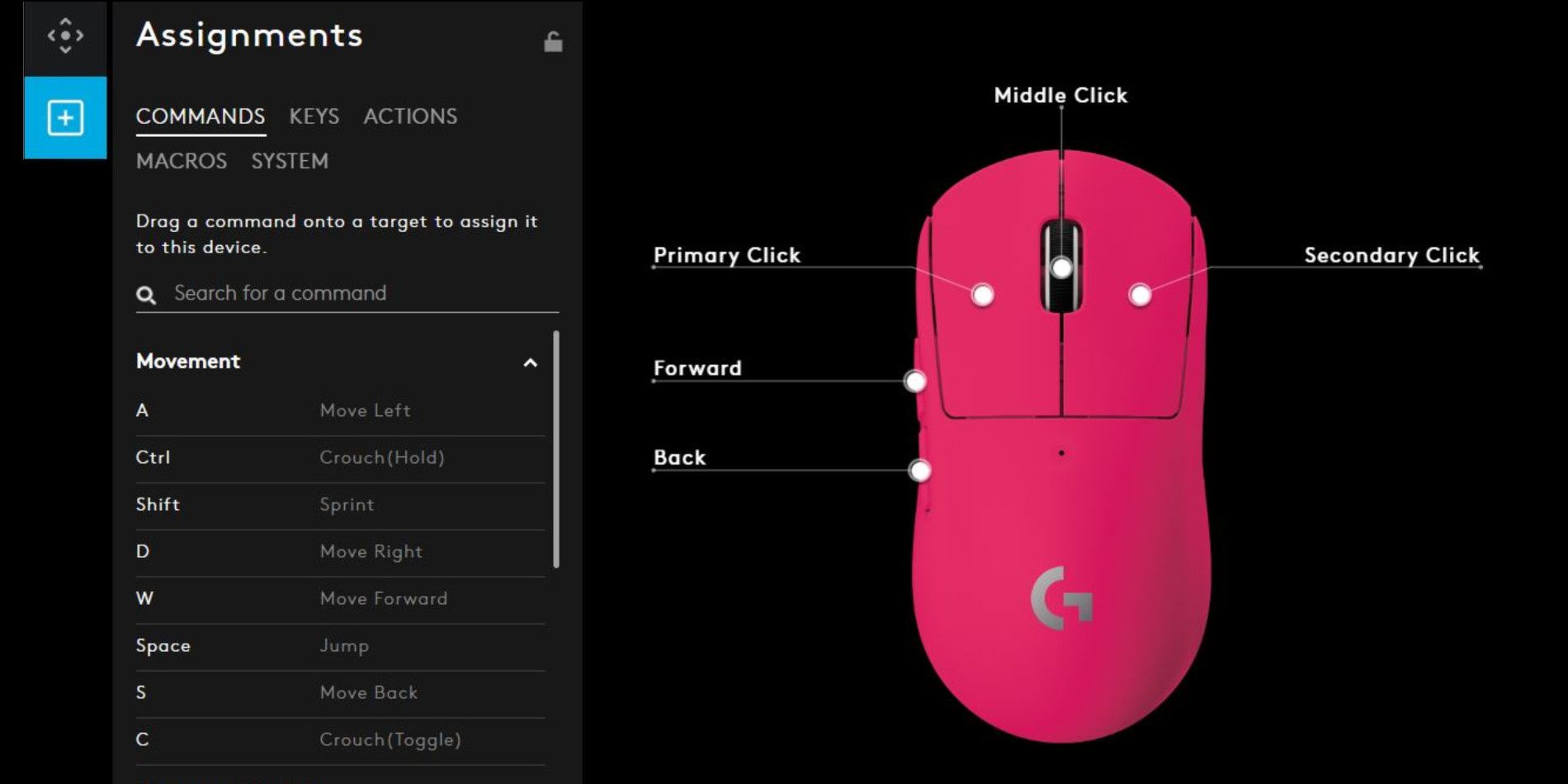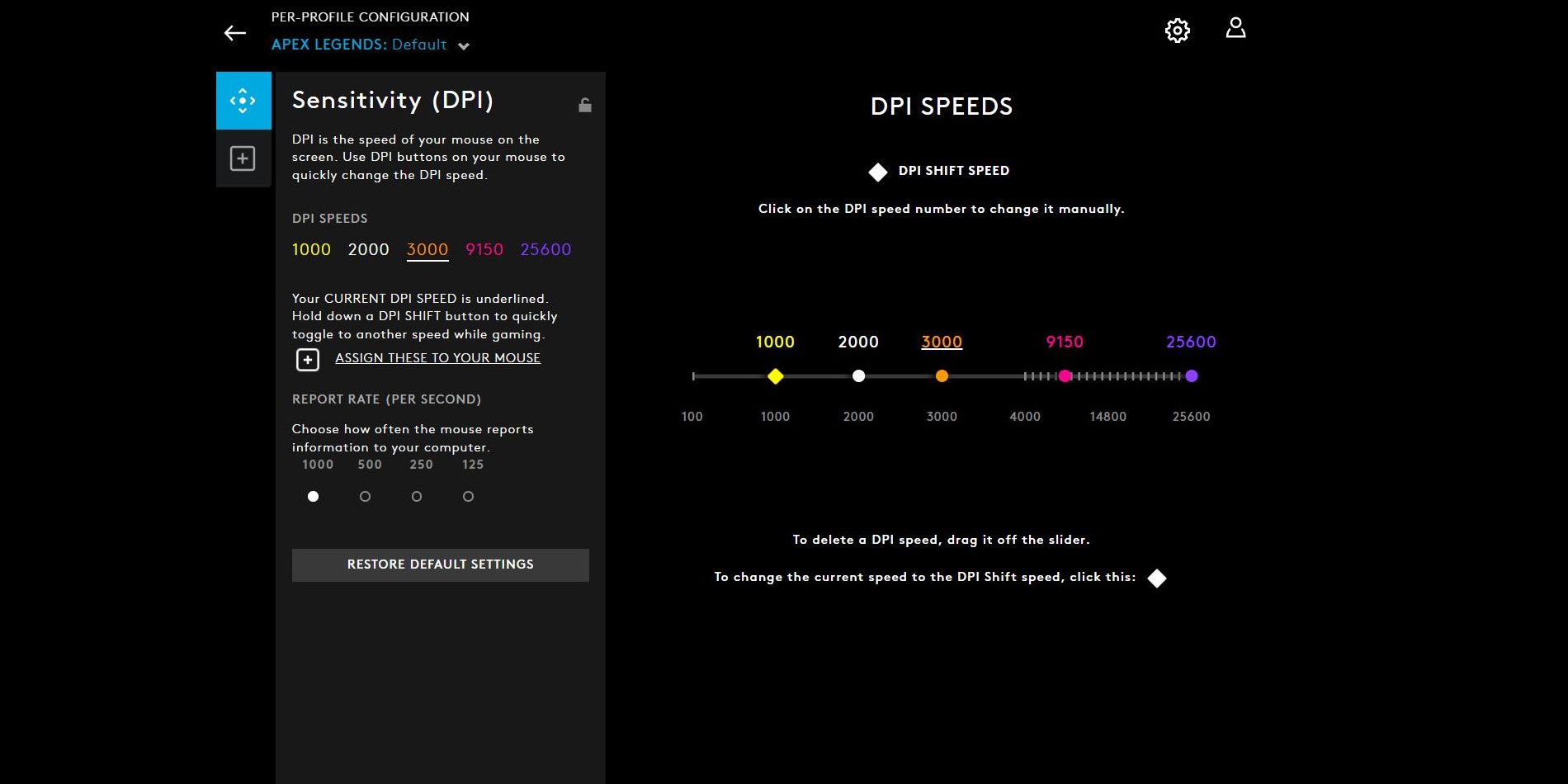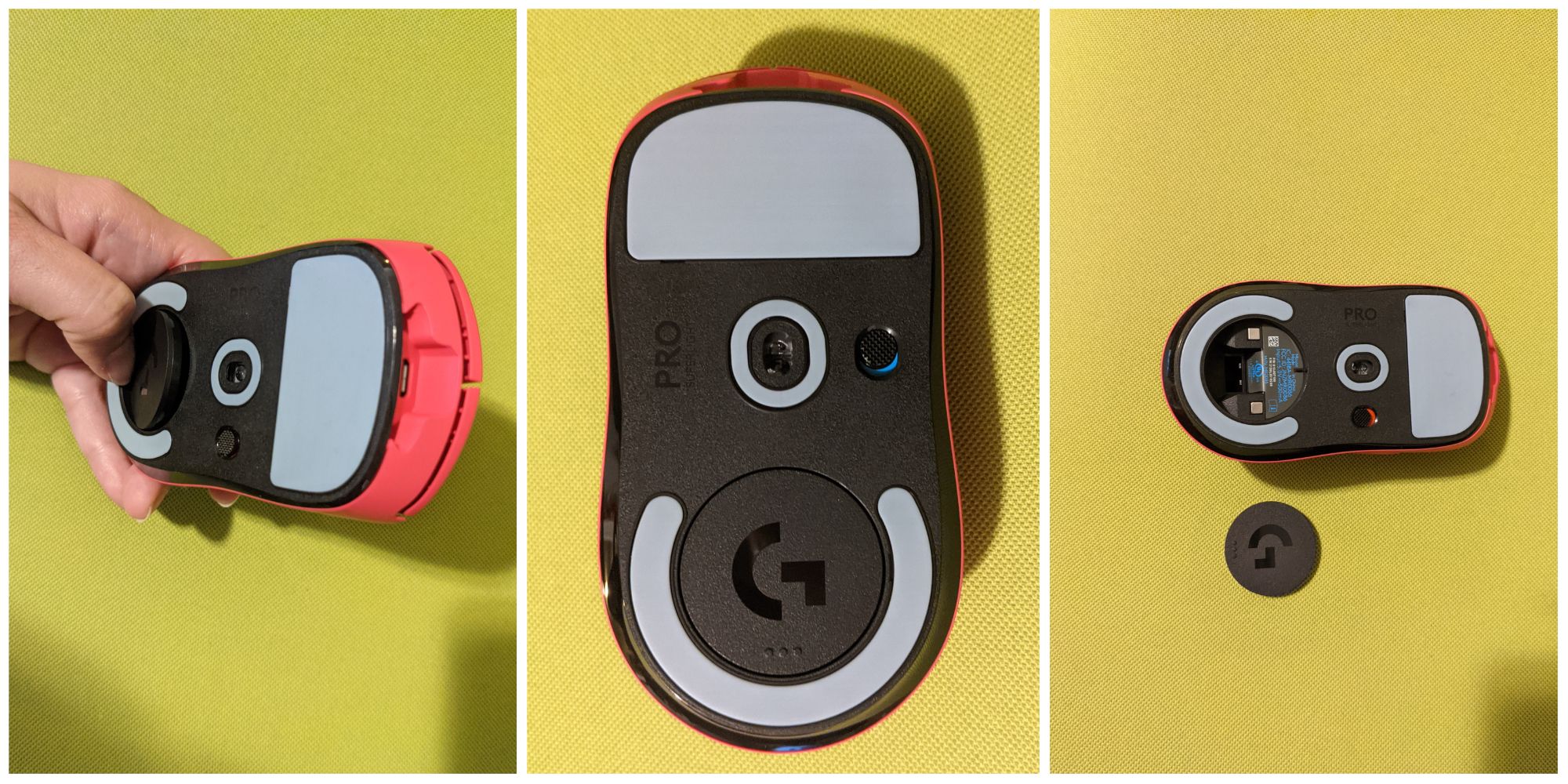Quick Links
Logitech has been a household name in the world of PC products for decades, but their recent foray into the gaming industry over the past few years has resulted in a line of devices that covers the full spectrum of skill and performance, with the G Pro X Superlight sitting at the top of their powerful wireless mice.
Designed to serve elite gamers, Logitech has stripped the Pro X down to its bones, which are indeed super light. Backed by professional players like Nuguri, S1mple, and bENITA, the G Pro X Superlight ultimately gives skilled players the edge they need during high-octane matches.
In the week leading up to this review, the G Pro X Superlight was used as the primary mouse in both a work and gaming setting. The mouse was tested in the following games:
Apex Legends
Valorant

Logitech G Pro X Superlight
Any pro wanting to upgrade their mouse shouldn’t overlook Logitech’s latest attempt at a high-end gaming mouse for Esports competitors and other skilled gamers.
Contents of Package
- G Pro X Superlight Wireless Gaming Mouse
- LIGHTSPEED wireless receiver
- Charging/data cable
- Receiver extension adapter
- Optional grip tape
- Cloth wipe for grip tape prep
- Optional aperture door with PTFE foot
- User documentation
- Two-Year limited warranty
Presentation & Design
G Pro X Superlight Official Size & Measurements | |
|---|---|
Weight | <2.22 oz (63 g) |
Length | 1.57in (40 mm) |
Width | 2.50 in (63.5 mm) |
Height | 4.92in (125 mm) |
The G Pro X Superlight presents an unassuming, minimalist design. Available in traditional black and white, Logitech’s lightest mouse also offers orange and pink color options for competitive gamers looking to add a vibrant accent piece to their PC setup.
Smooth and unfettered by lots of extra buttons, this medium-size mouse offers a comfortable grip to just about anyone. The shape is very simple, but does have essential contouring around the sides and back, allowing users to comfortably rest their hand on the mouse while making small, precise movements.
Logitech does include a unique accessory for the Pro X Superlight: grip tape. Luckily, this review is not about these grips because they’re just awful and clearly a gimmick. Four stickers are provided to cover the sides and top of the mouse with a gross rubber material that feels sticky the instant it touches air. While textured sides are always a nice touch, these stickers don’t add much.
The mouse itself feels great without any texture anyway. The name Superlight is well-earned, with the mouse weighing less than 2.22 ounces despite having an internal battery. Additionally, the mouse is very well-balanced. Most of the body feels like there is nothing but the shell of the mouse, while even the most noticeable weight is light and almost perfectly centered.
The base of the mouse is where the Lightspeed receiver is stored and where the mouse can be manually turned off. The base storage compartment has a nifty door that lifts up and out with a single touch, yet stays snugly shut with a strong magnetic seal. This compartment, the sensor, and the front of the mouse are surrounded by thin PTFE feet that keep the mouse gliding smoothly.
The G Pro X Superlight's Layout & Buttons | |
|---|---|
Buttons |
|
Switches | Mechanical |
Right-Handed | Yes |
Left-Handed | No |
DPI Buttons | No |
Sniper Button (Sensitivity Clutch) | No |
On-Board Memory | Yes |
The price of Logitech’s ultra-smooth, Superlight design is paid for in buttons. There are only two programmable buttons in addition to the standard right, left, and center switches. For players used to assigning keys to their mouse, the G Pro X Superlight is absolutely going to disappoint. However, it is designed for FPS games, which generally don’t call for reassigning keys.
What is called for in shooters is quick action, and this is where the mouse really shines. Logitech’s mechanical buttons use cutting-edge technology to support instantaneous reactions with little pressure. Both the top and side buttons are extremely easy to trigger, while the scroll wheel is satisfyingly textured and gives fine tactile feedback while in motion. The premium sensitivity makes the buttons even more efficient, as even the smallest movements result in precision aiming and the DPI can be customized through Logitech’s G-Hub.
Comfort
The size and shape of the Pro X Superlight pairs extremely well with the minimalist design, delivering an ergonomic device perfect for players that prefer a more confined range of motion while precision gaming, regardless of the hand position they use.
As previously mentioned, the mouse itself is soft and smooth and the buttons are highly sensitive. The contoured sides not only add to the comfortability, but also make it easy to rest a thumb just below the side buttons while keeping fingers naturally rested on the top. This ergonomic contouring works so well that it successfully makes up for the absence of texture.
The two main buttons have progressive sensitivity, so very light pressure is needed to click towards the front of the mouse, but lightly resting a hand on the back won’t result in misfires. The side buttons are likewise easy to trigger, but sit almost completely flush with the mouse, making it difficult to press them on accident.
Obviously, the star of the show is the light weight. Logitech really deserves all of the praise they receive for the weight of this mouse. Handling the mouse is like holding a pocket of air. It’s hard to imagine a lighter mouse being available, especially with the comfort and capabilities offered by the Pro X Superlight. All of these elements come together in a way that once again proves Logitech mice have superior ergonomic design.
Sensor
The G Pro X Superlight Sensor Information | |
|---|---|
Sensor Type | Optical |
Sensor Model | Hero 25K |
DPI | 100-25600 |
IPS | 400 |
Acceleration | 40 G |
Polling Rate | 125, 250, 500, 1000 Hz |
The G Pro X Superlight utilizes Logitech’s most powerful sensor, the Hero 25K. Supporting four different polling rates and a dots per inch (DPI) range of 100-25,600, this gaming mouse can move at break-neck speeds at the drop of a hat (or app, rather).
DPI, the number of pixels that are covered when a mouse is moved, is an important metric for anyone hoping to perform at a professional level. The Pro X provides users with one of the fastest DPIs on the market. Along with the weight, the sensor on this mouse is a defining feature.
Easily adjustable, the DPI range allows for both work and play, but best serves play. While the Inches Per Second (IPS) for this gaming mouse isn’t the highest available on the market, it’s well within industry standards at approximately 400. This means that the Pro X Superlight should accurately track movement up to 400 inches per second.
Users are also given four choices for polling rates, but given the high-performance of this mouse, there’s really no reason to stray from the highest option, 1000 Hz.
As with many pro-level gaming mice, the G Pro X Superlight won’t work well on colorful, budget mouse pads. This isn’t an issue for most gamers looking to grab this mouse, but it is worth mentioning since there are significant tracking issues without the use of a proper gaming mouse pad.
Software
Logitech G-Hub Compatibility | |
|---|---|
Windows Compatibility | Windows® 7 or later |
MacOS Compatibility | MacOS® 10.11 or later |
Other | Chrome OS |
Even though it isn’t technically necessary to download Logitech’s G-Hub, it is the very best way to customize the buttons and DPI. The program is only designed well enough, so after interacting with the minimalist UI for a bit, it’s fairly easy to use. If G-Hub wasn’t so minimalist, it would probably work better, but since the Pro X Superlight doesn’t have too many customization options, players likely won’t be affected by the design gaps in G-Hub.
While Logitech’s customization system is a decent tool for most of their gaming mice, it doesn’t benefit the Superlight much. As long as a saved profile is added to the Superlight’s on-board memory, users won’t have a need for G-Hub often.
Other Key Features
The G Pro X Superlight is hyper-focused on delivering elite DPI stats and an industry-leading lightweight design, but that doesn’t mean it doesn’t have more to offer gamers.
Impressive Battery Life
Despite being a high-performance device and having extremely low latency, this wireless gaming mouse has a battery life of 70 hours when in constant motion. An LED indicator lets users know when the mouse needs to be charged well before the situation is dire, giving gamers plenty of time to get it plugged in.
Unique Charging Cord
Once it is time to charge the mouse, it’s very easy to do so with the included cord. Shaped a little like Zurg from Toy Story and Lightyear, the plug fits snugly around the front of the mouse. This unobtrusive design means that in the event that a gaming session went a little longer than expected, the G Pro X Superlight can still be used while charging, without sacrificing performance.
On-Board Memory
Just like with other Logitech gaming mice, a customized profile can be saved directly to this mouse. With the limited buttons, it’s tough to see how switching profiles without launching G-Hub would be a good idea, but in the middle of a gaming session, one saved profile is more than enough.
Conclusion - 4.5/5
Let’s be honest, above a certain DPI the only players that will notice a difference are those that play at a highly competitive level, even if they aren’t necessarily pros. That type of player is who this mouse was made for. The lack of customization options isn't really going to hurt the average player, who likely won’t even go beyond 10,000 DPI anyway.
However, there’s no question that the G Pro X Superlight is top of its class and sits among some of the very best FPS gaming mice. Additionally, it’s fairly priced at around $140, which is typical for a gaming mouse with these specs and the impressive lightweight build. Any pro wanting to upgrade their mouse shouldn’t overlook Logitech’s latest attempt at a high-end gaming mouse for Esports competitors and other skilled gamers.

Logitech G Pro X Gaming Mouse
Any pro wanting to upgrade their mouse shouldn’t overlook Logitech’s latest attempt at a high-end gaming mouse for Esports competitors and other skilled gamers.
One of the more popular Logitech FPS mice, the Logitech G Pro X Superlight in magenta, is now available for just $99.99 on Amazon.
Similar Products
While the Logitech Pro X Superlight gaming mouse is one of the best options for FPS gaming, it’s certainly not the best option for fans of other game genres. For gamers that are looking for super customizable gaming mice or that simply prefer wired mice, there are tons of other high-quality options.
Need | Alternatives To The G Pro X Superlight | Link To Amazon Page |
More Customization | Corsair Scimitar Pro RGB | |
Wired Gaming Mouse | ||
FAQ
Q: How do we test gaming mice?
The chosen mouse is used as the reviewer's main peripheral for an extended period of time prior to the creation of the review. It is tested in an office, casual, and gaming setting.
Q: What is the best DPI for gaming?
800 + changing in-game mouse sensitivity.
Q: Does the G Pro X Superlight have a left-handed edition?
The G Pro X Superlight does not have a left-handed edition.
Q: What is the best way to hold a gaming mouse?
There is no singular best way to hold a gaming mouse. Palm, Claw, and Tip grips all have their uses.
Q: How should I choose a gaming mouse?
First and foremost, define the purpose of the mouse: will it be used exclusively for gaming? Will a specific genre be prioritized? After that, establish a budget, and research the market to get a thorough idea of the available candidates. It is advised to stick to well-known brands like Razer, Logitech, and SteelSeries. Important decision criteria are comfort, features such as extra buttons for versatility in gaming and accurate scrolling, sensor quality and the software that accompanies it, as well as build quality. Here are some more important things to consider when buying a gaming mouse.
Q: Is Logitech G Pro X Superlight worth it?
It depends. For FPS players that value high DPIs and lightweight, yes, the Logitech G Pro X Superlight is worth it. For other gamers, it may be best to choose another option.
Q: Is G Pro X Superlight good for gaming?
Yes, the G Pro X Superlight is good for gaming, especially FPS and other shooters.
Q: How much does G Pro X Superlight cost?
The G Pro X Superlight MSRP is $159.99.