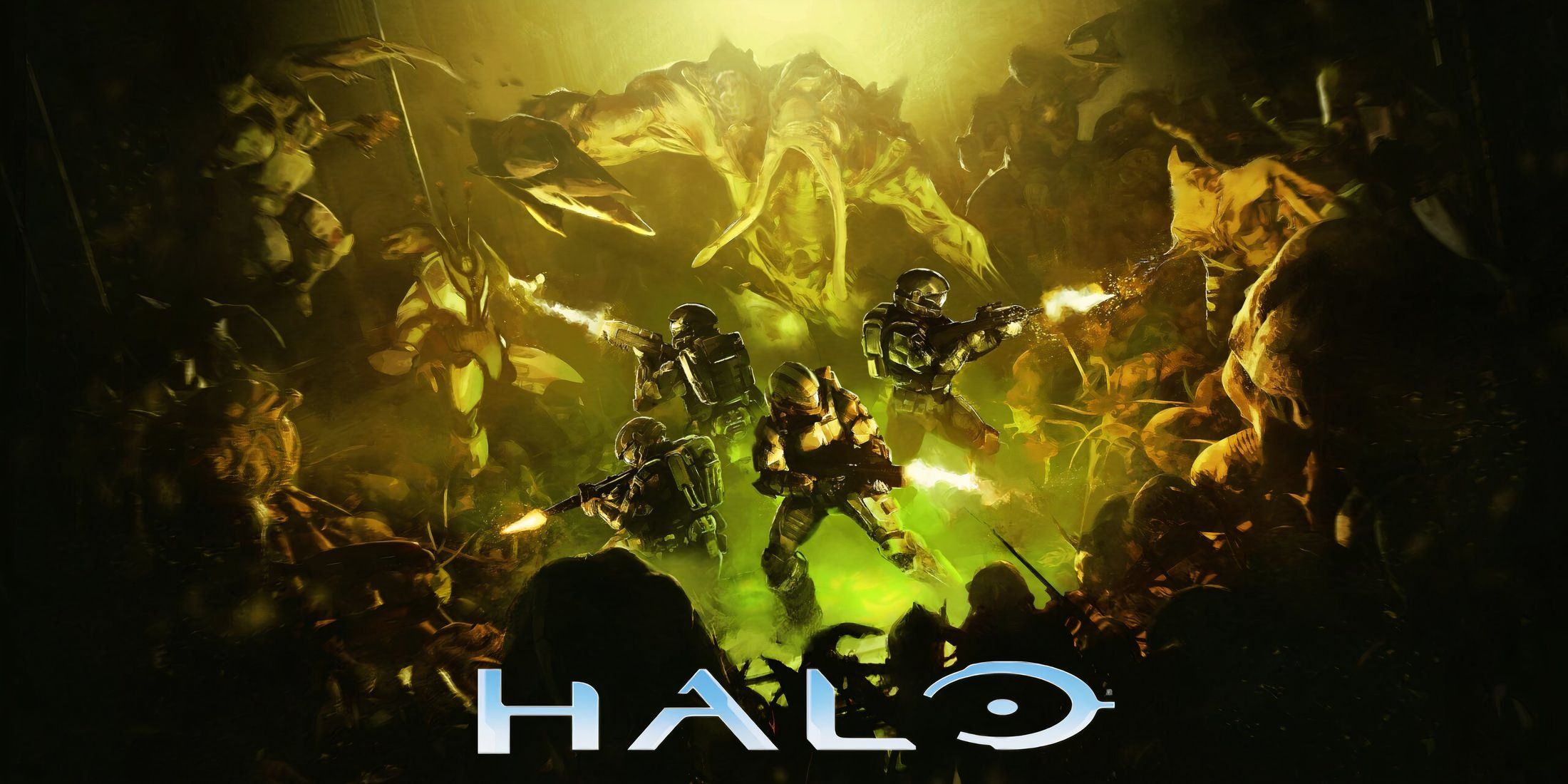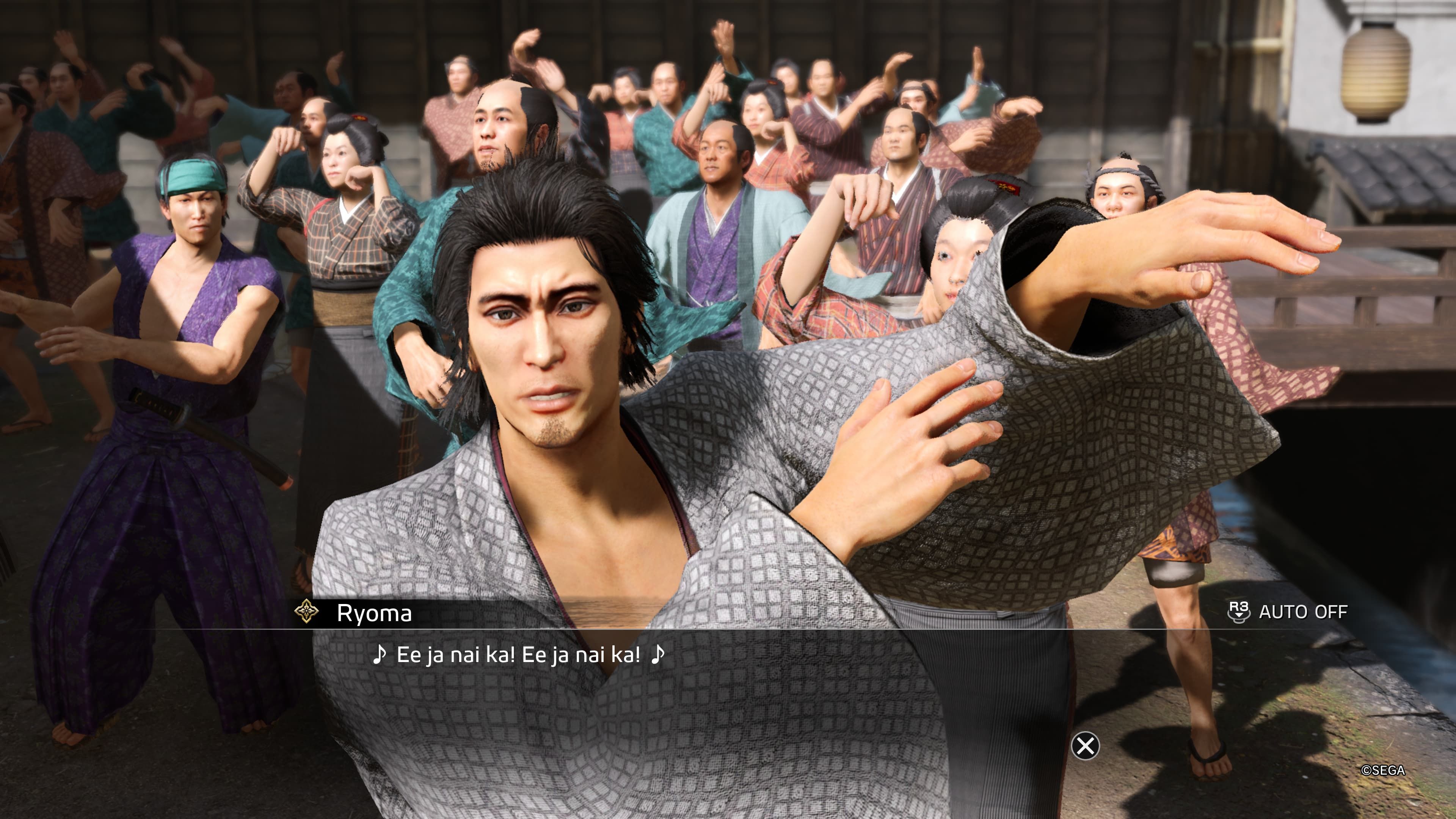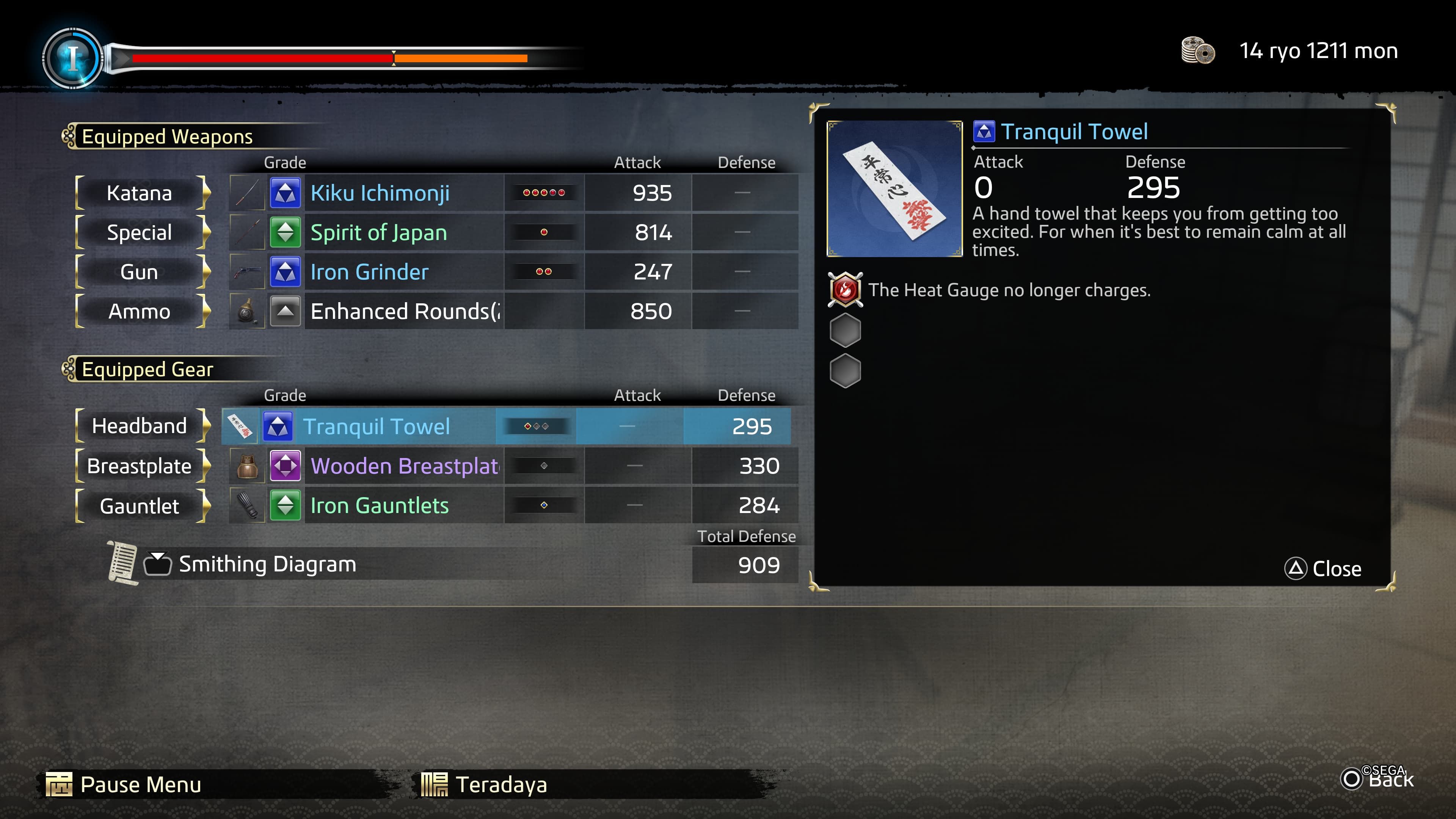Ryu Ga Gotoku Studio's Like a Dragon: Ishin! is a unique spin-off from the beloved and often zany Yakuza series. It transports players to a reimagined late Edo period in Japan, where protagonist Kiryu Kazuma is replaced by his samurai counterpart, Ryoma Sakamoto.
Fans of the Yakuza series will recognize many familiar characters, as the game uses the likenesses of its iconic figures to portray historical personalities from the Bakumatsu period. While the setting has changed, Ishin! features many gameplay elements common to Yakuza titles, including the series' Heat system, which generates essential energy for executing powerful attacks in Yakuza titles.

Like a Dragon: Ishin's Combat Styles Explained
Like many instalments to the franchise, Like a Dragon: Ishin is typified by the many different combat styles that players can utilize in-game.
In the early stages of playing Like a Dragon: Ishin!, players might find that Saito isn't generating Heat. Fortunately, this isn't a bug or a significant problem; it’s the result of a minor oversight on the player’s part. Here’s the easy fix to resolve the issue of Heat not charging in Like a Dragon: Ishin!, allowing players to get back to reshaping Japan’s history with the help of their trusty sword and gun.
How to Fix Heat Not Charging in Like a Dragon: Ishin!
In the game, the main character, Saito Hajime (also known as Ryoma Sakamoto), masters four different combat styles, involving swords, guns, and hand-to-hand fighting. These attacks cause him to accumulate Heat, which is used for launching potent attacks and dramatic finishers against enemies. The Heat level is shown within a blue circle on the left side of Saito’s health bar, which fills up as Heat is generated.
However, players might observe that their Heat bar isn't increasing – the blue circle remains static, and no Heat level is shown. Thankfully, this isn't due to a bug or other issue. This is happening because Saito has equipped a weapon or equipment with an attribute that prevents Heat from charging.
This issue is caused by the Tranquil Towel, a headband obtained fairly early in Like a Dragon: Ishin! This piece of equipment is rewarded upon completion of "Substory #7: Ee Ja Nai for Justice," the finale of a series of substories players can start once reaching Rakunai in Chapter 3. Equipping this item prevents Saito from generating Heat as long as it remains equipped.

Like A Dragon: Ishin - It's a Long Story Substory Answers
One of Like a Dragon: Ishin's substories are called 'It's a Long Story,' and here's how to successfully complete it.
Upon receiving the reward, many players will immediately equip this item for its defensive benefits, not realizing its effect on Heat generation. The item’s description subtly hints at this feature, but players must press the assigned hotkey shown under the item tooltip to view expanded item details. In the extended detail window, next to the seal icon depicting a crossed-out flame, players will find text indicating that "The Heat Gauge no longer charges."
To resolve this, simply unequip the Tranquil Towel. Once it's removed, Saito's Heat will start charging normally again, enabling the player to use their most powerful attacks effectively. Thankfully, this is the only item in Like a Dragon: Ishin! that features this seal effect, so the player won’t have to worry about accidentally disabling their Heat generation as long as they keep the Tranquil Towel unequipped.
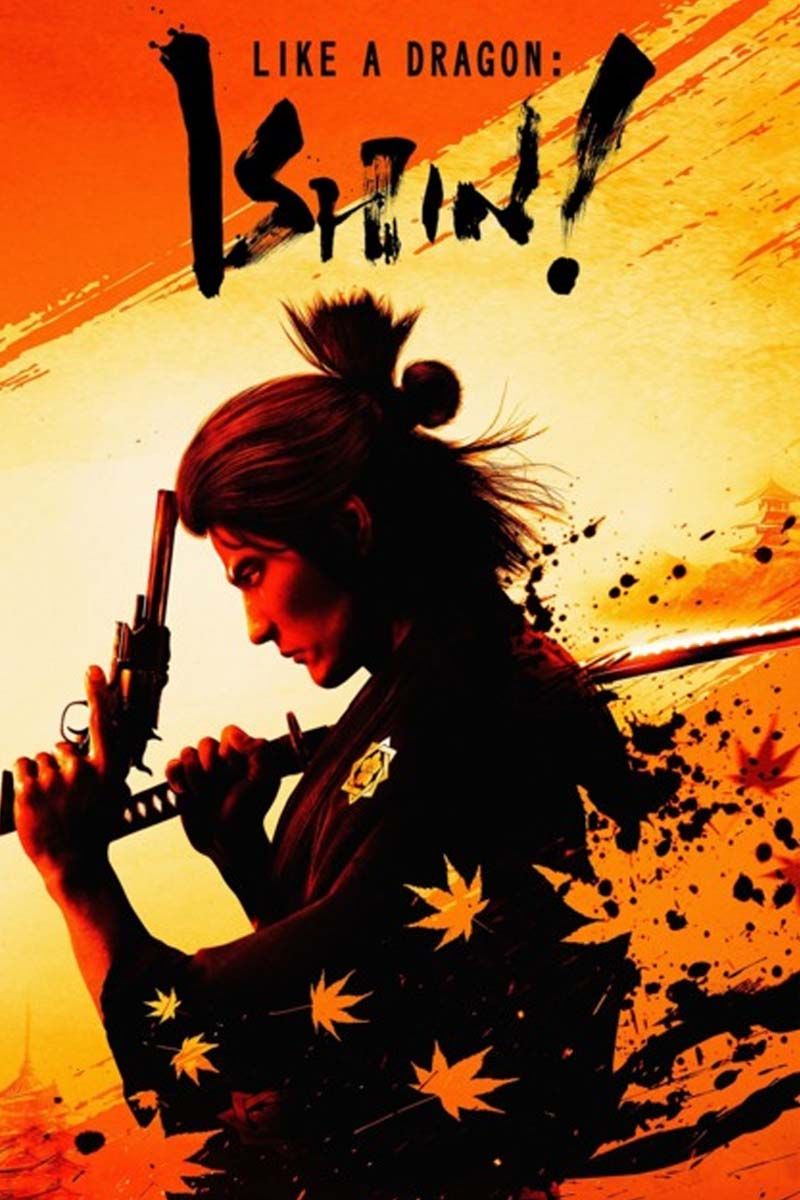
Like a Dragon: Ishin!
- Franchise
- Yakuza
- Platform(s)
- PS4 , PS5 , Xbox Series X , Xbox Series S , Xbox One , PC
- Released
- February 21, 2023
- Developer(s)
- Ryu Ga Gotoku Studio
- Publisher(s)
- Sega