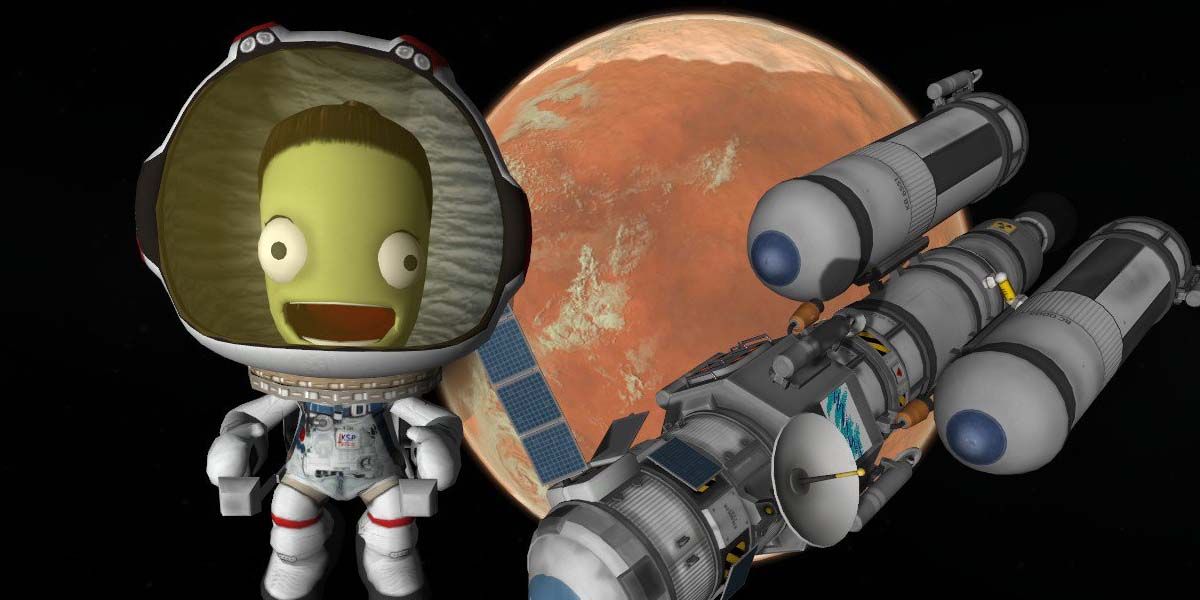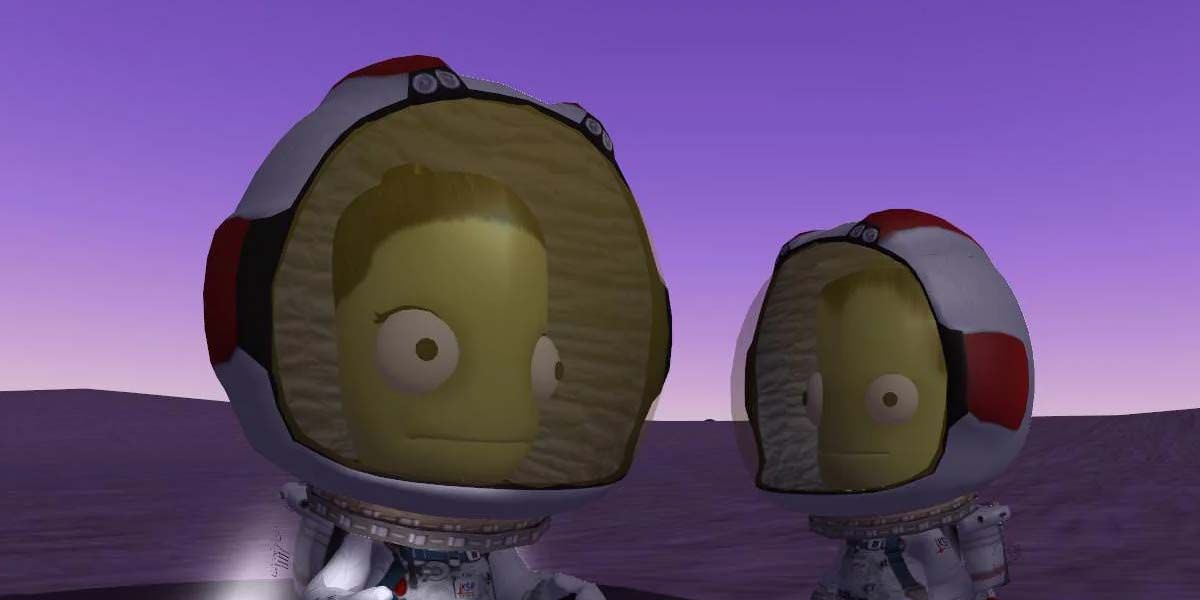In Kerbal Space Program, the space flight simulation game by Squad, players will inevitably, sooner or later, want to send their astronauts on extravehicular activities in space. Moving Astronauts around outside their ship in Kerbal Space Program requires precision and delicacy, along with careful use of the jetpack. This guide will help players learn the ins and outs of jetpack transportation.
Step 1: EVA
The first step in deploying the jetpack is getting the Kerbals out of their ship. This can be accomplished by mousing over one of the Kerbals in their display in the lower right corner of the screen and clicking the "EVA" button. This switches the player from controlling the ship to controlling that Kerbal directly and that Kerbal will appear holding onto the outside of their pod's hatch.
Step 2: Learn to Let Go
Of the ship. Let go of the ship by pressing the spacebar, this will cause the astronaut to release their grip on the hatch, which will result in them falling if this is done when they are on a planet. It is important to ensure that ladders are on the ship near the hatch if EVA is planned while on a planet. In space, this is a non-issue due to the lack of Gravity. When moving around on the ground Kerbals can be moved Forward, Backward, Left, and Right, by using the "W", "A", "S", and "D" keys.
Step 3: Steering in Space
While in space, players can force the Kerbal they are controlling to face directly away from the camera by pressing the spacebar. Pressing the "R" key will engage the jetpack, which can then be steered forward, backward, left, and right, by using the "W", "A", "S", and "D" keys. It can also move vertically up and down by using the "Shift" and "Control" keys respectively. Regularly check the Orbital Map while navigating to check how maneuvers with the jetpack are influencing the Kerbal's Orbit, as falling out of orbit or moving into the path of another orbiting object could result in serious injury or death.
Step 4: Getting back in the Ship
When the Kerbal is finished navigating around space and needs to re-enter the ship, players must first steer them back to one of the ship's hatches and grab onto it using the spacebar. Once this is done, the player need only press the "B" key to re-enter the ship, which will shift their control back to the ship as soon as the Kerbal enters it. This technique can also be used to allow a Kerbal to move from one vehicle to another, both in space and on the ground.
Kerbal Space Program is available now for PC, PS5, Xbox Series X/S, PS4, and Xbox One.