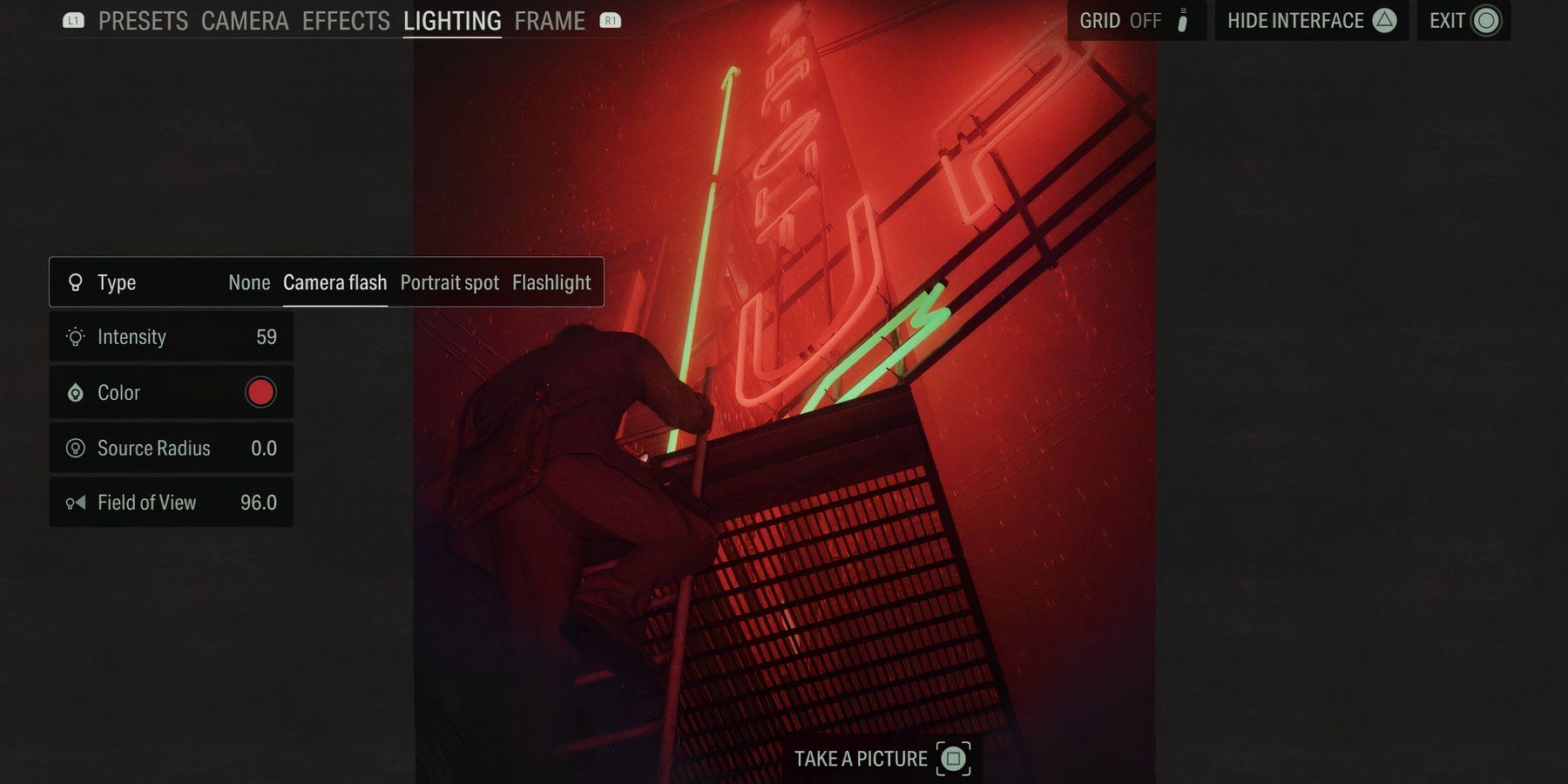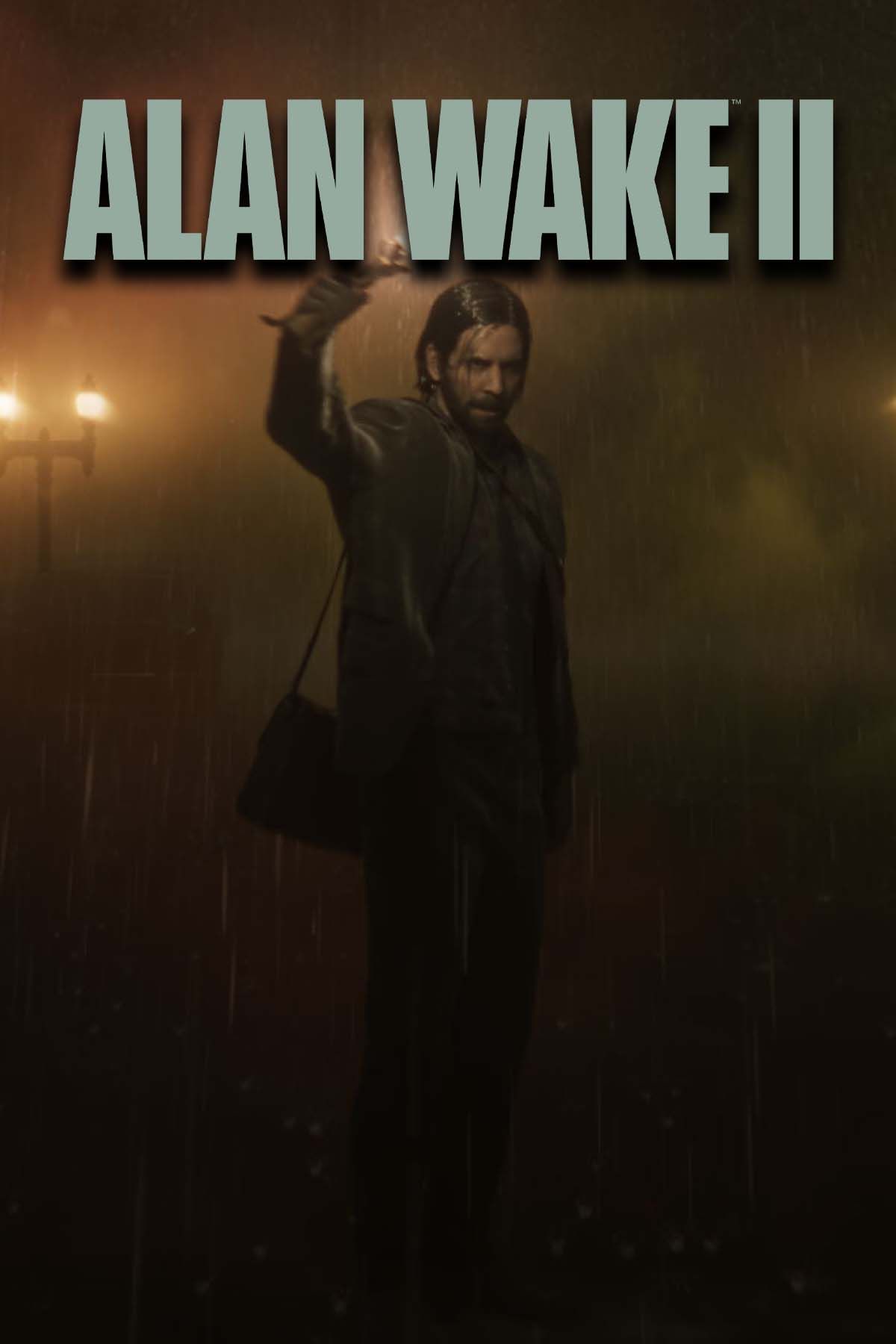Alan Wake 2 was released some time ago, but it did not come with a photo mode, which left players disappointed. Fortunately, the feature is now available with the release of its latest expansion, Night Springs. Finally, players can use photo mode to take some stunning photos and show off the game’s graphical fidelity, which deserves all the praise it gets.
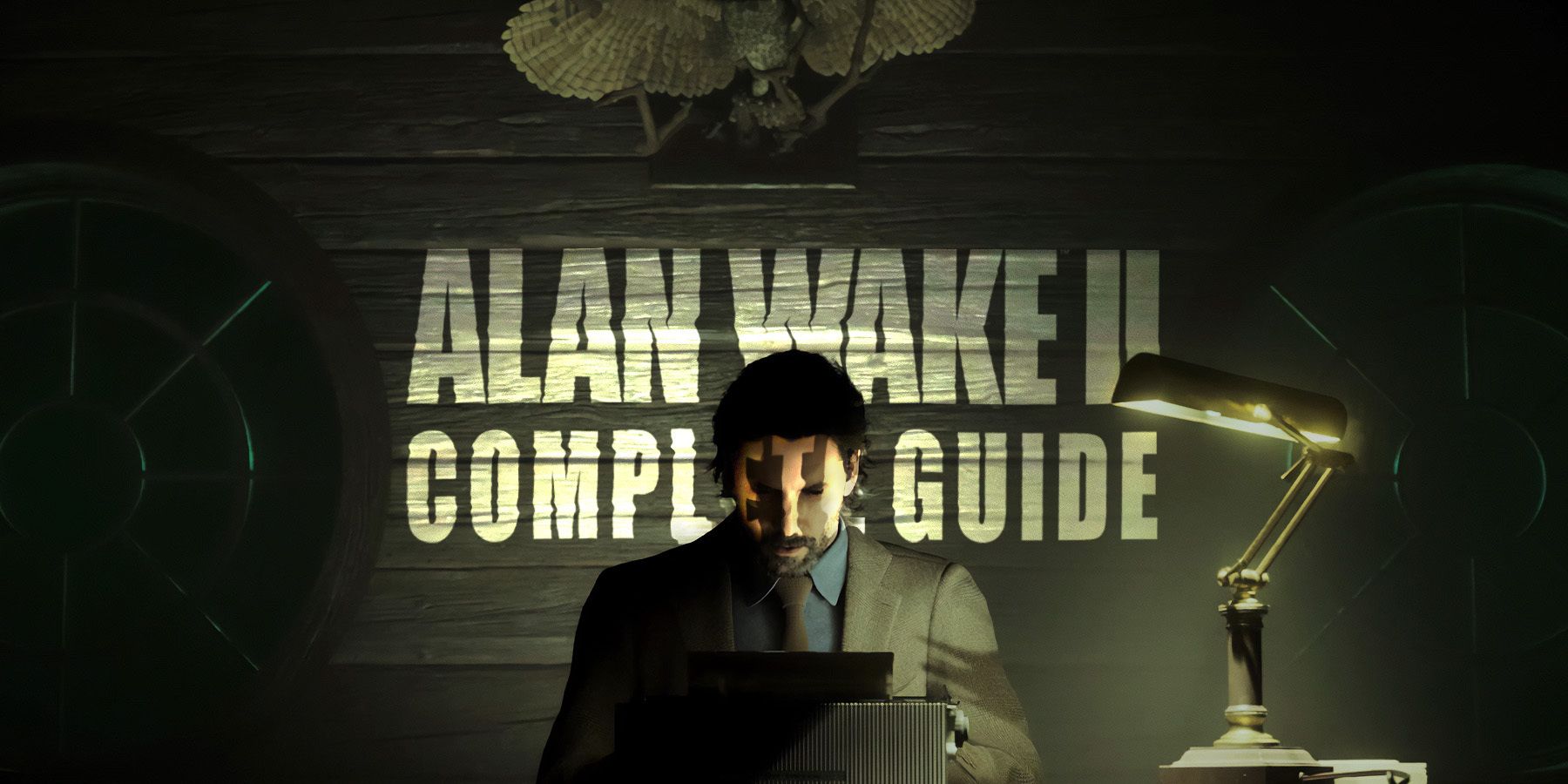
Alan Wake 2: Complete Guide & Walkthrough
This collection of guides will help players complete every chapter, solve every puzzle, and claim every collectible in Alan Wake 2.
While Night Springs comes packed with many features, photo mode is one feature that will encourage players to return for another playthrough. However, since the feature is new, many players do not know how to use it. Keeping this in mind, this guide will illustrate how to use photo mode in Alan Wake 2, along with other useful information.
Steps for Using Photo Mode in Alan Wake 2
To access photo mode in Alan Wake 2, here is what you need to do:
- Access the pause menu.
- Select Photo Mode.
- Adjust camera settings, apply filters, and more. Once you are done, press F on the keyboard, X on the Xbox controller, or Square on the PlayStation controller to take a picture.
You can access Photo Mode on PC by pressing Y on the keyboard. Unfortunately, there isn’t a dedicated button to access photo mode on Xbox or PlayStation controllers.
Photo mode is available from the get-go for all players, meaning you will not need to pony up for the deluxe edition to take advantage of said feature.
What to Do if Photo Mode is Unavailable in Alan Wake 2?
If photo mode is unavailable in Alan Wake 2, you need to ensure the game is up-to-date (version 1.1.0).
Apart from getting access to photo mode, you will also get additional manual save slots and bug fixes, which are detailed in the full patch notes.
If you are playing Alan Wake 2 for the first time, the new photo mode will be exactly what you need to enjoy the horror title to its fullest. The developers have gone above and beyond the call of duty to give players greater control so that they can be creative. For instance, players can change the lighting, choose from several presets, etc.
Now that you know how to use photo mode in Alan Wake 2, make the most of this information to dive deep into the world to document your journey in the game or take memorable shots worth sharing on social media platforms.