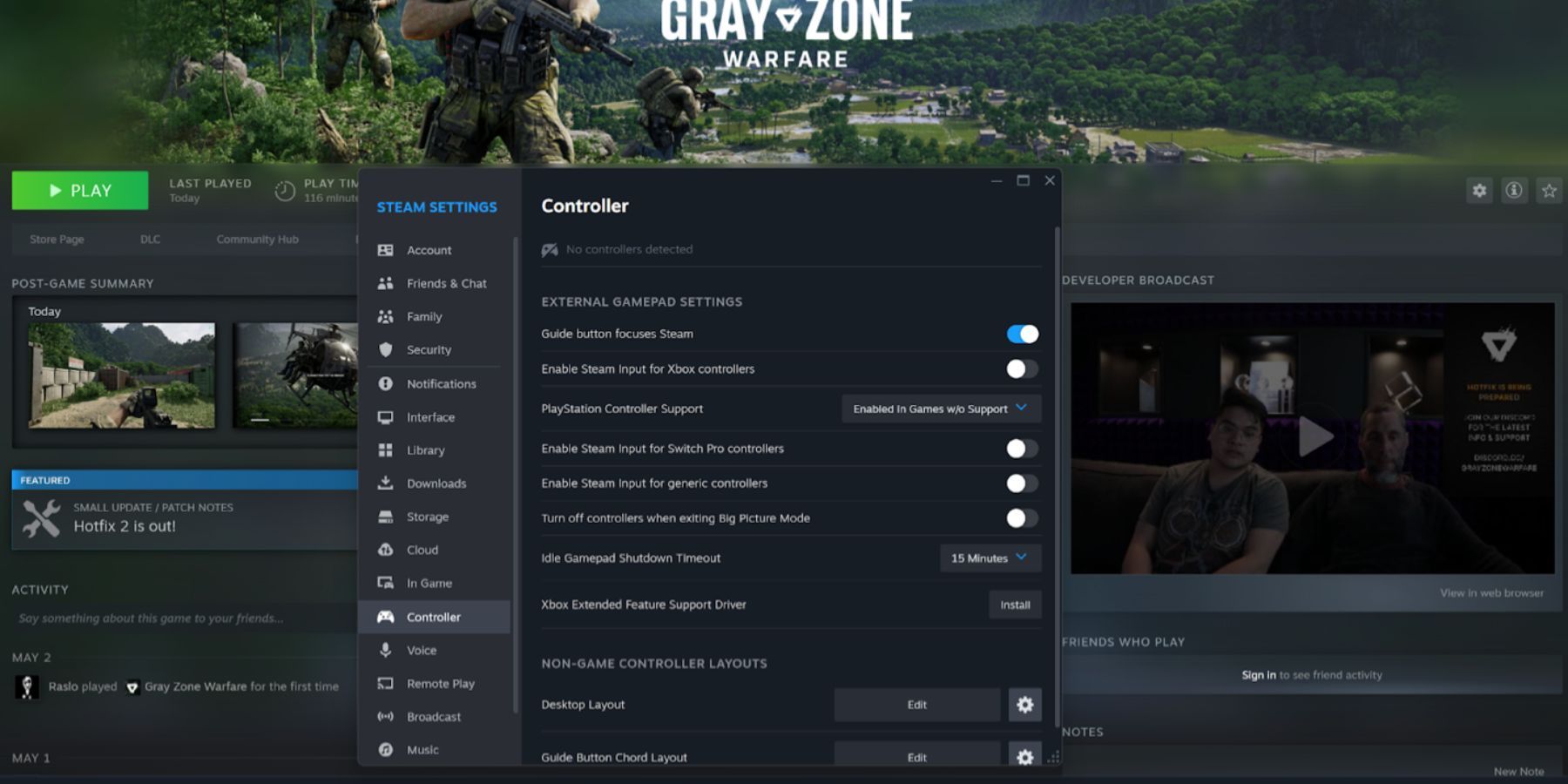In the early access stage, Gray Zone Warfare has only been released for PC and available on Steam. The game offers many different features, including weapon customization, a vast map, many missions, and much more. But players still have questions about the controls.
Controller support in FPS titles has always been a controversial subject among players. Not many PC games in this genre support it. However, in the case of Gray Zone Warfare, things are not so obvious. If you want to use a controller to play, here's how.

Gray Zone Warfare: All Unlockable Weapons
Players may want to know the complete list of unlockable weapons in Gray Zone Warfare so their character has the right loadout for them.
Does Gray Zone Warfare Have Controller Support?
Unfortunately, Gray Zone Warfare does not have official Controller support, although players still can use it. This applies not only to early access, but should also apply to the final release. According to the FAQ on the official website, the developers do not plan to add such a feature to the game. According to them, their first priority is to polish the PC experience. However, the opinion of the community also plays a role in further development. Therefore, there is a small chance that Controller support will appear in Gray Zone Warfare.

Gray Zone Warfare: How To Cure Nausea & Dizziness
After minor wounds in Gray Zone Warfare, you can come away with Nausea or Dizziness. Here's all you need to know to cure these symptoms.
Gray Zone Warfare: How to Use a Controller
Despite the lack of support, players can use a controller in Gray Zone Warfare. A method for this was shared by ZeeMojo, a content creator on YouTube. He uses one of the built-in features of Steam, which allows players to use a controller even in games without its support.
To do this, open Steam settings and select your device in the Controller tab. After that, open the Gray Zone Warfare page and click on the controller icon to the right of the gear icon. Select your controller, and then create a Layout for the game. Luckily, ZeeMojo has shared its own, so you don't have to scratch your head about it.
Click on Layout, then go to the search tab and type ZeeMojo. Then click on Layout for Gray Zone Warfare and click Apply. After that, you will need to launch the game and change some things in the control settings:
- Crouch: Period
- Prone: Comma
- Scope Zoom Increase: Up
- Scope Zoom Decrease: Down
Once you complete all these steps, you will be able to play Gray Zone Warfare using a controller. But be ready to spend some time getting used to such controls.
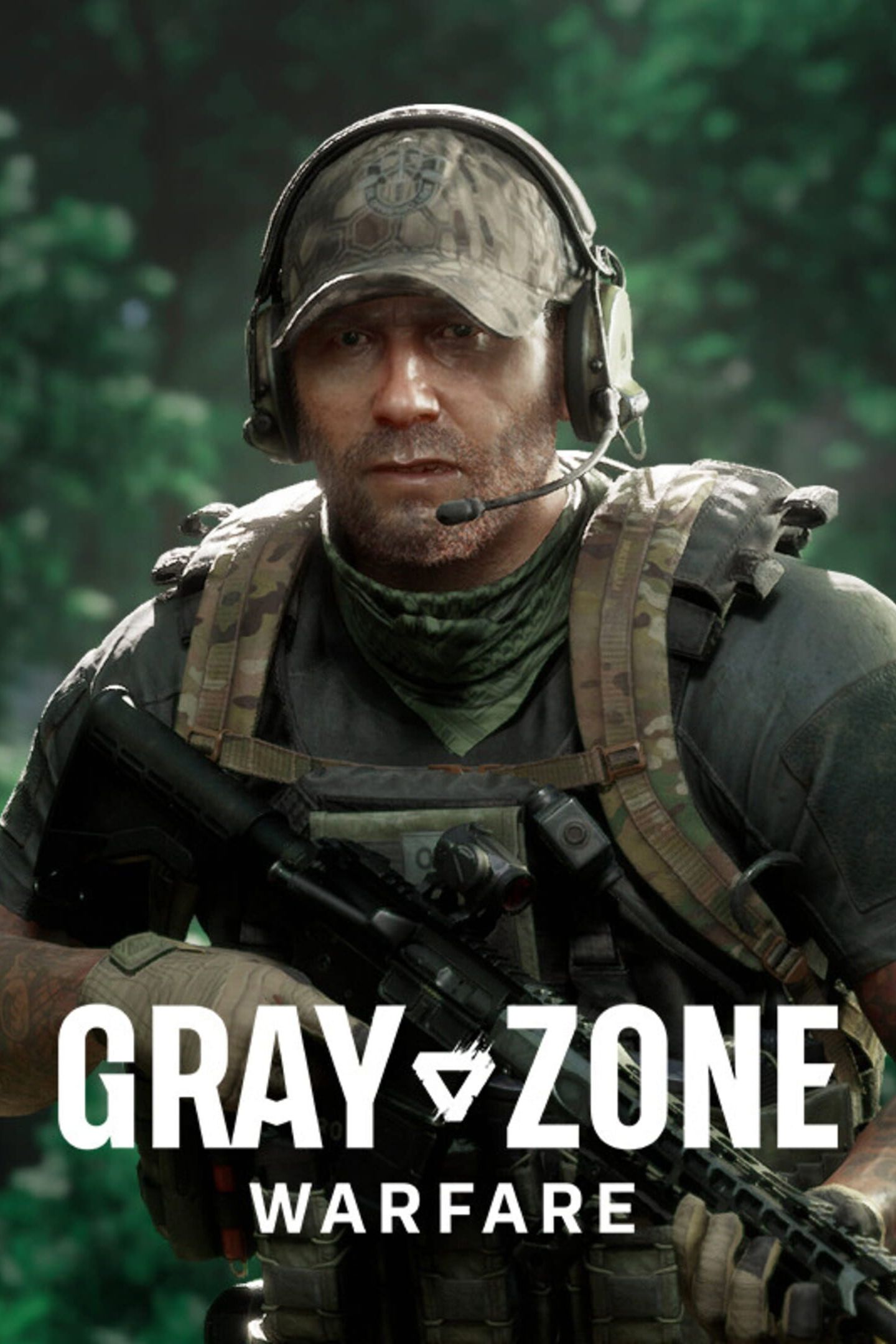
Gray Zone Warfare
- Platform(s)
- PC
- Released
- April 30, 2024
- Developer(s)
- Madfinger Games
- Publisher(s)
- Madfinger Games
- Genre(s)
- FPS , Survival , Open-World