Warzone Mobile has just been released, and you can finally download it from the app marketplaces. Unfortunately, many players were disappointed with the poor optimization on their devices, which slowed their gameplay. Usually, problems with low FPS occur if the device you are playing on is weak and outdated. Of course, your phone may perform well in everyday tasks, but Warzone Mobile requires a fairly good processor and a lot of RAM, so even relatively new smartphones can have problems. However, it is not necessary to go and buy a new one. There are ways to get decent FPS and fix lag in Warzone Mobile even on the most budget devices.

How to Fix the Warzone Mobile Login Issue
If you want to know how to fix the Warzone Mobile login issue, here we'll share all the possible methods you can deal with this problem.
Warzone Mobile: Lag Fix Methods
Below you will find tips that will help you increase your FPS and make your gameplay much smoother. Their effectiveness is tested, but if they don't help, you may need to change your device.
Change the Graphics Settings
If you are experiencing lag in Warzone Mobile, you should first go to the graphics settings. You need to reduce the load on the processor as much as possible. This will increase the average FPS, as well as reduce overheating and battery consumption. For this, change the following in the settings:
- Visual Quality: Select the option with the lowest available graphics quality. On powerful devices, this is usually High, but you will most likely be able to choose Min, Low, or Mid.
- Performance Optimization: Select Framerate instead of Battery.
- Max Framerate / FPS: Set the limit to 45 or 60. You can set it to Un-Capped, but there will be larger FPS differences, and you will immediately feel it during the game.
- Field of View: Lower this to a minimum. You will receive less visual information during the game, but it will reduce the load on the processor.
Free up Space
Your phone runs faster and more smoothly if you have free memory. This is especially true for Android devices. If you have at least 4 gigabytes of free space, you will immediately notice that the device is working better. You can free up space by deleting some Warzone Mobile data. Just go to Settings and select the Download tab. There you can delete unnecessary language packs or maps that you do not play. If this is not enough, you may have to sacrifice your applications to achieve high FPS.
It's also a good idea to clean up your RAM. For this, close all applications before launching Warzone Mobile. Owners of weaker devices can even restart them before the game.

How To Play Warzone Mobile With A Controller
If you're wondering how to play Warzone Mobile with a controller, you've come to the right place. Here's all you need to know.
Avoid Overheating
Sometimes, the FPS is stable when you start playing, but starts to lag later. This usually happens because the smartphone gets overheated. It is impossible to completely avoid overheating, but you can reduce it.
First of all, start the game with a high percentage of battery charge. Overheating occurs most often when you are connected to a charger and playing a game at the same time, so it is better to avoid this. Also, phones usually reduce processor performance when the charge is low. So, for a comfortable gameplay experience, you charge your device in advance. In addition, you can play without a case to make the phone cooler, or you can even buy a mini cooler.
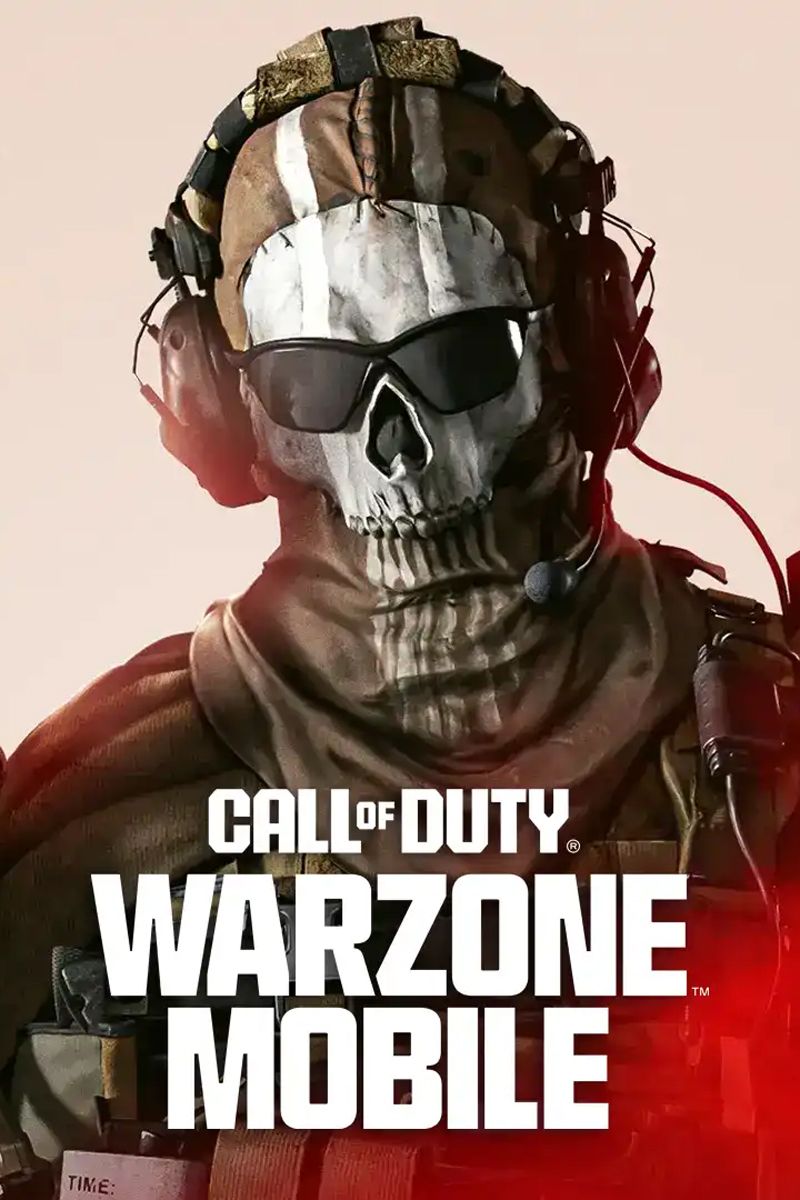
Call of Duty: Warzone Mobile
- Released
- March 21, 2024
- Developer(s)
- Activision Mobile
- Publisher(s)
- Activision
- Genre(s)
- Battle Royale , First-Person Shooter



