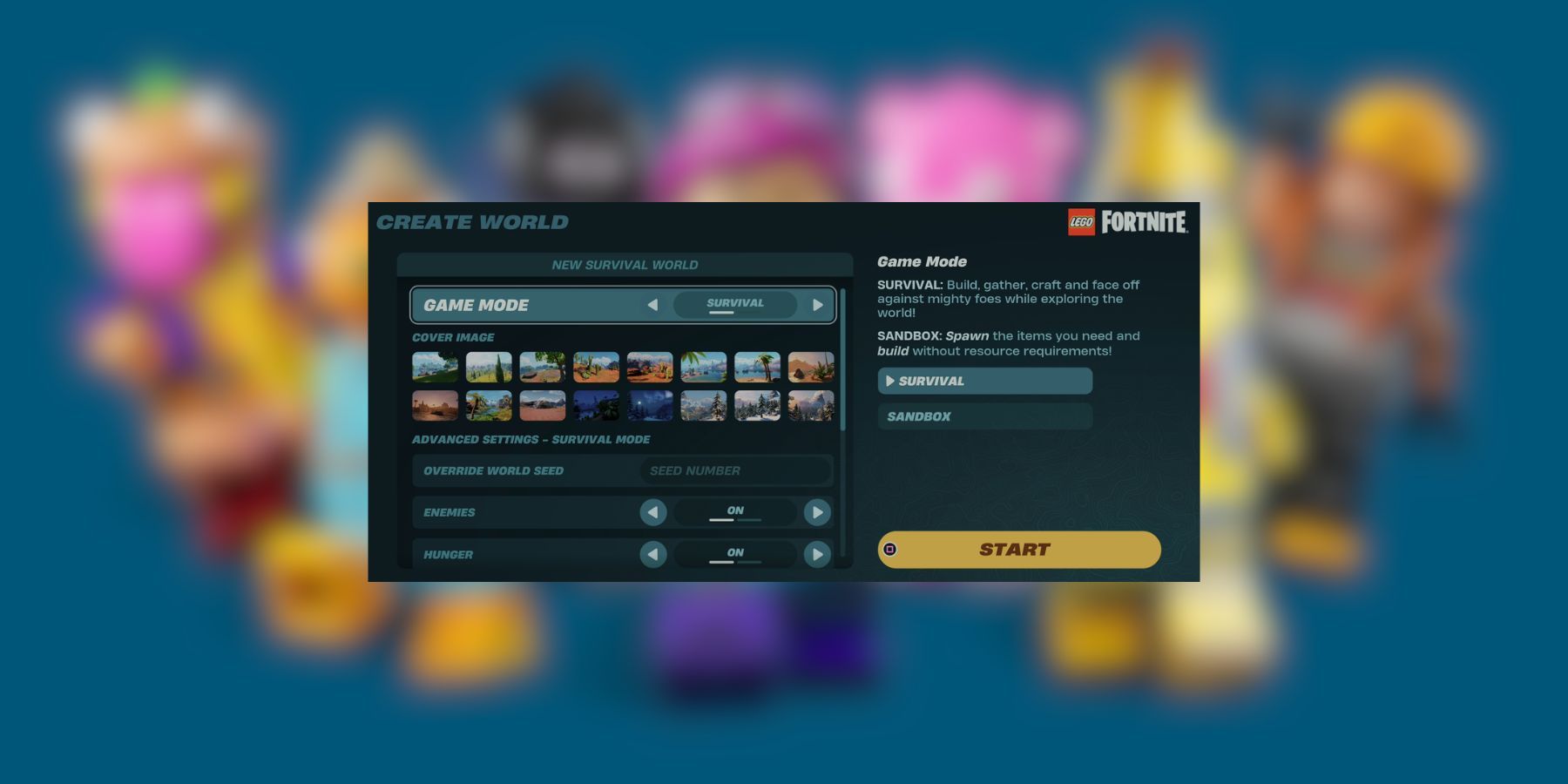LEGO Fortnite combines the best of both franchises, LEGO and Fortnite, allowing players to create new worlds to have amazing adventures with their friends. For this reason, among others, it should not come as a surprise that the game gained a massive player base in a short amount of time.
With LEGO Fortnite, the sky is the limit, since players can create unique worlds using their vivid imagination. However, unfortunately, many players do not know how to create worlds, let alone play with their friends. Keeping this in mind, this guide will provide step-by-step instructions on how to do so, along with other useful information.

LEGO Fortnite: How to Remove Villagers From Your Village
If you don’t like a certain villager anymore, simply remove them from your village. Learn how in this quick guide.
Steps for Creating New Worlds in LEGO Fortnite
- Select “Worlds” from the main menu
- Choose “My Worlds” > “Create New World.”
- Select an empty save slot. Give the world a new name and choose an image.
- Select gameplay rules and toggle other advanced options and click “Start.”
While creating a new world, choose from the following modes:
- Survival Mode – This mode introduces challenges like hunger, resource gathering, etc.
- Sandbox Mode – This mode gives players unlimited bricks.
Other settings to choose from include Villagers, Friendly Creatures, Elimination, Temperature, Hunger, Enemies, Stamina, and so on.
Players who find themselves unable to create a world need to make sure they have selected LEGO Fortnite from the main menu lobby screen and looking for it under the “Discover” section next to “Zero Build.”
Steps for Sharing New Worlds in LEGO Fortnite
To share a world with friends, follow these steps instead:
- Access the Menu by pressing the M key on the keyboard.
- Access the Players tab.
- Select a player or players to share the key to the world and hold the button prompt.
After giving access to a world, anyone can make changes, even if you are offline. Granting access to friends will allow them to build whatever they want, but their access can be revoked anytime.
With the information provided above, players should be able to create distinct worlds in LEGO Fortnite and share their unique vision with their friends to explore and have the time of their lives together.