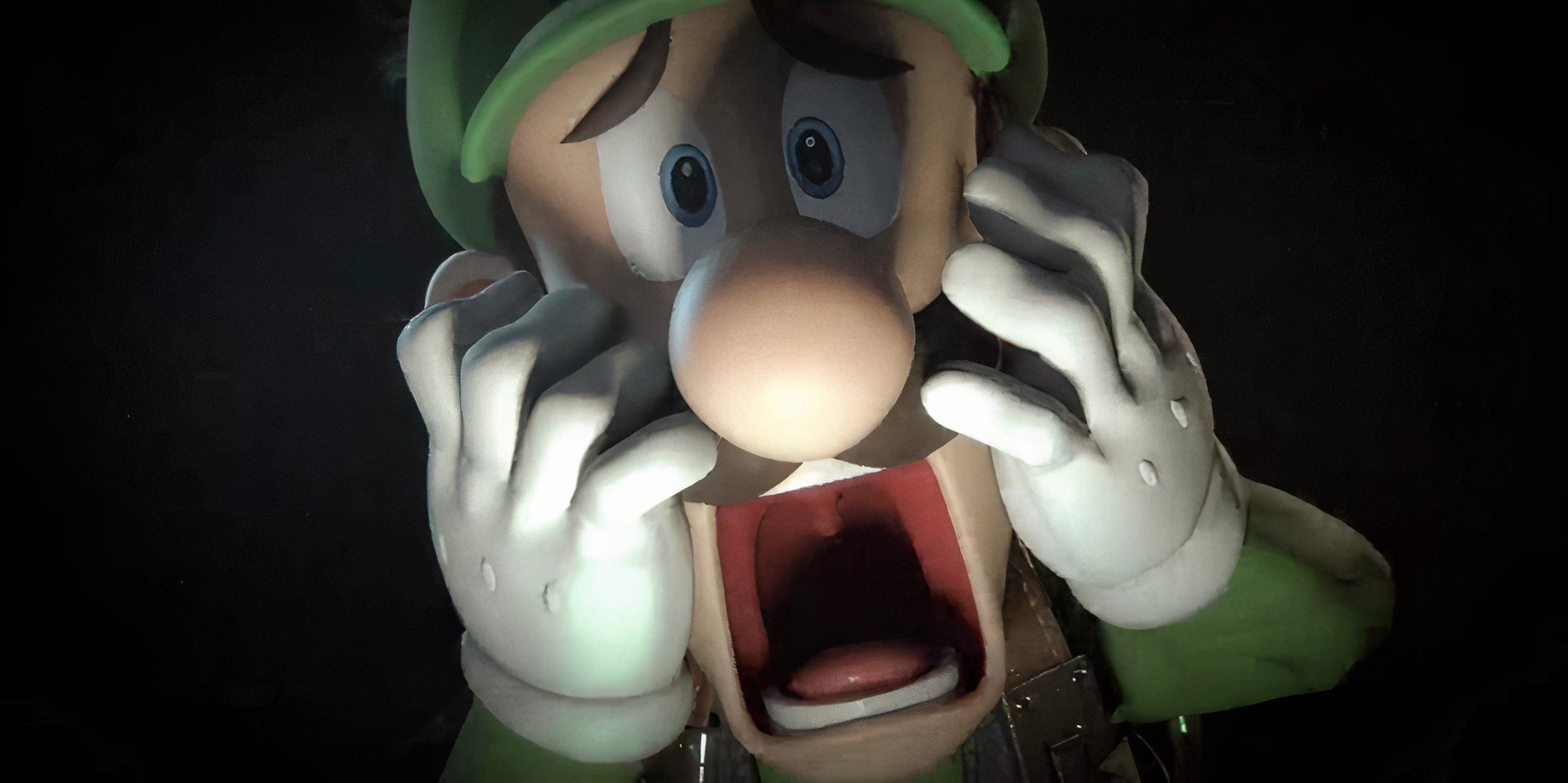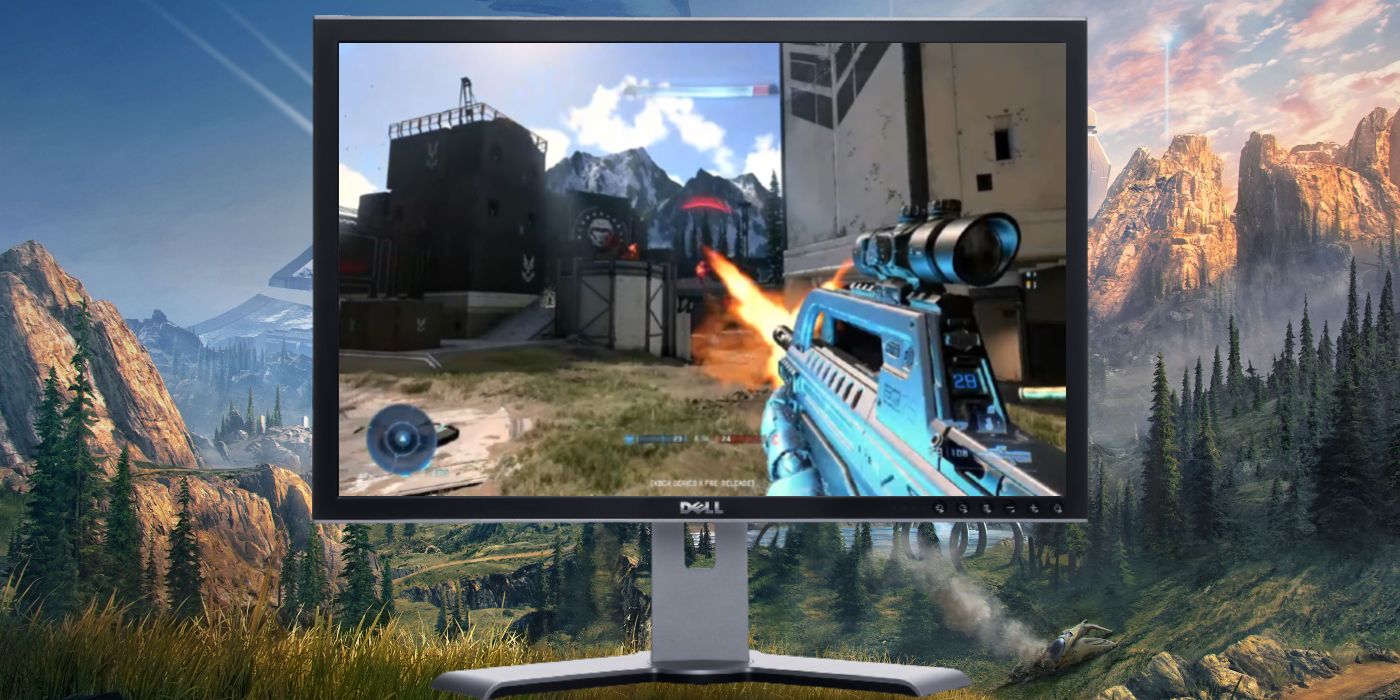For most people, the average monitor or television will be more than adequate for playing video games on. Those who take their hobby a little more seriously, however, will probably want to go the extra mile. After all, a good gaming monitor can completely transform one's entire gaming experience, though they rarely come cheap, nor is it always obvious what to look for when trying to choose the best gaming monitor.
The truth is, a monitor that's perfect for one person might not suit another's needs or fall within their price range. With this in mind, those looking to buy a new gaming monitor have a lot to consider; from what exactly they plan on using the monitor for to what they'll be plugging into it and how far away they'll be sitting. This guide will hopefully make choosing the best gaming monitor a little easier for those who are struggling in this regard.
Panel Type
When it comes to gaming monitors, there are three main panel types. TN panels tend to offer very low input lag and support higher refresh rates. They also tend to be the cheapest too, but can suffer when it comes to viewing angles, contrast, and color accuracy. IPS panels, on the other hand, usually lead the way when it comes to color accuracy and viewing angles and so are perfect for productivity. Finally, there are VA panels, which excel in the brightness and contrast departments; making them great for general content consumption.
Size
In terms of monitor size, many see it as a case of "bigger is better," but this isn't always the case. While it's true that having more screen real estate is rarely a bad thing, the distance that users will be sitting from their monitor will need to be taken into account. When sitting too close to a large monitor, for example, users may need to tilt their heads in order to see the entire screen, which obviously isn't going to be comfortable or ideal in the long run. With this in mind, 24 to 30-inch monitors tend to work best when it comes to desktop viewing.
Resolution
Due to the ongoing graphics card shortages, very few people actually have rigs that are capable of running modern games at 4K resolution, and although Nvidia's DLSS technology can really help in this regard, there are other potential pitfalls to buying a 4K monitor. Many are limited to 60 frames per second and those that aren't tend to cost an absolute arm and a leg. Obviously, for those who can both drive and afford a high refresh rate 4K monitor, this might not be an issue. For everyone else, however, a 1440P display might prove to be a better option.
Refresh Rate
Many console owners see 4K60 as the golden standard that all modern games should be striving to achieve, but this isn't always the case when it comes to their PC-owning counterparts. For those who play competitive PvP titles, in particular, a high refresh rate is often far more important than a high resolution. For single-player titles and console games, a 60 or 120 Hz monitor should be fine, but PC players who enjoy MOBA or FPS titles may want to splash out on a 144 or maybe even a 240 HZ monitor instead; even if this comes at the expense of resolution.
Anti-Tearing Technology
Adaptive-Sync technology has had a huge impact on high-frame-rate gaming in recent years, with both Nvidia and AMD throwing their hats into the ring. As a result, the type of graphics card that somebody has in their rig can actually dictate which gaming monitor they should be looking to buy. AMD users should opt for a FreeSync monitor, while those using Nvidia's RTX cards will probably want to go with G-Sync instead. It's worth noting that G-Sync can technically work on some FreeSync monitors, but this isn't always guaranteed.
Connectivity
The number of inputs on a monitor can be important, but so too can the type of inputs as well. Users may want to hook up both a console and a PC via HDMI or use the latter with a display port or USB-C connection. Those hoping to enjoy 4K at high refresh rates should also make sure that they're getting the latest HDMI technology, or, at the very least, a version that won't hold back the devices that they plan on using with their gaming monitor. The PS5 and Xbox Series consoles use an HDMI 2.1 connection, for example, which will be needed for those hoping to output 4K120.
Aspect Ratio
The 16:9 aspect ratio became something of a standard due to its popularity with Hollywood filmmakers, but this doesn't mean that it's the best ratio for gaming. In fact, many gamers prefer an UltraWide aspect ratio instead, which can really help to improve immersion and offers a great alternative to multi-monitor setups. For those who plan on using their monitor for productivity tasks, the extra real estate can also come in very handy, though anyone who plans on using it for content consumption might just want to stick with the current status quo.
Gradient
For those who choose to buy either an UltraWide or a larger monitor, whether or not to go with one that has a curved display will also need to be decided. Curved monitors can be great for both immersion and productivity, although, as one might expect, they can also be a little problematic when it comes to viewing angles. As a result, anybody who enjoys gaming or watching content side by side with a friend or partner should probably stick to a flat monitor, particularly if they plan on using it from further away than the average desktop setup.
Color Accuracy
Though there can be a lot of variation when it comes to color accuracy in monitors, it's very rare to find one that's so bad that it isn't suitable for gaming. The truth is, while there can be a discernable color difference between high-end and cheaper monitors, most people probably won't notice it, so spending extra money on a monitor with slightly better color accuracy will likely be a total waste. If, however, they plan on using the monitor for video editing or heavy content consumption, users may want to consider spending a little more.
Brightness
HDR is becoming more and more prominent these days, and although it's arguably most impactful in the content consumption department, it can also have a pretty big impact on the visual aesthetics of video games as well. Not all monitors are capable of displaying HDR content, however, so those who are interested in the feature should make sure that their monitor is HDR certified before they buy. Generally speaking, a monitor needs to be capable of generating at least 400 nits of peak brightness to display HDR content correctly, with higher max luminosity usually leading to a better picture.