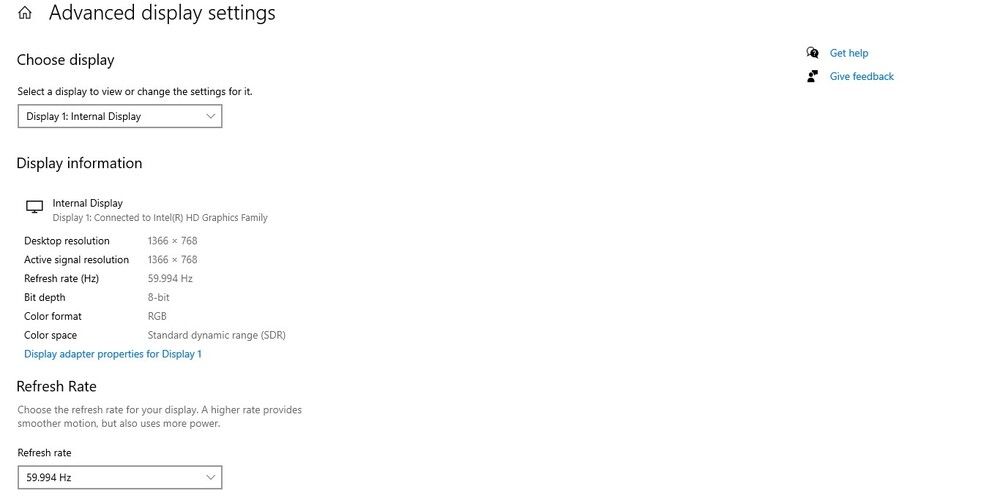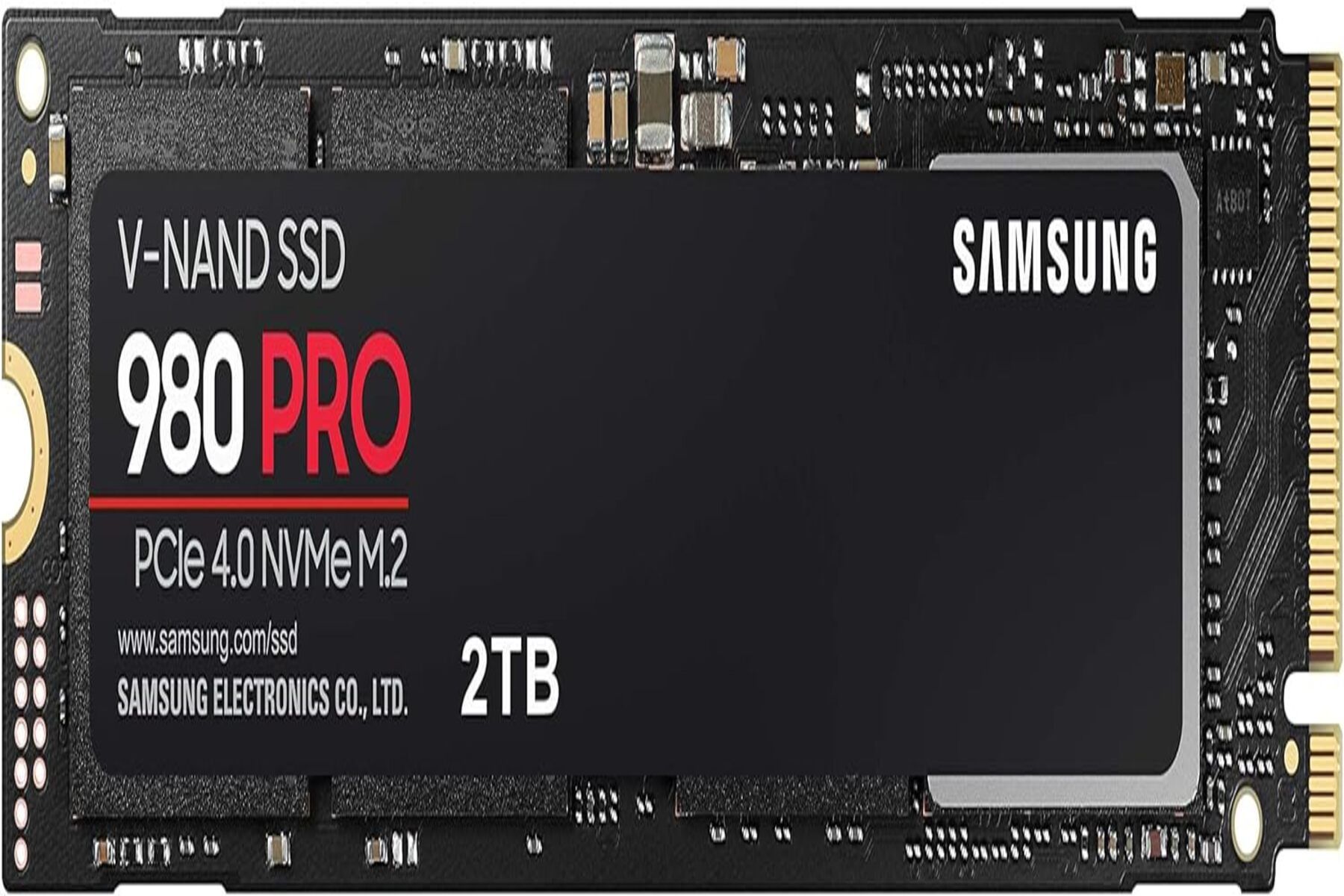Given the sheer number of gaming laptops that were released in 2022, it can be an uphill task trying to find the best one for you. Also, there are various factors that gamers need to consider, like features of the machine, design, portability, performance, and price of the gaming laptop. What’s more, gaming laptops are evolving very fast, with new standards and technologies being churned out every year. This means that for gamers to pick the right device, they need to be well-informed and keep up with the latest developments and trends in the industry.
It seems like an overwhelming task, right? Well, do not sweat; Game ZXC has you covered! Based on the most reliable and relevant sources and information, we will share important guidelines and tips on how to choose the best gaming laptop from 2022 this year.
Let’s dive in.
Steps on How to Choose the Best Gaming Laptop from 2022 Today:
- Check the Laptop’s Specifications.
- Check the Laptop's Display.
- Get the Right Resolution
- Check the Refresh Rate
- Find the Right Processor
- Pick the Right GPU
- Check the Laptop’s Storage
- Consider the Potential of Future Upgrades
- Consider Battery Life
- Check the Available Ports
Step 1: Check the Laptop’s Specifications
Gamers should be smart when buying a gaming laptop from 2022 this year. Since these devices are a little expensive, users should ensure that they check the critical specifications of the gaming laptop they want to buy. For instance, if a gamer needs a laptop that can handle multitasking, they should check on the RAM storage of the device they want to buy. The best gaming laptop from 2022 is one with at least 8 GB of RAM.
The amount of RAM necessary in a PC relies on the desired use. More RAM means the machine can run many processes simultaneously and switch between programs more quickly, while background services are also operational. This is an essential feature for a gaming laptop, considering the demanding nature of most games.
8GB RAM is often the minimum requirement for most laptops. However, a 16GB is often the best choice for gamers. If budget allows, the 32GB will allow more flexibility for gaming, content creation, and other memory-intensive tasks. Since RAM is upgradable, users can experiment and adjust later, depending on their growing needs and specifications.
Game ZXC's favorite gaming laptop from 2022 when it comes to key specs is the Asus ROG Strix G15 Gaming Laptop. The gaming laptop features an NVIDIA GeForce RTX 3060 GPU and a robust a solid AMD Ryzen 7 6800HS processor for high frame rates and a seamless gaming experience. It also loads faster even when multitasking, thanks to its 16GB of DDR5 memory and a 1TB PCIe SSD plus ROG Intelligent Cooling!
Step 2: Check the Laptop's Display
Many gamers seem to ignore the display of a gaming laptop, but it matters. The refresh rates, resolution, and the size of the display matter. They change the gaming experience of a gamer in a major way. The ideal display for a good gaming laptop from 2022 is one that features a low response time and high refresh rates. Low response means it has reduced lag between the time a gamer inputs a command and the time it displays on the screen. On the other hand, high refresh rates ensure the gaming laptop screen updates swiftly, which is crucial for some fast-paced titles.
A good example is the Lenovo Legion 7i Gen 7. It is one of the best gaming laptops from 2022, thanks to its 16-inch display and decent resolution of 2560 x 1600 pixels with a 165Hz refresh rate. Alternatively, gamers can go for a 15-inch gaming laptop display if they want to balance between screen real estate and portability or a 17-inch if portability is not an issue and want a more extensive viewing angle.
Step 3: Get the Right Resolution
Gaming laptops with a higher resolution always have more pixels on their display. The good thing is that most gaming laptops from 2022 have a 4k or 1440p, which is a sweet spot for most gamers. A good example is the Razer Blade 15 Gaming Laptop (2022), which spots a 4K UHD 144Hz display perfect for gamers who want true visual clarity when playing games.
That said, an FHD (1920 x 1080) resolution offers the fastest speed in-game, while QHD (2560 x 1440) offers a good balance between beautiful pixels and speed. Avoid any gaming laptop that has less than a 1920 x 1080 display.
Step 4: Check Refresh Rate
The higher the refresh rate of a 2022 gaming laptop, the smoother and more seamless the gaming experience, as the motion will be more fluid. Most laptops have 60Hz,120Hz, and 144Hz or even higher. Gaming laptops with a lower refresh, such as 60Hz, are not the best.
Therefore, gamers should go for gaming laptops with refresh rates starting from 144Hz. Most mid-range gaming laptops from 2022 can keep up with it, making it the best bet when trying to balance between economics and high performance.
Step 5: Find the Right Processor
The processor, sometimes called the central processing unit (CPU), functions as the laptop's brain. It relays signals to various laptop components and processes commands from all the software operating on the PC. The type of gaming laptop a gamer chooses impacts the in-game experience, including the game’s frame rates, application response times, and the machine’s battery life. Thus, it’s essential to pick a processor that’s sturdy enough to match the demands of the PC.
Here's what a gamer ought to look for in a laptop's processor;
- Core count: The CPU has cores that act like independent processors. They work in parallel to ensure higher productivity and the performance of a laptop. The higher the core count, the better the gaming laptop. A higher core count means that a laptop can efficiently multitask. Therefore, a gaming laptop with a Core i5 is just fine, but if a gamer can afford anything above that, then they will be in a better position.
- Clock speed: Clock speed refers to the total cycles a processor executes each second. It’s usually measured in GHz. With all factors into play, we urge users to go for higher clock speeds, which translates to a faster processor. The best clock speed for gaming is between 3.5 GHz to 4.0 GHz or higher. Avoid anything below 3.5Gz.
Step 6: Pick the Right GPU
The graphics processing unit (GPU), or sometimes the graphics card, displays images on the laptop’s screen during a gaming session. The GPU and a compatible CPU ensure the player enjoys better resolutions, smooth frame rates, and excellent settings during gameplay.
Here are some features to keep in mind while shopping for a GPU.
- Display refresh rate: The right choice of GPU will depend on the screen refresh rate. For instance, a gaming laptop with a 144Hz display will require a graphics card that can consistently attain at least 144 FPS to explore the high refresh rate fully. Our favorite is the ASUS Dual NVIDIA GeForce RTX 3060 V2 OC Edition 12GB GDDR6 Gaming Graphics Card or the MSI Gaming 64-Bit Dual-Link DVI-D/HDMI NVIDIA GeForce Low Profile Graphics Card if you are on a budget.
- Frame rate and resolution: The gaming laptop’s CPU and GPU should achieve steady frame rates while offering the correct in-built or external display resolution. Sometimes, it’s also essential to compare the GPU and CPU in the desired laptop with the system demands of the games the user intends to play and see if they can work reliably.
Step 7: Check the Laptop’s Storage
Another essential feature to pay attention to is the machine’s storage features. This component mostly comes in two categories: SSDs and HDDs. Solid-state drives (SSDs) are typically a gamer’s pick, thanks to their advantages over hard disk drives.Unlike their older mechanical alternatives, SSDs use NAND (a given type of flash memory) to automatically read and write large chunks of information with zero moving parts.
On the other hand, HDDs operate using mechanical platters that depend on the motor to spin and complete the same functions.
Thus, SSDs are way quicker than HDDs. They also last longer, thanks to the fact that they don’t use moving parts. But their advantages come at a price slightly higher than HDDs. Thus, a gamer’s budget plays a role in the right choice of storage option.
Also, gaming laptops with storage such as HDDs have better storage capacity, sometimes stretching up to 14TB. Since some gaming laptops feature both options, they may be a better alternative, especially where large files and incredible speeds are prioritized. And when the in-built storage doesn’t offer the best service, an external option can be viable.
Step 8: Consider the Potential of Future Upgrades
A gaming laptop is one of the investments every user wants to enjoy for a few years, even if it is from 2022. Thus, having the possibility to upgrade to the latest technological advancements or meet users’ growing needs is one feature that every gamer will appreciate. Even in upgrade options, it's important to know that the GPU and CPU of gaming laptops aren't adjustable. Also, most manufacturers put strict restrictions on performing upgrades. Thus, check which upgrades are available for the gaming laptop in question. Some common adjustments allowed include storage and RAM.
Step 9: Check the Battery Life
Gaming laptops aren’t reliable on battery life, as even those with the best of this feature can barely last 3 hours of play unplugged. Since a gaming laptop may be used for other tasks, choosing a system with long-lasting battery life like the Lenovo Legion 5 Pro Gen 7 is an advantage. It features a smart power management system that enhances the power consumption and performance of the GPU and CPU.
Step 10: Check the Available Ports
A high number of ports allow room for the PC’s functionality expansion. However, this feature will depend on the user’s choice of form factor, as some laptops reduce the ports to make the machine small. However, that shouldn’t limit users, as multiport USB hubs or docking stations can help connect more peripherals. Thus, even a laptop with a small form factor can still use extras like headsets, mouse, webcam, etc.
Final Thoughts
Choosing a gaming laptop doesn’t have to be challenging, especially after knowing the right features to consider during the purchase. These machines come in various builds, sizes, and features that offer different functionality. While picking the right option, understand the current and future gaming needs and learn how to maximize the features. GPU and CPU are the most essential components to consider. However, storage space, OS, RAM, and other aspects are also important.
Related Products
-
 Best Overall Light and Thin Laptop for Gaming from 2022
Best Overall Light and Thin Laptop for Gaming from 2022Alienware x14 R1 Gaming Laptop
The Alienware X14 R1 is a super lightweight and ultra-thin gaming laptop with a clean white case. Powered by NVIDIA GeForce RTX 3060, 16 GB of RAM, and a 12th Gen Intel Core i7-12700H, gamers can expect decent specs despite the impressively compact packaging. Weighing just over four pounds with a thickness of only 0.6 inches, this laptop is one of the thinnest and lightest gaming-specific laptops on the market.
-
 Best 17-inch Gaming Laptop from 2022
Best 17-inch Gaming Laptop from 2022Alienware x17 R2 Gaming Laptop
The Alienware x17 R2 is a high-performance gaming laptop that is powered by the 12th-Gen Intel Core i9-12900H processor with a base clock speed of 2.5 GHz that can turbo up to 5 GHz. This is paired with an Nvidia GeForce RTX 3070 Ti graphics card with 8 GB GDDR6 memory.
The laptop features a 17.3-inch Full HD display with a refresh rate of 480 Hz and a response time of 3 ms. The display supports ComfortView Plus, Nvidia G-SYNC, and Advanced Optimus display technologies. -
 Best RGB Gaming Laptop from 2022
Best RGB Gaming Laptop from 2022MSI GE76 Raider Gaming Laptop
The MSI GE6 Raider is a gaming laptop that features a powerful Intel Core i9-11800H processor and Nvidia GeForce RTX 3060 graphics card with updated, second-generation ray-tracing graphics. The laptop has a large 17.3-inch display with Full HD resolution (1920 x 1080) and a 144 Hz maximum refresh rate.
The setup also includes massive 32 gigabytes of DDR4 3200 MHz RAM and 2 terabytes of fast NVMe SSD storage. Plus, the MSI GE6 Raider has support for fast Wi-Fi 6 wireless connectivity.
FAQ
Q: Is there a way to upgrade a gaming laptop GPU?
While some gaming laptops allow for upgrades, they rarely allow GPU adjustment. Consider choosing a PC with components that match the needs and specifications of the gamer.
Q: How long can my gaming laptop last?
A gaming laptop can last a few or many years, depending on whether the machine can be upgraded and the strength of its hardware. Also, a system that allows the user to replace parts may last longer.
Q: Is streaming from a gaming laptop possible?
Yes. Most powerful laptops allow gamers to stream. Also, any user can integrate the streaming setups to make the task possible on their machine.