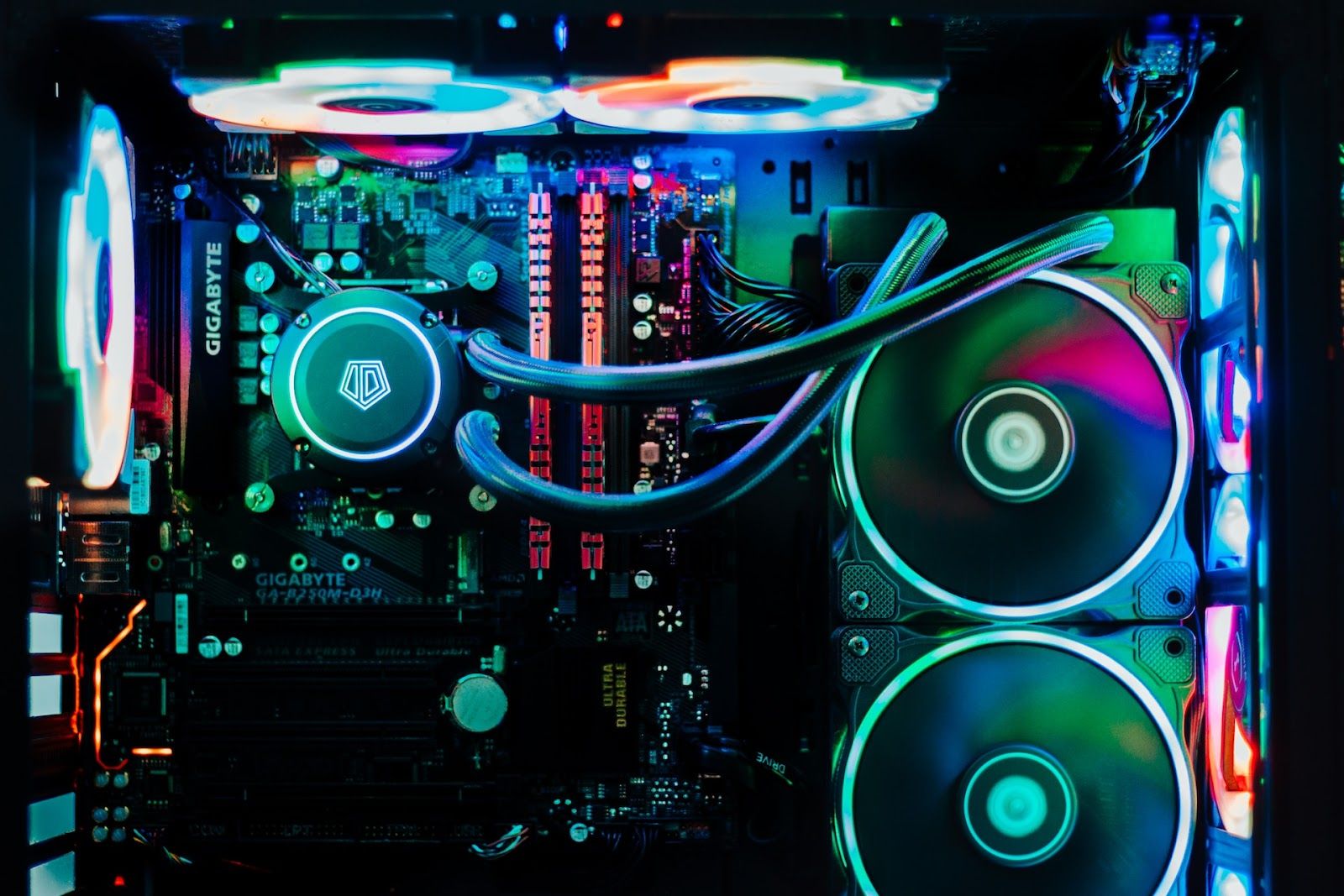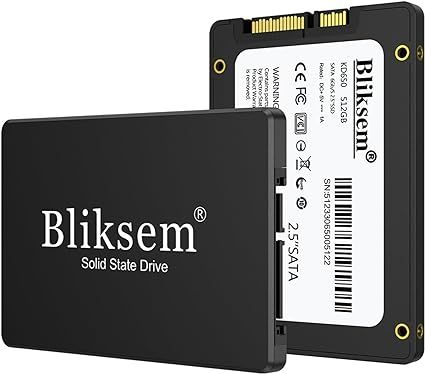Quick Links
Buying a gaming laptop is not as easy as finding one and just putting it in the cart, especially when working within a set budget. A buyer has to take into account several factors in a gaming laptop before making a purchase. The truth is that gaming laptops are an investment, and searching for a cheap option can feel more complicated than it should.

The Best 4 Gaming PC Builds for Under $500
Those who think it's impossible to assemble a gaming PC for a console price, check out these 3 surprisingly capable budget gaming builds.
If buyers follow the steps in this guide for getting the best budget gaming laptop, they can easily find a cheap and reliable option.
Have a Clear Budget
Players who want to buy a gaming laptop should have a clear budget in mind. In general, gaming laptops cost more than desktop PCs, largely thanks to their portability. Good, cheap laptops shouldn't cost more than $1,000, but the sweet spot for most budget gaming laptops is usually somewhere between $750 and $900. Players with lower budgets may want to consider getting a good compact gaming PC or building a PC rather than getting a gaming laptop. Otherwise, they will be forced to make significant sacrifices to prevent overspending.
Players should also determine whether they will need any accessories for their laptops. Most gamers already have a mouse and some kind of headset, but budget shoppers know that these peripherals don't last forever and may even be incompatible with a laptop, especially for players moving to PC from consoles. Additionally, gaming-specific accessories cost more than standard PC accessories, so any players new to the gaming sphere should be aware of the higher costs. While buying used parts is a good idea for many PC builders, accessories with moving parts, such as controllers and mice, tend to be traded in after they stop working.
Check the Specs
Gamers should consider not only their budget but also the specifications of a good gaming laptop. Here are some of the most important specifications to look at:
CPU and GPU
Gaming laptops have many technical specifications that gamers need to be seriously keen on before buying. For instance, a gaming laptop's GPU and CPU are soldered directly to the laptop's main board. This means that it might be difficult to upgrade to a better CPU and GPU in the future. So, as much as a player might be looking for a very budget-friendly gaming laptop right now, they need to make sure to get a good CPU and GPU combo.
Currently, the two main CPU manufacturers are AMD and Intel. Intel can handle most gamers' needs, while AMD CPUs are known for their ability to support productivity-heavy tasks just as well as gaming-related ones. The Intel Corei5 14600KF and the AMD Ryzen 5 7600 are Game ZXC's top budget CPU picks.
On the GPU side of things, there is a lot more variety. Game ZXC's top GPU for gamers on a budget is currently the very capable Gigabyte GeForce RTX 4070 Windforce OC, although the XFX Speedster Merc319 RX 7800XT is a close second.
RAM Size
Another specification to check when choosing the best cheap gaming laptop is the RAM size. A good RAM size should be at least 16GB. Cheaper options, however, will likely have 8GB RAM. For a gamer to work efficiently with this kind of RAM, they need a simple operating system and minimal background activities while playing games.
Players can save some money up-front if they choose a laptop that has available RAM slots. With that kind of gaming laptop, a player could start with 8GB of RAM and add in another 8GB later, when they have some extra cash to spare.
Single-channel RAM
If a gamer decides to upgrade their laptop with 8GB RAM in the future, they should make sure it's compatible with their laptop and the existing RAM. For instance, a single-channel RAM stick can badly affect the performance of the laptop. Players can also save money here by avoiding overly stylish or RGB-lit RAM. However, some of those options do come with impressive specs, so it's important not to write them off completely based on looks alone.
SSDs
The best cheap gaming laptops should at least have a 500GB SSD, which is in line with the Xbox Series S. It is enough to handle any laptop's OS plus a few large games. However, some games may stretch beyond 100GB. If this is the case for most of the games that a player chooses, then they can add to the storage size with external SSDs. They are a good backup solution too. M.2 slots make internal upgrades very easy because they are drop-in upgrades. With this upgrade, gamers don’t need to connect any cables.
SSDs are divided into two types: NVMe and SATA. Most gamers will be fine using SATA, especially if they are on a budget. On the other hand, an NVMe SSD is a bit of an upgrade over SATA, as these drives offer much faster read and write speeds, albeit on a higher pricing scale overall.

The Best SSDs for Gaming in 2024
SSDs have enabled gaming experiences that were not possible a few years ago on consoles and PC, but which ones are a cut above the rest right now?
Laptop Size
Some gamers love to play on the go, while others prefer to play games on a stationary rig. For players who prefer playing games on the go, a backpack-sized laptop is best. However, if they prefer playing on a rig, then a heavier PC would be best. If a gamer doesn't need to move around, they can opt for a larger and heavier laptop. The main benefit of this is the more robust hardware.
Of course, lightweight laptops exist, but they do tend to be more expensive than heavy ones. They are worth considering if a player wants a large, high-quality screen. Laptops with great screen resolutions are more expensive than most budget options, but the price difference between heavy and light laptops with big screens is much more negligible than with budget laptops.
Display Matters
So, what kind of screen quality should budget shoppers aim for? Most budget laptops come with a 1080p screen display, while other more expensive ones come with options varying from OLED to 4K. Most laptop manufacturers will provide lots of details about their resolution, but if players want to know more qualitative facts, such as whether the screen is better for action movies or cozy games, they should read some reviews.
Touchscreens are not necessary, and most gamers don't need them. They are also expensive, and players don't need to stretch their budget for such laptops. Players do need to keep an eye on laptops that support AMD Freesync and Nvidia G-sync though. This is because both of these features mitigate screen tearing, which is what happens when a laptop produces image rates that are not in sync with the laptop's refresh rate. The Nvidia G-sync and AMD Freesync are a must-have for most gamers, budget-minded or otherwise.
Refurbished Laptops
Gamers can also consider getting refurbished gaming laptops. As previously mentioned, used products can usually be trusted as long as they don't have too many moving parts. Used laptops are cheaper than brand-new ones and, in most cases, just as good. Refurbished simply means they might have been slightly used, or they were not used at all and were returned. It should be noted that buying used electronics from illegitimate sellers will almost always end with a player having a non-functional device. Never buy electronics from someone you don't trust.
In fact, manufacturer's refurbished laptops are probably the best option. Many places sell refurbished laptops, including Amazon, MicroCenter, and Best Buy. A manufacturer-refurbished gaming laptop is thoroughly inspected and repaired if there are any mishaps. The biggest benefit of buying a used laptop from a recognizable retailer is that these purchases are most often guaranteed to work, at least for a few months. It's rare to find a retailer without some kind of affordable warranty available too. At the end of the day, a refurbished high-quality gaming laptop can perform almost like a new one. For most gamers, there is no difference at all.
Additional Features
To make their gaming experience even better, gamers should consider adding some hardware features to their laptops. These may include things like RGB lighting and accessories that make travel easier. Laptop heating is also another aspect that affects most gamers. It does not mean that the laptop that they are using is poor quality. In such a case, a cooling pad would go a long way in making the heat bearable for the gamer and the laptop.
Research and Compare Prices
No one should ever be in any rush to get a cheaper laptop. Buyers should take their time to shop and research what they intend to buy. This includes gamers too. Review sites and expert reviewers are a good start for people who want to get information about any gadget before they buy it. Some review sites will even provide detailed breakdowns of the laptop components. Laptop buyers should also compare the prices of the devices they are willing to buy. They should not buy the first machine they get thinking that it is a great deal.
Seasonal sales like the back-to-school sales are also a good opportunity to get a good deal. Gamers can also keep an eye on holiday sales, retailer discounts, and other special promotions. The discounts and seasonal sales can greatly affect the final price and allow gamers to afford a powerful machine.
Related Products
Deep research, comparing prices, and thoroughly inspecting a gaming laptop should be what a gamer prioritizes when choosing the best cheap gaming laptop. Getting a good deal is very possible as long as players are patient and extra cautious of the numerous deals they get from most dealers. Here are some examples to get you started:
-
 The Best Overall Cheap Gaming Laptop
The Best Overall Cheap Gaming LaptopMSI Thin GF63 15.6" 144Hz Gaming Laptop
$994 $1007 Save $13The MSI Thin GF63 15.6" 144Hz Gaming Laptop comes with a 12th generation Intel Core i7 processor, the new RTX 4050 GPU that is a better, more efficient replacement to the RTX 3060 from the last generation, and a 512GB NVME SSD in tow to give users an excellent gaming experience at a price that nobody will balk at.
-
 Best Entry-Level Cheap Gaming Laptop
Best Entry-Level Cheap Gaming LaptopMSI GV15 15.6" 144Hz Gaming Laptop
The MSI GV15 Gaming Laptop is a capable laptop that can offer both multitasking abilities and proper gaming displays. With a powerful Core i5-11400H, the MSI GV15 Gaming Laptop provides excellent processing speeds, as well as precise gameplay even during online play.
With the inclusion of a 512 GB NVMe SSD and 16GB of DDR4 RAM, gaming load times as well as reading other applications on the laptop will be a breeze. -
 The Best Mid-Range Cheap Gaming Laptop
The Best Mid-Range Cheap Gaming LaptopAcer Nitro 17 Gaming Laptop AN17-41-R7G3
The Acer Nitro 17 Gaming Laptop is a large 17-inch gaming laptop powered by an efficient, but potent octa-core AMD Ryzen 7 CPU and Nvidia's mid-range RTX 4060 GPU. The display features Quad HD resolution and a high 165 Hz refresh rate for fast-paced gaming. That is all topped up with a large 1TB SSD and 16 GB of DDR5 memory, making it an ideal desktop replacement for those looking to grab one.
-
 The Best High-End Cheap Gaming Laptop
The Best High-End Cheap Gaming LaptopMSI Katana 15 15.6" 144Hz FHD Gaming Laptop
The MSI Katana is an excellent budget-centric high-end gaming laptop that outperforms most of the high-end laptops in its price bracket while maintaining an efficient, value-for-money approach to offer the latest and greatest in PC hardware to its audience.
-
 The Best Compact Cheap Gaming Laptop
The Best Compact Cheap Gaming LaptopASUS ROG Zephyrus 14' WQXGA Gaming Laptop
The ASUS ROG Zephyrus 14'' WQXGA Gaming Laptop is an excellent compact gaming laptop that packs some of the best tech money can buy. The powerful 8-Core AMD 6000 series Laptop CPU is coupled with a potent RX 6700S that should allow gamers to play most modern games and handle complex productivity tasks in a beautiful 14'' form factor with reasonable speed.
-
 The Best Premium Cheap Gaming Laptop
The Best Premium Cheap Gaming LaptopASUS ROG Strix G16 (2023)
The ASUS ROG Strix G16 is designed for smooth gameplay and efficient multitasking. The computer sports a 13th-generation Intel Core i9-13980HX processor and NVIDIA GeForce RTX 4070 GPU. These allow high frame rates for a smooth gaming experience even at 2560x1600 resolution. For faster load times and efficient multitasking, the laptop includes 32GB of DDR5 memory and a 1TB PCIe SSD.
The Strix G16 also features ROG Intelligent Cooling, with liquid metal on the CPU. The laptop's QHD 240Hz panel ensures clear, fast visuals and is DCI-P3 compliant.

The Best Gaming PCs Under $1000 in 2024
These pre-built PCs are ready to tackle gaming in 2024, but they won't break the bank doing it.
FAQ
Q: How do you choose cheap gaming laptop in 2023?
A buyer should start their search during the start of a seasonal sale or near the beginning of it. This puts them in a good position to check whether the deal is actually good. Before finalizing on the purchase, gamers should thoroughly inspect the laptop they would want to buy.
Seasonal sales are also a good way to find a good gaming laptop deal.
Q: What is the best budget gaming laptop in 2023?
Avoid looking at the brands, a good gaming laptop is one that answers to the needs of the gamer. Good graphics and the ability to handle all kinds of games are some of the things that make a laptop a good gaming laptop.
Q: How much RAM is good for gaming?
Choosing an 8GB RAM doesn’t mean that you will not be able to play games but you cannot run other background tasks with such a RAM. Therefore buyers should consider getting a 16GB RAM if they intend to multitask.