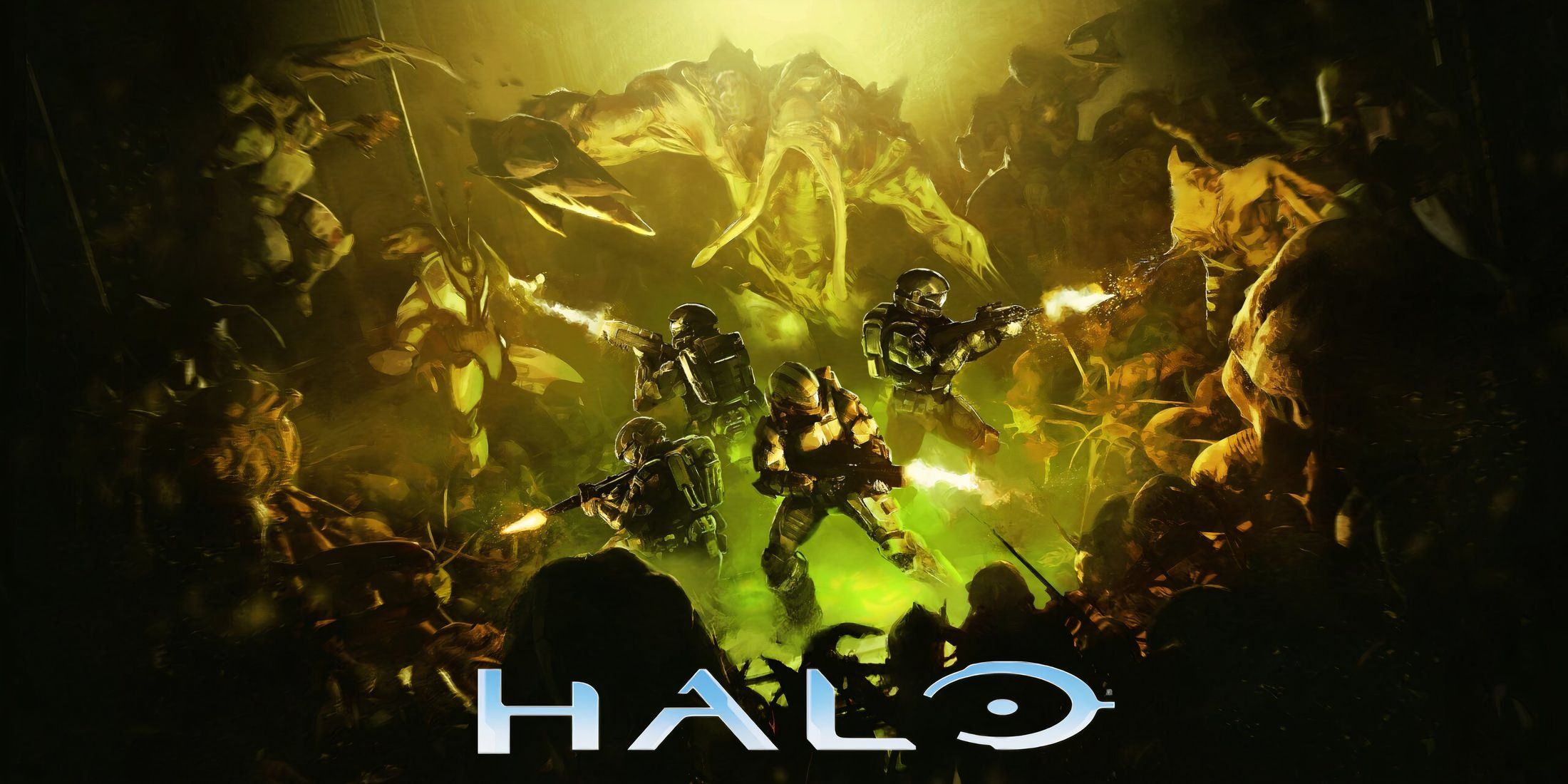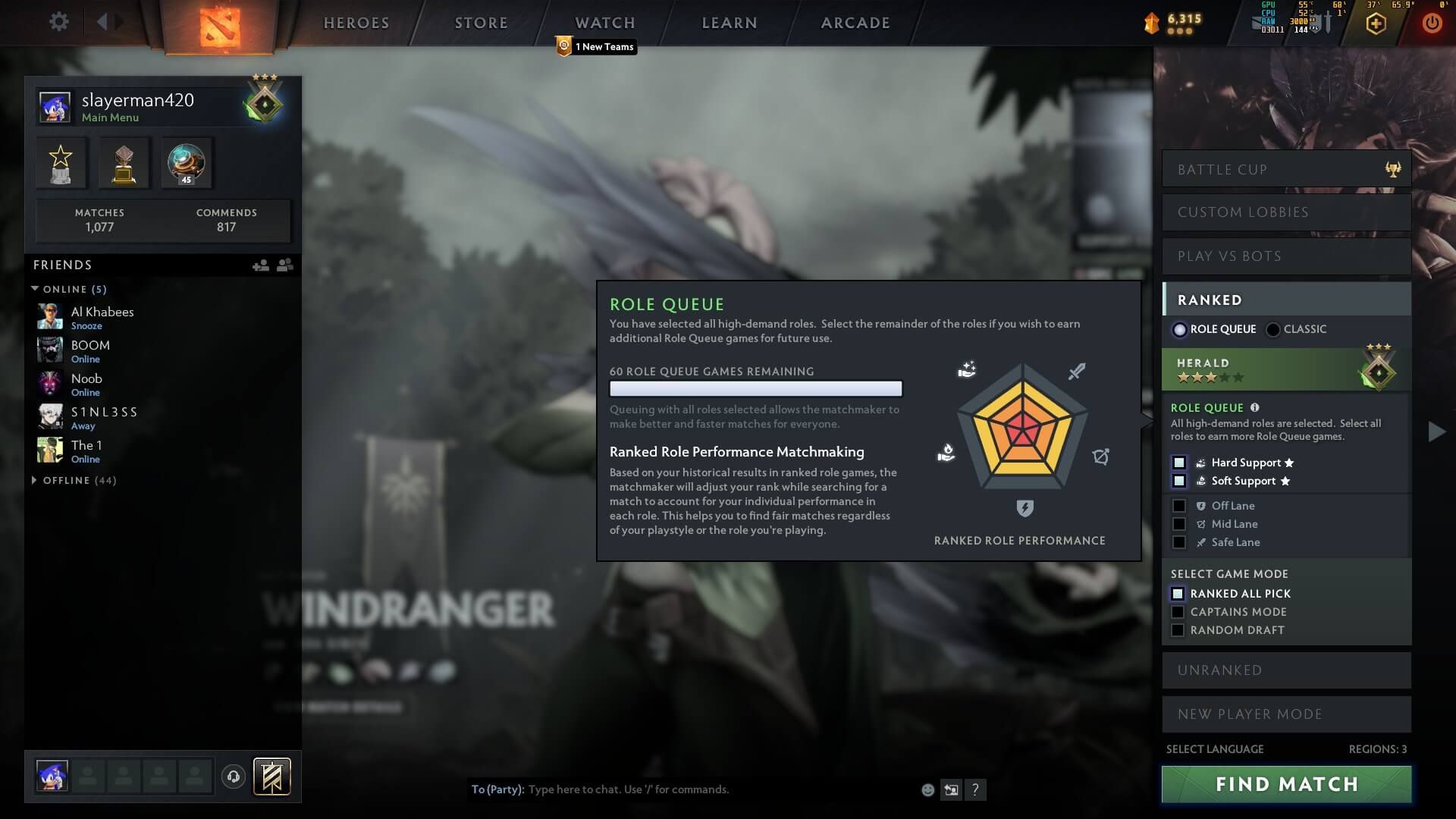Quick Links
When players improve their gameplay in Dota 2 and win matches, they will be rewarded with MMR. Casual players in Dota 2 use MMR to judge their opponents, while Valve has made it an integral part of matchmaking.
Unfortunately, many players still do not know what MMR is, let alone how to check it. Keeping this in mind, this guide will cover everything there is to know about MMR, how to check it, and other useful tidbits.
What is MMR in Dota 2?
MMR is short for matchmaking rating, and the game uses this rating to determine a player’s skill level. Dota 2 has hidden and published MMRs that the game’s match coordinator utilizes to find viable opponents. Ideally, all players in a match will have just about the same MMR, but the MOBA may include players from other ranks if none are available.
How to Check MMR in Dota 2
Players that want to check MMR can do so by following these simple steps:
- On the main menu, click on the profile.
- Click Stats.
- The MMR will be located on the top right side of the window.
Under the stats tab, players will also find information regarding the heroes they have played, their success rates, and other useful information. With this information, players can assess their performance, work on heroes they have had a hard time with, and so on.
How to Check Opponent MMR in Dota 2
As long as the opponent has not set their profile to private, players can check their MMR by:
- Clicking on the opponent’s profile.
- Click Stats.
- The opponent’s MMR will be located on the top right side of the window.
How to Check MMR Rank Role Performance
Players can evaluate their performance for each role, i.e., support, hard support, mid, carry, or offlane, from the role queue menu. To access the role queue menu in the popular MOBA, follow these steps:
- Click Play Dota
- Move the mouse over Role Queue.
- Keep the mouse over Role Queue to view MMR rank role performance.
Why is MMR not Visible to New Players?
Players new to Dota 2 will not have MMR since they do not have access to ranked matches immediately. To access ranked games, new players must meet the following requirements:
- Play 100 hours of unranked matches regardless of difficulty.
- After playing for 100 hours, players will need to link a mobile number to their Steam account.
- Players must play 10 calibration matches to acquire a rank and unlock ranked matches.
Dota 2 is available on PC.